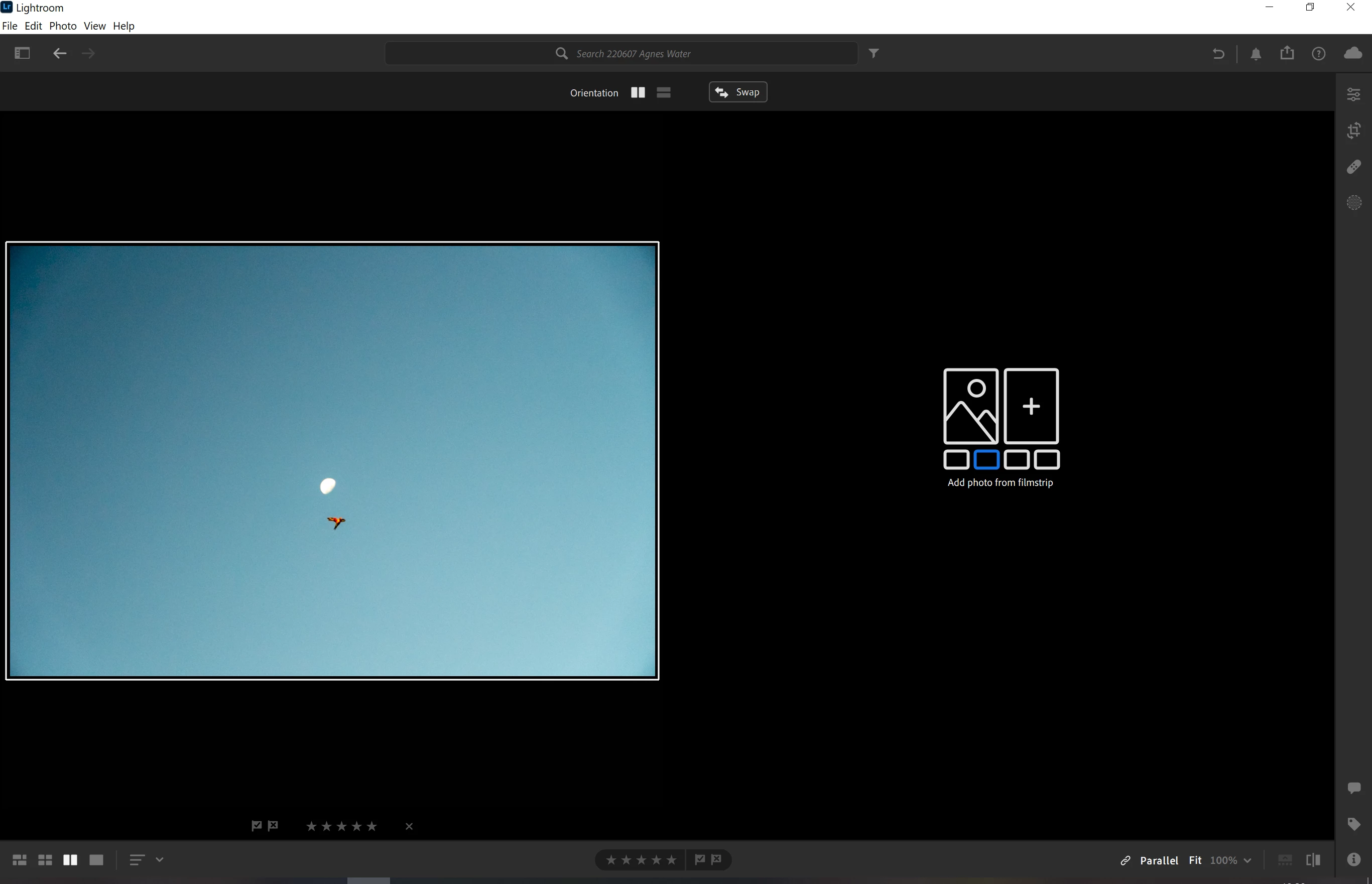P: Filmstrip not shown and icon greyed out in Compare view
Issue:
The filmstrip in Lightroom CC 5.4 is not shown in Compare view (and the filmstrip icon is greyed out).
Lightroom version: Lightroom version: 5.4 x64 [ 20220607-0605-ab0fd72 ] (Jun 7 2022)
OS and version: Windows 10
Steps to reproduce the behavior:
Step 1 : In Detail or Edit view, switch OFF the filmstrip by clicking on the filmstrip icon (bottom right corner)
Step 2 : Go to Compare view by clicking on Compare icon (bottom left corner)
Expected result: Lightroom should show the filmstrip in the bottom on the screen (or at least have the filmstrip icon not greyed out to be able to activate it).
Actual result: Lightroom doesn't show the filmstrip and the filmstrip icon (in the bottom right corner) is greyed out.
See screenshot attached.