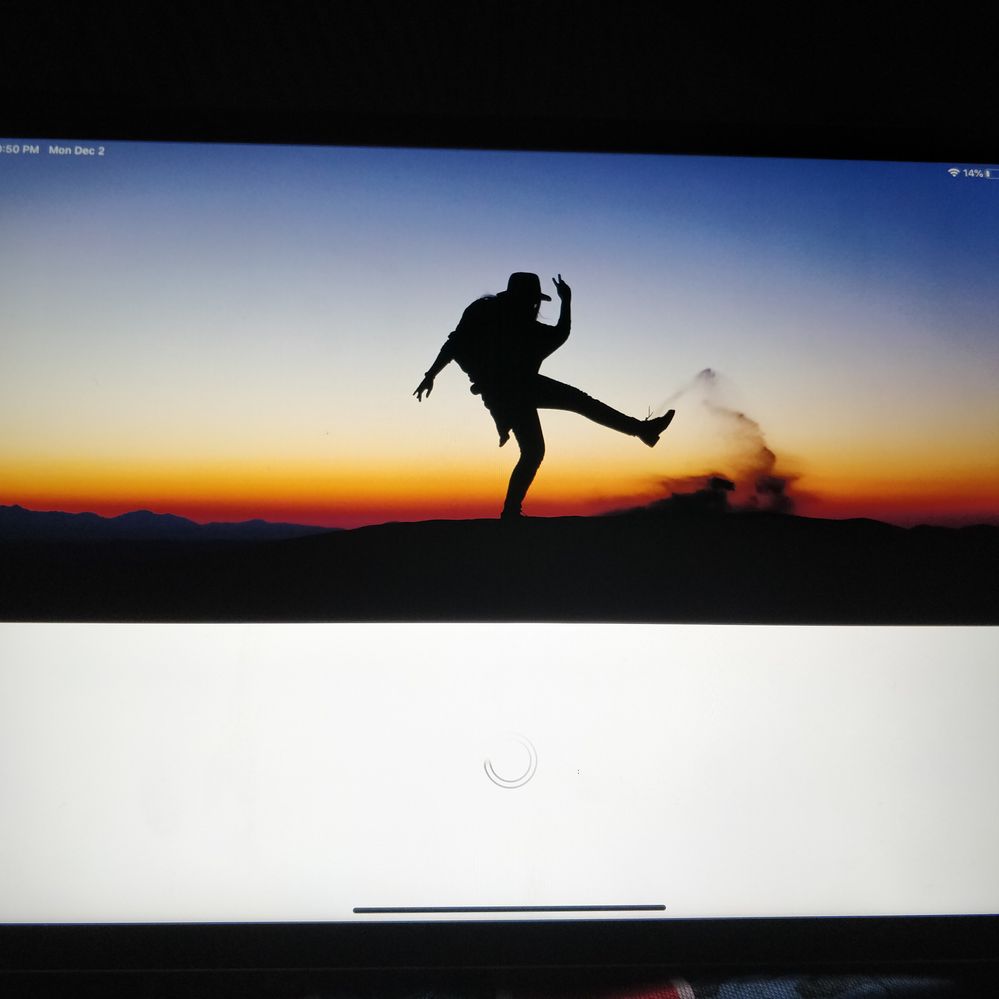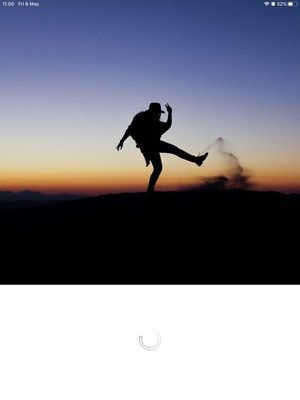- Home
- Lightroom ecosystem (Cloud-based)
- Discussions
- I’m having the same problem, tried every suggested...
- I’m having the same problem, tried every suggested...
Restore Purchase on iOS not working
Copy link to clipboard
Copied
Dear Adobe,
since you dont give me any other option to get to your support, i have to post it here.
I just renewed my lightroom mobile subscription on the ipad, but it crashed. Now apple-Store shows me that I have succesfully subscriped and am paying 4,99, but in the lightroom app, choosing restore purchases doesnt work. Just shows me a rotating circle for like ever.
Installed Lightroom mobile on iphone, same result!
Could you please fix my account!
And why do i have to post this in a forum, and not just give me a [......] email-adress?????
Very bad user experience!!
JM
[Moderator note: profanity removed on public forum according to forum rules.]
Copy link to clipboard
Copied
Hi EnsonG
I see a valid subscription for you. Does it help if you relaunch the app or sign in again? Please be sure you are signed in with the same email ID you used for these forums.
Copy link to clipboard
Copied
Copy link to clipboard
Copied
Sev95, I see a valid subscription for your account. Please be sure you sign inn using the same email ID you used to post on the forums here. If LRM still doesn't show you premium features, please try "Restore Purchases" in the Lightroom app settings for your user account. To get there, tap the 3-dots button at the top right, then Settings, then your user name. You should see Restore Purchase there, or otherwise you will see "You're subscribed" once it's set up right. If Restore Purchase fails with an error, what is the error message?
Copy link to clipboard
Copied
Copy link to clipboard
Copied
Copy link to clipboard
Copied
I'm having the exact same problem! Renewed the subscription through Apple but the Lightroom says I need to buy it again! I'm using the same account on both sides too, and tried reinstalling everything, signing in and out of everything. It's like Adobe doesn't want its customers to use its services...
Copy link to clipboard
Copied
Hi Ntduy. Could you try to sign-in with the same adobe-id which you are using for this forum. From what I can see is this the adobe-id which has the correct subsctiption applied. Let me know your results. - Guido/ Lr Mobile QE
Copy link to clipboard
Copied
Im having the same issue. I have purchased the premium features but im stuck with this loading screen which is shown below.
Please help me fix this coz i badly need to do some things in lightroom. By the way im using my apple id for purchasing the premium features.
Copy link to clipboard
Copied
Hi 'Gian22'
I think I see the problem. It's a case of account confusion, I believe. Please try signing in using the Apple and not Adobe ID login on the Lightroom app's login screen.
Copy link to clipboard
Copied
Update: After credit card charged notice, it's working now, thanks.
I'm having the same problem.
I have tried restore purchase and sign out - sign in method, reinstall app ...etc
Copy link to clipboard
Copied
Hi, i have the same issue. When I click restore purchases, the circle starts circling like forever but nothing happens. My subscription is through Apple and is active, but the Lightroom mobile app says it expired. I tried deleting the app, turning my phone off and on, reinstalling the app. Still the same issue. Please help
Copy link to clipboard
Copied
Hi Jordan
I just replied to your first post (another thread). We think we've found and fixed the issue here. We sincerely apologize for the interruption of service. Please let us know if you are still not able to access Lightroom Premium service.
Copy link to clipboard
Copied
I am having the same problem. Please help. I need access ASAP!
Copy link to clipboard
Copied
Copy link to clipboard
Copied
Hi Jeeohvahnee
I see a healthy valid subscription for you. If you don't see it, try restarting the app, and then try signing in again. Please sign in with the same email ID you used for these forums here.
Copy link to clipboard
Copied
I also have same problem, cannot restore purchase. please help ASAP
Copy link to clipboard
Copied
Hello aditwayer, this should be fixed now.. Can you please check the app again?
Copy link to clipboard
Copied
I have the same problem, I can't pass the cycle, it's loading forever, please help I tried everything... I seriously can't be paying for something I can't use this is nonsense 😡😡
IOS
Copy link to clipboard
Copied
Hi Leeroy
Does that spinner ever complete? I'll send you a private note with some more info.
Thanks,
Charlie
Copy link to clipboard
Copied
Same exact problem. Tried logging out and back in on the App Store and lightroom several times and it won't work. When trying to restore purchase it's a screen that never loads 😡
Copy link to clipboard
Copied
Hi Kwri457
I'm sorry for the difficulty. I see a valid, healthy subscription for you on our side. Is this working OK for you now? Please be sure to sign in using the same email ID that you used for the community forums here.
Copy link to clipboard
Copied
I am also experiencing the same issue. I've logged out and back in more than once.
Copy link to clipboard
Copied
Hi Aroderick
I don't see any Lightroom Mobile subscription for the account you used to sign in here. If your mobile purchase did go through and shows in your apps store subscription history, try this advice to help Lightroom see and restore that subscription: https://helpx.adobe.com/lightroom-cc/kb/lightroom-mobile-in-app-purchase-issue.html
Otherwise, is it possible you have more than one account/email address registered with Adobe? Perhaps your alternate login provides access to your subscription.
Copy link to clipboard
Copied
This is the account that I used. And none of that worked for me. I know for sure that the purchase went through. Should I just contact Apple to cancel?? This is so strange.
Copy link to clipboard
Copied
Hello 'amariahh86029873'
It seems like you are the same user as 'Aroderick' above. I see ansubscription for you under this other account and on our side it is looks like there is a payment issue. Please contact Adobe Support directly -- you can find contact info here: https://helpx.adobe.com/contact.html