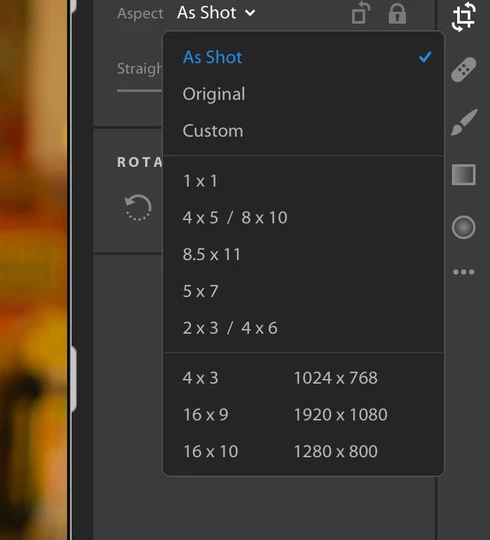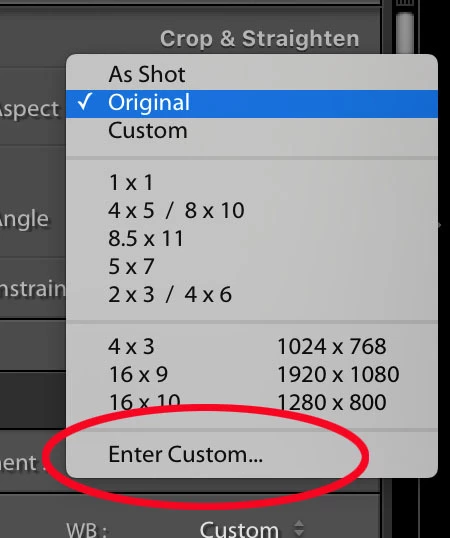In Development
P: Ability to create a Custom Crop Ratio preset
Where is the "Enter Custom..." option from the old Lightroom and how do we get it back (see attachments)? I like to make my photos 1080x1080 for Instagram and was able to do this in the LR Classic version.