P: Vertical lines appear when using a brush.
I make a 12X12 inch canvas, and paint with a brush. It appears to make vertical lines on the canvas.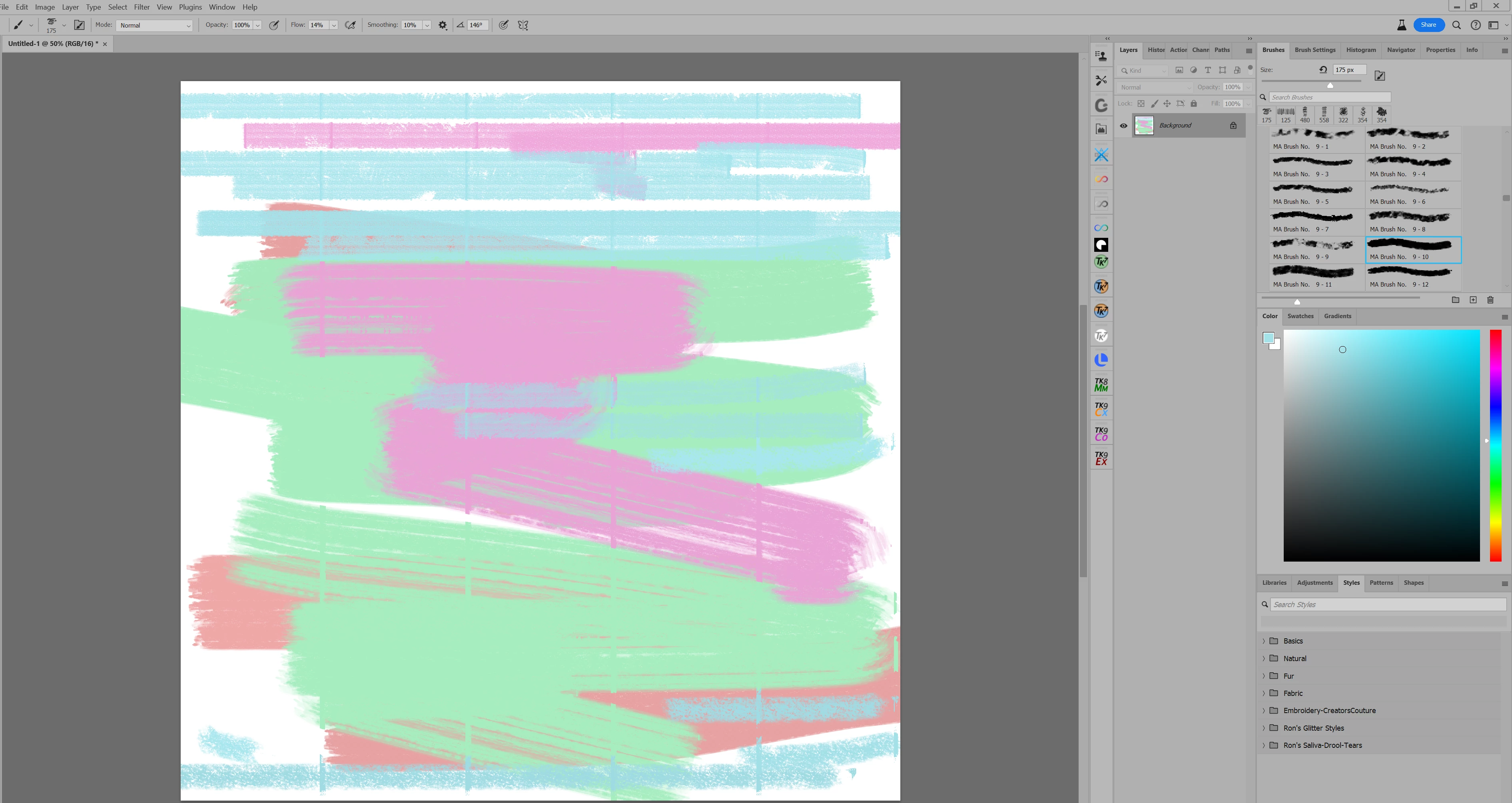
I make a 12X12 inch canvas, and paint with a brush. It appears to make vertical lines on the canvas.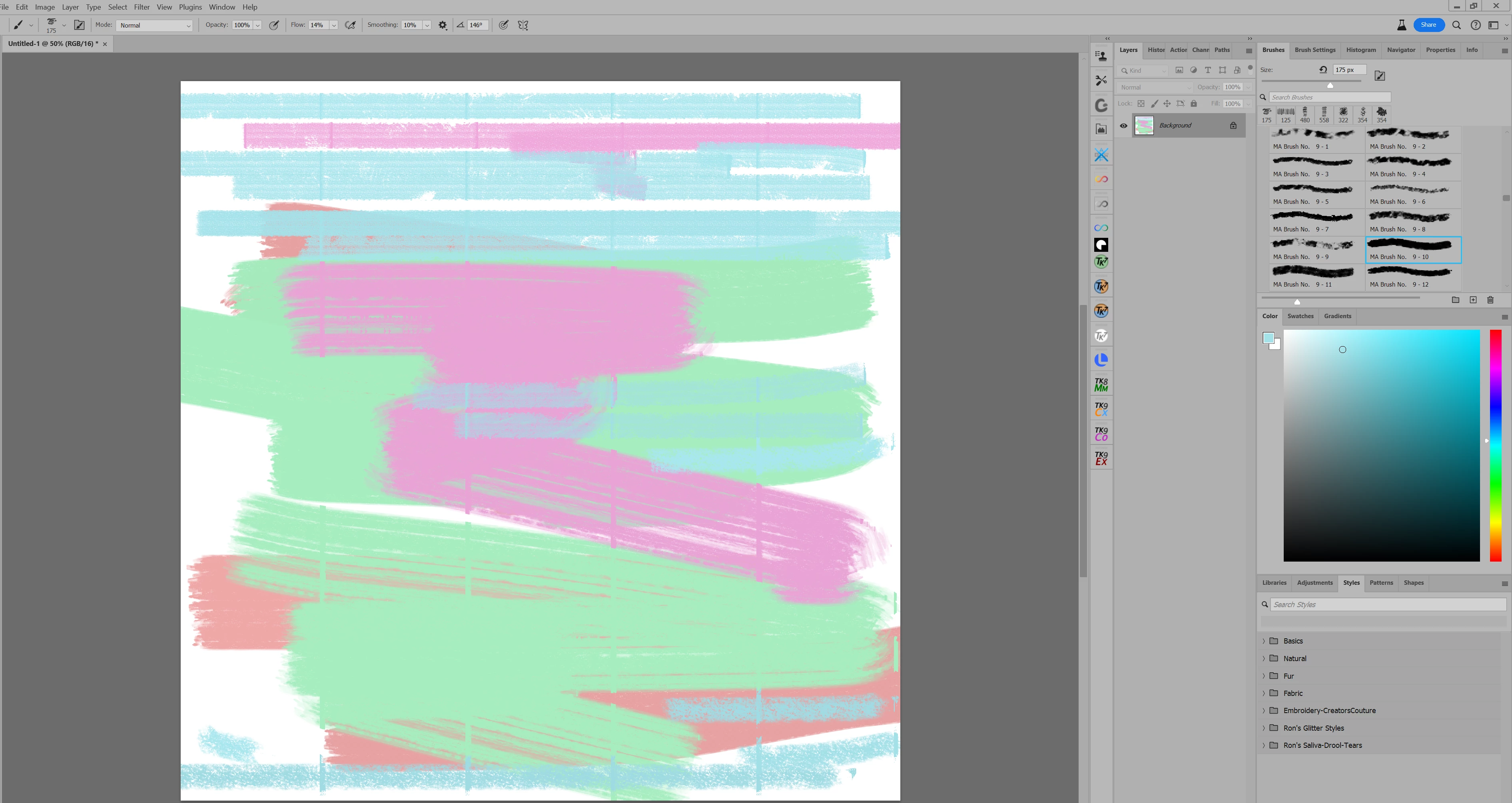
Enter your E-mail address. We'll send you an e-mail with instructions to reset your password.