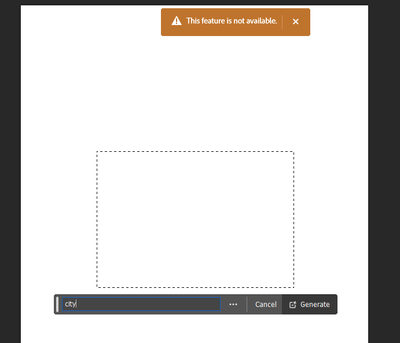this feature is not available (beta)
Copy link to clipboard
Copied
why when i use Generative fill, photoshop said : this feature is not available
Copy link to clipboard
Copied
Same issue, I just updated to 25.0 and I am using my college account for photoshop.
Copy link to clipboard
Copied
@Fung Hei Chun322211372bwm and @Nickolaus32261157mtr2 it is possible due to your account that the schools IT Admin has blocked it. Please see this thread explaining it and forward to your IT dept to see if they will allow Ps beta. As a side note, GenAI technology is now available in the release version of Ps: Adobe Photoshop Version: 25.0.0 20230906.r.37 b14e317 x64
Here is the link to the article: https://community.adobe.com/t5/enterprise-teams-discussions/photoshop-beta-not-available-in-creative...
Copy link to clipboard
Copied
I updated to Adobe Photoshop Version: 25.0.0 20230906.r.37 b14e317 x64, not available also, is it need to find our IT admin to fix it?
Copy link to clipboard
Copied
Copy link to clipboard
Copied
Hello, I am a teacher at a highschool and my students had access to generative fill in beta, but when it became available in Photoshop 2024 many of my students now see "this feature is not available" and they also now see it in the beta version, and both beta and Photoshop are fully updated.
Copy link to clipboard
Copied
Copy link to clipboard
Copied
Hi @สงกรานต์25200048m94w we see you have multiple accounts so it may depend on which one you are logging in with? If it is your enterprise one, it is possible your IT Admin has beta apps blocked?
Generative Fill/Expand is now available in the public release of Photoshop.
Adobe Photoshop Version: 25.0.0 20230906.r.37 b14e317 x64
Copy link to clipboard
Copied
Hi! In my work IT admin has multiple accounts, but in all is showing that "feature is not avaible". IT Admin says, that the age is correct and everything is updated. In this morning we updated to newest photoshop, but still the same "the feature is not avaible". But before two or three weeks everything worked fine. How we can resolve this problem?
Copy link to clipboard
Copied
Hi, same problem here, generative fill not working nerither in photoshop v.25 or beta. before it was working perfectly in beta
Copy link to clipboard
Copied
a lot of user meet this problem, can you tell us what we can do? IT admin don't know how to fix it. is very annoying
Copy link to clipboard
Copied
Same problem. Worked fine previously. What to do?
Copy link to clipboard
Copied
@CShubert Please answer our question. how to fix this problem? IT admin is no idea how to do
Copy link to clipboard
Copied
Same exact problem. I get the "this feature is not available." I am using v25.0 and have restarted also. All of my students in my classroom can use but I cannot.
Copy link to clipboard
Copied
I do by follow your comment but this problem still the same
even download Adobe Photoshop Version: 25.0.0 can't use generative fill function too.
Copy link to clipboard
Copied
I believe all of us that are having this issue are not running on BETA accounts - we are all running on version 25. Can you please help us with a response that aligns with our issue? Our issue again has nothing to do with BETA access.
Copy link to clipboard
Copied
Yeah, we're all on v25, and probably knows that Generative Fill doesn't work on Beta anymore.
Copy link to clipboard
Copied
we have many users met this problem
but no one can solve or answer our problem, I'm very dissatisfied
Copy link to clipboard
Copied
I am experiencing the same issues. I work for a school division and our IT has tried to open any possible permissions that they can think of. I was using generative AI through the summer but have lost access now. Is this something not available with certain educational or enterprise accounts? Is this an error with the update? Is this something that Adobe is working on or are we left to sort this out with our IT who are not aware of how to fix the problem?
Copy link to clipboard
Copied
Hello, I am a teacher at a highschool and my students had access to generative fill in beta, but when it became available in Photoshop 2024 many of my students now see "this feature is not available" and they also now see it in the beta version, and both beta and Photoshop are fully updated.
Copy link to clipboard
Copied
I have the same issue. I am an admin, managing an enterprise CC All Apps shared device licensing plan, and am currently Photoshop v.25.0.0. I have initiated 2 cases, 1 at the Admin Console Support Page (To no avail), and 1 at Adobe headquarters. I hope they will fix the bug (if it is a bug), and fix it as soon as possible.
Copy link to clipboard
Copied
I noticed for the people it does work on, it prompts them to accept Adobe's Generative AI terms. This box appears when you first click on generate. I have a mixed bag of teachers who work and don't work. The ones that don't say they've never seen the acceptance box. I'm just now fighting this issue today. So I'm going to dig in that direction.
Copy link to clipboard
Copied
Well, I had the user reset their settings. The hold ctrl+alt+shift when opening Photoshop. They tried again to generate some infill and this time got the acceptance popup. But I was then mocked by the feature not being available. Guess I'll wait for the patch.
Copy link to clipboard
Copied
Same problem here. Both in the beta and the 25.0.0 version.
Pls crack this issue, I'm trying to educate a lot of students and this a major set-back.
Yours Mikkel
Copy link to clipboard
Copied
To Adobe: As I'm reading the posts in this threat, several post are from educators. Could this relate to the education-licence?
-
- 1
- 2
Find more inspiration, events, and resources on the new Adobe Community
Explore Now