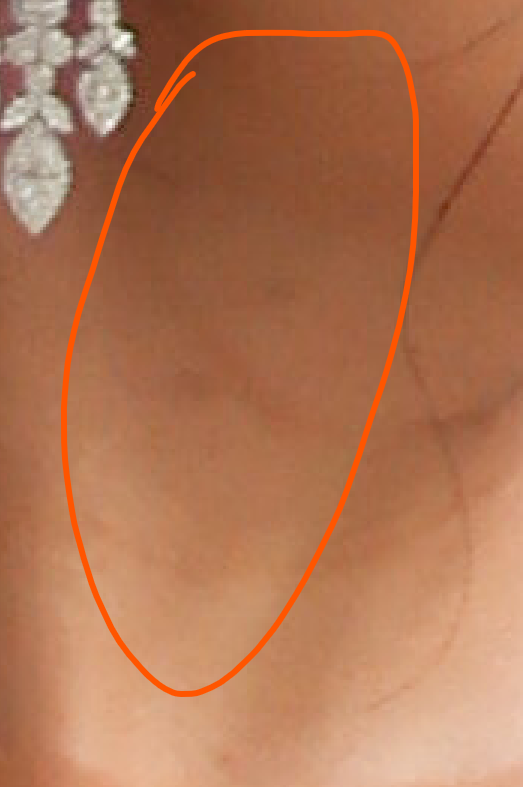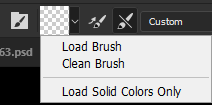Adobe Community
Adobe Community
- Home
- Photoshop ecosystem
- Discussions
- Mixer Brush not working properly (build: 23.4.1)
- Mixer Brush not working properly (build: 23.4.1)
Copy link to clipboard
Copied
Problem: Mixer brush on first stroke does not sample the layers and is applying what appears to be a dark grey mix. Must undo the first stroke, and then subsequent strokes properly sample the layer.
Settings:
Load the brush after each stroke: Off
Clean the brush after each stroke: On
Custom
Wet: 27 Load: 27 Mix: 47 Flow: 49
Enable Airbrush: off
set smoothing: 10%
Brush angle: 0
Sample all layers: Off
Always use pressure: off
Device: Mouse
 1 Correct answer
1 Correct answer
It hasn't been fixed yet.(PS 23.5)
On Keyboard, Press x, x and change mixer brush size. than bug again. same foreground color load.
There are reproduction methods in these links as well. Not yet fixed.
Explore related tutorials & articles
Copy link to clipboard
Copied
Hi @KS-JMP, thank you for sharing. Our tests here show the brush to be working as expected. Could you share a video of what you are seeing? Is this happening on all images or just one?
Thank you,
Copy link to clipboard
Copied
I will do my best to share a video. I will attach some images to start. It is happening for all images. But it depends on where you start your sampling.
Copy link to clipboard
Copied
I hope the captions came through on those images. If not, please see the image filename. This is example one. There is an original image, then first stroke (greyish), undo, then second stroke (different coloration)
Copy link to clipboard
Copied
Example two. This time with a different area of interest, the brush is seemingly working better.
Copy link to clipboard
Copied
You can see in both examples that the stroke behavior is different from first stroke to subsequent strokes.
Copy link to clipboard
Copied
I have the same problem too: I have a preset (the only difference being that I use sample all layers on), and as soon as I change the brush size, it picks up the foreground color (no, I didn't include the color in the preset), so everytime I have to clean first the brush, and then use the tool. Never happened in past versions.
Copy link to clipboard
Copied
Not sure I fully understand what's going on here, or if I'm trying to reproduce properly.
Have set my mixerbrush according to @KS-JMP's example, and tried with sample all layer on and off.
The mixer brush seems to work appropriately.
A video, perhaps with narration would be useful for figuring out what's happening or not happening here.
Thank you!
Regards,
Pete
Copy link to clipboard
Copied
Thank you for your interest, will try to record a video.
I guess the problem is with presets: after selecting a brush mixer preset, ad soon as I change the brush size, the sample color turns black, even though the setting are set to clean the brush everytime.
I hope this makes some sense, I'll try to post a video later today.
Thank you
Copy link to clipboard
Copied
Ok, here is a screen grab: as you will see, as soon as I try to change the size of the brush, the sampled color turns black (even white if I scroll...), while it should be clean and load the color just when I stroke.
https://www.dropbox.com/s/t38lpol6x20tppp/20220630-085049.mp4
I create a preset with the settings of @KS-JMP but that's not the problem, I mean, even with the ones I created the problem is still the same.
Thank you for your consideration.
Copy link to clipboard
Copied
This is precisely the issue, resizing resets the brush with foreground color. Looks like a recent fix with Mixer Brush introduced this. I'll log and work with the Dev to fix. Thank you!
Copy link to clipboard
Copied
Copy link to clipboard
Copied
Copy link to clipboard
Copied
Copy link to clipboard
Copied
@ジョルダーノ Thank you! I'm able to reproduce the issue and will have assigned the bug to a Dev to fix.
Copy link to clipboard
Copied
Thank you Chad. The issue is reproducible if you create a tool preset. Then select the mixer brush through that tool preset instead of the left panel. That will cause the problem to occur.
Copy link to clipboard
Copied
UPD: please merge with this thread: Mixer Brush not working properly (build: 23.4.1)
The problem appeared in the latest update (23.4.1). Widows 11
The essence of the problem is that when opening a new document and activating the Mixer brush tool preset, the first stroke is not always, but often black. As if color overlay is enabled:
But it is turned off both in the tool settings and in the preset settings:
All subsequent strokes in the same document do not have this effect and work correctly until the end of the work with the document (without any additional actions, it is enough to draw the brush one more time). On the next document, everything is repeated again. Reset photoshop settings, reset tools settings does not help. Deactivate native canvas and disabling graphics card acceleration don't help (either together or separately)
Problem only when working with preset. If you just select a tool on the panel and adjust it, then everything is fine.
I can't find a definitive way to reproduce this. The problem comes and goes. In the video, I open a 56.8 mb PSD file with one background layer, 695x463 mm 300 dpi from the disk, gaussian blur it (maybe this is important), then activate the preset and try to make a stroke. I noticed that the problem does not appear on newly created documents (or it appears extremely rarely). Also, the problem does not appear if you re-open the document on which it manifested itself.
Copy link to clipboard
Copied
UPD: please merge with this thread: Mixer Brush not working properly (build: 23.4.1)
The essence of the problem is that when opening a new document and activating the Mixer brush tool preset, the first stroke is not always, but often black. As if color overlay is enabled:
By @jazz-y
I've moved your post.
~ Jane
Copy link to clipboard
Copied
more update more problems come out!
press b b b but the brush dont want to come out!
and when brushing on the layer mask, there will brighter the image!
Copy link to clipboard
Copied
Sorry this took awhile for me to make. But here is a video that demonstrates the problem.
Scenario: Each time the mixer brush is newly selected from Tool Presets, it will cause problems on first stroke. Undo, then second stroke yields a different (normal) result. Selecting a new mixer brush preset yet again results in the same behaviour.
Copy link to clipboard
Copied
@KS-JMP Yep, have a Dev looking at this bug right now. Thanks for the video.
Copy link to clipboard
Copied
It hasn't been fixed yet.(PS 23.5)
On Keyboard, Press x, x and change mixer brush size. than bug again. same foreground color load.
There are reproduction methods in these links as well. Not yet fixed.
Copy link to clipboard
Copied
I've got the same issue.
I want to use the mixer brush without a color, but on every first stroke it sets the foreground color as its own color and make a mess. Seems to happen every time I open a new document.
Copy link to clipboard
Copied
Since the last update (2023) I am having this issue and it is infuriating because it is slowing down my workflow. I don't know how to fix it. Has anyone figured it out? Thanks.
Copy link to clipboard
Copied
There is no way to fix it at this time. Other than rolling back to this bug-free version..