I can't find a way to open the library panel directly from the startup screen.
This was possible in Ps CC2018, by going to the windows menu > libraries
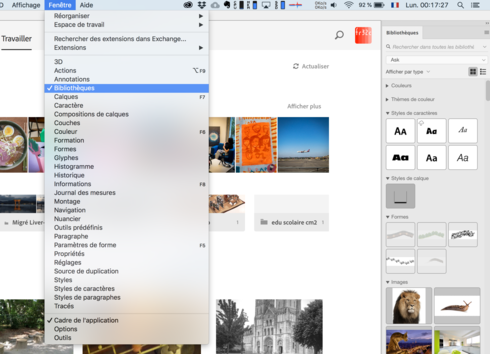 RackMultipart20181028686021jxt-0f46dc83-3d4d-4068-a22c-423cfa835f18-1137992268.png
RackMultipart20181028686021jxt-0f46dc83-3d4d-4068-a22c-423cfa835f18-1137992268.png
Now, I can, of course, go to any other CC app (including Bridge), go to the library panel there and open it, but since this panel is now my central axis, i feel it as a (small) waste of time...
This is on Mac OS