🗞️ Photoshop Newsletter - August 2022

Photoshop August 2022 update
The August Photoshop releases for desktop and iPad are out and ready for you to try. If you need help updating, visit this article: Keep Photoshop up to date. Keep reading to learn about updates to Select Subject, UI settings, Preferences, Neural Filters, and previews. Watch tutorials about fill and adjustment layers, clipping masks, text effects, and removing distractions. Then, catch up on the news, read our latest tips about keyboard shortcuts and importing Photoshop files to InDesign, and learn more about one of our Adobe Community Professionals, Myra Ferguson. If you ever want to go back and review our previous newsletters, you can always find links to them on our Photoshop Newsletter home page.
What's new?
Photoshop desktop (version 23.5)
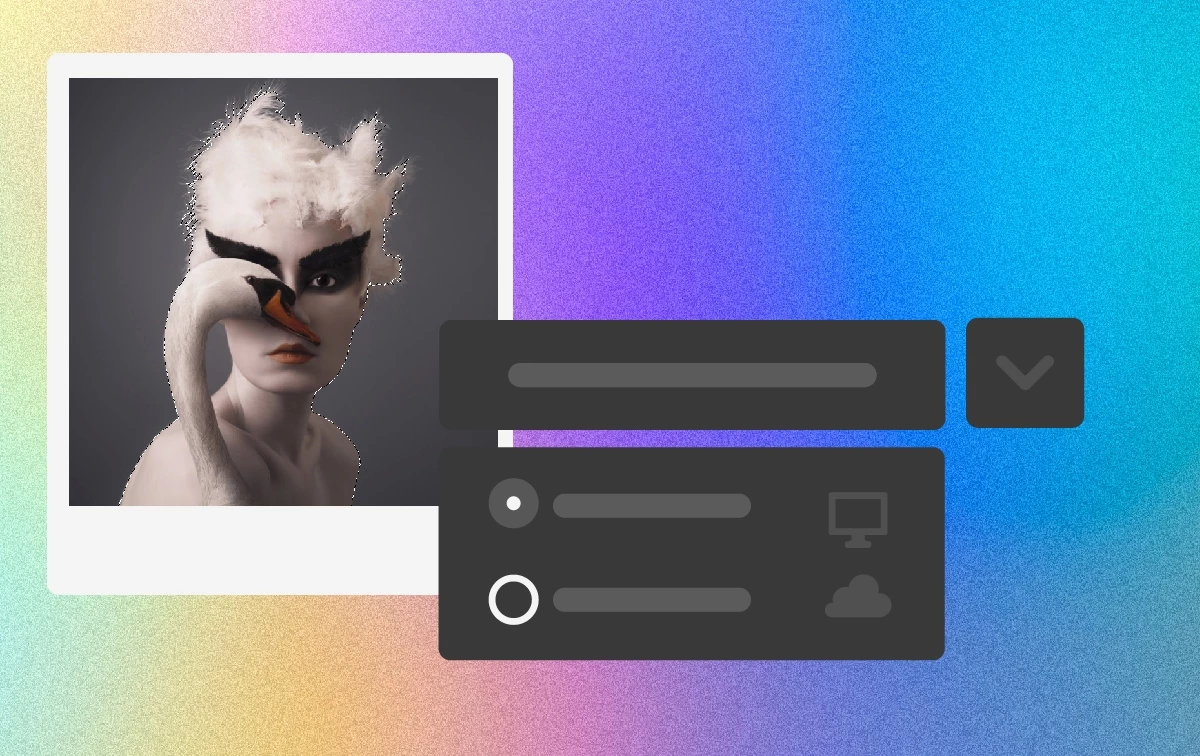
You still have the option to use on-device Select Subject processing, but now you can make even finer image selections using the Select Subject cloud service. To choose which method to use, go to the Image Processing section of the Preferences dialog box, the Select and Mask workspace, or the Select > Subject menu option. To learn more, see Make quick selections.
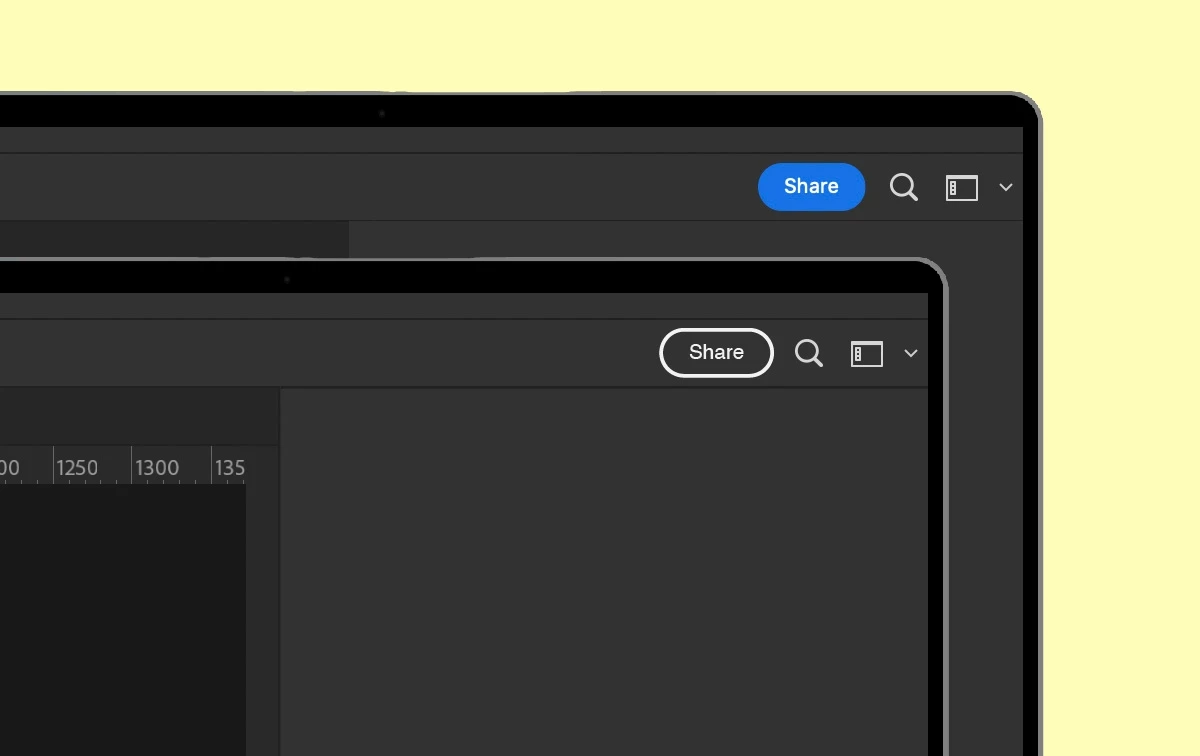
Neutral color mode UI settings
The new version of Photoshop gives you the option to change user interface elements in the application frame to neutral colors. Navigate to Preferences>Interface and click the checkbox under the Appearance section for Neutral Color Mode. For more information, see Preferences.
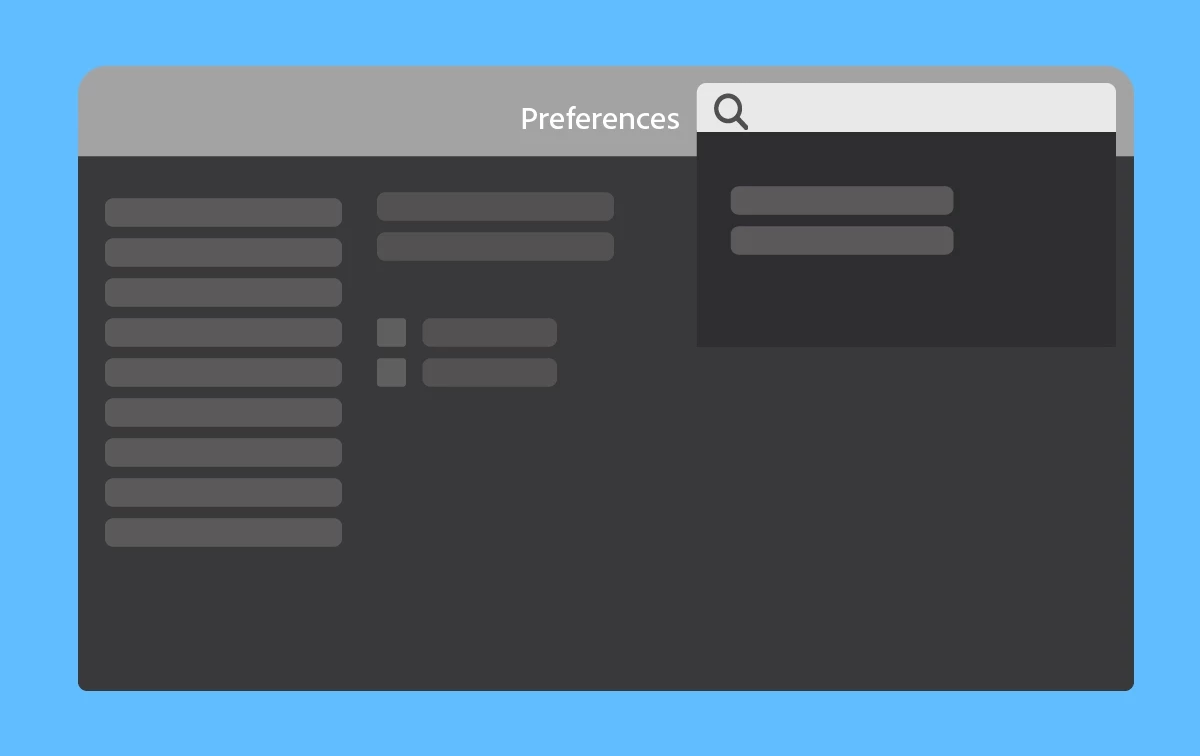
Preferences search for Windows
You can perform keyword searches in the Preferences dialog box search bar on Windows machines as well as Mac. The search bar can be found near the upper-right corner of the Preferences dialog. To learn more about the Photoshop workspace, see Preferences.

Other enhancements
Try the updated version of the Harmonization Neural Filter to harmonize the color and luminosity of layers by adjusting the Strength, Saturation, and Brightness settings. To learn more about Harmonization and other Neural Filters, see Neural Filters list and FAQ. You can now get more tonal variations and color and brightness adjustments in your 16-bit documents with the updated precise previews feature. You will also see more accurate compositing and histograms. To learn more about support for 16-bit images, see Bit depth and preferences. Be sure to check out the full list of Supported camera models and Supported lens profiles.
Photoshop on the iPad (version 3.7)
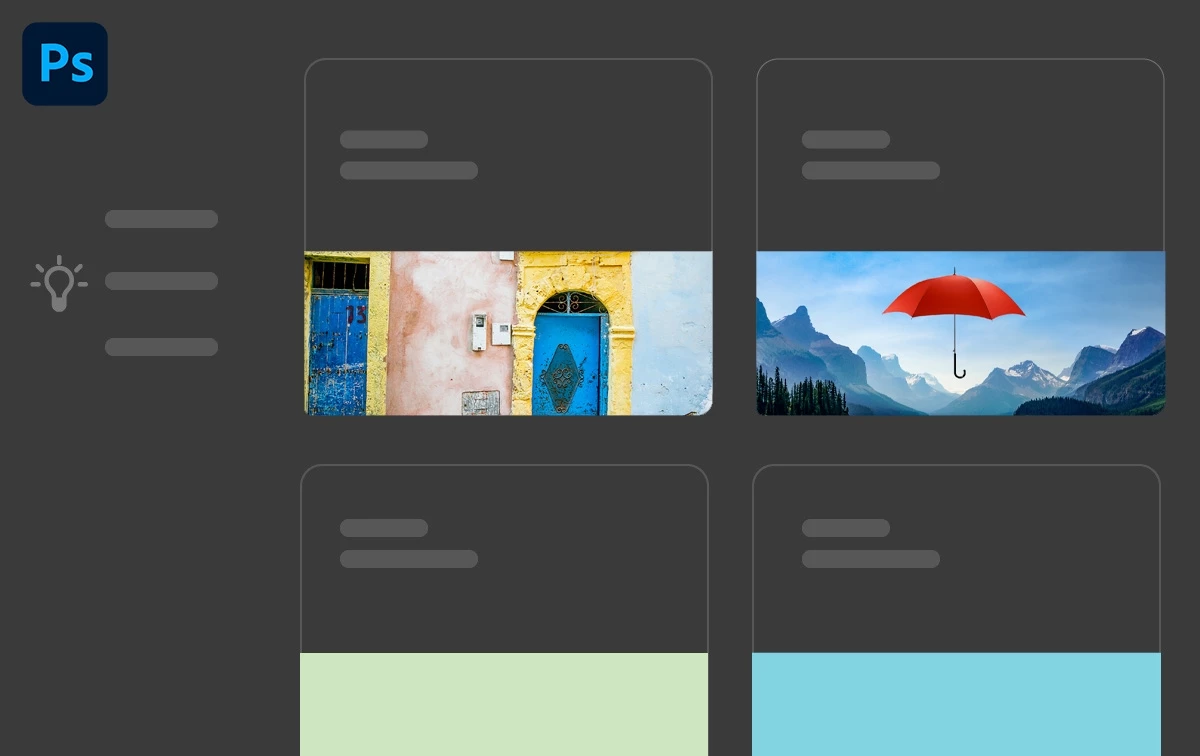
Find new Learn tutorials in-app
We have added new Photoshop Learn tutorials about Adjustment layers and Retouching images. To browse through the list of Learn tutorials, see Get to know the workspace.

Invite to edit from the home screen
Invite people to edit your cloud documents directly from the home screen without having to navigate to the workspace. To learn more about making edits and commenting in-app, see Share files and comment in-app.
Quick Tips and more
|
|
Import Photoshop files to InDesign |
|
|
Photoshop Keyboard Shortcuts |
|
|
Check out other Photoshop Quick Tips |
Community Professional Highlight
 Myra Ferguson: When I was little, my dad purchased the first console gaming system, the Magnavox Odyssey. The graphics for the games were printed on plastic sheets that were held in place by the TV screen’s static electricity. It didn’t matter that the games were simplistic. I was captivated. Later, I saved up money to buy an Atari 2600 (that I still have!). I enjoyed the games, but I wished for the graphics to look like the ones on the game boxes. My first favorite movies were Close Encounters and Star Wars, especially for how they looked. TV options were more limited. If I couldn’t find something to watch, I flipped channels – intentionally, to watch the commercials. Print ads and billboards also caught my attention.In college, I discovered that the thread running through these varied interests was visual arts. That interest combined with my affinity for writing led me to study Advertising at the University of Missouri School of Journalism. Having a proclivity for working with computers, I found myself often in the computer lab working on projects for fun. Then I got a Masters in Design with Digital Media where I expanded into 2D and 3D art and animation and interactivity.
Myra Ferguson: When I was little, my dad purchased the first console gaming system, the Magnavox Odyssey. The graphics for the games were printed on plastic sheets that were held in place by the TV screen’s static electricity. It didn’t matter that the games were simplistic. I was captivated. Later, I saved up money to buy an Atari 2600 (that I still have!). I enjoyed the games, but I wished for the graphics to look like the ones on the game boxes. My first favorite movies were Close Encounters and Star Wars, especially for how they looked. TV options were more limited. If I couldn’t find something to watch, I flipped channels – intentionally, to watch the commercials. Print ads and billboards also caught my attention.In college, I discovered that the thread running through these varied interests was visual arts. That interest combined with my affinity for writing led me to study Advertising at the University of Missouri School of Journalism. Having a proclivity for working with computers, I found myself often in the computer lab working on projects for fun. Then I got a Masters in Design with Digital Media where I expanded into 2D and 3D art and animation and interactivity. Although my interests had a general direction, I wasn’t satisfied settling for one specific area. It’s the same with Adobe products. I may have used Illustrator 88 and Photoshop since its first version, but every time there’s a new Adobe app, a new feature in a different app, or a new service, I can’t wait to try it out and see how I can add it to my repertoire.
In the early 2000s, I got to learn more applications as a Macromedia User Group Manager in Columbia, Missouri. When Adobe acquired Macromedia, the User Group became an Adobe User Group. I shared Adobe tips and techniques with the group for ten years until my husband, son, and I moved to Colorado. Then I started a group in Boulder and later combined it with the one in Denver.
I’m also an Adobe Community Professional and an Adobe Certified Instructor. I speak at events and answer questions on multiple Adobe Forums–although, you’ll frequently find me in the Photoshop Community.
For most of my career, I’ve been an independent contractor, which has afforded me the opportunity to work on a wide range of projects using various Adobe applications. Most notably, in 2017, I wrote How to Cheat in Adobe Animate CC: The Art and Design of Animation. I later authored online courses for Pluralsight for Illustrator and Photoshop. Now my time is divided between authoring and reviewing Skill Assessments for LinkedIn for Photoshop, Illustrator, Animate, and After Effects; various projects for Adobe; providing support and creating learning materials for in5, a plugin for InDesign; and teaching part-time at the University of Colorado Boulder where I get to teach students multiple Adobe applications throughout the semester.
I spend my spare time playing Beat Saber and Walkabout Mini Golf on my Oculus Quest 2. I joined Adobe’s Substance 3D Modeler beta, so I could play with creating 3D in a virtual environment on it.
I would encourage all Adobe users to embrace its interoperability, discover through play, and keep learning.
To learn about more our Adobe Community Professionals, visit this page.
Learn Something New
|
5 Reasons to Use Fill and Adjustment Layers in Ps
|
Three Ways to Use Clipping Masks in Photoshop
|
|
Create Surreal Electric Text Effects in Ps
|
Masterclass - Removing Distractions
|
News and Blog Posts
Register now for the 2022 Adobe Max Creativity Conference
Read about the Top 5 reasons to attend MAX 2022
Learn all about the bokeh effect in photography
Check out these tips for capturing nature photography
Photoshop Prerelease
Would you like to be a part of the Photoshop Prerelease group? Click here for more info.
Adobe Bridge Beta
The Adobe Bridge Beta is now available – Check it out here!
Bridge introduces the capability to work on multiple content panels, which allows users to work on assets from multiple folders side by side. Find out more about this and other features here What's new in the Bridge Beta
Helpful Links
- Learn more about Photoshop: Quick Tips and Photoshop User Guide
- Learn more about what's in each Release: What's new
- Read helpful articles about troubleshooting, and more: Handy Photoshop Links
- See the list of known issues: Known issues in Photoshop
-
For a list of issues that have been fixed, see Fixed issues in Photoshop
Are you curious what's going on with our other apps? Check out their Newsletters, too:
Photoshop | Lightroom | Lightroom Classic | Illustrator | InDesign | Premiere Pro | After Effects



