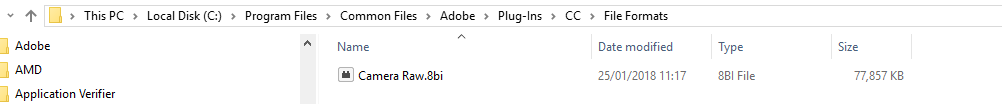- Home
- Photoshop ecosystem
- Discussions
- Re: 19.1.1 Camera Raw incompatible
- Re: 19.1.1 Camera Raw incompatible
Copy link to clipboard
Copied
So updated from 18 back to 19.1.1 after hearing the pen tool crash was fixed. Now the camera raw filter doesn't work. Says incompatible with this version of Photoshop? Is an update for that pending or have I missed something?
Seriously fed up of switching versions right now, one thing fixed, another problem introduced. CC is turning into a disaster right now
 1 Correct answer
1 Correct answer
Adobe just released a 10.2.1 camera raw for windows to fix this bug.
You can get the 10.2.1 camera raw installer from here:
https://helpx.adobe.com/camera-raw/kb/camera-raw-not-compatible-this-version-photoshop.html
Explore related tutorials & articles
Copy link to clipboard
Copied
MadManChan2000 schrieb
Folks, if you're having trouble running ACR Filter on Windows, can you please try the following:
1. Make sure Ps is not running.
2. Launch Ps.
3. Go to the Edit menu -> Preferences sub-menu -> Camera Raw... (at the very bottom).
4. Close the ACR Preferences dialog.
5. Open/create any document in Ps (such as a JPEG).
6. Try to run Camera Raw Filter.
Does the ACR Filter work now?
as i wrote a few times... when i go to the CAMERA RAW PREFERENCES FIRST, it works until i close PS again.
Copy link to clipboard
Copied
I can't even open the preferences dialog. As soon as I click "Camera Raw Preferences" I get an error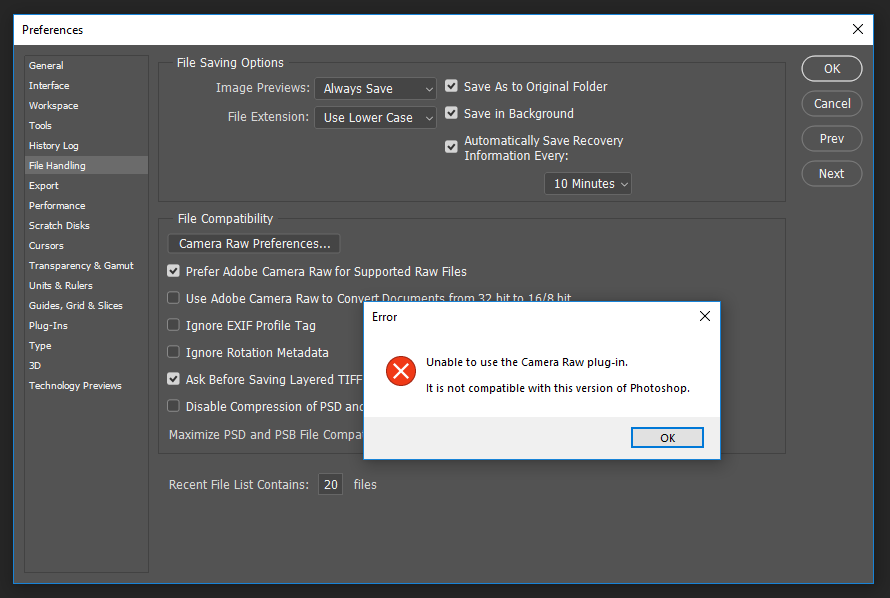 .
.
Copy link to clipboard
Copied
Restart Photoshop and do that step before anything else..
Copy link to clipboard
Copied
Done that already. Five or six times.
Copy link to clipboard
Copied
Hi double_adobe,
I sent you a direct message to see if we can understand why you are still getting the alert.
thx,
steve
Copy link to clipboard
Copied
https://forums.adobe.com/people/Benjamin+Root wrote
Restart Photoshop and do that step before anything else..
Yo Benjamin. We haven't seen you for a while. I'm thinking that your keyboard has just thawed out enough to risk a few posts, but don't press too hard — you know how brittle things get when very cold.

Actually it's a balmy 1°C there right now, but you might need a light jumper on Friday. ![]()

Blimey, that's what I call 'cold'!
Copy link to clipboard
Copied
SG... wrote
Download the attached action, unzip, then load. You can also create your own using the 'Insert Menu Item...' command from the Actions Panel flyout menu. I can add better instruction later today if needed.
Thank you, Steve, for the .ATN. Very helfpful. Thank you also for the information!
Adam Jerugim wrote
One other data point to share: this only occurs on Monitors with a height of >1080 px.
So if you're using a smaller, non-4K display you may never see this issue.
Ha! That explains it! I'm running a 1920x1200 monitor.
Trevor.Dennis wrote
Yo Benjamin. We haven't seen you for a while. I'm thinking that your keyboard has just thawed out enough to risk a few posts, but don't press too hard — you know how brittle things get when very cold.
Actually it's a balmy 1°C there right now, but you might need a light jumper on Friday.
Blimey, that's what I call 'cold'!
Hey Trevor! I saw you'd tagged me in a couple posts. I did reply, but maybe Jive didn't notify you. Anyway, I pop in from time to time - just been terribly busy with things.
Your GIF reminds me of the Myth Busters episode where they use liquid Nitrogen on locks and knobs as a burglar trick . Hey, that myth was confirmed! ![]()
As for cold, it hasn't been too bad. We did have several days just after Christmas where we were -15° to -20° in the morning...That's Fahrenheit, not Celsius. Sure was a chilly night when we broke -20°F (-28.9°C) along with 15-25 MPH wind. But we Iowans (at least the native Iowans) are used to it. ![]() Prior to that cold snap, we were all basking in the sun, wearing t-shirts. LOL! It's been Long Johns and a jacket or two weather lately.
Prior to that cold snap, we were all basking in the sun, wearing t-shirts. LOL! It's been Long Johns and a jacket or two weather lately.
I'd better cut it out - I'm getting way off-topic here ![]()
Copy link to clipboard
Copied
Same for me. All worked fine until this update.
Copy link to clipboard
Copied
My mistake - I am able to reproduce the issue as well. That said, I just noticed a Windows cumulative update (KB4058258) which did not automatically download. I'll check back if anything changes after the OS update. I'd encourage everyone to manually check for Windows updates.
In the meantime, I've started a report at feedback.photoshop.com. I'd encourage all who have the same problem to click "Me-Too" on the report and post your system information (Help>System info).
Camera Raw 10.2 (Filter) Incompatible With PS CC2018 19.1.1
Edit: No change in behavior after OS update.
Copy link to clipboard
Copied
davescm wrote
Tanja2014 wrote
no it´s an adobe issue as usual.
So far - the only users to give system details are two who are not seeing the problem. If you are serious about getting to the bottom of the issue then please share some details so we can see if we spot a pattern that can narrow down the issue.
If you only want to rant - then fine..Dave
not quite true, I posted my system specs and adobe versions early on in the post, but point taken. You've got to appreciate people's frustrations are down to the bugs that have been present in the last 3+ major updates to Photoshop. A lot of people work freelance, and the bugs, and reporting + following things up is costing everyone a lot of time & money, not to mention the pressure of deadlines from clients.
It's not like the bugs have been niche, they've been on core components that have been tried & tested for years. When people see the updates with like 1 semi decent feature + 20 fluff features (stock, tooltips, welcome screens being forced upon them, it really doesnt help either). Also the fact that hotfixes are always at least a month away, and rarely seem to be tested properly. I have copies of pretty complex software such as Spine & 3DCoat, they push updates constantly have much smaller teams than Adobe have at their disposal
Copy link to clipboard
Copied
As at happens the system info we were gathering would not have spotted the problem in this case. As Adam from Adobe said earlier - the key difference was a display over 1080 px height.
I fully understand the frustrations and annoyance - I've been there at times also where I have an issue and others don't. It just sometimes helps if we can all take a step back and try and spot the difference between systems that we can then take to the Adobe guys for a quicker fix.
Dave
Copy link to clipboard
Copied
davescm wrote
As at happens the system info we were gathering would not have spotted the problem in this case. As Adam from Adobe said earlier - the key difference was a display over 1080 px height.
I fully understand the frustrations and annoyance - I've been there at times also where I have an issue and others don't. It just sometimes helps if we can all take a step back and try and spot the difference between systems that we can then take to the Adobe guys for a quicker fix.
Dave
Agree, but seriously I think Adobe get off pretty lightly with the amounts of rants I've seen. Being helpful of course is needed, but feels like Adobe are pretty much relying on the cheap(free) labour of their userbase to report and fix pretty crucial bugs. I nearly didn't even bother reporting this and left it for others, because I know an official fix will be days/weeks away. With the sub model, these hotfixes should be rolled out within hours or days, but they're always delayed to a .1 release.
If the software cannot support such hotfixes without a complete redownload and reinstall then they should ensure that the crucial functions people rely on daily are working correctly before a release.
This as it happens is a minor annoyance to me this time, but know what it will be like for others. Only a couple of versions ago, they completed borked the hotkey functionality of the alt key and this was released - how this can get beyond any sort of QA is beyond me.
Copy link to clipboard
Copied
davescm schrieb
Hi Ged
I actually have two versions of the ACR .8bi file - both show the same date - but with two different file sizes:
The first here:
The second here :
I wonder if that has an impact on us not seeing the issue.
Dave
same here.
Copy link to clipboard
Copied
OK lets see if we can compare some system details and spot why some are seeing the issue and some are not.
I am not able to reproduce the issue with :
Windows 10 version 1709 (build 16299.192)
Photoshop 19.1.1
ACR 10.2.0.894
GPU AMD 7970 3GB
CPU i7-3930k
RAM 64GB
Dave

Copy link to clipboard
Copied
Here's mine
Windows 10 version 1709 (build 16299.214)
PS 19.1.1
ACR 10.2.0.894
GPU Geforce 660GTX 2GB
CPU i7-3770K
Ram 32GB
Copy link to clipboard
Copied
I get the same issue
Copy link to clipboard
Copied
I just updated Photoshop and Camera RAW and have the same issue. I hope this will be fixed as I use the filter to touch up my images extensively.
Copy link to clipboard
Copied
I'm on Win7 64bit and just upgraded to 19.1.1 from cc2018. Now Camera Raw doesn't work. Getting the same error as others "not compatible". I tried downgraded to 19.0 and then to cc2017 but none of the versions work with Camera Raw again.
This is a disaster!
Copy link to clipboard
Copied
another clusterf*ck by adobe...
adobe has no betatesting at all!!!
i don´t know why i pay for this &/%&%& only to be /%& with EVERY update this crappy company releases..... 😞
Copy link to clipboard
Copied
Seriously fed up of switching versions right now, one thing fixed, another problem introduced. CC is turning into a disaster right now
right now?
i fear every PS update i make (not that other adobe apps are better).
for one fixed issue there are 3 new.
remember how adobe promised better QUALITY because of SUBSCRIPTION?
it seems they fired the whole quality testing department. WE are now the betatester and bugs are not fixed BEFORE a release.
really a group of users from the USA should SUE adobe. in america you can sue because of everything.
Copy link to clipboard
Copied
yeah agreed it has become a joke, photoshop was already bloated, and rather than spend time ensuring vital components work, they seem to spend it adding pointless tooltips and more ads/links to buy stock assets. Adobe are so used to having a monopoly on the creative side they have badly let their loyal users down. The alternatives are gaining ground and I'm readying myself to switch completely right now
Copy link to clipboard
Copied
https://forums.adobe.com/people/Jonny+Shaw schrieb
yeah agreed it has become a joke, photoshop was already bloated, and rather than spend time ensuring vital components work, they seem to spend it adding pointless tooltips and more ads/links to buy stock assets. Adobe are so used to having a monopoly on the creative side they have badly let their loyal users down. The alternatives are gaining ground and I'm readying myself to switch completely right now
or look at this utterly stupid SUBJECT select feature.
this feature is absolutely useless for anyone serious about photoshop editing.
if that is the current state of AI at adobe... good night.
you can put some crap like that in an android or iphone apps..... but not in a program like photoshop.
it´s just a nother useless feature.
instead of producing such "LOOKS NICE ON PAPER" crap they should put work into fixing the real issues.
but of course adobe is all baout PUBLICITY.. and such AI nonsense creates more publicity. even when it is completely useless.
every blogger reports about such stuff... but only a few really test it and have critical words.
Copy link to clipboard
Copied
I'm currently updating, so no report on my end, yet.
A few of you guys said you've tried a preference reset. Did you reset Camera Raw's own preferences, or Photoshop's?
Might also try installing Camera Raw manually, in case the auto updates are doing something to the install.
Copy link to clipboard
Copied
https://forums.adobe.com/people/Benjamin+Root schrieb
I'm currently updating, so no report on my end, yet.
A few of you guys said you've tried a preference reset. Did you reset Camera Raw's own preferences, or Photoshop's?
Might also try installing Camera Raw manually, in case the auto updates are doing something to the install.
i have reseted both. also purged the cache... (for what it is worth).
i tried the online updater for ACR and also the EXE...
does not change a thing.
Copy link to clipboard
Copied
FILTER not working for me either. Does work if I open a RAW file FIRST.
preferences>camera raw = error
WIN7 64
Find more inspiration, events, and resources on the new Adobe Community
Explore Now