- Home
- Photoshop ecosystem
- Discussions
- Re: 19.1.1 Camera Raw incompatible
- Re: 19.1.1 Camera Raw incompatible
Copy link to clipboard
Copied
So updated from 18 back to 19.1.1 after hearing the pen tool crash was fixed. Now the camera raw filter doesn't work. Says incompatible with this version of Photoshop? Is an update for that pending or have I missed something?
Seriously fed up of switching versions right now, one thing fixed, another problem introduced. CC is turning into a disaster right now
 1 Correct answer
1 Correct answer
Adobe just released a 10.2.1 camera raw for windows to fix this bug.
You can get the 10.2.1 camera raw installer from here:
https://helpx.adobe.com/camera-raw/kb/camera-raw-not-compatible-this-version-photoshop.html
Explore related tutorials & articles
Copy link to clipboard
Copied
Go to edit> preferences
Move down to the JPEG and TIFF Handling Panel and set it to ..."open all supported", as seen below.
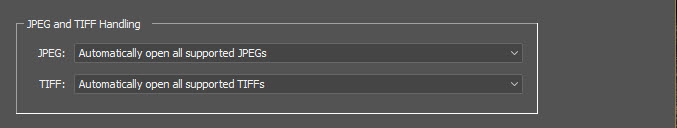
Best of luck, everyone!
Copy link to clipboard
Copied
My work around to keep working after wasting couple of hours.
I kept Photoshop version 19.1.1 (after rolling back to 19, which still didn't work & I lost my actions, workspace etc, its all Camera Raw)
So I rolled back Camera Raw to Version 10.1 at Camera Raw plug-in installer
And I'm back at work - I know its a PITA but hope it this helps.
Copy link to clipboard
Copied
Me too- so irritating.
Copy link to clipboard
Copied
Hey guys
I actually updated ACR before updating PS and had no issues while using PS 19.1.0 and ACR 10.2
I am currently updating PS and I'll let you know what happens
Edit:
I still have no issues.
All updated and running normal. I tried JPEG RAW TIFF from Bridge and from inside PS and can't seem to reproduce the problem.
System here is Windows7 64 Monitor is a 37inch 4K at native resolution.
Copy link to clipboard
Copied
Copy link to clipboard
Copied
Yes, this works. But hours of wasted time because of a bad update ... 😞
Copy link to clipboard
Copied
I experienced this error while trying to apply ACR on a JPG file while it was open. When I tried to open a RAW file PS was unresponsive. Very worrying! Restarted PS once and all is ok for now...
PS 19.1.1
ACR 10.2.0.894
Copy link to clipboard
Copied
Adobe just released a 10.2.1 camera raw for windows to fix this bug.
You can get the 10.2.1 camera raw installer from here:
https://helpx.adobe.com/camera-raw/kb/camera-raw-not-compatible-this-version-photoshop.html
Copy link to clipboard
Copied
Works perfectly. I don't think too many people can complain when a bug is fixed in 40 hours. Well done Tom Knoll, Eric Chan et al
Copy link to clipboard
Copied
https://forums.adobe.com/people/Terri+Stevens schrieb
Works perfectly. I don't think too many people can complain when a bug is fixed in 40 hours. Well done Tom Knoll, Eric Chan et al
lol....
it should have been noticed BEFORE the release. it´s an obvious bug.
and nobody is paying ME for the time i spend trying to fix something i have to PAY for.
Copy link to clipboard
Copied
oh come on Tanja be fair, we had two practical workarounds within a few hours. First install the previous version of ACR and second the 'open all supported JPEGS trick' , then the Adobe engineers fix it once and for all in less than two days. Adobe does test , but it cannot cover every last system permutation and that's where forums like this come in. I think we forget too easily just how complicated Photoshop is-there are now more lines of code in it than sentences in the bible.
Copy link to clipboard
Copied
https://forums.adobe.com/people/Terri+Stevens wrote
fix it once and for all in less than two days.
Yet there are other bugs in Photoshop that are in release after release and ever new release comes with old and new bugs. To many bugs are getting out Adobe doors. IMO Adobe need to do better testing when developing code. How many version of Photoshop do you keep installed?
Copy link to clipboard
Copied
yup, just encountered yet another strange bug in a single psd, havent reported because I've no idea how it could be replicated.
Cant duplicate a group! Can duplicate layers fine, but groups no, all in this one psd. Neither via the layers pallete or through Ctrl-J Opened a fresh PSD and works fine.
Copy link to clipboard
Copied
I only keep CS6, CC2017 and CC2018 John. I agree Photoshop isn't perfect. I was playing with the Vanishing Point filter yesterday for a project . It's been around since CS2 and still is quite buggy so I understand the frustrations.
Copy link to clipboard
Copied
https://forums.adobe.com/people/Terri+Stevens schrieb
oh come on Tanja be fair, we had two practical workarounds within a few hours. First install the previous version of ACR and second the 'open all supported JPEGS trick' , then the Adobe engineers fix it once and for all in less than two days. Adobe does test , but it cannot cover every last system permutation and that's where forums like this come in. I think we forget too easily just how complicated Photoshop is-there are now more lines of code in it than sentences in the bible.
i dont know why you try defending a company that makes HUGE profits from their customers and uses THEM as betatester.
there is basically no betatesting at adobe. nobody can tell me otherwise. these bugs are too obvious.
i guess because betatesting costs money.
it´s not as if these bugs hide deep in a systems and are hard to spot. a LOT of users have them.
and why should adobe do proper betatesting when there are thousands of customers who act like you and help solving the issue on their own precious time.
stop finding excuses for stuff that should not happen in the first place.
in the end that will show adobe that they have to change how they operate, finding excuses will sure not help.
Copy link to clipboard
Copied
You're entitled to that opinion, Tanja, but it doesn't really help. We're all here to find practical solutions to problems. If you have anything constructive to offer, you're very welcome.
Copy link to clipboard
Copied
Do you, or anyone you know work for Adobe Tanja? If you don't can you explain to us how you know what goes on at Adobe quality control? I hope you don't mind me saying , but you seem obsessed by Adobe profits, are you the same when Amazon Prime, Netflix or your broadband connection goes down? They all cost the same amount per month as Photoshop. I don't work for Adobe but suspect they hate being caught out with bugs in their flagship product-it looks sloppy to those that don't understand software development. People who have worked in the industry know that even with automated software testing bugs remain. They are largely innocuous and nobody ever notices, but occasionally something gets through that causes problems-it's inevitable
Copy link to clipboard
Copied
Terri
I use to look forward for new releases of Photoshop been using it since PS3. However I did skip installing CS4 for I am familiar with software development testing and supporting it and adding support for new hardware. Adobe was adding GPU support into Photoshop in CS4 for the first time. I was happy I skipped installing CS4 there were many problems with GPU support. When CS5 was released I installed in and found other bugs that were introduced in CS4 which I reported to Adobe the acknowledge the bugs and have never fix them other then withdrawing my bug reports.
CS6 was a disaster it took Adobe 5 months to release the first update that fixed 506 core issues. There were several CS6 updates after the first update. CC was not too bad CC 2014 had problems but most were fixed. I did not keep CC 2015, CC 2015.5 or CC 2017 installed. Currently I have CS6, CC 2014 and CC 2018 installed.
I have not looked forward for new release of Photoshop for years.
There is no such thing as automated software testing. I do not know where you got the idea that existed. Testing software is very important requires plans test and test cases for regression testing. Testing that the new function work is not sufficient old function need to be tested to see if they still work with the new integrated features added. The first two CC 2018 updated fixed 50 bugs and there are still other bug fixes in the works and other acknowledge bugs. Adobe need to do a better job developing and testing software. Many of their customers depend on using Photoshop. IMO Adobe management need to step up to the plate and improve Adobe game play.
I think Photoshop is a great product I want to use it. I believe most here do too.
Copy link to clipboard
Copied
JJ - the problems in the CS4 cycle were 99% video driver bugs. Nearly all of them disappeared with subsequent driver updates. I remember, I was there - and, incidentally, never had a single problem with CS4 except one specific driver version that BSOD'ed my system.
Granted, I don't do the same things in Photoshop that you do - but I have found all of the CC versions very problem-free. I don't know where all these bugs are, I haven't seen them. There is one persistent issue with keyboard shortcuts, but I have since come to the conclusion that it is connected with localization and keyboard input language. It may be Microsoft as much as Adobe.
There are still serious problems in the OpenGL code that most people blame Photoshop for. For example, the ProPhoto shadow banding problem. It was first reported in CS5 and is still there.
The definition of a bug is that it only happens under special circumstances and in special configurations. Otherwise it would have been fixed right away, obviously. When people complain and engineers say "we can't reproduce it" - what does that mean? That they're not trying? I don't buy that.
Copy link to clipboard
Copied
Yes Photoshop is a huge complex application with a vast array of features. Users use Photoshop many different ways to accomplish different things. Photoshop is more than just and image editor. Its a development tool use to do many different things. There are many bugs in Photoshop that effect only some users that have been reported to Adobe that Adobe apparently chooses not to fix for they effect a small percent of their users. These bugs are triggered by some event and do not crash Photoshop. Some users bitten do not realize they have been bitten and shrug the bite off as an oddity. User that know they have been bitten have to work around the bugs because they can not count on Adobe fixing all reported and acknowledged bugs. You can count on Adobe fixing bugs that crash Photoshop. If Photoshop was critical and essential like an operating system Photoshop would not have the install base it currently has. Users that relies on Photoshop for their business always have more than one version of Photoshop installed they need too. At least their production version and a newer test version. You definition of a bug seems to justify Adobe support. It is only a bug if the problem in in the main line of code that ever user user. If there is a problem in a feature not used by everyone it not a bug.... Adobe does not fix all bugs they can reproduce....
Copy link to clipboard
Copied
JJMack wrote
You definition of a bug seems to justify Adobe support. It is only a bug if the problem in in the main line of code that ever user user. If there is a problem in a feature not used by everyone it not a bug.... Adobe does not fix all bugs they can reproduce....
I should think that's how everybody defines it - it's not semantics, just common sense. It slips by testing undetected, because it doesn't happen on the test bench, because the test bench can't possibly cover all possible user configurations.
If it did, and they still shipped the product without bothering to fix it - well, where I come from people get fired for that. That's gross incompetence. I'm not saying it doesn't happen, but such a claim should be substantiated.
Users that relies on Photoshop for their business always have more than one version of Photoshop installed they need too
Not me. I use Photoshop for a living and if it fell out from under me I wouldn't have a job. I never, ever, needed to go back to any previous version because the current one hasn't performed as it should. Not once.
I do have a couple of previous versions installed, for insurance and because everybody tells me I should - but I never use them.
Copy link to clipboard
Copied
As you wrote you use Photoshop differently then I do. You use only part of Photoshop that work as they should. Or have been bitten by little odd things now and then. I would like to see solid bugs in feature I use like scripting fix even if it take two conditions to trigger the bite. However being I know Adobe will not I program around the bugs I know of.
Find more inspiration, events, and resources on the new Adobe Community
Explore Now
