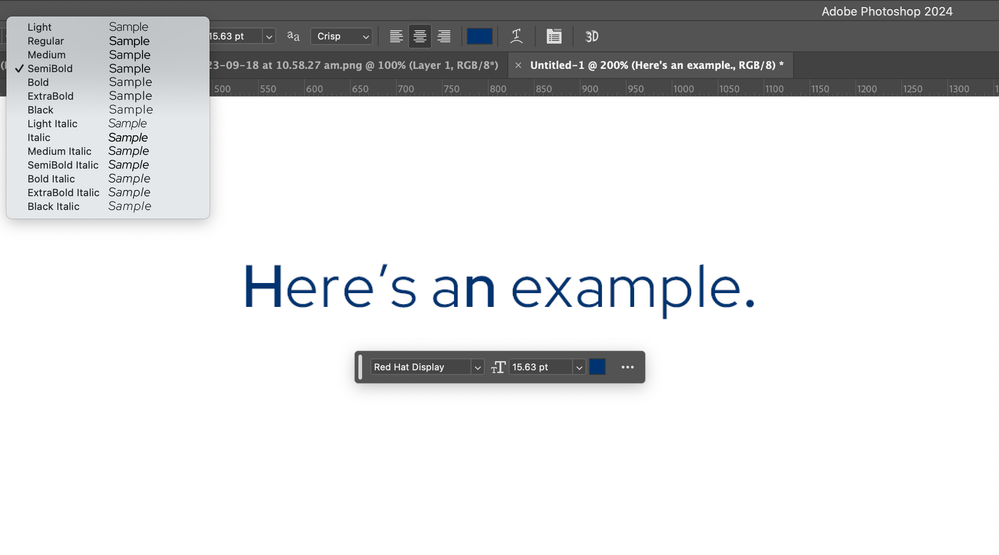- Home
- Photoshop ecosystem
- Discussions
- Can't change the weight of variable fonts after up...
- Can't change the weight of variable fonts after up...
Can't change the weight of variable fonts after update to 25.0
Copy link to clipboard
Copied
When I try to change the font weight, only a few letters have their weight replaced. First, this happened on Photoshop Beta version, but I updated both of the versions at the same time, and after trying it in the current Photoshop version (v25.0), the same problem happens.
Even the font preview shows it bugged. (Only the L in "Sample" changing weight)
The letters affected change when I try it on the canvas, but it's still the same problem. I didn't test a lot of fonts, but the fonts that have this problem are Raleway and Outfit, both from Google Fonts. From what I've seen from other people's posts, a lot of people using fonts from Google Fonts are having this problem. We really need a way to fix this.
Explore related tutorials & articles
Copy link to clipboard
Copied
@signow88584364 there's another thread here about the same issue
Copy link to clipboard
Copied
I'm having a problem with some fonts in this Photoshop update, Google Fonts typography is buggy with the weight variation, especially in the bolder versions. Some letters are in bold/black while most remain in regular/light. I tried reinstalling the software and fonts, I tried variable and static ones, but nothing works. Now Photoshop only recognizes font italics. Some of the fonts I'm having trouble with are "Red Hat Display" and "Figtree".
Copy link to clipboard
Copied
@Evandro Leite I can confirm the issue here as well with both the Red Hat Display and Figtree fonts
Edit: there's another thread here about it
Copy link to clipboard
Copied
Same issue here, but with Golo's Text. I downloaded from Google Fonts too. THe solution was download the font from another site. It worked for now
Copy link to clipboard
Copied
We have another thread here: https://community.adobe.com/t5/photoshop-ecosystem-bugs/font-coming-with-different-weights/idc-p/140...
Can a moderator combine these into one?
Copy link to clipboard
Copied
I have been using the Red Hat Display font consistently the last couple of days and now all of a sudden the font isn't working properly. The letters show up mismatched in different weights, as shown in the screenshot. I have tried both Photoshop 24.7.1 and 25.0 and get the same results. If you look at the dropdown list, you'll notice that the different weights all look the same.
I have tested other fonts and haven't had any issues. Also tried the same font in Illustrator and it works fine. My operating system is macOS. I'm desperate for a solution as I am required to use this font, so any help would be greatly appreciated!
Copy link to clipboard
Copied
Hi all, it seems like I found a solution to my problem. I deleted the font off my computer and reinstalled it which seemed to do the trick.
Copy link to clipboard
Copied
It seems the variable font version of Red Hat Display has issue in working with recent Photoshop releases. Photoshop Dev will look into it. In the meantime, if the issue persists in the future, use static version of the font which can be downloaded from https://fonts.google.com/specimen/Red+Hat+Display.
Copy link to clipboard
Copied
Thank you so much for bringing this to my attention Ktaki, I am saving that link in case I can't get it working again. 🙂
Copy link to clipboard
Copied
From what I noticed, this problem is only linked to fonts downloaded from Google Fonts. I have the same problem, but with Golos. I downloaded the font from another site and it is working.
Copy link to clipboard
Copied
That's interesting @Núcleo Digital - DR as I did get this font from Google Fonts, so thanks very much for your advice.
Copy link to clipboard
Copied
@J E L combining now
Copy link to clipboard
Copied
I've tried to use a higher weight for this font, and it seems to not be applying that weight to some of the letters. Yes, I've made sure the font works by testing it in another app, and yes, I'm sure the letter has the right weight assigned. I'm using Red Hat Display which allows variable weights.
Latest version of photoshop (25.0)
Windows 10
Copy link to clipboard
Copied
Hi @Norawee30273612zpl9, I tested it multiple ways and can confirm in Photoshop, that particular font adds weight to some letters, but not others, as shown in your capture. Black 900 displays correctly in InDesign. Even a type test on the Google font page shows it correctly. I really don't know why Photoshop is not rendering it properly. Very strange! (Windows 10; Photoshop 25.0.0 Release)
Copy link to clipboard
Copied
I just tested it in 24.7.1 and it seems to not work at all, having thinnest weight at values 300 and 900, and peaking at around 550. Seemingly 25.0 makes it work for some letters. I wonder what's up with the font that makes it render improperly in Photoshop. Maybe in a few versions we'll get enough letters working to complete a full sentence!
Copy link to clipboard
Copied
Maybe in a few versions we'll get enough letters working to complete a full sentence! Ha, that made me laugh. I spun it through all the settings and options I could think of, but I sure can't figure out what is causing it yet.
Copy link to clipboard
Copied
I have noticed a bug that displays the weight of a font incorrectly. Specifically, when using a bold weight of the League Spartan Google font family, all lower-case "e"s are displaying at a thinner weight. As a result, I am unable to type a bold lower-case "e". This was not an issue until the most recent update, and the issue was resolved by installing an earlier version of the software. I am sure this issue occurs with other font families. An example of the issue is attached.
I am using Windows OS. Version 25 and 24.7.1 are bugged. Version 24.7 has no issue.
Copy link to clipboard
Copied
The Red Hat Text font that I installed from Google Fonts is no longer properly working in Photoshop after updating to the latest version. I have had this font installed for well over a year with no issues. As seen in the photo below, the bold property does not apply to all letters anymore. I tried Adobe's troubleshooting steps with no success. I also used the FontTest.jsx script as suggested by Adobe and it showed that all fonts passed, including the Red Hat Text. Any other possible solutions?
Copy link to clipboard
Copied
this problem is only linked to fonts downloaded from Google Fonts. I have the same problem, but with Golos. I downloaded the font from another site and it is working. Other people who are reporting the issue coincidentally also downloaded their fonts from Google Fonts. Try downloading this font from another website. Here was the only way that worked
Copy link to clipboard
Copied
Not just Google Fonts. This same type of situation is happening with Sequel 100 Wide - Variable Font. The higher weight "95" no longer appears at the weight it used to in Photoshop.
Copy link to clipboard
Copied
The only solution I have found for this issue is to reinstall version 24.7 until the bug is fixed.
Copy link to clipboard
Copied
Hi, guys! I was having this same issue with Red Hat Display and Photoshop.
But, as a read everything here, i could manage to work aroung the problem.
What i did was unnistall Red Hat and download it from another source (DaFont https://www.dafontfree.io/red-hat-font/) and install the OTF version.
I just tested with Photoshop 25 and it works! So, if you guys want to try it, check it out!
Thanks for the insights, everybody!
Copy link to clipboard
Copied
Hi Photoshop 24.7.1 is not displaying variable cloud font Adobe Sculpin Variable correctly.
This is a cloud font so can't reinstall. I tried turning it off and on and didn't help. This is the font used by my company's branding so kind of need it.... thanks
Copy link to clipboard
Copied
Hi @ktaki, I can confirm that the Adobe font Sculpin Variable in Bold and Black weights are throwing off the character error (Windows 10; Photoshop 25.0.0 Release). This means it's not only Google fonts that are affected. Can you confirm the bug and let us when we can expect a fix? Thanks! CC: @Rocketstro