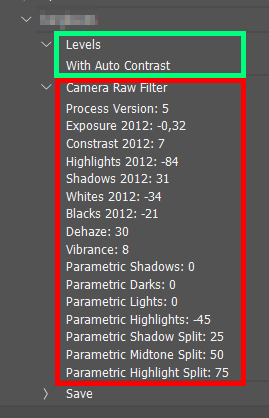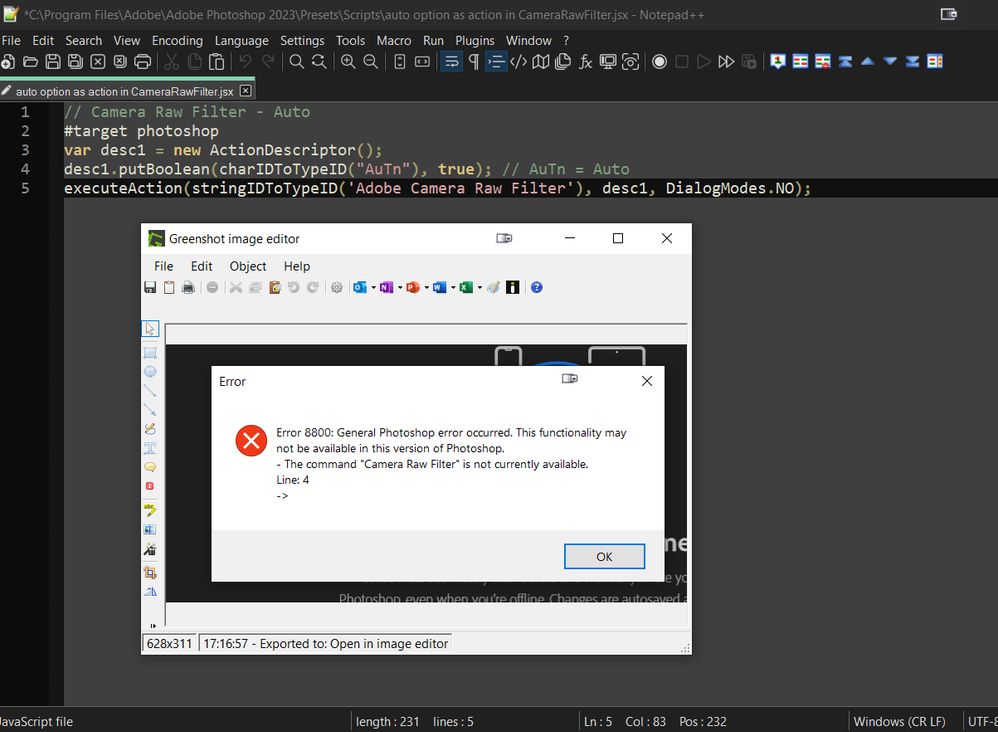- Inicio
- Photoshop ecosystem
- Hilos de conversación
- Re: can we use "auto" options in actions?
- Re: can we use "auto" options in actions?
Copiar vínculo al Portapapeles
Copiado
Hi
I'm working with aerial photo's. Per project we are talking about 10000 photos.
Sometimes these photos need some adjustments in Photoshop.
We can't review all the photo's indiviual as this would take too long. So I always make an action that benefits all the photos and then run that action in batch.
The problem I have is that the auto adjust option of the camera raw filter doesn't work in an action.
I open a photo, I start recording the action, I open camera raw, press auto, save the result and stop the recording.
When I check the recording you can see that Photoshop only saved values specific for the photo I opened. So, when I run that action in batch it will adjust all the photo's with the "auto" values of the picture I used to make the action. That's not what I want.
If you use other tools, like auto levels, these work fine.
You'll see what I mean on the screenshot I took.
Is there a workaround or is this just not possible?
 4 respuestas correctas
4 respuestas correctas
Hi Koen
I hope someone else can disagree, but afaik it's not possible out of the box.
I put the log file of these 2 below so you can look under the hood:
// CAMERA RAW ON AUTO =======================================================
var desc493 = new ActionDescriptor();
desc493.putString( charIDToTypeID("CrVe"), "15.1.1" );
desc493.putInteger( charIDToTypeID("PrVN"), 5 );
desc493.putInteger( charIDToTypeID("PrVe"), 184549376 );
desc493.putDouble( charIDToTypeID("Ex12"), 0.760000 );
desc493.putInteApologies, that was Adobe Camera Raw plug-in, while the OP was after the Camera Raw Filter:
// Camera Raw Filter - Auto
var desc1 = new ActionDescriptor();
desc1.putBoolean(charIDToTypeID("AuTn"), true); // AuTn = Auto
executeAction(stringIDToTypeID('Adobe Camera Raw Filter'), desc1, DialogModes.NO);
I'm still hunting the source, probably @r-bin or @jazz-y ...
Edit: Looks like it may have been @Lonsn24019487nqnl
Thx for the reply.
So the code you posted should work for the camera raw filter in PS?
My next question is on how to actually run this in PS.
Is it under File>Scripts>???
Do I have to save the code in notepad as .js?
By @Koen278594498gx9
Yes!
Quickstart:
- Copy the code text to the clipboard
- Open a new blank file in a plain-text editor (not in a word processor)
- Paste the code in
- Save as a plain text format file – .txt
- Rename the saved file extension from .txt to .jsx
- Install or br
If installed, the script should be available under File > Scripts – so no need to double-click it or to use File > Scripts > Browse.
The error appears to indicate that the code doesn't work in your version of Photoshop.
The code obviously worked for the version available when it was written.
Do you have an appropriate image open when running the script?
Examinar y buscar tutoriales y artículos relacionados
Copiar vínculo al Portapapeles
Copiado
Hi Koen
I hope someone else can disagree, but afaik it's not possible out of the box.
I put the log file of these 2 below so you can look under the hood:
// CAMERA RAW ON AUTO =======================================================
var desc493 = new ActionDescriptor();
desc493.putString( charIDToTypeID("CrVe"), "15.1.1" );
desc493.putInteger( charIDToTypeID("PrVN"), 5 );
desc493.putInteger( charIDToTypeID("PrVe"), 184549376 );
desc493.putDouble( charIDToTypeID("Ex12"), 0.760000 );
desc493.putInteger( charIDToTypeID("Cr12"), 7 );
desc493.putInteger( charIDToTypeID("Hi12"), -85 );
desc493.putInteger( charIDToTypeID("Sh12"), 53 );
desc493.putInteger( charIDToTypeID("Wh12"), -10 );
desc493.putInteger( charIDToTypeID("Bk12"), -19 );
desc493.putInteger( charIDToTypeID("Vibr"), 20 );
desc493.putInteger( charIDToTypeID("Strt"), 3 );
executeAction( charIDToTypeID("Adobe Camera Raw Filter"), desc493, DialogModes.NO );
// LEVELS =======================================================
var desc500 = new ActionDescriptor();
desc500.putBoolean( charIDToTypeID("Auto"), true );
executeAction( charIDToTypeID("Lvls"), desc500, DialogModes.NO );
You can see absolute values with Camera RAW and an "Auto" value for Levels.
However, you can most likely write a script that can calculate the required values.
If in the histogram of the image you find that the darkest value is "10", apply -10 to Bk12 and you'll get a pure black, etc etc etc.
All the best!
Copiar vínculo al Portapapeles
Copiado
Copiar vínculo al Portapapeles
Copiado
Apologies, that was Adobe Camera Raw plug-in, while the OP was after the Camera Raw Filter:
// Camera Raw Filter - Auto
var desc1 = new ActionDescriptor();
desc1.putBoolean(charIDToTypeID("AuTn"), true); // AuTn = Auto
executeAction(stringIDToTypeID('Adobe Camera Raw Filter'), desc1, DialogModes.NO);
I'm still hunting the source, probably @r-bin or @jazz-y ...
Edit: Looks like it may have been @Lonsn24019487nqnl
Copiar vínculo al Portapapeles
Copiado
Thx for the reply.
So the code you posted should work for the camera raw filter in PS?
My next question is on how to actually run this in PS.
Is it under File>Scripts>???
Do I have to save the code in notepad as .js?
Copiar vínculo al Portapapeles
Copiado
Thx for the reply.
So the code you posted should work for the camera raw filter in PS?
My next question is on how to actually run this in PS.
Is it under File>Scripts>???
Do I have to save the code in notepad as .js?
By @Koen278594498gx9
Yes!
Quickstart:
- Copy the code text to the clipboard
- Open a new blank file in a plain-text editor (not in a word processor)
- Paste the code in
- Save as a plain text format file – .txt
- Rename the saved file extension from .txt to .jsx
- Install or browse to the .jsx file to run (see below)
If these simple instructions are too abbreviated, you may need to read on...
https://prepression.blogspot.com/2017/11/downloading-and-installing-adobe-scripts.html
I have also added this to the Photoshop Action Helper Scripts topic, as this was the whole idea to do things that can't be done by an action:
Copiar vínculo al Portapapeles
Copiado
Ok, thx. I'll read the how to's and test out the script.
I'll keep you up to date.
Copiar vínculo al Portapapeles
Copiado
Ok, I made the script in notepad++.
Changed it to .jsx and copied it in the scripts folder of PS.
If I open the .jsx file in PS of double click it, it gives this error:
Have I done something wrong?
I'm on PS 2023.
Copiar vínculo al Portapapeles
Copiado
If installed, the script should be available under File > Scripts – so no need to double-click it or to use File > Scripts > Browse.
The error appears to indicate that the code doesn't work in your version of Photoshop.
The code obviously worked for the version available when it was written.
Do you have an appropriate image open when running the script?
Copiar vínculo al Portapapeles
Copiado
I just tested your code snippet in PS 2023 (running from ESTK on Windows 10 Pro) and it worked correctly.
Copiar vínculo al Portapapeles
Copiado
Stephen
I didn't had an image open... 🙂
So it does work, that made my day.
Thanks for the tips and introduction in PS scripts.
Copiar vínculo al Portapapeles
Copiado
@Koen278594498gx9 – Thanks for confirming!
Sometimes, error checking is put in place, such as:
#target photoshop
if (app.documents.length) {
// Camera Raw Filter - Auto
var desc1 = new ActionDescriptor();
desc1.putBoolean(charIDToTypeID("AuTn"), true); // AuTn = Auto
executeAction(stringIDToTypeID('Adobe Camera Raw Filter'), desc1, DialogModes.NO);
} else {
alert('A document must be open to run this script!');
}
However, I didn't add that as you would obviously have an image open!
So much for assumptions... Glad it worked for you. Full credit to @Lonsn24019487nqnl
Copiar vínculo al Portapapeles
Copiado
Just to add to what Stephen said, in production you probably want error checking and try-catch statements.
Copiar vínculo al Portapapeles
Copiado
You may want to change your workflow to do bulk changes in Bridge, Lightroom, Photo Mechanic, etc.
Copiar vínculo al Portapapeles
Copiado
I'll try to test these programs, but I'm not familiar with them.
Copiar vínculo al Portapapeles
Copiado
- I would agree with @Lumigraphics. I would open a large batch of images in camera Raw, then do auto correction. Then run an action or script to finish whatever processing you need to do. I used to do this when I was working. If you open the files via open in ACR in Bridge, and run you final.script in PS, you can have PS running the script on one batch of files, while you open another in ACR. That really speeds up a workflow.
Copiar vínculo al Portapapeles
Copiado
Define large batch... Is it 50 photos or 500 photos?
Copiar vínculo al Portapapeles
Copiado
Potentially thousands of images at once. For example, you can setup your parameters, save an ACR/Lightroom editing preset, and bulk apply it to as many photos as you want. There is also third-party software like ImageMagick which will be MUCH faster and can handle large numbers of images at once.
Encuentra más inspiración, eventos y recursos en la nueva comunidad de Adobe
Explorar ahora