 Adobe Community
Adobe Community
- Home
- Photoshop ecosystem
- Discussions
- Re: CC2015 Error on PC: "Something went wrong init...
- Re: CC2015 Error on PC: "Something went wrong init...
Copy link to clipboard
Copied
Upgraded all of my apps to CC2015, but when trying to use the Libraries features I get the error (pictured below): "Something went wrong initializing Creative Cloud Libraries".
The tooltip over the Creative Cloud logo says "Failed to Initialize." While the "more information" link (Creative Cloud Help | Creative Cloud Libraries) redirects to the generic Libraries Help.
How to repair? So far this is the case for Illustrator and Photoshop on my PC. (This is not a problem on my Mac.)
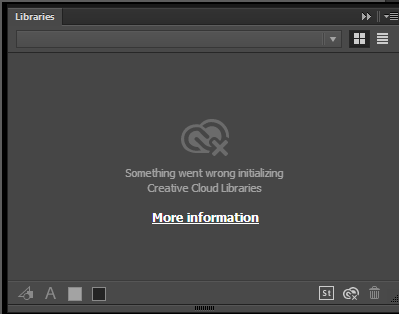
 1 Correct answer
1 Correct answer
This worked for me. With Photoshop or Illustrator running (If on a mac), go to your activity monitor and look for CCLibrary. Click the X to stop the the service, it will automatically restart and your library will reappear.
Explore related tutorials & articles
Copy link to clipboard
Copied
moving the discussion to Illustrator
Copy link to clipboard
Copied
Also having this issue. So far rebooting and signing in and out have yet to work. If I figure it out before you I'll let you know.
Copy link to clipboard
Copied
Michael,
You could reinstall using the full three step way (otherwise strange things may linger):
Uninstall (ticking the box to delete the preferences), run the Cleaner Tool, and reinstall.
Copy link to clipboard
Copied
I did this, Jacob, and it did not work. Thanks for your suggestion though.
Copy link to clipboard
Copied
I did it as well. It worked initially for Illustrator and not for Photoshop. Now the error is back.
Copy link to clipboard
Copied
I may have found the solution. Running the program (whether it's Illustrator or Photoshop) as administrator seems to work so far.
Copy link to clipboard
Copied
It's not doing anything for me... still says it can't initialize.
Copy link to clipboard
Copied
I am the administrator and it' still happening. Darn it. ![]()
Copy link to clipboard
Copied
Doesn't matter. "run as adminstrator" creates elevated user rights .
Even if you are logged on as "administrator
Copy link to clipboard
Copied
Having this same issue. It goes away and comes back. Goes away and comes back.
Copy link to clipboard
Copied
Having this issue as well, although not been lucky enough for it to come back, just not been there since the update.
Copy link to clipboard
Copied
Hi MichaelCluff,
Please go ahead and check for the host file and proxy settings on your computer.
If you find any entries related to *.adobe.com, please rename the host file and restart the computer.
If you find any proxy enabled, please go ahead and disable it.
Follow the below link for more information.
Sign in, activation, or connection errors | CS5.5 and later, Acrobat DC
~Mrinmay
Copy link to clipboard
Copied
Thanks -- there were no entries in my host file or proxy, however.
Copy link to clipboard
Copied
Same problem here. Happened in all Adobe CC 2015 apps.
I tried root user with no proxy set, and unfortunately this problem still exists.

In former versions of CC apps, a "retry" button appears when libraries fails to initialise. It works well, however in CC 2015, that "retry" button disappeared.
Copy link to clipboard
Copied
Hi ynyounuo,
Please go ahead and check for the host file on your computer.
If you find any entries related to *.adobe.com, please rename the host file and restart the computer.
Follow the below link for more information.
Sign in, activation, or connection errors | CS5.5 and later, Acrobat DC
~Mrinmay
Copy link to clipboard
Copied
I cannot find any entries related to *.adobe.com in my hosts file.
Copy link to clipboard
Copied
Do you have any other CC 2015 application on the same machine. e.g. Photoshop CC 2015? is the issue there as well. Just wanted to make sure if we are talking about an Illustrator issue or a Creative Cloud application issue.
Copy link to clipboard
Copied
I have all the CC apps running on my Mac. All those apps with libraries windows showed "Something went wrong initializing Creative Cloud Libraries".
Even when I tried root user with no proxy set and with no entries related to *.adobe.com in the hosts file. There used to be an "retry" button on the libraries window, it worked.
Copy link to clipboard
Copied
Yes, I have the full suite. This is definitely happening in Photoshop as well. (Which is why I started the thread in Creative Cloud, not Illustrator.)
Copy link to clipboard
Copied
Moving the discussion to Photoshop General Discussion for further investigation.
Michael Cluff wrote:
Yes, I have the full suite. This is definitely happening in Photoshop as well. (Which is why I started the thread in Creative Cloud, not Illustrator.)
Copy link to clipboard
Copied
Well this is interesting. The MOMENT I went from Trial to Paid, it started working. I did have to end the process once, but this NEVER worked before then. Maybe this is something forum Mods and Tech Support (Which I still have an open ticket for, a month later) should know of?
Copy link to clipboard
Copied
Muse, Illustrator, Photoshop libraries failed for me...for about 3 weeks now.
My imac was terribly slow for about a week...could barely even open a folder.
Searched and found Activity Monitor search for "cloudd" yes two d's at the end. Quit that (it pops right back up on screen after you quit no matter what) and everything runs smooth again...my libraries also booted right up...YAY! Lets hope it sticks!
Copy link to clipboard
Copied
No idea what happened but mine started working again today (Win 8.1 Pro). Nothing done to the suite, just out of the blue started working across all apps. Not much help I know, but may give some hope.
Copy link to clipboard
Copied
Same issue here, i tried everything :
- hosts
- deconnect CC
- restart mac
- New admin session

