 Adobe Community
Adobe Community
- Home
- Photoshop ecosystem
- Discussions
- Re: CC2015 Error on PC: "Something went wrong init...
- Re: CC2015 Error on PC: "Something went wrong init...
Copy link to clipboard
Copied
Upgraded all of my apps to CC2015, but when trying to use the Libraries features I get the error (pictured below): "Something went wrong initializing Creative Cloud Libraries".
The tooltip over the Creative Cloud logo says "Failed to Initialize." While the "more information" link (Creative Cloud Help | Creative Cloud Libraries) redirects to the generic Libraries Help.
How to repair? So far this is the case for Illustrator and Photoshop on my PC. (This is not a problem on my Mac.)
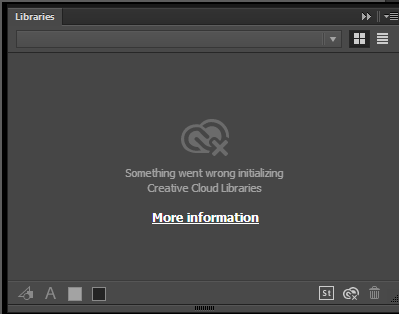
 1 Correct answer
1 Correct answer
This worked for me. With Photoshop or Illustrator running (If on a mac), go to your activity monitor and look for CCLibrary. Click the X to stop the the service, it will automatically restart and your library will reappear.
Explore related tutorials & articles
Copy link to clipboard
Copied
thanks a lot. much appreciated
Copy link to clipboard
Copied
We are usually able to help at the user level, but there are more than a few that have to be fielded by tech support.
Gene
Copy link to clipboard
Copied
Does this not work for you?
'Task Manager' and killed the process 'CC Libraries.' Immediately after killing the process the library initialized and is now working.
Copy link to clipboard
Copied
Does anyone know what to do if you are on a PC.
Copy link to clipboard
Copied
I tried this and it work. I closed all the adobe CC applications. I went in to the Task Manager of my PC (Windows 7) and under processes I ended the CCLibrary.exe *32 process. I restarted the applications and the libraries appeared again and everything seemed to work fine. You may also want to end all the Adobe CC processes as well just in case even though the applications are closed, they may still be running in the background but I didn't have to do this.
Copy link to clipboard
Copied
Hello,
Sorry you're having issues with this service, if the problem has not been resolved I've attached a link below for using a log collector tool below:
https://helpx.adobe.com/creative-cloud/kb/cc-log-collector.html
If you run this tool and and send us the resulting zip file it will help us diagnose the issue you are seeing.
Thanks,
Jason
Copy link to clipboard
Copied
Same thing is happening with me and I seem to have lost critical assets that I use every day. So damn mad! I have deadlines! I haven't read everyones comments but sincerely hoping that someone has a solution. I've synced all my files
Copy link to clipboard
Copied
+1 on Killing CCLibrary.exe *32 Window 7 64bit. Fixed my libraries.
Copy link to clipboard
Copied
Hi! I'm having the same problem with the library panel but in every app not just in Photoshop ![]() I tryed everything that I was reading but nothing worked... Help!!!
I tryed everything that I was reading but nothing worked... Help!!!
Copy link to clipboard
Copied
Hello everyone, I had this problem too and tried everything suggested and nothing worked. The solution i found was to close the adobe programs, disable my antivirus software, and restart the applications and the library came right on. Unfortunately, as soon as i activate my antivirus again and restart the application, the libraries won't open. Hopefully someone has a solution for that.
Copy link to clipboard
Copied
You need to go into your antivirus settings and allow adobe services to communicate with its servers.
One of your firewall settings is blocking the service that links with the cloud services.
Jim
Copy link to clipboard
Copied
Tried killing the CCLibrary process and it doesn't work.
Copy link to clipboard
Copied
Me too. Need some suggestions. Also checked host file. This is also the case in Premiere
Copy link to clipboard
Copied
For those that are missing your libraries
Can you go into your ACC profile on the web and check under library to see if your libraies are even present?
Copy link to clipboard
Copied
None of my programs have been able to access since install yesterday. I went to the web, no libraries, so just for fun, I created one. Still no connection via apps.
Copy link to clipboard
Copied
Thank you!!!
Copy link to clipboard
Copied
Thanks! This worked.
Kathy
Copy link to clipboard
Copied
Same issues for me - Color Themes okay but Creative Cloud Library not working, altho it has intermittently. Shame because in theory it's a brilliant idea.
Copy link to clipboard
Copied
This worked for me
Copy link to clipboard
Copied
Any update on this? Anyone, Bueller? Anyone?
![]()
Copy link to clipboard
Copied
This seems to be mostly a windows problem than adobe problem. So the fix for killing the "CCLibrary.exe" process seems to work pretty fine in Win7 at least for me. ![]()
Copy link to clipboard
Copied
I'm on a mac. Newest OS version. None of those things fixed it. Happening in all apps.
Copy link to clipboard
Copied
Quitting CCLibrary - CPU tab in Activity Monitor restores the Libraries panel info in Illustrator CC 2015on PowerMac running OS X Yosemite (10.10.4) Not sure for how long tho... Hope this helps others. Adobe can you please fix this bug ASAP?
Copy link to clipboard
Copied
Had the same problem just now (on Mac). But the hosts file was ok — it didn't contain any "adobe" lines in it.
What I did is added 127.0.0.1 activate.adobe.com to hosts file, then rebooted computer. After reboot I deleted this line from hosts and rebooted again. And after that opened Photoshop and noticed that everything is ok now.
From the point of view of common sense it has no sense. But it helped ![]()
Copy link to clipboard
Copied
On Win7 Pro. Updated Indesign to 2015. Got the 'something wrong' library thing going. Tried closing libraries in task manager. Signed out of Adobe and re-signed in. All other apps (PS, AI, DW) are older versions.
WAIT: Ok so I killed CClibraries while running Indesign and that seems to have reset it...
Do I even need the CC libraries panel to work in order to use any CC2015 apps?
