 Adobe Community
Adobe Community
- Home
- Photoshop ecosystem
- Discussions
- Re: could not complete your request because of a p...
- Re: could not complete your request because of a p...
could not complete your request because of a program error

Copy link to clipboard
Copied
hey guys...
i am using photoshop cs6 exteneded since days, and i wrote a text in 3D mode. so after finishing it, i tried to render it. after finishing rendering, i try to save my work, then i get something like "could not save because there is not enough memoryRAM" and after some tries to save it, i get " could not complete your request because of a program error" it always happens.
i use windows 7 with intel core i3, 2.13 GHz, and RAM 4 GB
thax
Sam
Explore related tutorials & articles
Copy link to clipboard
Copied
RAM is pretty cheap right now. If I were building a new system right now I'd put at least 48 GB of RAM in it. I'm considering buying 32 GB as a complete replacement for the 16 GB of RAM I have in my current workstation. My point is that (with a 64 bit OS) the more RAM the better for Photoshop.
-Noel
Copy link to clipboard
Copied
Thanks Noel, I think I am already thinking in getting a new system, and due to the fact that I would't know how to custom built my own system, I guess I just have to ask the IT staff of a store to build according to specs provided. As a starting point, I was looking at the following system:
Acer Desktop Computer featuring Intel Core i7-3770 Processor (AM3970-EB23P)
- Intel Core i7-3770 processor
- 16GB DDR3 SDRAM (wil ask if this RAM is expandable to at least 32 GB)
- 2TB SATA storage capacity (my current system is running a RAID system, would it be possible to do the same with this storage capacity or will slow down performance?)
- 128GB Solid State Drive (perhaps this could be set as the dedicated scratch disk? and perhaps expanded?)
- ATI HD7670 graphics card (will be helpful to know if this graphic card would be appropiate for high demand image manipulation)
- HDMI, DVI, USB, multi-in-one card reader, Ethernet, and W-Fi connectivity
- Pre-loaded with Windows 7 Home Premium operating system
Full specs at:
| http://www.bestbuy.ca/en-CA/product/acer-acer-desktop-computer-featuring-intel-core-i7-3770-processo... |
Is not a high-end gamer system but I am not a gamer (although my photoshop high demand images, CS5 Extended version, may compete at some level with that of a gamer's requirements), so beside asking to update the RAM is there is anything else in these specs that I should be considering?
Any comments or suggestions as to how to built a system to work Photoshop files without a problem will be appreciate. I am not saying that I have the budget of the world to purchase the MOST expensive system, but if I am going to go through the expense of upgrading my system, I would like it to be worth every hard earned penny.
Thanks for your replies so far, and for the ones to come! 🙂
Rocío
Copy link to clipboard
Copied
Noel is the right person to give you advice on a Windows box, Rocío. I'm a Mac user and don't do windows myself.
Copy link to clipboard
Copied
That's probably a potent system, though I don't know anything about Acer specifically. My expertise lies in Dell Precision Workstations, which are quite pricey (though one can find a dynamite off-cutting-edge system on eBay if one works at it).
Just some general comments:
- 16 GB will be "enough" to get good Photoshop performance, though you may find yourself working on ever bigger images as the future arrives. A new system should be somewhat future-proof.
- A 128 GB SSD invites some trouble. Why? Because when people try to squeeze all of the OS, their applications, then TEMP and scratch files in, it's simply not enough, and the tricks to move things to other drives both defeat the purpose of the high speed storage and also cause new problems (e.g., there are open threads here about people using small SSDs and having trouble running Photoshop once they've moved their User files to another drive). Consider at least a 256 GB SSD if not more.
- 2TB of spinning disk capacity is good, though an alternative might be, since SSD storage is arriving in the mainstream, to consider creating a large RAID array of SSDs as the system drive. I have 2 TB of SSD space for drive C: myself, and it screams. That's not cheap, though - the price of that much SSD could exceed the entire cost of the rest of the system. But you could start smaller and add SSDs in the future.
- I guess the ATI 7670 graphics card is *just* out, because I haven't seen it offered before. I just read all about it, and it's decent (I have its predecessor from two generations back, the 5670, and it's very good for Photoshop), but for a new system with some future-proofing I'd consider going with a 7750 with a full 1 GB of GDDR5 RAM. The price is not much higher. I'm fond of the VisionTek brand of ATI cards myself.
- Consider seeing if there's an upgrade to Windows 7 Pro from Home Premium (if not, I believe you can buy one from Microsoft after the fact, called an "anytime upgrade").
I was just reading more about that 4 core CPU you're thinking of getting... Per the PassMark benchmark site, the i7-3770 scores 10,364, which is quite healthy for a single processor. Individual core speed is good, which will be good for certain operations that are not multi-threaded, yet there are 4 true cores and hyperthreading for those operations that can use them. It will work quite well with Photoshop.
This is just a list of my thoughts. Offhand, what's your overall budget? If I knew a dollar value I might be able to suggest some alternatives that might give you better performance.
-Noel
Copy link to clipboard
Copied
Just as an idea, thinking out of the traditional box. This is almost the identical approach I took to get my current workstation quite inexepensively, and it's very powerful. The prices I'm showing here are what I was able to find just now from eBay and various suppliers.
- T5400 system from eBay with dual Xeon X5460 processors and an old video card, 2 x 500 GB HDDs: $639
- 2 x OCZ Vertex 4 256G SSDs (to become a 512 GB RAID 0 drive C:): $406
- VisionTek ATI Radeon HD 7850 2 GB GDDR5 card: $210
- Windows 7 x64 Pro license: $140
You of course would have to use your current monitor and probably keyboard, mouse, etc. but those things can be purchased in addition to the system unit relatively inexpensively if you need them. You might want to use whatever optical writer you currently have, or you can get a new one. Even a high-end blu-ray writer is cheap at like $60.
Whatever you get, I suggest budgeting another $150 for a 3 TB external Western Digital MyBook USB drive for backups as well.
This is not tantamount to building a system - it's getting a full system and unplugging and changing out a few parts with high-end replacements.
For under $1500 this 8 core system will score 10,000+ on the PassMark benchmark, and will outperform most new systems. How do I know this? Because I personally have a T5400 with 16 GB and exactly those Xeon X5460 processors (though a lesser video card). My workstation is quite powerful even by today's standards. Photoshop comes up in 3 seconds, and I'm able to work on quite large images without any trouble.
You will be able to set the two SSDs up in RAID 0 arrangement, AND the two HDDs in RAID 0, AND the optical drive (there are 5 on-board SATA ports and an on-board Intel ESB2 RAID controller that Windows 7 knows how to use). An option might be to get a couple more SSDs and make a 4 drive 1 TB C: drive. Or you can add them later.
It's just a thought.
-Noel
Copy link to clipboard
Copied
Station_two and Noel! Thanks SO much for taking the time to respond to my questions on a sunny Sunday afternoon. I am sorry if I derailed the topic of the thread with my request for system information, but on the other hand I think it may be relevant if is to solve the problem of the error at hand... YOU GUYS ROCK!!! 🙂
Noel, I will arm myself with the information you provide and GO SHOPPING!... I am thinking that I could probably treat myself to a new system that hopefully would last me for another 4 years (the last one was only good for two, as it has been for the last couple of systems). We are talking here about my personal computer. At work I would not be so lucky! So, to give you an overall idea of what I may have for budget is should be around $1,500 and just for the processor as I already have a good-enough-for-now monitor and keyboard, so I am right on the mark with what you are suggesting. I have also lately purchased a couple of external drives (2TB ea) that I used as a backup for my images... but files are getting bigger and bigger. So I just have to think, as you wisely mentioned, in a system that can expand as my images continue to pile up. Storage has not been a problem, but the processing of large files has proven to be the week link of my system, so I guess is time to update.
Thank you again Station_two and Noel and have a wonderful afternoon! Hopefully all errors will be history with this new system! 🙂
Rocío
Copy link to clipboard
Copied
Not to be too pushy about your display driver setup, but could you please go into Help - System Info... in Photoshop, copy what's there, and paste it into a post here (removing the serial number info)? Maybe something will jump out that's not obvious.
-Noel

Copy link to clipboard
Copied
in response to Noel
Adobe Photoshop Version: 13.0 (13.0 20120315.r.428 2012/03/15:21:00:00) x64
Operating System: Windows 7 64-bit
Version: 6.1 Service Pack 1
System architecture: Intel CPU Family:6, Model:5, Stepping:2 with MMX, SSE Integer, SSE FP, SSE2, SSE3, SSE4.1, SSE4.2, HyperThreading
Physical processor count: 2
Logical processor count: 4
Processor speed: 2128 MHz
Built-in memory: 4014 MB
Free memory: 1267 MB
Memory available to Photoshop: 3396 MB
Memory used by Photoshop: 60 %
Image tile size: 128K
Image cache levels: 4
OpenGL Drawing: Enabled.
OpenGL Drawing Mode: Advanced
OpenGL Allow Normal Mode: True.
OpenGL Allow Advanced Mode: True.
OpenGL Allow Old GPUs: Not Detected.
Video Card Vendor: NVIDIA Corporation
Video Card Renderer: GeForce GT 330M/PCI/SSE2
Display: 1
Display Bounds:= top: 0, left: 0, bottom: 768, right: 1366
Video Card Number: 1
Video Card: NVIDIA GeForce GT 330M
OpenCL Unavailable
Driver Version: 8.16.11.8867
Driver Date: 20100111000000.000000-000
Video Card Driver: nvd3dumx.dll,nvwgf2umx.dll,nvwgf2umx.dll,nvd3dum,nvwgf2um,nvwgf2um
Video Mode: 1366 x 768 x 4294967296 colors
Video Card Caption: NVIDIA GeForce GT 330M
Video Card Memory: 512 MB
Video Rect Texture Size: 8192
Application folder: C:\Program Files\Adobe\Adobe Photoshop CS6 (64 Bit)\
Temporary file path: C:\Users\CRAZYV~1\AppData\Local\Temp\
Photoshop scratch has async I/O enabled
Scratch volume(s):
Startup, 288.4G, 58.0G free
Required Plug-ins folder: C:\Program Files\Adobe\Adobe Photoshop CS6 (64 Bit)\Required\
Primary Plug-ins folder: C:\Program Files\Adobe\Adobe Photoshop CS6 (64 Bit)\Plug-ins\
Additional Plug-ins folder: not set
Installed components:
A3DLIBS.dll A3DLIB Dynamic Link Library 9.2.0.112
ACE.dll ACE 66.492997 66.492997
adbeape.dll Adobe APE 66.1025012 66.1025012
AdobeLinguistic.dll Adobe Linguisitc Library 6.0.0
AdobeOwl.dll Adobe Owl 4.0.93 66.496052
AdobePDFL.dll PDFL 66.419471 66.419471
AdobePIP.dll Adobe Product Improvement Program 6.0.0.1654
AdobeXMP.dll Adobe XMP Core 66.145661 66.145661
AdobeXMPFiles.dll Adobe XMP Files 66.145661 66.145661
AdobeXMPScript.dll Adobe XMP Script 66.145661 66.145661
adobe_caps.dll Adobe CAPS 6,0,29,0
AGM.dll AGM 66.492997 66.492997
ahclient.dll AdobeHelp Dynamic Link Library 1,7,0,56
aif_core.dll AIF 3.0 62.490293
aif_ocl.dll AIF 3.0 62.490293
aif_ogl.dll AIF 3.0 62.490293
amtlib.dll AMTLib (64 Bit) 6.0.0.75 1.000000
ARE.dll 66.492997 66.492997
AXE8SharedExpat.dll AXE8SharedExpat 66.26830 66.26830
AXEDOMCore.dll AXEDOMCore 66.26830 66.26830
Bib.dll BIB 66.492997 66.492997
BIBUtils.dll BIBUtils 66.492997 66.492997
boost_date_time.dll DVA Product 6.0.0
boost_signals.dll DVA Product 6.0.0
boost_system.dll DVA Product 6.0.0
boost_threads.dll DVA Product 6.0.0
cg.dll NVIDIA Cg Runtime 3.0.00007
cgGL.dll NVIDIA Cg Runtime 3.0.00007
CIT.dll Adobe CIT 2.0.5.19287 2.0.5.19287
CoolType.dll CoolType 66.492997 66.492997
data_flow.dll AIF 3.0 62.490293
dvaaudiodevice.dll DVA Product 6.0.0
dvacore.dll DVA Product 6.0.0
dvamarshal.dll DVA Product 6.0.0
dvamediatypes.dll DVA Product 6.0.0
dvaplayer.dll DVA Product 6.0.0
dvatransport.dll DVA Product 6.0.0
dvaunittesting.dll DVA Product 6.0.0
dynamiclink.dll DVA Product 6.0.0
ExtendScript.dll ExtendScript 66.490082 66.490082
FileInfo.dll Adobe XMP FileInfo 66.145433 66.145433
filter_graph.dll AIF 3.0 62.490293
hydra_filters.dll AIF 3.0 62.490293
icucnv40.dll International Components for Unicode Build gtlib_3.0.16615
icudt40.dll International Components for Unicode Build gtlib_3.0.16615
image_compiler.dll AIF 3.0 62.490293
image_flow.dll AIF 3.0 62.490293
image_runtime.dll AIF 3.0 62.490293
JP2KLib.dll JP2KLib 66.236923 66.236923
libifcoremd.dll Intel(r) Visual Fortran Compiler 10.0 (Update A)
libmmd.dll Intel(r) C Compiler, Intel(r) C++ Compiler, Intel(r) Fortran Compiler 10.0
LogSession.dll LogSession 2.1.2.1640
mediacoreif.dll DVA Product 6.0.0
MPS.dll MPS 66.495174 66.495174
msvcm80.dll Microsoft® Visual Studio® 2005 8.00.50727.6195
msvcm90.dll Microsoft® Visual Studio® 2008 9.00.30729.1
msvcp100.dll Microsoft® Visual Studio® 2010 10.00.40219.1
msvcp80.dll Microsoft® Visual Studio® 2005 8.00.50727.6195
msvcp90.dll Microsoft® Visual Studio® 2008 9.00.30729.1
msvcr100.dll Microsoft® Visual Studio® 2010 10.00.40219.1
msvcr80.dll Microsoft® Visual Studio® 2005 8.00.50727.6195
msvcr90.dll Microsoft® Visual Studio® 2008 9.00.30729.1
pdfsettings.dll Adobe PDFSettings 1.04
Photoshop.dll Adobe Photoshop CS6 CS6
Plugin.dll Adobe Photoshop CS6 CS6
PlugPlug.dll Adobe(R) CSXS PlugPlug Standard Dll (64 bit) 3.0.0.383
PSArt.dll Adobe Photoshop CS6 CS6
PSViews.dll Adobe Photoshop CS6 CS6
SCCore.dll ScCore 66.490082 66.490082
ScriptUIFlex.dll ScriptUIFlex 66.490082 66.490082
tbb.dll Intel(R) Threading Building Blocks for Windows 3, 0, 2010, 0406
tbbmalloc.dll Intel(R) Threading Building Blocks for Windows 3, 0, 2010, 0406
TfFontMgr.dll FontMgr 9.3.0.113
TfKernel.dll Kernel 9.3.0.113
TFKGEOM.dll Kernel Geom 9.3.0.113
TFUGEOM.dll Adobe, UGeom© 9.3.0.113
updaternotifications.dll Adobe Updater Notifications Library 6.0.0.24 (BuildVersion: 1.0; BuildDate: BUILDDATETIME) 6.0.0.24
WRServices.dll WRServices Build 0.17112 0.17112
wu3d.dll U3D Writer 9.3.0.113
Required plug-ins:
3D Studio 13.0 (13.0 20120315.r.428 2012/03/15:21:00:00)
Accented Edges 13.0
Adaptive Wide Angle 13.0
ADM 3.11x01
Angled Strokes 13.0
Average 13.0 (13.0 20120315.r.428 2012/03/15:21:00:00)
Bas Relief 13.0
BMP 13.0
Camera Raw 7.0
Chalk & Charcoal 13.0
Charcoal 13.0
Chrome 13.0
Cineon 13.0 (13.0 20120315.r.428 2012/03/15:21:00:00)
Clouds 13.0 (13.0 20120315.r.428 2012/03/15:21:00:00)
Collada 13.0 (13.0 20120315.r.428 2012/03/15:21:00:00)
Color Halftone 13.0
Colored Pencil 13.0
CompuServe GIF 13.0
Conté Crayon 13.0
Craquelure 13.0
Crop and Straighten Photos 13.0 (13.0 20120315.r.428 2012/03/15:21:00:00)
Crop and Straighten Photos Filter 13.0
Crosshatch 13.0
Crystallize 13.0
Cutout 13.0
Dark Strokes 13.0
De-Interlace 13.0
Dicom 13.0
Difference Clouds 13.0 (13.0 20120315.r.428 2012/03/15:21:00:00)
Diffuse Glow 13.0
Displace 13.0
Dry Brush 13.0
Eazel Acquire 13.0 (13.0 20120315.r.428 2012/03/15:21:00:00)
Embed Watermark 4.0
Entropy 13.0 (13.0 20120315.r.428 2012/03/15:21:00:00)
Extrude 13.0
FastCore Routines 13.0 (13.0 20120315.r.428 2012/03/15:21:00:00)
Fibers 13.0
Film Grain 13.0
Filter Gallery 13.0
Flash 3D 13.0 (13.0 20120315.r.428 2012/03/15:21:00:00)
Fresco 13.0
Glass 13.0
Glowing Edges 13.0
Google Earth 4 13.0 (13.0 20120315.r.428 2012/03/15:21:00:00)
Grain 13.0
Graphic Pen 13.0
Halftone Pattern 13.0
HDRMergeUI 13.0
IFF Format 13.0
Ink Outlines 13.0
JPEG 2000 13.0
Kurtosis 13.0 (13.0 20120315.r.428 2012/03/15:21:00:00)
Lens Blur 13.0
Lens Correction 13.0
Lens Flare 13.0
Liquify 13.0
Matlab Operation 13.0 (13.0 20120315.r.428 2012/03/15:21:00:00)
Maximum 13.0 (13.0 20120315.r.428 2012/03/15:21:00:00)
Mean 13.0 (13.0 20120315.r.428 2012/03/15:21:00:00)
Measurement Core 13.0 (13.0 20120315.r.428 2012/03/15:21:00:00)
Median 13.0 (13.0 20120315.r.428 2012/03/15:21:00:00)
Mezzotint 13.0
Minimum 13.0 (13.0 20120315.r.428 2012/03/15:21:00:00)
MMXCore Routines 13.0 (13.0 20120315.r.428 2012/03/15:21:00:00)
Mosaic Tiles 13.0
Multiprocessor Support 13.0 (13.0 20120315.r.428 2012/03/15:21:00:00)
Neon Glow 13.0
Note Paper 13.0
NTSC Colors 13.0 (13.0 20120315.r.428 2012/03/15:21:00:00)
Ocean Ripple 13.0
Oil Paint 13.0
OpenEXR 13.0
Paint Daubs 13.0
Palette Knife 13.0
Patchwork 13.0
Paths to Illustrator 13.0
PCX 13.0 (13.0 20120315.r.428 2012/03/15:21:00:00)
Photocopy 13.0
Photoshop 3D Engine 13.0 (13.0 20120315.r.428 2012/03/15:21:00:00)
Picture Package Filter 13.0 (13.0 20120315.r.428 2012/03/15:21:00:00)
Pinch 13.0
Pixar 13.0 (13.0 20120315.r.428 2012/03/15:21:00:00)
Plaster 13.0
Plastic Wrap 13.0
PNG 13.0
Pointillize 13.0
Polar Coordinates 13.0
Portable Bit Map 13.0 (13.0 20120315.r.428 2012/03/15:21:00:00)
Poster Edges 13.0
Radial Blur 13.0
Radiance 13.0 (13.0 20120315.r.428 2012/03/15:21:00:00)
Range 13.0 (13.0 20120315.r.428 2012/03/15:21:00:00)
Read Watermark 4.0
Reticulation 13.0
Ripple 13.0
Rough Pastels 13.0
Save for Web 13.0
ScriptingSupport 13.0
Shear 13.0
Skewness 13.0 (13.0 20120315.r.428 2012/03/15:21:00:00)
Smart Blur 13.0
Smudge Stick 13.0
Solarize 13.0 (13.0 20120315.r.428 2012/03/15:21:00:00)
Spatter 13.0
Spherize 13.0
Sponge 13.0
Sprayed Strokes 13.0
Stained Glass 13.0
Stamp 13.0
Standard Deviation 13.0 (13.0 20120315.r.428 2012/03/15:21:00:00)
Sumi-e 13.0
Summation 13.0 (13.0 20120315.r.428 2012/03/15:21:00:00)
Targa 13.0
Texturizer 13.0
Tiles 13.0
Torn Edges 13.0
Twirl 13.0
U3D 13.0 (13.0 20120315.r.428 2012/03/15:21:00:00)
Underpainting 13.0
Vanishing Point 13.0
Variance 13.0 (13.0 20120315.r.428 2012/03/15:21:00:00)
Variations 13.0 (13.0 20120315.r.428 2012/03/15:21:00:00)
Water Paper 13.0
Watercolor 13.0
Wave 13.0
Wavefront|OBJ 13.0 (13.0 20120315.r.428 2012/03/15:21:00:00)
WIA Support 13.0 (13.0 20120315.r.428 2012/03/15:21:00:00)
Wind 13.0
Wireless Bitmap 13.0 (13.0 20120315.r.428 2012/03/15:21:00:00)
ZigZag 13.0
Copy link to clipboard
Copied
Check the web site of the maker of your video card for the latest display driver they offer for your hardware and OS.
-Noel
Copy link to clipboard
Copied
Have you tried increasing the size of your paging file?
This might help, but Adobe seems to be bad about using paging file space, so it might not -- I've
got my paging file on a fast SDD, so paging should happen quickly --
What does Photoshop do? It refuses to allow paging and instead opens up a tmp dir on a slow disk.
GRRR....
Fortunately most programs aren't even aware of virtual memory vs. phys memory, let alone go out of their
way to break a useful OS feature.
Of course Adobe might claim they will always use more memory than than what you have (at least w/the images I work on, that's usually true), but instead of forcing things to tmp, they could lower Photoshop's "page priority from it's current" 'highest' priority (default), to lowest(1). That would ensure not only that what they would likely have written to tmp gets paged out first, BUT, ALSO, the many parts of photoshop that you are not using -- (are you really using the medical DiCom stuff while focusing on 3D, for example?, or do I need the 3D sturff in memory when I am only doing 2D stuff? Allowing the OS to take care of least-accessed program segments is almost always more efficient than trying to do it yourself -- unless you dynamically profile each user's usage on a given document and have a provely better algorithm -- which no vendor has bothered to do yet, AFAIK.
Anyway, even though photoshop deliberately breaks the normal OS paging mechanism for itself (albeit to be a 'polite program that doesn't force others out of memory), there are costs to not being able to adjust that (like it just plain outright not using virtual memory (meaning though a system might have a 40GB address space on Windows, on a sys with 12GB of memory, Photoshop will only use 8.4GB (~70% of physical 12G).
In that scenario, Photoshop would waste 32GB of fast paging area while going to a slower drive not selected for 'fast paging usage'. Worse, when disk space gets tight (<7% free space, Photoshop all but hangs as either it refuses to try to use all of disk OR the OS has too much time trying to find free spaces of the size Photoshop asks for). Ironically, this is sometimes caused by some earlier Photoshop crash leaving a large tmp file somewhere that doesn't get cleaned until I run a disk-cleanup
It's unfortunate that Photoshop disables it's usage of of virtual memory due to software limitations -- as in my above example it would be the difference between it using 8GB vs. 32GB -- (~70 % of phys or virtual to a fast SSD).
Suggestion to try to solve your prob. I wouldn't run this way all the time (well, maybe not), but it might allow you to save.(I should try this and see if it helps w/perf as well!)...
1) make sure you have a good sized swap file -- otherwise it's pointless (on your
fastest HD, in the fastest part if possible) (usually at beginning of disk -- usually something you setup at system setup time). A new HD or SSD willl work too.
But speed is less necessary than space. Speed is convenient, it's the space that will make/break the issue.
2) Get process-hacker (http://sourceforge.net/projects/processhacker/), -- using it, after you start photoshop, right click on it's process in the main process page, and under Misc, you can set it's page priority to 1 -- that way, when memory gets 'tight',
you are telling the OS to page out photoshop's pages to the page file first.
3) set Adobe's allowed memory usage to 100% -- oddly, Adobe seems to think 100% on a 48GB SYSTEM = 44GB, so they may be shooting the workability of this
solution in the foot (i.e. if it doesn't use enough memory for Windows to start paging it to the page file, there's no point).
Note -- EVEN if Photoshop for some reason has more code to disable use of all your system's virtual address space (the default is to use it, but due to adobe limiting it's memory usage, it doesn't), it is possible that OTHER programs will get paged out while you are working on this file -- i.e. Photoshop may get more memory to use and at the least, it should improve perf in photoshop (at the expense of background programs...but if you need to save a file...well...like I said, you may not run with 100% photoshop memory usage all the time... However, even @ 100%
usage, On my system, they would still only be using 46% of my systems virtual memory. So that 100% figure is pretty misleading -- especially if your paging file
is on a memory-based drive (SSD) that can easily be 5-10X faster than desktop
drives.
Good look -- sorry for long post -- but involved topic and wanted to try to be complete!
Copy link to clipboard
Copied
>> It refuses to allow paging and instead opens up a tmp dir on a slow disk.
That is incorrect.
Photoshop uses the OS paging file, because it has no choice but to work with the OS VM system.
But since Photoshop can use more image memory than the OS can handle in virtual memory, and needs to use image memory in ways that would perform poorly with OS virtual memory -- Photoshop uses it's own paging system in the scratch disks. Relying entirely on the OS virtual memory system would be much, much slower than the current scratch file system (and not allow documents as large as Photoshop does).
Photoshop does not "break" the OS VM system in any way.
Photoshop does not disable the OS virtual memory system in any way.
Photoshop is not "wasting" any space.
Running at 100% is likely to cause problems for some OS allocators that don't do adequate error checking on allocations, and will cause problems for third party plugins that are kind of sloppy with their allocations. (which is why we recommend not running at 100%)
Photoshop's memory limits account for available memory -- and won't include the space taken by the OS, drivers, and the size of the loaded binaries.
If the OS is paging much memory out, Photoshop will automatically free some memory to reduce memory pressure (and thus reduce the paging).
Paging priority has nothing to do with the situation.
If you have a fast drive, why not use it for Photoshop scratch as others already do?
Photoshop scratch files are either deleted by the OS when Photoshop crashes, or deleted the next time Photoshop launches (a safety measure, in case unlinking the files were kept around for some reason after unlinking). They do not get left around.
Paging Photoshop memory first will more likely result in double paging, causing Photoshop to run even slower. So using process hacker in that way is probably a bad idea.
Now that you have more accurate and complete information - you might want to rethink your approach.
Copy link to clipboard
Copied
Chris Cox wrote:
Photoshop scratch files are either deleted by the OS when Photoshop crashes, or deleted the next time Photoshop launches (a safety measure, in case unlinking the files were kept around for some reason after unlinking). They do not get left around.
Prior to Photoshop CS6 that was not always true. With Photoshop CS5 I found them to accumulate. I have been pleasantly surprised so far to find none left around from Photoshop CS6, which itself crashes far less often.
And I can confirm that if you have a kick-butt system drive (I have a RAID array of SSDs) that pointing everything at it really makes Photoshop sing.
-Noel
Copy link to clipboard
Copied
This is the photoshop dialog:
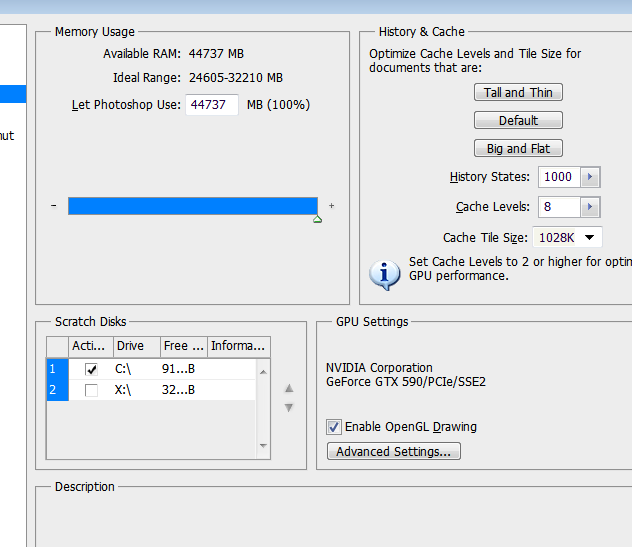
Notice it only lets me use a max of 44737 or 43.7GB out of a phys-mem of 48GB.
That means it will spill to it's temp file before it ever fills physical memory -- even @ 100%...
Here is my system memory status... I just opened 2 pics in phtotoshop
I'm sure I don't need to point out where they were opened:
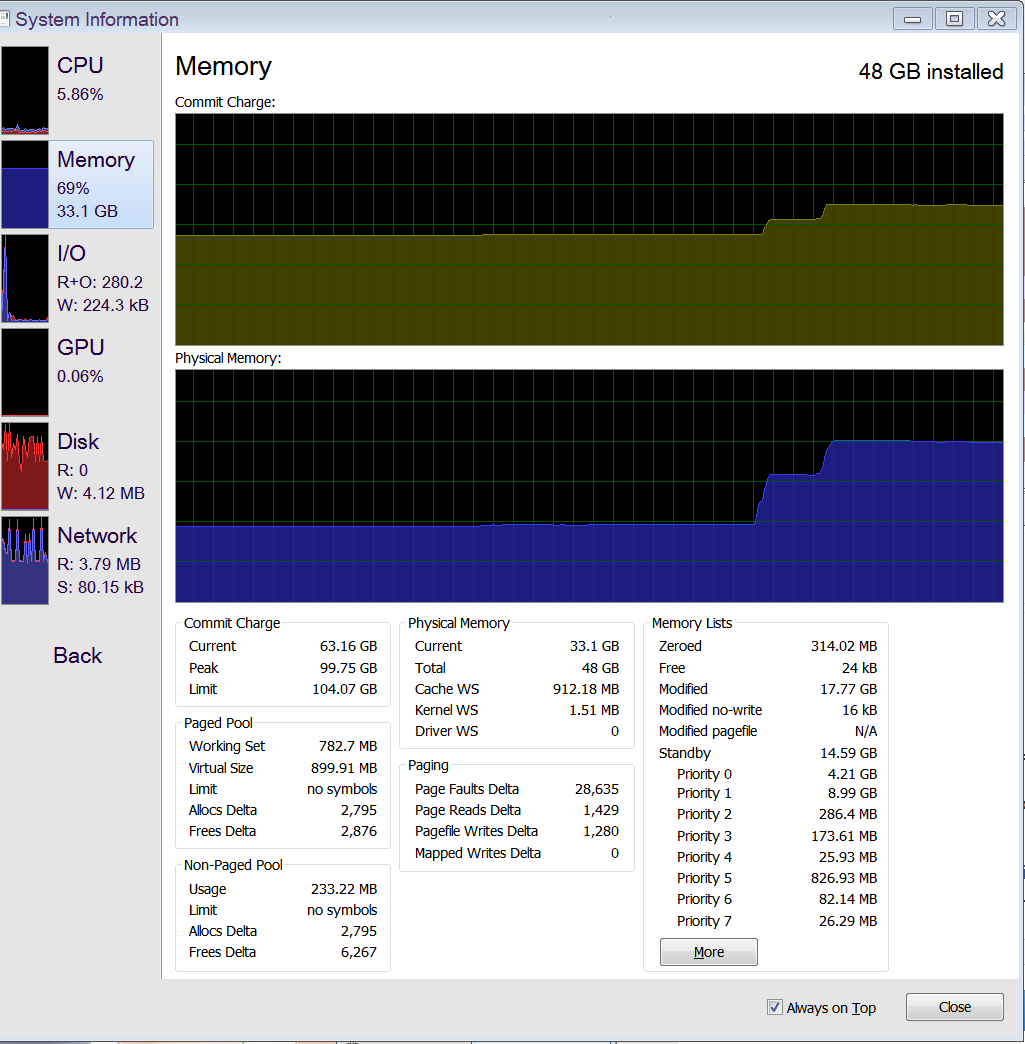
Notice my Commit limit (page+phys = 1-4).
It hits peak once in a while due to explorer bug eating all of memory...
Now check this next one out --
You are caught cold... -- photoshop didn't delete an over 1 week old temp file -- it's sitting next tot he current one
alotn with a snap of it's current usage...
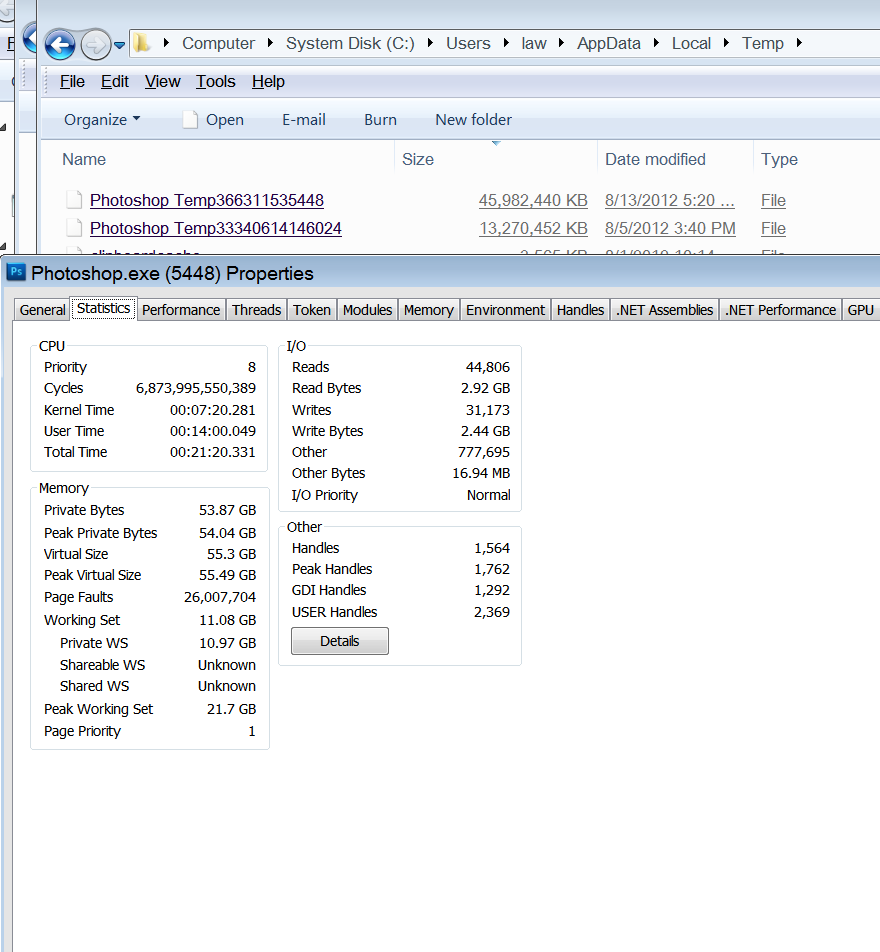
Notice photoshop's cur tmp @ 45G next to a 8 day old 13G file it left around...
So I would say it doesn't delete old tmps...proof above.
Now look at it's memory usage 53G private and 55 virtual...
(that's with settings set to 100% of my 44G memory (I guess a calc program it isn't)...
Instead of using more paging file -- still have 40G available there, it is
using a 44G slow tmp file.
Everything I said is exactly true.
And you apparently don't know how Photoshop runs on real users's systems.
Now this may have changed dramatically in CS6, but I would doubt it...if so, I'm more than happy
to try out CS6 upon getting a permanent license, though it really sounds like I should wait for the .0.1 release
or maybe until I can afford another 48G of memory...
Since it doesn't allow you to configure it for 70% of your VM space -- only some <100 percentage
of your physmem -- so unless other progs use up alot of mem -- my paging file never gets touched.
BTW -- know how PS runs on real systems do you want to stop telling people that photoshop pages normally?
Since I have the info posted above showing it works exactly like I said.
The only readon it is using paging memory now, is because I reset it's page prio to 1 and
set it's usage to 100% (really only 90% of physical).
So at it's highest usage setting, it barely uses half my VM space --- the rest spilling to a tmp file.. (where old tmp file ARE kept!)...
Copy link to clipboard
Copied
The one thing you have wrong, Astara, is that Photoshop does not work as simply as you think regarding going to the scratch file only when filling memory. It's WAY more complicated than that. It will write data to the scratch file even before filling its memory limit. It's just not something you can glance at and add up simply.
Regarding your having programmed Photoshop to use 100% of the RAM it lists, I agree with the strategy of setting Photoshop to use all but a few GB of RAM. I have been doing that for a long time.
And you absolutely should make your SSD your scratch device - unless it's short on space, which is a bad way to run an SSD.
-Noel
Copy link to clipboard
Copied
Regarding your having programmed Photoshop to use 100% of the RAM it lists, I agree with the strategy of setting Photoshop to use all but a few GB of RAM. I have been doing that for a long time.
Then why does PS say 71% is recommended?
If the 100% already has a built-in safety margin, of 10%, then what's the point of going with 71%?
As for what to use for a scratch disk -- I set aside a separate partition for my page file as is recommended for MS OS's so the swap/page won't fragment. It takes alot less less to put a 64G SSD there than to try to put something big enough for scratch space.
yes, you want your scratch disks to be fast -- but in the computer industry, since
paging is substituting for actual 'RAM', you want it to be as fast as possible. Writing to a disk is expected to be an order of magnitude or more slower than RAM access -- the better a paging file can emulate RAM speeds, the better your computer will run "in general" -- this is why I made the statement that Adobe PS goes out of it's way to break normal Page file usage.
You are providing the proof -- PS prefer's scratch disks before using the OS's page file. It should be configurable based on an absolute figure -- not limited to
configuration based on physical memory.
The OS is *supposed* to have algorithms that have been designed by experts to optimize access to frequently needed content -- yet Adobe uses scratch files in preference to the OS's navtive, dedicated algorithms for this purpose -- and Adobe,
a Graphics web application development company thinks their caching will be better
than what an OS can do given the OS can see the whole picture? Such hubris is not warranted.
Copy link to clipboard
Copied
Astara_ wrote: Adobe uses scratch files in preference to the OS's navtive, dedicated algorithms for this purpose -- and Adobe,
a Graphics web application development company thinks their caching will be better
than what an OS can do given the OS can see the whole picture? Such hubris is not warranted.
You're making IMO overly simplistic assumptions about what Photoshop does. It's not simple! I questioned Chris Cox on the issue of Photoshop doing its own memory management quite extensively some time ago. He said that during every development cycle they actually change out Photoshop's own memory management and try using the OS native memory management, and Photoshop's measured performance simply hasn't been as good.
You also need to understand that it's a major application that must be able to run on a wide variety of operating systems, from XP to Windows 7/8 to a bunch of different OS X variants, and from 32 bit to 64 bit. It may be that some compromises in the design have had to occur to be able to offer an application with that wide a repertoire that is still maintainable in a single code base.
Yes, at first glance it seems a bit odd that it works the way it does, and if it were redesigned today for use on one particular OS perhaps it might be completely different, but it is what it is based in large part on its past - it certainly doesn't get completely rewritten every major version release. It might have made more sense to offer RAM usage in the form of a percentage when the address space size wasn't so open-ended (e.g., 32 bits). Setting it to 100% in your case makes sense because you're leaving a few gigabytes for the OS and your other apps. Setting it to 70% leaves a few gigabytes on a smaller system.
What's got you worked up over Photoshop's methods of doing memory management? Is it not actually performing as well as you'd like? Under what conditions are you having to wait on swapping and/or scratch data operations? It sounds to me as though you didn't build your computer to be as well optimized for Photoshop use as it could be, and the use of spinning disks is holding you back. It's just a matter of economics.
-Noel
Copy link to clipboard
Copied
For the same reason I don't spend money for a dedicated gaming system I don't buy a computer just for photoshop usage.
If they tested those same algorithms on MY hardware, -- something meant to be general purpose, and fast when used as such, they might have come up with different results.
The point is not to roll your own stuff every release (well, I guess redoing the same
thing over and over is a good way to keep job security -- especially when it doesn't
seem to go for reliability and features.
What I am complaining about is what the original author of this note chain is complaining about -- poor use of resources.
While Ps is usually locked up updating multiple layers, My machine sits 70% idle due to it's resource allocation. When I run out of hard disk space on my scratch disks and my swap drives have are never touched -- that's really annoying. The expectation is that programs will use swap before slower scratch disks. Photoshop
breaks the mold.
It does lots of graphics operations, yet I rarely see it do anything needing much GPU power. The most memory in GPU ~ 300-400MB out of 1.5G, So .. it leaves memory untouched, Graphics and system and goes to scratch disks first.
Instead of using a scratch disk, they should do an in-memory file system that spill to disk when it gets too full. Anything in that section can having it's memory priority set to lowest -- as though it was on disk -- in best case it will be used before being paged out, in worst case, it goes to the 2nd's 2nd fastest store -- it's virtual memory (at least that's how computers are designed, level 1 cache's 16-32K data+code,
L2 256K (depending on generation) and L3 @ further from the cpu core -- and larger (and slower)...then system memory, then flash memory backing page store (it would be really insane for every program to use scratch files instead of virtual memory...it's a waste of time for the most part. you might squeeze more
perf out in one config, while hurting another. And tomorrow it's the opposite.
They have time to rewrite the memory allocator with each version but not to get it rock solid on Nvidia graphics cards that GPU's that can be dedicated to doing graphical computations? I question the priorities.
FWIW -- I have a 4-way 600MB/sd RAID0 for my scratch drive -- it sjust that it
can run close to full and not having programs use any page in preference to
using only scrach just goes against common sense...
I can't help it if people don't know how to configure swap/paging to be the fastest
thing on their system.
Ideallly -- they'd the amount of memory used a bit more variable -- but the limit it to a range where it doesn't work well.
Watching adobe fail to save your file (on a network drive) because it can't
make enough room in local tmp files while 60G meant for that purpose goes
idle would make most people a little annoyed, don't cha think?
Copy link to clipboard
Copied
Astara, you appear to have some misconceptions about how your computer and operating system work, and about how best to configure a high performance general purpose computer system. Then you seem to be complaining that a particular big application doesn't fit the system you built very well.
As much as you feel you've done to make your system sing, there are better ways to do it and better systems out there, and most importantly there are some on which people don't see Photoshop run into resource problems. It often just costs more money to break through limitations.
-Noel
Copy link to clipboard
Copied
>> Notice it only lets me use a max of 44737 or 43.7GB out of a phys-mem of 48GB.
Yes, because the OS, drivers, and binaries take up some space.
And everything you said is still pretty wrong.
If the scratch file hasn't been deleted - then something is holding on to the file.
Again, Photoshop uses 2 methods to try and make sure those files don't stick around.
But it sounds like you're still using CS5, and there may have been a bug in CS5 that caused the scratch file unlinking to fail (I think I recall a bug like that, but it's been years...).
And Photoshop is not supposed to use all of your virtual memory - because that would be slower. Photoshop is supposed to use the RAM you allow it to, and use the scratch file for everything else it needs. Using the OS VM would be slower, and much more limited (couldn't open large docs, couldn't use many history states, etc.).
Please remember that Photoshop can address somewhere around 2 Exabytes per scratch volume (and I think we set a limit of 256 scratch volumes). The OS is hard pressed to address 4 times the installed RAM in it's paging file. Photoshop's scratch usage is frequently larger than what the OS can handle.
The OS optimizes it's paging file for typical application beahvior (read: MS Office) -- which is the reverse of typical image processing behavior (LRU vs. MRU). And the OS paging is demand based and blocking -- instead of async and predictive (photoshop knows what it will be processing next, and the OS doesn't). Even adding VM hinting doesn't make it that much better.
Again, Photoshop frees RAM when the OS is paging heavily, and paging out Photoshop's memory will quickly lead to double paging (and massive slowdowns).
Photoshop's algorithms are also designed by experts (who still have to explain the details to OS experts who haven't thought it all through).
The original author is complaining about a program error, which may or may not have to do with resource use.
But you're way off in left field talking about your misunderstanding of a non-problem.
Copy link to clipboard
Copied
Chris Cox wrote:
If the scratch file hasn't been deleted - then something is holding on to the file.
Chris, you really need to realize that you're wrong on this point.
I know PC systems arguably as well as you do, and I can say with certainty that with Photoshop CS5 there were cases where a Photoshop scratch file would get left laying around, persistent even across reboots and multiple Photoshop sessions, without any "something" holding onto the file. There have been times through history where I've had to manually delete bunches of them, and I've even reported it to you before. As I recall you met the report with disbelief before.
http://forums.adobe.com/message/2973880
I'm not trying to break your rocks - for the most part I'm on your side in this conversation - but there are some things that really happen that go against your apparently deep seated beliefs.
The nice thing is that I haven't seen a remnant temp file show up with Photoshop CS6 yet (knocking on wood), though to be honest it crashes FAR less often. From the tone of your responses there really hasn't been any change, though - and that's a bit disturbing since it probably means the problem will recur.
-Noel
Copy link to clipboard
Copied
I too have encountered situations, without crashes, where the Photoshop TMP gets left behind. It used to happen more often (never THAT often, but enough to notice) with earlier versions of PS, and I do have to admit that I have not noticed any "orphans," since about CS 4. [Can I borrow some of that "wood," Noel?]
In the past, it has happened, and I know of no program that I have ever had, that would interfer with PS not being able to clean out that file.
Now, if IIRC, if there is a crash, then when PS starts up next time, it should look for the old Scratch Disk, and clean that out. I have seen that function not work, on a few occasions too, though it HAS been many years, and many versions, since I had my last crash with PS open.
I attribute this to the adage: "Sometimes the magic works, and sometimes it does not... " [Chief Dan George]
Hunt
Copy link to clipboard
Copied
The OS optimizes it's paging file for typical application beahvior (read: MS Office) -- which is the reverse of typical image processing behavior (LRU vs. MRU). And the OS paging is demand based and blocking -- instead of async and predictive
What OS are you talking about? Linux and Win7 both have predictive algorithms
and, at least linux has explicity calls to say what you will and won't need (win7 may too)... linux has async I/O and I'd be suprised if win7 didn't as well. So the above doesn't apply to modern 64-bit OS's and hasn't since before the release of CS5.5.
(photoshop knows what it will be processing next, and the OS doesn't). Even adding VM hinting doesn't make it that much better.
Again, on what OS? Are you talking tests on XP in 32-bit mode or even on Vista?
or did you look at the options available on Win7-64 or linux? And If you are spending time hand tuning OS-level algorithms to deal with OS definciencies with each release, maybe time should be addressed to also dealing with what OS to run on. Using openGL over DirectX has been shown to offer 30-50% performance boosts in some tests, and native linux implementations boost that even more compared to Win7. With Win8 and another shim layer added at boot time, another
level of indirection, slowness and further removal from the HW is added... Is that really a route you want to go down?
If the OS is that bad, you might reconsider supporting a more flexible OS that will likely run on more types of hardware..
Earlier you claimed:
Photoshop uses it's own paging system in the scratch disks.
Photoshop does not disable the OS virtual memory system in any way.
Photoshop does not "break" the OS VM system in any way.
Yet now you admit, that Photoshop detect OS paging, and attempts to
prevent its normal operation (i.e. 'disables it') by catching resource contention
before it hits the OS as you confirm:
Again, Photoshop frees RAM when the OS is paging heavily.
and paging out Photoshop's memory will quickly lead to double paging (and massive slowdowns)
If you relied on the OS to page out the areas you were going to write to the tmp files by assiging page priorities to 'tmp-file destined info', you'd be giving the os hints that this particular area of memory is for 'tmpfile storage and can be paged out if demand requires. The problem isn't that the OS can't do what you want, it's that you don't tell it what to page out.
You might most easily accomplish this as I suggested before, but creating a ram-disk out of part of memory and marking that engire area as low-priority.
The at a user config level -- allow them to specify how to use the temp disks -- ie.
use them in parallel? or use up this one to X<units> (specifiable as [MGT]B or % its total similar to howyou can resize images to absolute units, pixels or percent ).
Photoshop is not "wasting" any space.
Oh?
Then why, when I am at the recommended usage level of 71% of total memory,
did I often run into the problem of Photoshop hanging due to insufficient scratch space to complete its operation -- (seems to either stop using scratch, or the OS is not letting it have the last 7% of disk space...not sure which...but when my 400G HD got down to
30G free, (w photoshop using 90G in scratch (I thought 100GB for scrach would be
enough for most of my purposes, but that assumed it would use the 106GB of memory my system is configured for, NOT the 48GB of memory that is physical.
Photoshop is waisting 2/3rd of my remaining space at that point and in general, at least 33% of what I allocate for photoshop's tmp files.
If it needs more space, I can give a 3rd (and slower) scratch file space -- that would
solve it's space needs on a multi-TB Network HD.
But that would be very slow and Photoshop doesn't even allow that as an option, presumably for performance reasons. That being the case, why do they only use a scratch disk located on slow storage vs. a faster one located in a private RAM DISK it creates with low-page prio -- then it would be able to use swap which in normal system is your fastest external device -- and not the slower scratch disks, that Niel is using the hack of throwing expensive disks at primarily for a program that isn't following the normal
rules.
But Niel's seems to think it's no problem -- I'm sure he won't mind upgrading my system's scratch disks as monetary issues just a minor resource issue for him...
Of course if we all owned crays (well they'd be slow today, but today's equiv), then no one would have to worry about program efficiency... but then there was the reality for most customers who are on some budget (maybe 0)...
Chris Cox wrote:
>> Notice it only lets me use a max of 44737 or 43.7GB out of a phys-mem of 48GB.
Yes, because the OS, drivers, and binaries take up some space.
And everything you said is still pretty wrong.
If the scratch file hasn't been deleted - then something is holding on to the file.
Again, Photoshop uses 2 methods to try and make sure those files don't stick around.
But it sounds like you're still using CS5, and there may have been a bug in CS5 that caused the scratch file unlinking to fail (I think I recall a bug like that, but it's been years...).
And Photoshop is not supposed to use all of your virtual memory - because that would be slower. Photoshop is supposed to use the RAM you allow it to, and use the scratch file for everything else it needs. Using the OS VM would be slower, and much more limited (couldn't open large docs, couldn't use many history states, etc.).
Please remember that Photoshop can address somewhere around 2 Exabytes per scratch volume (and I think we set a limit of 256 scratch volumes). The OS is hard pressed to address 4 times the installed RAM in it's paging file. Photoshop's scratch usage is frequently larger than what the OS can handle.
The OS optimizes it's paging file for typical application beahvior (read: MS Office) -- which is the reverse of typical image processing behavior (LRU vs. MRU). And the OS paging is demand based and blocking -- instead of async and predictive (photoshop knows what it will be processing next, and the OS doesn't). Even adding VM hinting doesn't make it that much better.
Again, Photoshop frees RAM when the OS is paging heavily, and paging out Photoshop's memory will quickly lead to double paging (and massive slowdowns).
Photoshop's algorithms are also designed by experts (who still have to explain the details to OS experts who haven't thought it all through).
The original author is complaining about a program error, which may or may not have to do with resource use.
But you're way off in left field talking about your misunderstanding of a non-problem.
Copy link to clipboard
Copied
Astara - you're still confusing RAM and your paging file.
I'm talking about all currently available OSes. We've experimented with OS VM hinting - and found that it still isn't close to what we need to keep Photoshop working fast and with enough addressable space.
And you're coming up with ridiculous claims based on my straightforward explanation.
This conversation is over. Either you're trying to troll us, or you really don't have enough understanding of the OS behaviors and application strategies to engage in a useful conversation.
Copy link to clipboard
Copied
I thouroughly understand the difference between RAM and swap(paging file).
It's been the underpinning of virtual memory since the early 70's, after it was
proven (by IBM research), to " the virtual memory overlay system worked consistently better than the best manual-controlled systems"). Now I know that Adobe trumps IBM, but could you point the the research that is hardware independent -- not based on testing on a particular config, cuz, then you screw everyone who doesn't have your config. But based on mathematics or computer science or a wide-ranged cross hardware study?
I don't think you are the first to think you can do better -- but when you look at all the hardware + software configs Photoshop runs on you can really say your measurements did nothing more than measure performance on, at most, a few config, if more than 1 and even if more than one machine, likely a homogenous user that only uses the product in a specific way.
Experimenting with VM hinting isn't the same as getting it right or having an adequate VM priority system to allow for adequate control. When you say hinting it sounds like you are talking POSIX ... a notorious pile of smelling dung, that was designed for the least common denominator. Designing for that will CLEARLY NOT take advantage of any given OS's HW or features.
I've made no ridiculous claims that I have not backed up with screenshots of real proven events. I have made suggestions of possible solutions if that's what you are
calling "claims"... but not having tested such, I don't see how I it would be possible for me to claim it.
Did you read the Windows Internals book -- especially the VM section (Chapter 9). It has alot more than "hinting", and if you haven't tried using prioritized memory as well as having control of prefetch, (linux has similar but different mechanisms -- not POSIX), then I would submit you haven't touched the subject. Hinting is not even close to what modern OS's can do. Hinting was big 10 years ago -- and I never noticed any benefit from it either -- on any application.
You can call someone quoting industry research and references to you "ridiculous" and trolling -- but only someone with their head buried under a pile of dogma would refuse to consider how they might have biased their research and came to conclusions that are no longer valid.

Copy link to clipboard
Copied
thax for trying to help ![]()
-
- 1
- 2