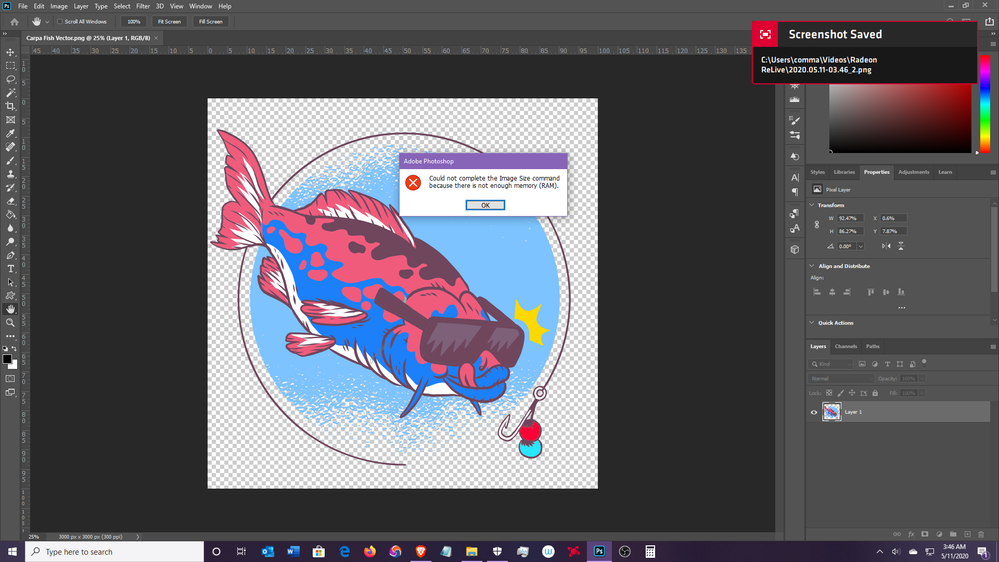- Home
- Photoshop ecosystem
- Discussions
- Re: Error: Not enough memory(RAM) for saving file
- Re: Error: Not enough memory(RAM) for saving file
Copy link to clipboard
Copied
Hi
My name is rohith.
I was using photoshop 2018. While I was trying to save one file after editing, it is showing this error "Could not complete the Save/ Save As command because there is not enough memory (RAM)." I clearly have 13 GB remaining in my C Drive. Now I can't save my file which I edited.
Can anyone please give me a solution on how to fix it as soon as possible?
Thanks in advance...
 1 Correct answer
1 Correct answer
I clearly have 13 GB remaining in my C Drive.
What does that have to do with RAM?
Please read this page on Photoshop Performance:
https://helpx.adobe.com/photoshop/kb/optimize-photoshop-cc-performance.html
You can try freeing up RAM in Photoshop by closing all other images and invoking Edit > Purge > All.
Explore related tutorials & articles
Copy link to clipboard
Copied
I clearly have 13 GB remaining in my C Drive.
What does that have to do with RAM?
Please read this page on Photoshop Performance:
https://helpx.adobe.com/photoshop/kb/optimize-photoshop-cc-performance.html
You can try freeing up RAM in Photoshop by closing all other images and invoking Edit > Purge > All.
Copy link to clipboard
Copied
just tried this and all is not highlighted. i have tried all fix options here and online and to no avail.
Copy link to clipboard
Copied
Care to elaborate on what your problem is?
Copy link to clipboard
Copied
Hello! Called in today and got it fixed!! Thanks so much for reaching out!!
Sent from Yahoo Mail for iPhone
Copy link to clipboard
Copied
Hello,
I am having the exact same problem. What number did you call?

Copy link to clipboard
Copied
Hi
What exact version of Photoshop are you using, this issue was fixed in version CC2018 19.1.5 June 2018 update
Copy link to clipboard
Copied
Hi - I'm having the same problem. Could you share what you did to fix it?
Thanks,
Ray
Copy link to clipboard
Copied
Do you use Windows 10?
If so might the issue be related to this?
Error while accessing performance preferences - 'An integer between 96 and 8 is required.'
Copy link to clipboard
Copied
It is windows 10 but it had to do with clearing something out on photoshop the back files like I forget the name of it
Sent from Yahoo Mail for iPhone
Copy link to clipboard
Copied
Hi All,
This issue has been fixed in Photoshop CC 19.1.5 (June 2018 release). Please refer the solution mentioned in this article Error while accessing performance preferences - 'An integer between 96 and 8 is required.' before updating.
Update Photoshop to the latest version, see Keeping Photoshop Up-To-Date
Here's a list of what's new in this release: Fixed issues in Adobe Photoshop CC
Let us know if the update resolves the problem for those affected and share your feedback with us,
Regards,
Akash Sharma
Copy link to clipboard
Copied
I did this interger thing and it STILL says I don't have any RAM available..... I'm so frustrated!
Copy link to clipboard
Copied
Hi heathers26651618,
Sorry that editing the integers in registry editor didn't work for you. Could you please let us know the exact version of Photoshop that you're using?
Thanks,
Akash
Copy link to clipboard
Copied
Hi Akash - your instructions worked! Thank you. Question, if I increase my RAM do I need to go back in the registry and redo the process?
Copy link to clipboard
Copied
Hi Drjoel,
Thanks for the update. Glad that Photoshop is now working fine.
Yes, we recommend you to re-edit the registry and set Photoshop to automatically manage the memory. Please refer this article for detailed info: Error while accessing performance preferences - 'An integer between 96 and 8 is required.'
Thanks,
Akash
Copy link to clipboard
Copied
Thanks it worked issue has been resolved following the same steps.
Copy link to clipboard
Copied
Brand new install of 2020 on a brand new machine and it is doing it.... serious lag. even trying to type text. Text either does not appear or appears after 2 minutes
16GB Ram, Huge HD so that should not be an issue.
Copy link to clipboard
Copied
this does not work for Adobe Photoshop 2020 NEW version still getting this as of now and won't go away this will be a YouTube video report slamming Adobe down for their failures!!!
Copy link to clipboard
Copied
Have you been sent a fix for the 2020 adobe photoshop? I am having the same issue and it's driving me insane.
(I use cs6 on windows 10 for anyone with advice)
Copy link to clipboard
Copied
Hello!
I´m having the same issue, I work with the latest update of photoshop with macOS Catalina, what can i do to fix it?
Thanks!
Copy link to clipboard
Copied
I'm having the same trouble with Photoshop on my macOS. The instructions that apply to a desktop computer don't work.
Any advice on how to fix this would be greatly appreciated.
Thank you so much!
Get ready! An upgraded Adobe Community experience is coming in January.
Learn more