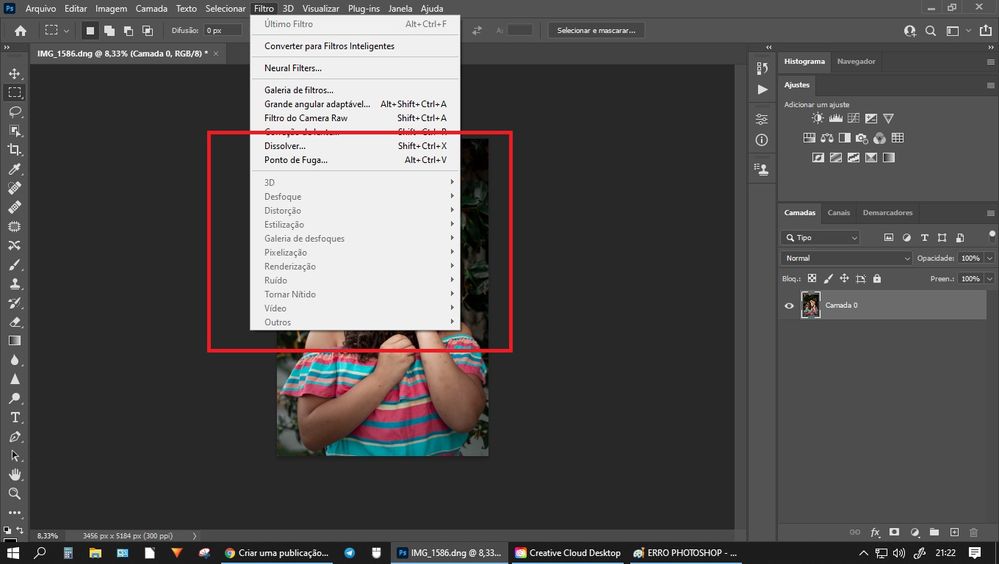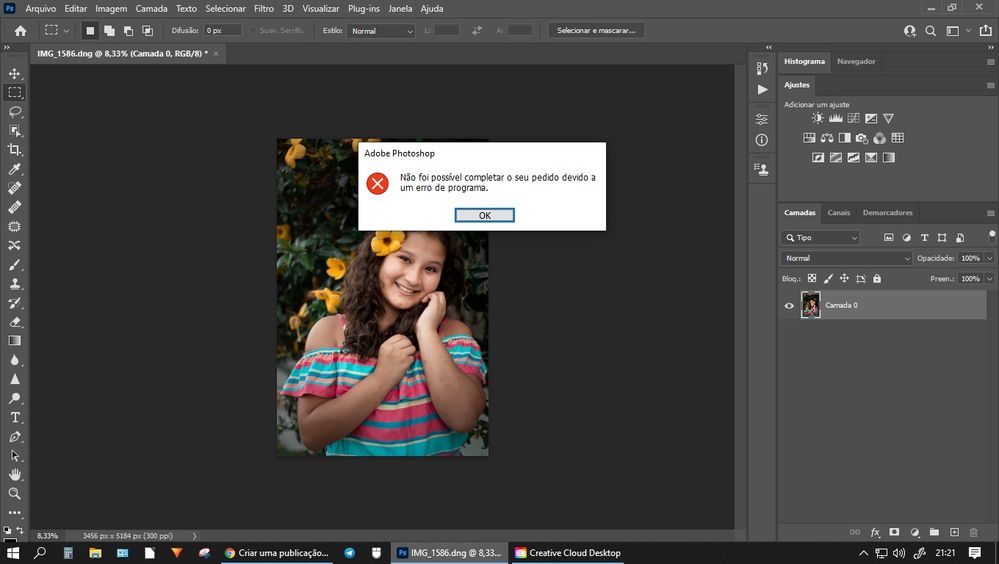- Home
- Photoshop ecosystem
- Discussions
- Olá meu photoshop está dando erro
- Olá meu photoshop está dando erro
Copy link to clipboard
Copied
When using photoshop v22.3 I get a message "could not complete request because of a program error" whenever I try to use levels (ctrl l) or curves (ctrl m). I do not get this error when I use photoshop v21.2.6. What can I do?
Moved from Using the Community (which is about the forums) to the correct forum... Mod
To find a forum for your program please start at https://community.adobe.com/
{Moderator note: Edited the thread title, PS-63302}
 1 Correct answer
1 Correct answer
Hi all,
Could you please update Photoshop 22.4.1 version via Adobe Creative Cloud Desktop and it should resolve this issue for you.
Here's how you can update to the latest Photoshop version: https://helpx.adobe.com/creative-cloud/help/creative-cloud-updates.html
Let us know your feedback.
Thanks,
Mohit
Explore related tutorials & articles
Copy link to clipboard
Copied
Hi,
We're sorry about the trouble with Photoshop. Would you mind telling us which operating system are you working on?
You can try the steps suggested here: https://adobe.ly/2JZDqZB
If the issue persists, please continue to use the previous version of Photoshop while our product team works on a fix for this issue.
Regards,
Nikunj
Copy link to clipboard
Copied
Neither of the solutions listed here worked for me. Is there any fix to this bug in 2023?
Copy link to clipboard
Copied
Upddated this morning to 22.3.
If I want to open pdfs in photoshop to flatten to jpg - my m.o. for this, I get the error: "Could not complete your request because of a program error".
Same happens if I want to use shortcuts like close document: Ctrl + W (pc) - unless I go through the menu and choose close, then it works.
This is what I've noticed so far.
{Thread title edited by moderator}
Copy link to clipboard
Copied
Hi,
We're sorry about the trouble with Photoshop. Would you mind telling us which operating system are you working on?
You can try the steps suggested here: https://adobe.ly/2JZDqZB
If the issue persists, please roll back to the previous version of Photoshop using the steps suggested here: https://adobe.ly/2wH0JjE
Please uninstall the latest version of Photoshop first & select the option to Keep Preferences prior to installing the previous version.
Regards,
Nikunj
Copy link to clipboard
Copied
Hi ,Since the last update I get an alert when I reduce an image through an image size:
"Could not complete the image size command
because of a program error"
While searching for a solution on Google and YouTube I came across videos that show going to> edit >prefrences - *performance*
The thing is that as soon as I click on performance I again come across an alert
that says:
"Could not complete the performance command because of a program error."
I'm already desperate and do not know how to solve it. I would appreciate your assistance
Asaf
Copy link to clipboard
Copied
Hi,
We're sorry about the trouble with Photoshop. Would you mind telling us which operating system are you working on?
Please try the steps suggested here: https://adobe.ly/2JZDqZB
If the issue persists, please roll back to the previous version of Photoshop using the steps suggested here: https://adobe.ly/2wH0JjE
Please uninstall the latest version of Photoshop first & select the option to Keep Preferences prior to installing the previous version.
Regards,
Nikunj
Copy link to clipboard
Copied
Hello,
Since last photoshop update (22.3) it's impossible to perform any action in photoshop with a shortcut containing the "Ctrl" key. (windows professional version 20H2)
Has anyone encountered this issue?
I've found this one-year old post (https://community.adobe.com/t5/photoshop/ctrl-quot-key-quot-shortcuts-not-working-in-photoshop/td-p/...) but i got nothing in common with these.
Thank you!
Copy link to clipboard
Copied
Hi,
We're sorry about the trouble with Photoshop due to the Program error. Please try the steps suggested here: https://helpx.adobe.com/photoshop/kb/program-error-opening-psd.html#Programerrorwhileopeningfiles
If the issue persists, you can try to reset the preferences of Photoshop using the steps mentioned here: https://adobe.ly/2Qzc0K3
Please backup your settings prior to resetting the preferences. You can check: https://adobe.ly/2vNz6FG
Let us know how it goes!
Regards,
Nikunj
Copy link to clipboard
Copied
I update to Photoshop 22.3.
When I open pictures, the message appears: The operation cannot be performed because a program error has occurred.
No menu items works.
PS User Diagnostics reports: Copy error stacks to Clipboard.
I use Windows 10, 8 GB of memory, graphics card GT 540M
I deleted 22.3 and reinstalled: the same error.
After that 22.2 installed, this version runs correctly.
What can I do?
Copy link to clipboard
Copied
Hi,
We're sorry about the trouble with Photoshop. Please ensure you have all available Windows updates installed on the computer. You can check out the steps suggested here: https://helpx.adobe.com/photoshop/kb/program-error-opening-psd.html#Programerrorwhileopeningfiles
Please let us know if it helps!
Regards,
Nikunj
Copy link to clipboard
Copied
The simplest solution is to rename Sniffer.exe to Sniffer_Old.exe. it's located at C/ProgramFiles/Adobe/AdobePhotoshopCC folder.
Copy link to clipboard
Copied
That worked, Thank you.
Copy link to clipboard
Copied
This was the fix for me as well after unistall/reinstall and NVIDIA driver update did not work. Thanks as well!
Copy link to clipboard
Copied
This seemed to be the solution in my case as well. Can anyone explain to me why this solution works? Is this still related to the graphics card issue or is it a photoshop problem?
Copy link to clipboard
Copied
I just renamed sniffer.exe to sniffer_old.exe and that allowed me to bring up the System Info dialog from photoshop, which I wasn't able to do before. In there it says:
The GPU Sniffer crashed on 4/11/2021 at 6:55:56 PM
and also that it can't find any gpus. My guess is that sniffer.exe is something photoshop uses to look at GPU information, and when it crashes, many other things get bollixed up. I've got an NVIDIA Quadro K1200 that is supposed to meet the minimum requirements (directx 12, 2G+ video ram) but something seems to be going wrong somewhere.
When I run sniffer_old.exe from the command line, it executes fine, finds the GPU, etc:
Tester="Photoshop"
snifferStart="2021-04-11_19:06:39"
NumGLGPUs=1
glgpu[0].GLVersion="4.5"
glgpu[0].IsIntegratedGLGPU=0
glgpu[0].GLMemoryMB=4062
glgpu[0].GLName="Quadro K1200/PCIe/SSE2"
glgpu[0].GLVendor="NVIDIA"
glgpu[0].GLDriverVersion="21.21.13.6909"
glgpu[0].GLDriver="C:\WINDOWS\System32\DriverStore\FileRepository\nvwuwu.inf_amd64_8092fc7fd16353b3\nvd3dumx.dll,C:\WINDOWS\System32\DriverStore\FileRepository\nvwuwu.inf_amd64_8092fc7fd16353b3\nvwgf2umx.dll,C:\WINDOWS\System32\DriverStore\FileRepository\nvwuwu.inf_amd64_8092fc7fd16353b3\nvwgf2umx.dll,C:\WINDOWS\System32\DriverStore\FileRepository\nvwuwu.inf_amd64_8092fc7fd16353b3\nvwgf2umx.dll"
glgpu[0].GLDriverDate="20160801000000.000000-000"
glgpu[0].GLRenderer="Quadro K1200/PCIe/SSE2"
glgpu[0].HasGLNPOTSupport=1
glgpu[0].CanCompileProgramGLSL=1
glgpu[0].GLFrameBufferOK=1
glgpu[0].GLIsPreferred=1
NumCLGPUs=0
NumNativeGPUs=1
nativegpu[0].NativeName="5052:NVIDIA Quadro K1200"
nativegpu[0].NativeTotalRAMInMB=21395
nativegpu[0].NativeVRAMInMB=4260
nativegpu[0].NativeSharedSystemRAMInMB=17135
nativegpu[0].NativeDedicatedSystemRAMInMB=0
nativegpu[0].NativeVendor="NVIDIA"
nativegpu[0].NativeDriver="C:\WINDOWS\System32\DriverStore\FileRepository\nvwuwu.inf_amd64_8092fc7fd16353b3\nvd3dumx.dll,C:\WINDOWS\System32\DriverStore\FileRepository\nvwuwu.inf_amd64_8092fc7fd16353b3\nvwgf2umx.dll,C:\WINDOWS\System32\DriverStore\FileRepository\nvwuwu.inf_amd64_8092fc7fd16353b3\nvwgf2umx.dll,C:\WINDOWS\System32\DriverStore\FileRepository\nvwuwu.inf_amd64_8092fc7fd16353b3\nvwgf2umx.dll"
nativegpu[0].NativeDriverVersion="21.21.13.6909"
nativegpu[0].NativeDriverDate="20160801000000.000000-000"
nativegpu[0].NativePowerEnvelope="UNKNOWN"
nativegpu[0].NativeDeviceAttachment="UNKNOWN"
nativegpu[0].NativeAPIVersion="12.0 (12.0)"
nativegpu[0].NativeIsPreferred=1
snifferEnd="2021-04-11_19:06:40"
I don't know why it crashes when photoshop runs it, but I just upgraded from Photoshop CS 5.1 so...
Copy link to clipboard
Copied
Copy link to clipboard
Copied
Hi,
We're sorry about the trouble with Photoshop due to the Program error while trying to open files. Would you mind sharing the exact version of Photoshop you're using along with your computers operating system?
Please updae Photoshop to version 22.3 (if you haven't already) to check if that helps. You can also try the steps suggested here: https://adobe.ly/2JZDqZB
If the issue persists, please roll back to the previous version of Photoshop using the steps suggested here: https://adobe.ly/2wH0JjE
Please uninstall the latest version of Photoshop first & select the option to Keep Preferences prior to installing the previous version.
Regards,
Nikunj
Copy link to clipboard
Copied
Boa noite!
Acabei de comprar o pacote da Adobe, instalei ele, porém ao abrir o Photoshop qual quer comando, eu só dei um CTRL + J para duplicar e ele diz a seguinte mensagem: NÃO FOI POSSÍVEL COMPLETAR O SEU PEDIDO DEVIDO A UM ERRO NO PROGRAMA. E também tem várias janelas inativas como os filtros.
Copy link to clipboard
Copied
Hi,
We're sorry about the trouble with Photoshop due to the Program error. Our product team is working on a fix for the program error. Meanwhile, you can try the steps suggested here: https://adobe.ly/2JZDqZB
If the issue persists, please roll back to the previous version of Photoshop using the steps suggested here: https://adobe.ly/2wH0JjE
Please uninstall the latest version of Photoshop first & select the option to Keep Preferences prior to installing the previous version.
Regards,
Nikunj
Copy link to clipboard
Copied
Hello,
I work in a school with the Adobe Creative Suite. Since Photoshop has updated to 2021 it keeps throwing up the ‘Photoshop could not complete your request because of a program error’ when trying to do basic things such as create an adjustment layer, copy & paste etc. I have tried troubleshooting it using these:
Photoshop could not Complete your Request because of a Program Error - Appuals.com
with no such like - can anybody help?! It is also happening for students which is super frustrating.
Thanks!
Lauren
Copy link to clipboard
Copied
Hi,
We're sorry about the trouble with Photoshop. Our product team is working on a fix for the program error. Meanwhile, you can try the steps suggested here: https://adobe.ly/2JZDqZB
If the issue persists, please roll back to the previous version of Photoshop using the steps suggested here: https://adobe.ly/2wH0JjE
Please uninstall the latest version of Photoshop first & select the option to Keep Preferences prior to installing the previous version.
Regards,
Nikunj
Copy link to clipboard
Copied
Recently CC upgraded ro Photoshop 22.3.0...running Windows 10 64 bit.
Whenever I open I file, I get the "Could Not Complete your request due to a Program Error" message. Additionally, items on the Image...menu are grayed out (Auto Contrast, Auto Color, etc). Finally, when I got to Edit/Preferences... and click on a line, (ANY option), I get "Could not complete the {name] command due to a program error."
Any suggestions or remedies would be greatly appreciated. Thank you!
-PG
Copy link to clipboard
Copied
Hi,
We're sorry about the trouble with Photoshop. Our product team is working on a fix for the program error. Meanwhile, you can try the steps suggested here: https://adobe.ly/2JZDqZB
If the issue persists, please roll back to the previous version of Photoshop using the steps suggested here: https://adobe.ly/2wH0JjE
Please uninstall the latest version of Photoshop first & select the option to Keep Preferences prior to installing the previous version.
Regards,
Nikunj
Copy link to clipboard
Copied
Buongiorno, dopo l'ultimo aggiornamento, ogni volta che apro un file mi appare il messaggio di errore :"Impossibile completare la richiesta poichè si è verificato un errore del programma". Lo stesso accade quando tendo di aprire un livello di regolazione dalla finestra regolazioni, quindi non me li fa aprire.
Mentre in alto a sx nel menù a tendina Immagine la voce regolazioni è spenta. Accade anche a voi ?
Grazie
Luciano
Find more inspiration, events, and resources on the new Adobe Community
Explore Now