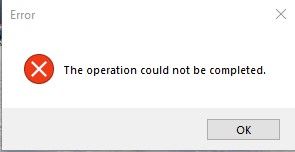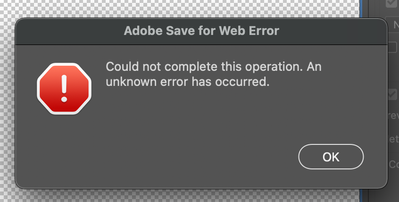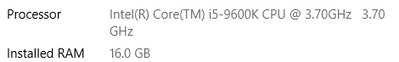- Home
- Photoshop ecosystem
- Discussions
- Fixed: Unable to export Save for Web in Photoshop ...
- Fixed: Unable to export Save for Web in Photoshop ...
Copy link to clipboard
Copied
After update to Photoshop 22.3.0 today export to Save for Web (Legacy) stopped working. Opens up a error message: The operation could not be completed.
Quick export is working ok.
{Moderator note: Edited the thread title, PS-60637}
 1 Correct answer
1 Correct answer
Hi there,
This issue should be fixed in the Photoshop 22.3.1 update that went live today. This update includes fixes to some of the top customer reported issues among other bug fixes. See Bug fixes and security updates
To update Photoshop to 22.3.1, click "Update" in the Creative Cloud desktop app next to Photoshop. See: More detailed instructions for updating
Let us know how it goes.
Thanks,
Akash
Explore related tutorials & articles
Copy link to clipboard
Copied
Image-mode-change it from 32 bit back down to 16 bit. This has been a work around for me a few times.
Copy link to clipboard
Copied
I've been having the same issue and it's been driving me insane! I eventually tried changing the settings from loop forever to 8 times and it worked. Hope this helps
Copy link to clipboard
Copied

Works for me without problem with PS 22.3.0 Win 10
By @pixxxelschubser
Copy link to clipboard
Copied
Same problem here. 2012 Mac Pro, MacOS 10.14, PS 22.3.0. Started getting the error out of the blue yesterday. Had been exporting fine, and then suddenly it stopped working. Tried all the tricks suggested in other threads to no avail, but was able to get back to work using the Preview workaround. (Hit the "preview" button in the left corner of the Save For Web dialog window and then save the image out of the preview browser.) This added steps, but worked well enough and was worth the hassle to not have to step back a version. Then, today, the problem went away. I was getting the error one minute, and the save was completing as normal the next. Not sure if Adobe did something on their end, or if it just cleared up on its own, but did not even restart PS between not-working and working states. Good luck to everyone else still experiencing the problem!
Copy link to clipboard
Copied
I'm on Photoshop 22.3.0 and the Save for Web feature is completely broken for me. Clicking the "Save for Web (Legacy)" menu item always causes a generic error message saying "The operation could not be completed" to pop up.
Things I've tried that didn't work:
- reinstalling photoshop via the creative cloud app
- resetting the preferences
- rebooting (and doing the above things again for good measure)
- running photoshop with elevated privileges to rule out permission problems
My system info (as generated by photoshop) is attached as a text file.
A solution or a workaround would be much appreciated.
Copy link to clipboard
Copied
Hi,
We're sorry about the trouble with Photoshop due to the error while using Save for Web. Our product team has acknowledged the issue as a bug & the team is working on a fix for it. Meanwhile, please roll back to the previous version of Photoshop using the steps suggested here: Install previous versions of your Creative Cloud apps
Please uninstall the latest version of Photoshop first & select the option to Keep Preferences prior to installing the previous version.
Regards,
Nikunj
Copy link to clipboard
Copied
Same happening for me 😞
Copy link to clipboard
Copied
Hi there,
This issue should be fixed in the Photoshop 22.3.1 update that went live today. This update includes fixes to some of the top customer reported issues among other bug fixes. See Bug fixes and security updates
To update Photoshop to 22.3.1, click "Update" in the Creative Cloud desktop app next to Photoshop. See: More detailed instructions for updating
Let us know how it goes.
Thanks,
Akash
Copy link to clipboard
Copied
Thank You! It is working fine now.
Copy link to clipboard
Copied
I have 22.3.1 and I just started getting this error this morning (I think it updated a week ago). Before it began happening, I had clicked on reset default preferences as I was having problems finding something on the toolbar.
Copy link to clipboard
Copied
Hi Akash,
I have had the same problem for some months now on both my iMac and Macbook Pro, I regularly update Photoshop and currently using Photoshop 22.3.1 and still having the same issue. My issue is a bit different however because it does work sometimes. Sometimes I have to try to save it multiple times in order for it to save. It seems that the bigger the file, the more prone to running into the error. Wondering how this can be resolved? Would you suggest I go back to Photoshop 21.2.6?
Thanks,
Sissy
Copy link to clipboard
Copied
22.2 seems to be the safer bet. Since jumping to 22.3.1 photoshop apparently stopped supporting all graphic cards except for I suppose the one the developers are using. I'm rolling back back back to avoid some of these collective issues.
Copy link to clipboard
Copied
I saw someone earlier in this thread that was having the same issue with 22.2 though not sure if there's any difference between Windows vs Mac - but curious what you're operating on? Thanks for the tip nonetheless!
Copy link to clipboard
Copied
I updated my Photoshop to 22.3.1 today and experiencing the same issue ( unknown reason not able to export gif ) and so roll back to 22.2 and still having the same issue. I'm using Mac OS version 10.15.7.
Copy link to clipboard
Copied
Hi there just FYI
Updated to 22.4.0 this morning still getting this error on Save for Web.
Screenshots of error and specs attached... DG
Copy link to clipboard
Copied
Same here. I have 22.4.0 and have been getting this message for the last few days when trying to export a gif.
Copy link to clipboard
Copied
Hi all, ok some progress at least for macOS Big Sur, resetting prefernces after updating to 22.4.0 "Save for Web" is working normally.
Reset Photoshop Preferences
1. Quit Photoshop
2. Hold down: Command+Option+Shift while clicking on App icon
3. click Yes on this screen
Copy link to clipboard
Copied
Thanks for the tip but this didn't work. I still can't save. It's unbelievable that this has been an issue for so many years!
Copy link to clipboard
Copied
Hi there,
I've just updated Photoshop's latest version and I am still getting this error for GIFs . What can I do?
Thanks!
Copy link to clipboard
Copied
If you've already tried the provided remedies on these threads and it still doesn't work, then you're out of luck just like a lot of us. Adobe doesn't seem to be concerned with fixing the problem on their end.
Copy link to clipboard
Copied
I'm getting this same problem still, I'm on 22.4.2. My photoshop app is pretty stock, I don't have many preferences. All my drivers are up to date. On Windows 10, version 20H2.
Copy link to clipboard
Copied
this did nothing. you keep saying update... that isn't the answer. what is the workaround?
Copy link to clipboard
Copied
Hello, I'm running in the same problem again. March 30 - 2022.
- restart computer
- reinstalled Photoshop latest version
- Mac OS Montery Version 12.0
Still same error
What should I do?
Copy link to clipboard
Copied
I'm trying to export a GIF and I keep receiving this message:
"Could not complete this operation. an unknown error has occurred"
I already have the Photohop 22.3.1 update.
Copy link to clipboard
Copied
Find more inspiration, events, and resources on the new Adobe Community
Explore Now