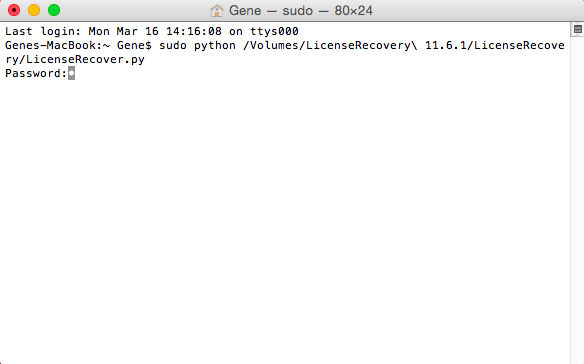Copy link to clipboard
Copied
I've bought a new Macbook Pro with Yosemite 10.10.2. Installed old favorite programs from my old compute with time capsule. Sadly though I can´t start Indesign and photoshop, both bought in the CS4 versions. Bridge works though.
When Indesign or Photoshop starts, I get a note saying: The licenses for the product doesn't works, try to restart your computer. If the message appear again, contact Adobes technical support and quote the error code 150:30.
Ive tried to delete the FlexNet Publisher according to information given on the adobe site [hard drive]/Library/Application Support/FlexNet Publisher/
But the problem is I don't have a folder named FlexNet Publisher.
Help please?
 1 Correct answer
1 Correct answer
Update: I'm glad this procedure has helped many Mac owners of CS4 over the years.
Apple has announced that Mojave (10.14) will be the last MacOS to support 32 bit apps such as Photoshop CS4.
Do not upgrade to 10.15 if you intend to stay with CS4.
Now on to the License Repair procedure:
This can be avoided with the Terminal python script fix that will eliminate the 150:30 error, fix your install with out harming anything.
I can step you through with screenshots if you want to try it.
You account mus
...Explore related tutorials & articles
Copy link to clipboard
Copied
The 150:30 error is a common problem which usually happens after restoring from a backup. The simplest way to clear it up is to re-install CS4. Here is a link to the installers: https://helpx.adobe.com/creative-suite/kb/cs4-product-downloads.html
You can use your discs or the downloads from the provided link. Either way, have your serial number ready...
Benjamin
Copy link to clipboard
Copied
I have this same problem with ID CS4 on OSX 10.9.5, so I did the suggested download and clicked on the DMG, then on the Setup file. I get an oh-so-helpful error message: "Cannot install Please click the Quit button." I performed the ID uninstall prior to the download.I noticed that the uninstall had left behind a bunch of files and folders including the main ID folder. So I manually deleted them and tried again with the same result.
Now what?
Dan Shafer
Copy link to clipboard
Copied
Since InDesign is a different product, I'll link you to that forum where the experts there can best help you.
Copy link to clipboard
Copied
Thanks Ben, your advice did the trick for me too!
Copy link to clipboard
Copied
Just want to add my experience here in hopes that it helps someone else out... ReInstall worked for me! Did not delete or uninstall program. Just loaded CD, clicked on the CS file - for me it was InDesign, and then Set up. Reinstall started and... Bingo! Works!!!
Background: Upgraded to High Sierra, ID CS4 a no-go. ![]() Restored hard drive from time machine, with El Capitan backup. ID would not launch, error 150:30. Reinstalled with success!
Restored hard drive from time machine, with El Capitan backup. ID would not launch, error 150:30. Reinstalled with success!
OSX El Capitan 10.11.6
MBPro mid 2012
InDesign CS4
Copy link to clipboard
Copied
Yes, reinstall is the other way, but remember you are left with a base install where you must install the latest updates.
You get the 150:30 error when you recover from backup. It breaks the license, and the Terminal fix repairs the license without you having to reinstall and run updates. If the Terminal fix does not work or is not something you want to do, then reinstall is simpler.
Gene
Copy link to clipboard
Copied
Hello
I read the first page and the last page about this problem. (Did not have the patience for all of them, and thought I might just get confused, anyway.)
I bought CS4 in 2009. My 2009 iMac died recently and i had all my data transferred from a Time Capsule to a refurbished 2011 iMac that's running High Sierra 10.13.6.
I got the same error message everyone else did. I did download the Licensing Repair Tool for Mac.
but the instructions seemed...sparse. When i double clicked where i was supposed to, nothing happened.
Frankly, I am reluctant to use Terminal, especially if it involves not seeing what I'm typing when entering my password. IF i can find my discs, can I still reload the Photoshop when running High Sierra 10.13.6? I hope so!
The iMac is damn heavy and awkward, but maybe the other alternative would be to take it back to the shop that transferred my data and sold me my new (used) machine?
Thank you for YOUR help. It is annoying that Adobe SEEMS to offer help on its pages, but then, after several steps, just directs us to "the community."
Copy link to clipboard
Copied
It's Posts 11-18 you need to look at, not the entire thread. That would be too much for anyone.
If you do not feel you can do this, find someone who does.
If you want to reinstall CS4, Adobe offers the free downloadable installer.
Download Adobe Creative Suite 4 (CS4) products
However, Apple has changed a lot with Sierra and High Sierra. You now have to use Terminal to run the installer and of course reinstall updates. Not as easy as in the past. You can't simply transfer Photoshop, that breaks the license and that why you see 150:30.
CS4 is vastly outdated, and no longer supported. A subscription to the latest Photoshop offers much more and will more readily install and run if you are not technically inclined and don't know anyone who is.
Adobe Creative Cloud Photography plan | Professional photo editing software
Copy link to clipboard
Copied
Hi Gener7
Thanks very much for your VERY QUICK answer. I am quite impressed! With luck a friend will help me. (Or one of my clever nephews.)
I am not a professional photographer; I mostly use CS4 to modify photos for a blog and my personal use. It was working quite well enough for that. I bought it as part of the Creative Suite, back in the day, and even with a student discount I paid several hundred dollars for it. For what I'm going to do with Photoshop, a yearly subscription is ridiculously expensive. And I DID buy it once already, after all. Old dictionaries might be missing some recent words, but with care they will last for a very long time. They don't self destruct (like Banksy's recent art work!)
If I sound annoyed, I am. (At Adobe, not at you.) I must be one of very, very many, so please pass that along to them.
Thanks again for your quick reply!
Copy link to clipboard
Copied
Be aware that Apple will keep changing Mac OS. In 10.15, next year, they have PROMISED that ancient apps like CS4 will stop working completely and forever. If you want to run old apps you’ll need to run old systems. On old computers.
Copy link to clipboard
Copied
"In 10.15, next year, they have PROMISED that ancient apps like CS4 will stop working completely and forever. '
. . .sigh. . .
Very upsetting info, but thanks very much for pointing that out, Test Screen Name. I am a big fan of Apple products but I do not like that attitude/decision at all. That's a bad way to treat customers and fans.
I only replaced my 2009 computer because the hard drive AND the graphics card died. I have no desire to buy the latest of everything. My "new" (used) computer is from 2011. I HOPE that it lasts a long time. I will take it somewhere once per year to get any dust removed from its innards. Apparently my old one was full of dust and it overheated.
With your warning in mind, I will try to avoid updating my present version of High Sierra. I bought CS4 in 2009. That might be "ancient" to Apple and to others, but it isn't to me. As you probably know, it wasn't cheap, either.
Anyway, thanks again!
Copy link to clipboard
Copied
Download the CS4 installed from Adobe's website and reinstall from scratch. That should get rid of the errors.
You might consider getting Photoshop Elements instead of the full version if you only use it now and then.
As for getting upset that technology is moving, well, that's just reality. Old software will work on an old computer with an older operating system but nothing lasts forever. When you get a newer computer, you have to get new software.
Both Microsoft and Apple are making advances in their products and trying to remain compatible with legacy products just plain doesn't work.
Copy link to clipboard
Copied
Ben's advice is the first thing to try. I have read your post and I see why it happened. Adobe products are licensed to the hardware it was installed on as part of their anti-piracy measures. Move the install from backup or another mac breaks licensing and it won't launch.
That's why a fresh install is needed. Another thing to take into account is you now have a base install and will have to go to Product Updates Since The usual Help > Updates function is outdated.
I'm out for the moment, so I'll ask Ben if he wouldn't mind linking you to the Product Updates page.
Copy link to clipboard
Copied
I would be happy to, Gene..
Here is the link: Product updates . Click all product updates, Photoshop (Mac) and find the correct update for CS4.
Benjamin
Copy link to clipboard
Copied
Thank you!
One little problem remains though... Its more than five years since I bought the CS4 and I have moved between cities five times.... first hard step will be to find the original package and the serial numbers... 😕
If I can´t find them is there some other way or will it be an expensive lesson about always save serial numbers on products you buy..?
Copy link to clipboard
Copied
If you registered your product, you will be able to find it on your Adobe account. I will post an Adobe help link on finding lost serial numbers in a few minutes. I currently have a Photoshop Batch/Action going which uses copy and paste.. Don't want to mess it up ![]()
Benjamin
Copy link to clipboard
Copied
Sounds great!
Copy link to clipboard
Copied
Ahh, Photoshop has finished, successfully. Here is the link I promised: Find your serial number quickly
Benjamin
Copy link to clipboard
Copied
Since a reinstall has to be performed....how do you recover all your actions and settings that you may have made?
Copy link to clipboard
Copied
Update: I'm glad this procedure has helped many Mac owners of CS4 over the years.
Apple has announced that Mojave (10.14) will be the last MacOS to support 32 bit apps such as Photoshop CS4.
Do not upgrade to 10.15 if you intend to stay with CS4.
Now on to the License Repair procedure:
This can be avoided with the Terminal python script fix that will eliminate the 150:30 error, fix your install with out harming anything.
I can step you through with screenshots if you want to try it.
You account must allow you to administer your computer so your password will work and the Terminal prompt must have the $ sign.
So go into Spotlight, type in Terminal and click to bring it up. Type in sudo python and leave a space:
Get back to me when you have the below results.
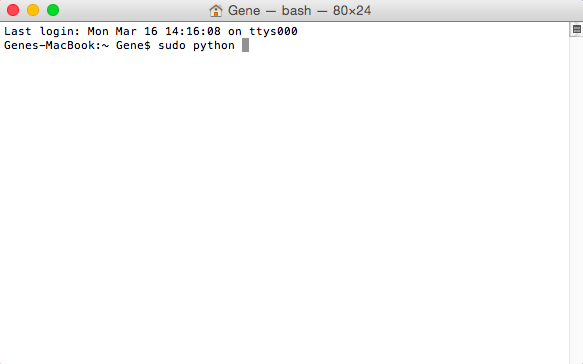
Copy link to clipboard
Copied
would love the help! Im at the screen
Copy link to clipboard
Copied
Next step: Download the repair script. It will be contained in the DMG (Mac) download at the bottom of the link:
Adobe - Licensing End User License Agreement Download this DMG to your Desktop.
Double-click to open it. You will see a disk drive icon on the Desktop. Double-click that to see the License Recovery folder.
Open that folder and keep it open on your Desktop for the next step. Let me know when you see this window, and we will move to the next step:

Copy link to clipboard
Copied
Got it....next step please
Copy link to clipboard
Copied
The next step will be to drag and drop LicenseRecover.py into the Terminal window, and then press <Enter>
The second screenshot will show you the expected result. Let me know when that is done.
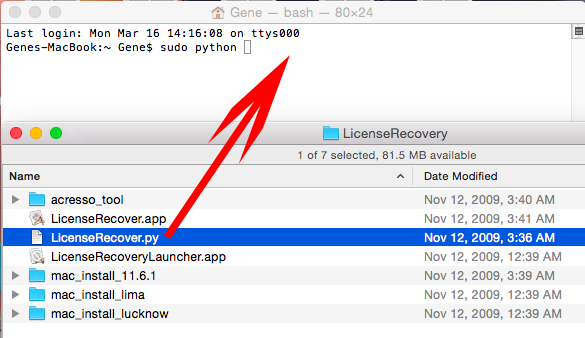
What you should see: