- Home
- Photoshop ecosystem
- Discussions
- Re: How to turn off the artboard function in Photo...
- Re: How to turn off the artboard function in Photo...

Copy link to clipboard
Copied
Hi, everyone! My name is Arthur,
and I am trying to turn the Artboard feature off. I can't find a way to do that. Could you help me to turn the Artboards off?
Thanks
 2 Correct answers
2 Correct answers
Yep select all your layers in the layers panel and move them above the artboard then select the artboard and hit delete.
Hi All, Please select the Layers Tab (Right Click) > Select Ungroup Artboards.
Explore related tutorials & articles
Copy link to clipboard
Copied
What do you mean by turning it off? You don't have to use art boards. If you have one in a document, you can delete it or it and it's contents.
Copy link to clipboard
Copied
You can't delete it now it seems, and you can't move off your content. It appears that you're stuck with this idiotic artboard functionality that neuters the crop tool. "Great work Adobe!" Can someone please have a usability intervention on the photoshop team? Who are these people, microsoft?
Copy link to clipboard
Copied
How do I use the crop tool with the new artboard functionality?
Copy link to clipboard
Copied
Ah, I was able to get crop to work by deleting the artboard.
Copy link to clipboard
Copied
hey- im having a same but different. i can ungroup and delete artboards, but the thing is- I have to delete them everytime I make a new .psd 😞 help!!
Copy link to clipboard
Copied
Yep select all your layers in the layers panel and move them above the artboard then select the artboard and hit delete.

Copy link to clipboard
Copied
Thanks, a lot!
Copy link to clipboard
Copied
This doesn't work for me, I'm unable to move layers out of the Artboard...
Copy link to clipboard
Copied
Guillermo,
What version? What happens when you try the above steps? Screen shots of what you are trying would be helpful.
Copy link to clipboard
Copied
Hey jane-e,
thanks for your replay. It just drop them back onto the artboard folder, no way to move them out.
I can´t provide screenshots of the action sorry since nothing happens when trying to make that movement.
Copy link to clipboard
Copied
Right-click the name of the Artboard and select Delete.

You will get this message. Select Artboard Only. Repeat for each Artboard.
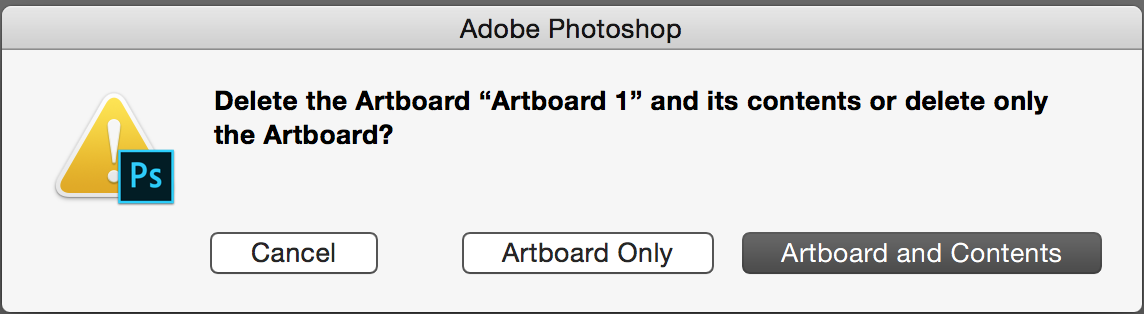
You will end up with just the layers.
This is in 2015.5.1. If it does not work, list your version!

Copy link to clipboard
Copied
Hey jane-e,
I can't click on Delete Artboard, no option:
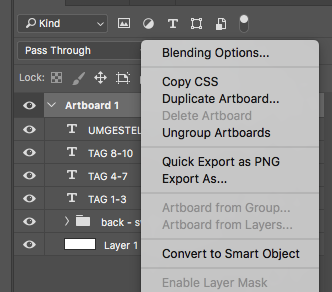
Here is my version, same as yours:
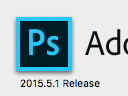
Copy link to clipboard
Copied
Hi Guillermo,
Thank you for the screen shot—I saw that you have one Artboard and I had two, so I tried it again, and this is weird. With one Artboard, "Delete Artboard" is grayed out, as you saw.
Here's what works: create a second Artboard from the panel menu.
Right-click your first Artboard and delete it, leaving the contents.
Right-click the second Artboard and delete it. (This now works.)
Did I say that it's weird? Anyway, it just worked for me. Tell me if it works for you, and I would say it is a bug!
Does it work this way?
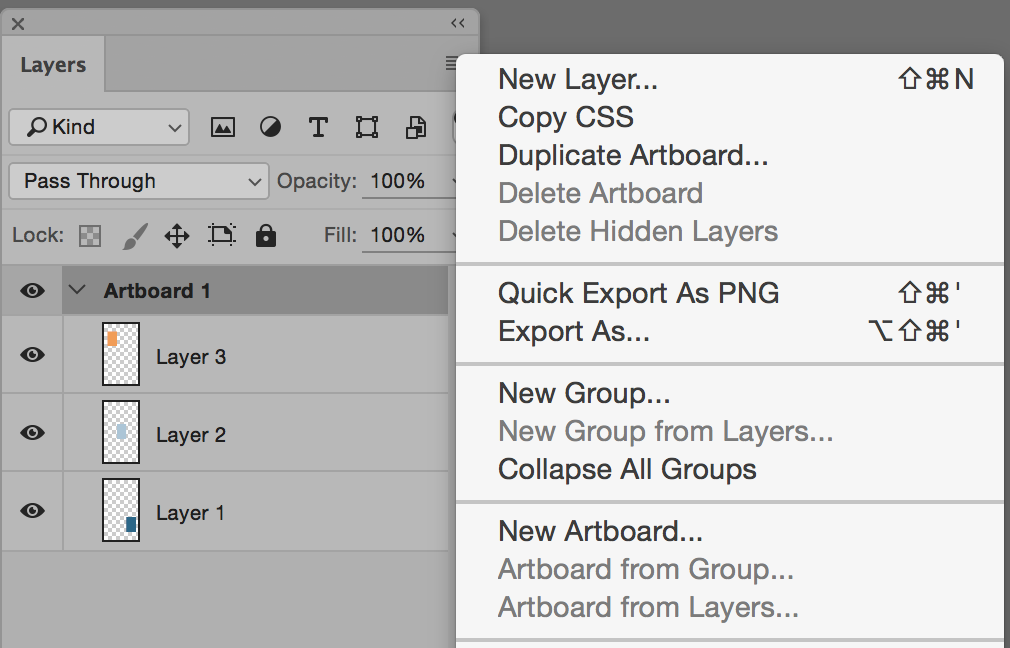

Copy link to clipboard
Copied
Hey jane-e,
that way worked!! Seems to be a Bug as u suggested.
Thanks a lot! Much appreciated ![]()
Copy link to clipboard
Copied
You are welcome—and I agree that it shouldn't work like this!
Copy link to clipboard
Copied
I have been fighting with this for 20 minutes. Such a silly bug! Thank you for the fix!
Copy link to clipboard
Copied
Glad it worked for you, too!
Copy link to clipboard
Copied
I found a quicker way to solve this issue:
SImply right click over the artboard and select 'Ungroup Artboards', that option dissolve all existing Artboards ![]()
Copy link to clipboard
Copied
You have the best solution: use ungroup artboards. Thanks for this!
Copy link to clipboard
Copied
This worked for me! Thank you so much!
Copy link to clipboard
Copied
Good One Bro!!
Copy link to clipboard
Copied
Me neither.
Copy link to clipboard
Copied
Thank you!
Copy link to clipboard
Copied
didn't work! at all!
Find more inspiration, events, and resources on the new Adobe Community
Explore Now