- Home
- Photoshop ecosystem
- Discussions
- Re: How to turn off the artboard function in Photo...
- Re: How to turn off the artboard function in Photo...

Copy link to clipboard
Copied
Hi, everyone! My name is Arthur,
and I am trying to turn the Artboard feature off. I can't find a way to do that. Could you help me to turn the Artboards off?
Thanks
 2 Correct answers
2 Correct answers
Yep select all your layers in the layers panel and move them above the artboard then select the artboard and hit delete.
Hi All, Please select the Layers Tab (Right Click) > Select Ungroup Artboards.
Explore related tutorials & articles
Copy link to clipboard
Copied
This new feature was unwanted by me and is very irritating when you create a new document to build a composite image, adverts etc., to a set size. Can it be set to default to off permanently?
Copy link to clipboard
Copied
You can create custom presets for new files. that don't invoke the artboards. I don't use them, I always use my own custom settings, and I never see the artboards unless I create them.
Copy link to clipboard
Copied
I agree. Not sure why adobe introduced this feature in PSD. I use it all the time in AI, but photoshop is a different workflow. I HATE this feature.
Copy link to clipboard
Copied
To clarify - What I want is the image I'm working on edge defined and just that visible. What I get is a white square on white background (useless) and with the zero point not in the top left corner. Fit image to screen solves that issue but not the edges issue. This update forces adding guides as the first job just to define the image area.
This is not progress Adobe; updates to PS (which I've used since PS4) making regular tasks less easy.
Copy link to clipboard
Copied
Can you post a screen shot?
Copy link to clipboard
Copied
No problem. As you can see from the letterbox in the navigator widow this should show a 116mm by 25mm blank ready to build a new montage image. All I've got is a blank white area with the zero off set to right and down. Useless without adding guides! Giving up on PS for this job as I've got ID.
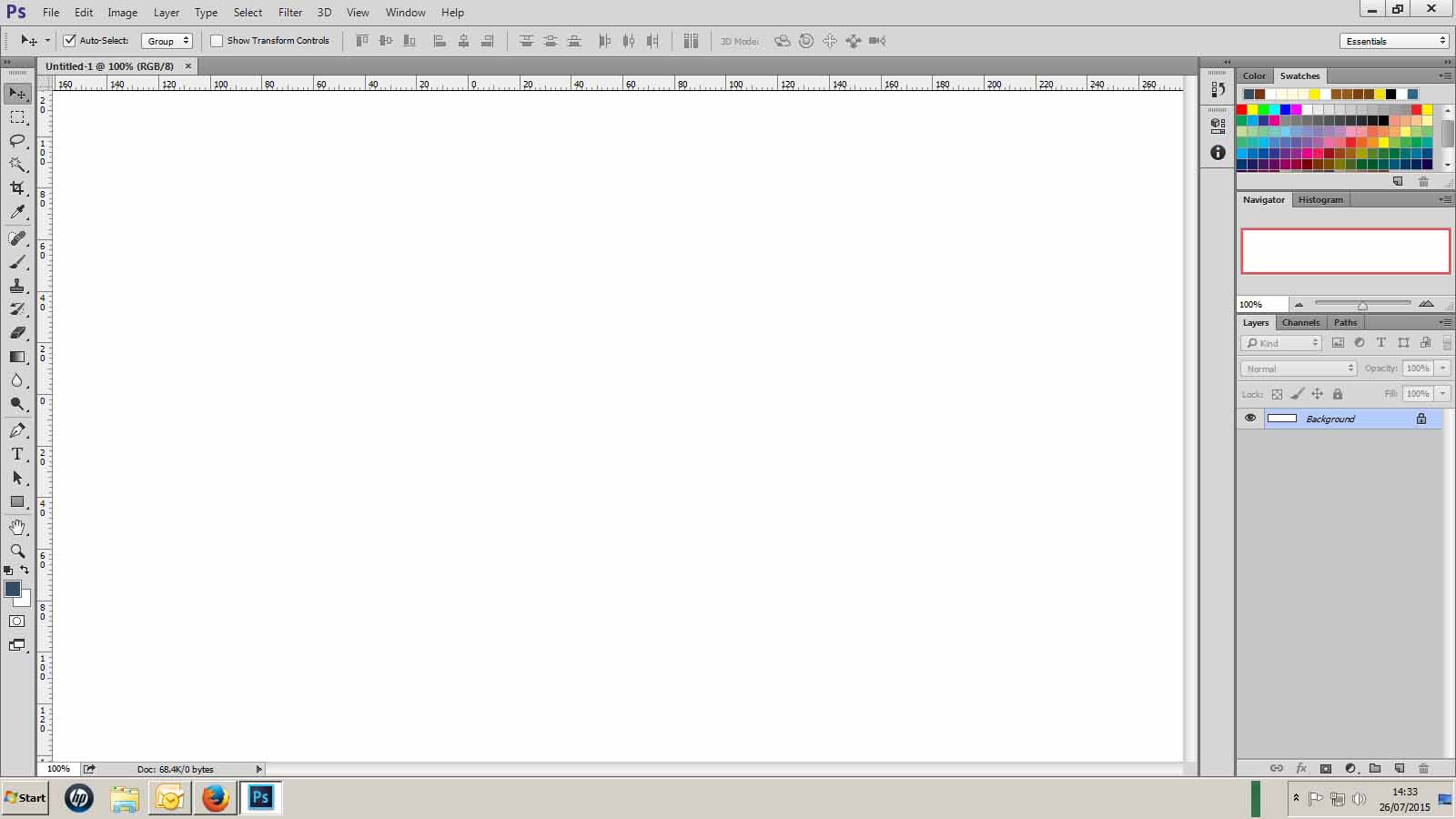
Copy link to clipboard
Copied
You aren't using an artboard in your screen shot. There should be a group in your layer panel called artboard and a label on your canvas. It looks like your bg color has been set to white. Right click on the bg to select a different color.
Copy link to clipboard
Copied
Thanks. That helps. One of those basic things I've never had to do over many years use (as the default has always been grey) so didn't know you could!.
Copy link to clipboard
Copied
I would just like to say Archy108, I understood precisely what you meant!
I didn't ask for (no stinkin') Artboard. And when I went to "turn it off" it wasn't under the menus: View, Window, or File. Sure I can see it on my layers panel, but even there it's not an option in the layers contextual menu.
Talk about Adobe making quite an assumption that we would want the darn thing! there should be three easy ways (intuitive) to turn it off or to access it's parameters (like everything else Adobe). Not this nonsense about dragging it below other layers and THEN being able to discard it. Sheesh!
Now before anyway argues with me about the beauty of an Artboard, the least Adobe could do is match it's functionality to the Illustrator Artboard. Yes, I use an Artboard there all the time (right where the Artboard belongs). But to call yourself a "Creative Suite" and then make the Artboard work and be editable in such a completely different manner, what are they thinking?!!! Don't people from the Photoshop development even ever talk to the Illustrator developers?
So yes, on top of all the other places one would expect to see the Artboard options—as in Illustrator—the Artboard should show up on the side toolbar. Also it should show up under File (which on a related note File > File Info has absolutely nothing useful in it and is most certainly legacy and I have never used it in all of my 15 years of using Photoshop!)
Why is there no File > Document Settings? Including, yes, Artboard settings!
Copy link to clipboard
Copied
Can you please help me, after creating a new document and i choose (Document Type:Web) i always get Art board rectangle stuck in the document, and i don't know to remove it . Also I'm not able to use Blending option on the document nor on the ArtBoard to change the document color.
Thanks in advance !
Copy link to clipboard
Copied
MinaaMagued97 wrote:
Can you please help me, after creating a new document and i choose (Document Type:Web) i always get Art board rectangle stuck in the document, and i don't know to remove it . Also I'm not able to use Blending option on the document nor on the ArtBoard to change the document color.
Thanks in advance !
Select a different Document Type that does not require an Artboard.
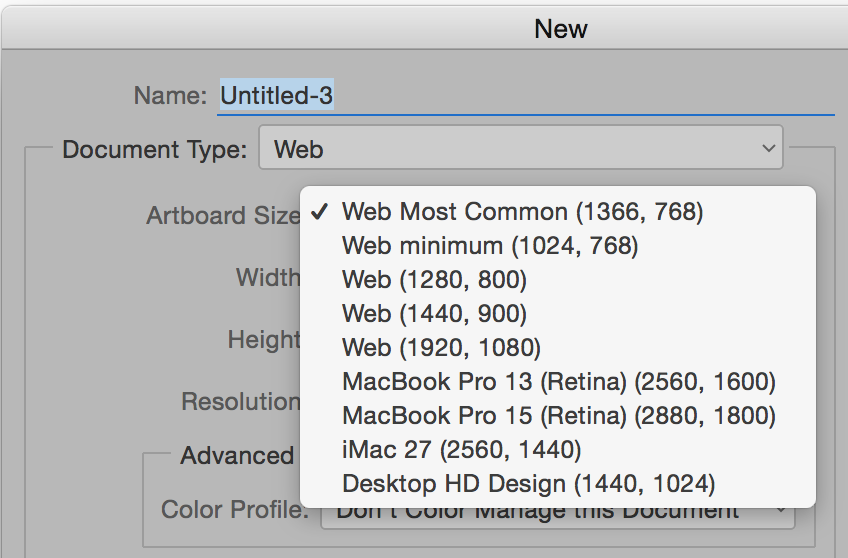
Copy link to clipboard
Copied
That's what i do, as you can see you in the GIF file
I guess maybe i did something wrong in settings, because before that wasn't happen !!
Copy link to clipboard
Copied
Your screen captures are too small. It also doesn't show you clicking ok to create the document. Therefore we can not see if the artboard was created or not.
Copy link to clipboard
Copied
I hate artboards in PS... Gee Adobe... please take note and put a switch for Artboards / No Artboards in the Prefs.
Copy link to clipboard
Copied
It is in the new dialog box
Copy link to clipboard
Copied
You can also remove the Artboards option from the file when you create it - there is a tick box
Copy link to clipboard
Copied
I never thought I'd complain about frequent updates, but I'm getting so sick and tired of having to re-learn Photoshop every time they Adobe runs an update. It's jacking my world. It should be a setting. Lame I have to turn it off document by document.
Copy link to clipboard
Copied
spent now 20 minutes to get rid of this bloody artboar very annoying ..... Bug still exists in 2017
Copy link to clipboard
Copied
Just realized you can open up a new document with out the art board.
Normally it does not give you the Transparent option. But if you click Advanced Options.... then click back on Background Contents..... the TRANSPARENT option reappears!
They should just give you the option for a Transparent Background without having to do that. I prefer Transparent as well.
Copy link to clipboard
Copied
With a large number of Groups and Layers, I found the "Move above" approach mentioned above problematic at best. Much easier to create a new non-artboard document with the necessary specs, then select all artboard Groups/Layers excluding the Artboard parent layer, right click, duplicate layers, and choose the new document as your destination. Worked ever time for me.
Copy link to clipboard
Copied
Hi All, Please select the Layers Tab (Right Click) > Select Ungroup Artboards.
Copy link to clipboard
Copied
That was simple! THANKS!!
Copy link to clipboard
Copied
i solved this by hiding the artboard layer then it let me move my other layers above it and deleted the artboard.
Copy link to clipboard
Copied
Original post removed... That was a strange forum or browser refresh issue!
Copy link to clipboard
Copied
Seriously Adobe -- who actually asked for this, and why is the implemenation different than Illustrator? I pay for the entire CC suite, but your constant and unnecessary changes to my workflow -- forcing me to have to relearn how to do basic things -- is making me reconsider my subscription.
Find more inspiration, events, and resources on the new Adobe Community
Explore Now
