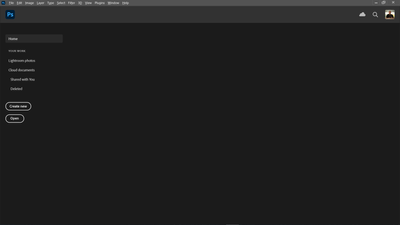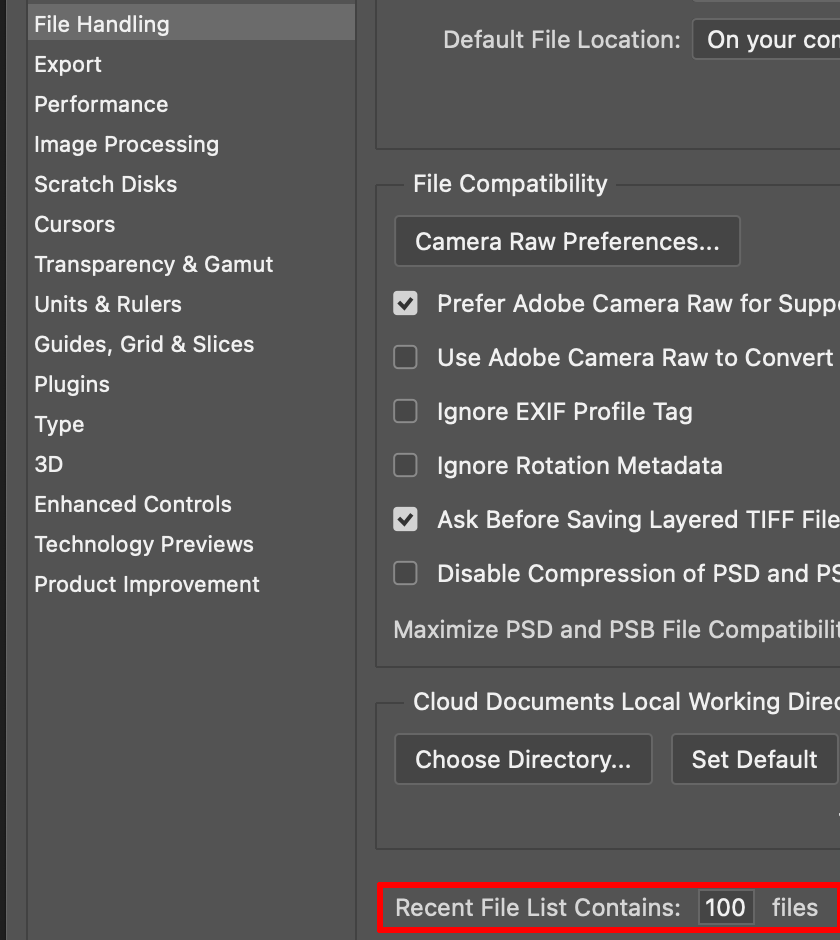- Home
- Photoshop ecosystem
- Discussions
- Re: How turn on recent file display?
- Re: How turn on recent file display?
Copy link to clipboard
Copied
Hi, I have a problem with the PS startup screen. I don't see thumbnails of recently edited files. I reseted PS settings, reinstalled PS and unfortunately can't turn on preview.
Anyone have any idea?
 1 Correct answer
1 Correct answer
Yes, the files appear under recent files (File > Open Recent). I reset and even deleted manually. The system is Windows 10. But ... it turned out the problem is in version 22.3 as I went back to 22.2 everything is ok. Thumbnails are visible.
Explore related tutorials & articles
Copy link to clipboard
Copied
Do you see files if you use File > Open Recent ?
You say you reset settings. Does that mean that you reset Preferences? If yes, I'm so far at a loss as to what the problem might be.
What operating system are you using?
Copy link to clipboard
Copied
Yes, the files appear under recent files (File > Open Recent). I reset and even deleted manually. The system is Windows 10. But ... it turned out the problem is in version 22.3 as I went back to 22.2 everything is ok. Thumbnails are visible.
Copy link to clipboard
Copied
The "Recent Files" setting is at the bottom of "File Handling" in the Preferences.
Copy link to clipboard
Copied
It is no longer there in Illustrator and Photoshop
Copy link to clipboard
Copied
I can only speak for the MacOS editions, but here's it is in Preferences for Illustrator 2023
And Photoshop 2023
Copy link to clipboard
Copied
Blimey Gene. 100 files? Do you display them as list or grid, and how do you sort them? After seeing your screen shot I have now realised there is a search field, which would make that many files managable. So I started off thinking your were stark raving, and now I am going to follow your lead. It's a funny old world.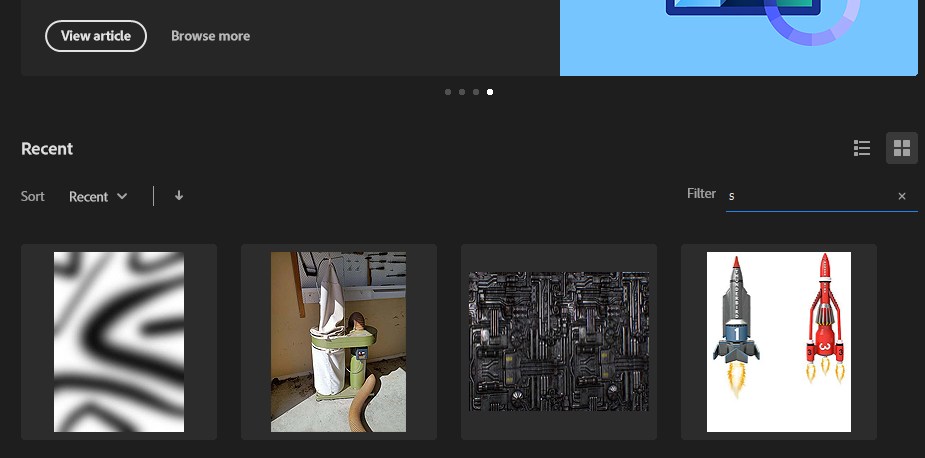
Copy link to clipboard
Copied
I used to use it as a list. I needed to go beyond the default 20 if I wanted to recall something I did earlier. Strange thing about the Recents setting. I noticed if I went to 100, the last 100 documents were already there.
Copy link to clipboard
Copied
Strange thing about the Recents setting. I noticed if I went to 100, the last 100 documents were already there.
By @gener7
Hah! That worked for me as well Gene. I wish the Beta version had that information along with custom workspaces, toolbars shortcuts etc. Have you got a magic trick for that as well? 😉
Copy link to clipboard
Copied
My File Handling window at the bottom looks like this: There is nothing that appears to reset or open "Recent Files"?
Copy link to clipboard
Copied
That menu item is here: It will clear the Recent Files list, whether it is 1 or 20.
But if you have not opened at least one file, "Open Recent" will be dimmed out and and not available.
Copy link to clipboard
Copied
Thanks, I am familiar with the "Open Recent" function under the File dropdown menu. I use it occasionally, but I am not trying to clear my recent file list, I am trying to bring back the visual thumbnails on my workspace window. iMac, OS 13 Ventura, Photoshop version 2024.
Copy link to clipboard
Copied
Clearing the Recent Files also clears the visual thumbnails on the workspace window. My thought is that perhaps doing so may reset your thumbnail workspace.
I run PS 2025/v26.5 on MacOS 12.7.6 on a Mid 2015 Macbook Pro and never had problems with the thumbnail workspace. So I can't say exactly why this is happening.
Find more inspiration, events, and resources on the new Adobe Community
Explore Now