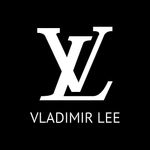- Home
- Photoshop ecosystem
- Discussions
- Re: Transform Controls Stuck/Bugged
- Re: Transform Controls Stuck/Bugged
P: Cursor gets stuck on transform handle in Photoshop 22.5.1 Windows only
Copy link to clipboard
Copied
ESC button to drop accidential transformation doesn't get percieved by the app anymore...
{Edited the thread title by the moderator}
Explore related tutorials & articles
Copy link to clipboard
Copied
Hi @chad.rolfs
Here is my System Info
I can verify that I am having the same problem when clicking the transform handle, it starts to resize the layer instantly, instead of double-clicking the transform box to resize. So when I click the transform handle at anytime trying to transform an object the transform sticks to the mouse instantly and usually I have to double click after the layer is transformed then go back a step to fix. Ctrl + T doesn't do the sticky thing.
I agree with @Daria5EAB
Copy link to clipboard
Copied
Thanks @RosaPerry however that link doesn't work for me, just takes me to my cloud assets. Can you possibly attach it here like Daria did? Thanks!
Copy link to clipboard
Copied
Sorry about that @chad.rolfs
Please find attached my Photoshop System Info.
Thanks for your help.
Copy link to clipboard
Copied
Sane issue here. I have Adobe set to Skip transform when placing. When I double click an item to transform, the cursor sticks to the item, forcing a size transformation. This is especially annoying when all I wanted to do was move the item on the canvas, not change it's size. The cursor stickies on the item, forcing a transform until I can esc out.
I tried the troubleshooting steps listed above. Here is my system info.
I will try going backwards a version in the meantime. This is a very frustrating error with a lot of ctrl+Z being required.
Copy link to clipboard
Copied
Hi, I'm not new to Photoshop, been using it for years, but just not as much over the past few years. In the past, if I wanted to transform a layer, using the move tool, I would select the layer and then click once on the bounding box to bring up the transform options on the top toolbar. From there I could click and drag from the various points of the bounding box to scale, or right click to bring up the skew/distort ect. options. I want to think this is the "free transform" mode, though I've never had to use "CTRL+T" to enter free transform. It was just the single click on the bounding box. Please correct me if I don't have my terminology right.
What I'm experiencing now is that when I have my layer selected (using the Move tool), if I click the bounding box of that layer, the layer is now stuck to my mouse, and though I'm not holding down the left mouse button, the layer moves with my mouse. I have to click again to get it to stay put, but then it's moved from it's original location, so I have to Undo the move to get it back so that I can do my transform from the original location. And it's not consistently behaving this way either. Sometimes when I click the bounding box, usually on the left or right side, then (without holding down the left mouse button) it will scale as I move my mouse left or right. Everything happens with single clicks, no click dragging.
Is this expected behavior? I can't imagine that it is, but I know Adobe has changed things over the years, so I have no presumption that things will always work the way they have in the past. I've reset my preferences, and it's still doing it. Do I need to re-install PS? I can also record a video if needed. Thanks for the help.
Copy link to clipboard
Copied
Could you please post screenshots with the pertinent Panels (Toolbar, Layers, Options Bar, …) visible?
Is »Show Transform Controls« checked in the Options Bar for the Move Tool?
Copy link to clipboard
Copied
Yes, please include a video or screenshot, we could help you more after that
Copy link to clipboard
Copied
A video or screenshot would not help, as this is simply a matter of single clicking or clicking and dragging, the visible movement on screen is identical as previous expected behavior.
Copy link to clipboard
Copied
I have been experiencing this for weeks, it's an extremely frustrating change in behavior.
Copy link to clipboard
Copied
Sorry for taking a while to get back to this. Work comes first.
I'm attaching a couple clips I recorded. In the "transform" clip you'll see when I single-click on the right side, the image scales with my mouse, though I'm not holding down the mouse button. Then after that, I single-click on the bottom edge, and the layer moves with my mouse.
In the 2nd clip (Test 2), at around 9 seconds, I click on the lower part of the right border, and the layer scales as I move my mouse (again, no dragging, just a single click). Right after that, I click the upper part of the right border and the layer moves with my mouse. I'm really confused about this behavior. I don't mind reinstalling the program if needed. I just wish it worked consistently. There are even times when I click on the border and it turns on the free transform mode, as expected, allowing me to move my mouse around without the layer attached to it in any way. Thanks for the help.
Copy link to clipboard
Copied
This exact thing is happening to me... It is really annoying... Any Ideas how to fix this? Is it a new feature or a Bug?
Copy link to clipboard
Copied
OK, it appears to be a BUG because I have installed previous verion of PS 22.4.3 and it works fine there.
Copy link to clipboard
Copied
So, I have PS installed on another PC, version 22.5.1, and it seems to be working as expected. I can't explain why. I'll be installing it on a couple more PCs at work soon and I'll check those also to see if the same issue crops up.
Copy link to clipboard
Copied
I'm experiencing this bug as well. It's really annoying! I rolled back from 22.5.1 to 22.4.3 as recommended, and didn't migrate preferences just in case. So far rolling back has done the trick.
Copy link to clipboard
Copied
Click on the boundy box and the conversion will stick to your mouse.
In addition, the transformation cannot be confirmed with the enter key.
(Click to confirm the transformation)
Copy link to clipboard
Copied
I haven't been able to replicate that here on Windows 22.5.1. in Windows 10 v21H1 and using an NVidia RTX3090 GPU
Can you confirm your exact system details, and Photoshop version (in Photoshop use Help>System info) along with the exact steps to reproduce it.
Dave
Copy link to clipboard
Copied
Randomly sticking the transformation point to the mouse after clicking on one of the Transformation nodes. And moving the transformation center with an additional click. If you click on a node to go to the transformation, and randomly, that node stays attached to the mouse randomly. Transformation center disabled. I use Legacy Free Transform. How to solve this problem?
Copy link to clipboard
Copied
Hi, try to take a look here:
Copy link to clipboard
Copied
Thank you!
Copy link to clipboard
Copied
As in the subject. I have to click to free the cursor for changing the resizing point or not moving whole object on artboard. How to disable this future?
Copy link to clipboard
Copied
Hi all,
We're sorry for the cursor issue while using transform tool in Photoshop. We have logged this issue as a bug and our engineering team investigating a fix.
Thanks,
Mohit
Copy link to clipboard
Copied
Thanks @RosaPerry We've finally been able to repro this in-house and are actively working on it. You're help is much appreciated!
Copy link to clipboard
Copied
For everybody with this issue, try holding down mouse button for a second and then release when you select transform handle. For me when I do that, the bug never occurs. I know it is not ideal but still better than undoing.
I hope this helps someone.
Regards,
Simon
Copy link to clipboard
Copied
Thanks @simons52710075 that worked for me!
But it's kinda annoying having to use these workarounds, I've been experiencing this problem for more than a month now.
Copy link to clipboard
Copied
I experience this bug as well. I regret updating from PS 2019 😞
Find more inspiration, events, and resources on the new Adobe Community
Explore Now