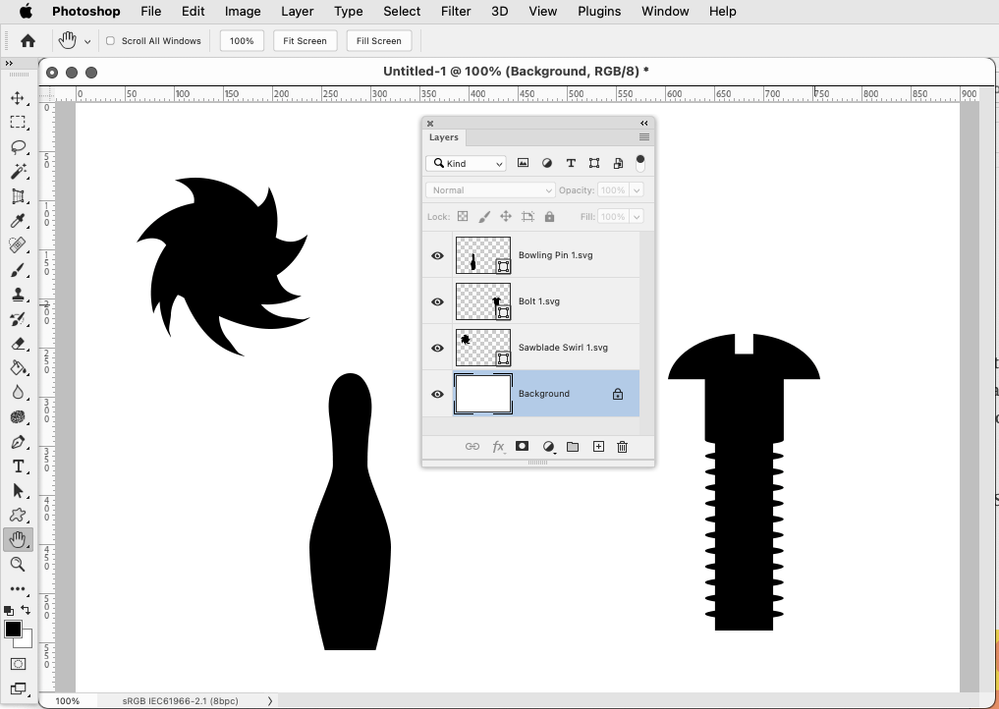- Home
- Photoshop ecosystem
- Discussions
- Re: P: How to export to SVG from Photoshop?
- Re: P: How to export to SVG from Photoshop?
Copy link to clipboard
Copied
I have a PS file that has text that I converted to a shape, plus another shape. I want to convert that to an SVG file, but, when I use the Explort As dialog, the only export file options are GIF, PNG and JPG. If I do Save As, the only options are Photoshop, Large Document Format, Photoshop PDF, and TIFF.
I searched the help system, there's nothing there that I can find. Did they remove SVG export from Photoshop?? I sure hope not. I have Photoshop 22.4.3.
 1 Correct answer
1 Correct answer
Hi everyone,
I understand how difficult it must be not to be able to export into an SVG format through Photoshop. However, I wanted to suggest trying Adobe Express as a possible solution for converting your images into the desired format: https://www.adobe.com/express/feature/image/convert/svg?cgen=JQVGW3QK&mv=other
I genuinely hope this helps in your work. Let us know your feedback.
Thanks,
Mohit
 1 Pinned Reply
1 Pinned Reply
Hi all,
Export to SVG format functionality discontinued from Photoshop 22.5 version in August'2021 last year. This feature in Photoshop has always been experimental and discontinued due to low usage and limitations.
If you still want to export your Photoshop document as SVG, you can follow any of these workarounds here: https://helpx.adobe.com/photoshop/using/export-artboards-layers.html#discontinue-export-as-svg
For Apple M1 users: Open Photoshop using Rosetta and ensure Preferences > tec
...Explore related tutorials & articles
Copy link to clipboard
Copied
We are not Adobe employees and we have no sway over their decisions. We can mostly answer how and what questions but not why questions. The fact here is that SVG export has been removed and presumably is not coming back. You'll need to use a different tool. I wonder if it has to do with Adobe moving to Metal and DirectX12, if SVG output was easy to do under their oldered imaging engine. Regardless, you'll need to use a different tool (Illustrator, Adobe Express, the free Inkscape, etc.)
Copy link to clipboard
Copied
If I recall correctly it was the whole Export code that was replaced (hence "legacy export").
In any case, this is clearly a case of getting the toothpaste back in the tube - very much like when they introduced direct save to jpeg in CS5. When one day it's no longer possible due to outside changes, it blows up.
SVG should never have been in Photoshop to begin with. A vector format, with expected vector content, causes nothing but misuse in a raster application, because, let's just say it right out, most people have no idea what the difference is or why it matters. So you get all these SVGs out there with raster content - files that should have been PNGs.
We've had plenty of posters here who think that saving out as SVG magically turns it into vector data. That's just a fact.
And sometimes it's necessary to educate people. There is such a thing as good working practices, and bad ones. Someone has to say it. That never wins you any popularity contests, but my hope is that eventually the facts will gain some traction.
SVG belongs in Illustrator, not Photoshop.
Copy link to clipboard
Copied
Actually the above solution did work for my problem but Rosetta seems to slow my mac down significanlty so its a switch on when you need it sort of thing.
I see your point D Fosse. Technically what you say makes perfect sense. However from a my user experience, taking out this one feature force me to learn Illustrator which is just a time suck that I just can't afford ATM. It doesn't have anyting to do with working practices. I had entire actions built around this pipeline in Photoshop then they just nixed it with no real communication. Weather it should have been in there or not doesn't really matter. What matters is they gave users something then took it away, which is just bad form and the fact they just acted like it didn't tell anyone makes it seem like they just don't care.
Copy link to clipboard
Copied
The problem with this is that the feature was partially broken. That eventually comes back around and is a big problem. Adobe just really doesn't have a good fix.
However... let me make a prediction here... within a few years, AI will be able to do almost perfect pixel to vector conversions in seconds. The AI will iteratively write SVG or PostScript or PDF or whatever new vector format is out until the best match is found.
Copy link to clipboard
Copied
False: Photoshop uses vectors for paths, shapes, etc.
Copy link to clipboard
Copied
Photoshop uses vectors for paths, shapes, etc.
By @nomasprime
=========
Temporarilly, until the file's saved in PSD.
Math-based vectors cannot co-exist with pixel-based rasters. Nor do they remain vectors in pixel-based files -- PSD, TIFF, JPG, WEBP, PNG, GIF, etc...
Copy link to clipboard
Copied
Also, not true: the psd will store whatever info it needs, including vector related data to render shapes (wouldn't be surprised if this code's pulled from Illustrator); it will be rasterized on exporting to a raster-based format.
Copy link to clipboard
Copied
I stand by what I said earlier: SVG should never have been introduced in Photoshop. It was a huge mistake. But now the damage is done.
The point isn't what may or may not be possible. The point is what the average user will do with it. And we know what the average user will do with it: they will export SVGs with raster content. That's a problem, because it makes life more difficult for a lot of other people who can't use these files, and may need to spend a lot of time and work correcting these mistakes.
That makes SVG in Photoshop hugely counter-productive and problematic.
So again: SVG belongs in Illustrator, not Photoshop.
Copy link to clipboard
Copied
So again: SVG belongs in Illustrator, not Photoshop.
By @D Fosse
========
100% 👍 👍 👍
Copy link to clipboard
Copied
SVG's a vector format and some elements in Photoshop are vectors. I can't see how being able to export like to like is contentious in any way.
No idea who the average user is and what they're doing. But, judging by multiple threads all over the internet, it was a perfectly valid workflow for many users, especially in software/web development.
Adobe's oversight's broken that workflow. Worst case, if they weren't on the full Creative Suite plan, they're now expected to pay several times what they're already paying for one feature that was removed.
So, again, it's an easily understandable and valid grievance for many.
Copy link to clipboard
Copied
2 years and 10 pages of discussion doesn't change how things are.
If you don't have Illustrator, there are other vector graphics apps you can use -- freeware, payware & online.
Copy link to clipboard
Copied
There is another way to save SVG files out of photoshop by using Generate>Image Assets.
Just add .svg to the layer(s) names you want to save as svg files, go to Generate and click on Image Assets, then save you files as a .psd and a folder with the svgs named assets will be saved in the same location.
If File>Generate is greyed out, go to the photoshop Preferences>Plugins and check Enable Generator
https://helpx.adobe.com/photoshop/using/generate-assets-layers.html
Copy link to clipboard
Copied
Great solution!!!!
Copy link to clipboard
Copied
Thank you! Unlike those arrogant moderators, you acutally proved a workaround.
This saved my work. I could export my created path this way. It's clumsy and annoying but it works - Blender shows my SVG correctly. Thank you!
Just another reason for me to disable automatic update, before they remove this feature as well.
I miss the old Adobe.
Copy link to clipboard
Copied
Blender shows my SVG correctly.
By @Ralle1990
Just another reason for me to disable automatic update, before they remove this feature as well.
Two things:
1. I am not skilled with Blender, but I have been able to copy a path from Illustrator and paste it into Blender. Have you tried that in Photoshop? (I have not.)
2. You can have multiple versions of Photoshop. You might want to keep an older version in addition to the newer one. ProDesign Tools has direct downloads to some older versions and they will work with your paid subscription.
Copy link to clipboard
Copied
Mohit's solution works, but I'd like to be able to control the size of the SVG that gets exported.
Copy link to clipboard
Copied
Yet another reason to quit Adobe....
Copy link to clipboard
Copied
Yet another reason to quit Adobe....
By @BrucePB
============
And use what?
I defy you to name a currently active pixel-based image editor that can save files as math-based vectors. 😕
Different tools have different tasks.
Copy link to clipboard
Copied
Stop removing basic functionality in an attempt to get us to use even MORE of your bloated overpriced software suite.
Adobe, destroyers of workflows in search of pushing more and more convuluted software.
Such an incredibly dissapointing company on pretty much every front.
Copy link to clipboard
Copied
Stop removing basic functionality in an attempt to get us to use even MORE of your bloated overpriced software suite.
By @username321123
========
Photoshop was NEVER a math-based vector graphics tool. It has always been a pixel-based image editor.
Trying to put a square peg into a round hole never works out well. When you need a math-based vector graphic, use a math-based vector graphics tool. You'll find plenty of options (free & paid) online.
Copy link to clipboard
Copied
Fully agreeing with you here username321123
No matter how hard Nancy es defending this unacceptable company policy. This "Was never supposed to be" doesn't change the fact that it was there and working perfectly for me! We do not ask for you to allow exporting of pixelfiles as svg, but the heck, PATHS with anchor points etc. ARE vectors! Bring that feature back!
I miss the old Adobe.
Copy link to clipboard
Copied
I just wanted to express my frustration about you guys removing such important features from your program. And in return add useless ones like that annoying AI tutorial popup. Geez.
Anyway: I just created a path and edited it manually until it was perfect. Took me over an hour. Now I noticed that the export as SVG feature is entirely missing, same for the 'use legacy save as'. Again, I do have a proper vector path ready, but how do I get it out of PS so I can edit it in Blender, just like I could before when I used an older PS version? Please help me! And no, I won't pay or install Illustrator just for that single thing.
I miss the old Adobe.
Copy link to clipboard
Copied
Can't even edit or delete own posts here? Form software seems as bad as the products, lol.
Anyway, that clumsy and unnecessary, but functioning workaround from Jeff rescued me. I could save my work path this way and it exported as perfectly fine SVG into Blender. But as said, the products are just getting worse with every update. People who :black_flag:☠️ probably laugh hard.
I miss the old Adobe.

Copy link to clipboard
Copied
Copy link to clipboard
Copied
You can use Adobe Express and it will convert jpg to svg with no issues. https://www.adobe.com/express/feature/image/convert/jpg-to-svg
Find more inspiration, events, and resources on the new Adobe Community
Explore Now