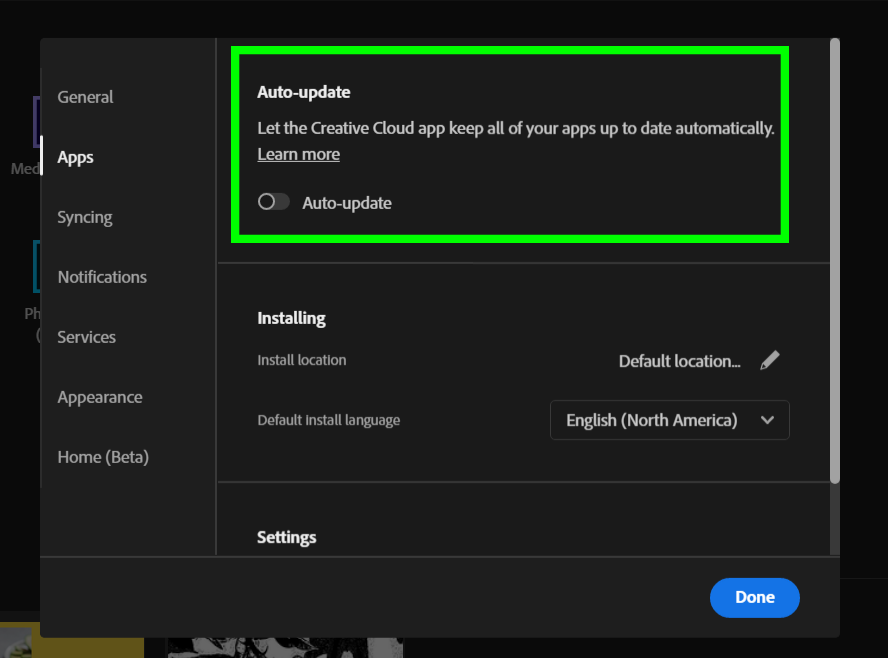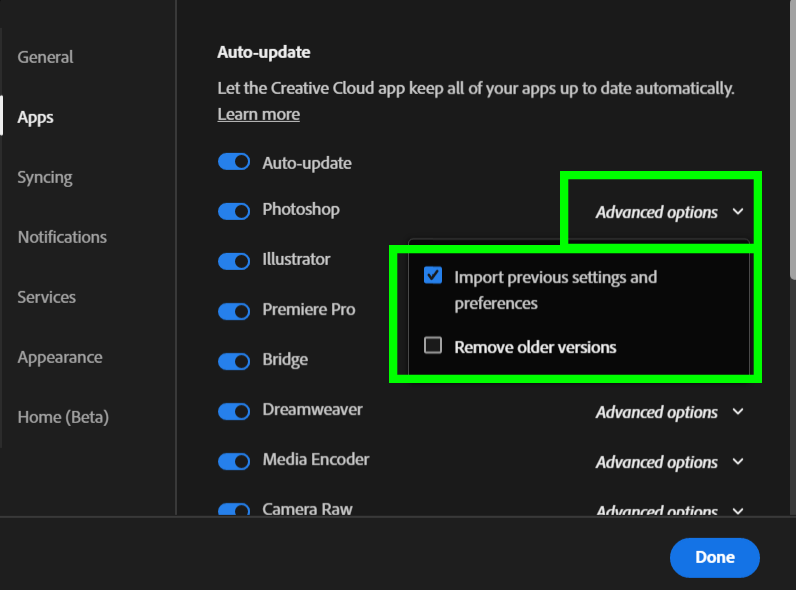- Home
- Photoshop ecosystem
- Discussions
- Re: P: PS uninstalled itself — plus presets lost
- Re: P: PS uninstalled itself — plus presets lost
P: PS uninstalled itself — plus presets lost
Copy link to clipboard
Copied
When woke my imac this morning (OS 12.6.5) I found Photoshop uninstalled. I'm the only user and my bill is all paid up. My other Adobe software remains intact. It just wasn't there!
I went to the CC home page and it said my other apps were up to date and that I could install PS, as though I never had before. So I did, no problem installing.
HOWEVER, 20 years worth of presets, brushes, macros and actions are all gone. That was a LOT of usability/productivity to have taken away without warning. Is there an easy retreival?
What gives?
 1 Pinned Reply
1 Pinned Reply
Hi everyone. Wanted to let you know the team is working on this and will update when there is a fix.
Explore related tutorials & articles
Copy link to clipboard
Copied
Hi @Neelamk ,
I've followed your instructions to the t and uninstalled everything and started from 0. I still can find more than one version of PS, and when clicking on the 2023 version ( is that the 24.1.1 release?) I get the old version, 2022, open. When I want to open and PDF in the PS it opens the window where you cannot see the icon of PS and multiple versions of the PS but not 2023, and in the end, I cannot open the pdf files even after trying to open them through the only version of PS that I can find running on my pc. And again you cant see the PS icon but i generic windows icon.I have attached a few screenshots perhaps they can explain better than my words. And i still cannot recover any of my presets.
Thank you for your patience and assistance!
Copy link to clipboard
Copied
Go to Windows Start menu. Installed apps are listed alphabetically.
Right-click on Adobe Photoshop 2023 icon.
Select More > Run as Administrator.
Hope that helps.
Copy link to clipboard
Copied
Hi @Nancy OShea ,
Yup, I found it, that seems not to be a problem now but it opens the 2022 version each time and I still cannot recover my presets. Since this problem started I've made new presets from zero and what happens now is that each time i open PS i cannot find them ( anywhere) and I need to recreate them again.
Copy link to clipboard
Copied
contact adobe support via chat so they can check your computer. there are 3 ways to contact adobe; chat, phone and twitter:
chat:
use a browser that allows popups and cookies
and click here, https://helpx.adobe.com/contact.html?rghtup=autoOpen
in the chat field (lower right), type AGENT
be patient, it can take quite a while to reach a human.
phone:
https://helpx.adobe.com/contact/phone.html
twitter:
tweet @AdobeCare
p.s. if you're contacted by anyone (via email or private message), it's much more likely to be a scammer than an adobe representative. ie, double check for an employee badge if contacted in the forums and look for an adobe.com domain in the email address if you click reply to an email. then check again and be very suspicious. any other method of contacting (or offering to contact you) is almost certainly a scam, https://community.adobe.com/t5/using-the-community-discussions/staying-safe-in-the-adobe-support-com...
Copy link to clipboard
Copied
Hey everyone,
Just a quick update. As per the suggestion of @kglad I have written to adobe support and we have resolved the problem within 20 min. They copypasted all of my presets from previous versions and transferred them to the 2023 version. The question regarding the generic PC icon of PS is probably a problem with my Operating System, which is another problem.
Thank you @everyone for helping out!
Copy link to clipboard
Copied
thanks for the update!
Copy link to clipboard
Copied
this just happened today for me ...all my presets brushes all wiped and then updated to a new version
literally in the middle of my work [cursing removed by moderator]
Copy link to clipboard
Copied
[Moderator moved from Creative Cloud Services to Photoshop Bugs.]
Copy link to clipboard
Copied
Sorry for your frustration. Depending on your Advanced settings, this can happen.
I recommend disabling auto updates from your Creative Cloud Desktop. Click on Avatar > Preferences.
Click on Apps. See screenshots.
Advanced Settings:
Hope that helps.
Copy link to clipboard
Copied
Hi there,
since today (until friday everything was ok) i found that my libraries are completely empty on all Apps and also inside the CC Desktop app and also here https://assets.adobe.com/libraries there's nothing of nothing. Of course i didn't delete anything. Where are all my assets ended up? With this "disappearing" i lost hours of working i've done in preparing and archiving assets that i use on daily routine.
Any help is more than wlecome
thanks
Cris
Copy link to clipboard
Copied
Hi @CrisTDesign when you go to your CC Desktop app - click the cloud icon. Is your syncing enabled?
Do you have pending updates for Creative Cloud Desktop App.
Is your library shared with anyone else who has edit access?
Are you signed in with the correct User ID and personal/business account?
Copy link to clipboard
Copied
Hi @Kevin Stohlmeyer, yes SYNC enabled and up-to-date it seems, no pending update (except for the apps that i never update immediately), no shared library and correctly signed-in.
Copy link to clipboard
Copied
@CrisTDesign I see there were some issues noted on Status.adobe.com related to CC Libraries. Perhaps sign out of assets.adobe.com and sign back in and see if there is anything in your libraries.
Copy link to clipboard
Copied
@Kevin Stohlmeyersigned out and signed-in again but no library yet. I'll wait few hours to see if they will come back (i hope so, i don't want to prepare from scratch again all the assets i use on daily base). Thanks for your help
Copy link to clipboard
Copied
Same thing happened to me. I started a bug report too.
Copy link to clipboard
Copied
Weird - mine did the exact same thing last week or the week before. I was having issues with LR not sintalling and after fixing it, PS was gone but I didn't notice for a few days. I reinstalled - like a new intall had to reset all prefs, etc. Difference is I didn't lose any presets. When you make your own stuff - brushes, actions, etc. make sure you save a copy away from Photoshop. I save all of mine on Drop Box. Then you will have that stuff forever. I don't know how you managed to hold onto 20 years worth without doing it this way.
Copy link to clipboard
Copied
@CrisTDesign does your Creative Cloud desktop app show it's actively syncing?
Copy link to clipboard
Copied
Hi everyone. Wanted to let you know the team is working on this and will update when there is a fix.
Copy link to clipboard
Copied
@CShubert any update on the issue? Is quite annoying have lost the assets i use on daily base, which is forcing me to recreate all of them manually to meet my clients request. To be honest on a paid subscription the latest thing i expect to see is a loss of files stored in a "safe" place like a library.
Copy link to clipboard
Copied
Is there no way to find all of my brushes, actions, and settings?
It is as if I loaded a new copy of PS
Copy link to clipboard
Copied
@CShubert as today are already 10 days, did the team not found a solution yet? Can we expect a solution in how much time? days, weeks, months, years?
Copy link to clipboard
Copied
All of this happened to me today—I was using Photoshop, and then it froze, I had to force quit, and then Creative Cloud told me I had to install Photoshop. What the what? So I did and I lost all my custom settings, my work history, and my menus don't work at all. What happened?! MacOS Monterey 12.6.2, Photoshop 24.5.
Copy link to clipboard
Copied
Almost a month since the first report of the issue and no answer or solution yet. But a bill of the monthly subscribtion sended with perfect timing. This thing start make me a bit angry, did Adobe have interest in solving this issue or what?
As paying customer i would love to have an official update on the issue. While waiting for a solution i wasted time in recreate all the assets i need on daily bases for my clients and which i was sure they were stored in a safe place for which i pay for...
Copy link to clipboard
Copied
All of my Photoshop settings were completely deleted upon "upgrading" to Photoshop 24.5.0. Thanks a lot.
Copy link to clipboard
Copied
Still no fix...already happened three times scince august. Though, luckily I didn't loose anything. Windows somehow thinks its still installed and is able to deinstall PS via the usual win tools, instead of trying to reinstall it instantly - allw while saving the personal data and setups. Maybe this helps people until there is a fix... Btw. The latest version and win 11. Also using lazy neuzumi and a little script that actually allows windows users to use the alt key (pretty embarressing to be in the need of a third party software to make it run properly, if you ask me) In case it has somthing to do with such software.
Find more inspiration, events, and resources on the new Adobe Community
Explore Now