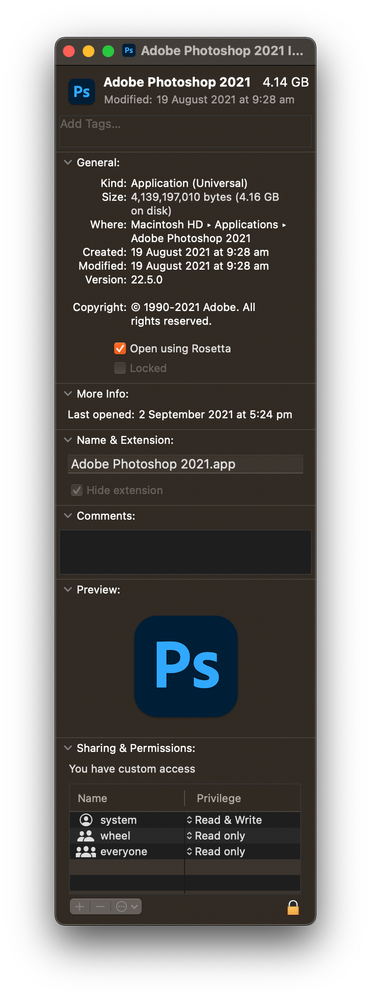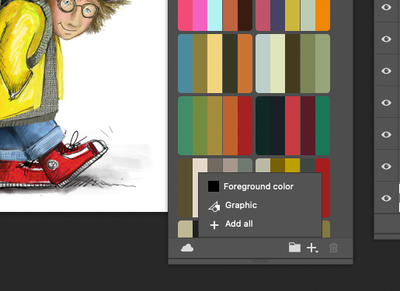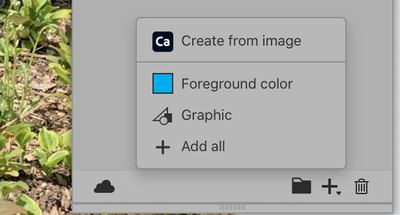- Home
- Photoshop ecosystem
- Discussions
- Re: Photoshop 2020 issue - option missing.
- Re: Photoshop 2020 issue - option missing.

Copy link to clipboard
Copied
Hi!!
I got a issue with photoshop and its the fact I have updated the program to the new version and I have no option to "create from image" from the add content button, I only have foreground color and graphic option. No of these open the window to create the pattern etc, I have tried multiple things, unistall, re install. older versions, back to 2019 version you name it.. and nothing ever resolved the issue.
Anyone know what the reason for this is? and yes I do have an image open.
please help with some insight.
thanks
Benji
 1 Correct answer
1 Correct answer
For anybody on an M1 Mac i found that right clicking on the application in the applications folder and slecting
"Get Info" then ticking "Open Using Rosetta" brings back the Create From Image option.
Explore related tutorials & articles
Copy link to clipboard
Copied
If in photoshop you go to Help>System Info, what photoshop version does it say on the top line?
What versin of macOS are you using?

Copy link to clipboard
Copied
photoshop version: Adobe Photoshop Version: 21.1.0
and using macOS 10.15.3 (catalina)
Copy link to clipboard
Copied
Go to Apple>System Preferences>Security & Privacy>Privacy>Full Disk Access and add Adobe Photoshop 2020.app to the list.
Point to the Adobe Photoshop 2020.app in Applications/Adobe Photoshop 2020

Copy link to clipboard
Copied
Thank you for the reply, I thought this would surely fix this problem, but..
I did these steps and still does not show up on my program?
is there anything else I can do?
Copy link to clipboard
Copied
Could you post the contents of the Help>System Info from photoshop?

Copy link to clipboard
Copied
Adobe Photoshop Version: 21.1.0 20200212.r.106 2020/02/12: 4dd027efb58 x64 Number of Launches: 3 Operating System: Mac OS 10.15.3 System architecture: Intel CPU Family:6, Model:14, Stepping:9 with MMX, SSE Integer, SSE FP, SSE2, SSE3, SSE4.1, SSE4.2, AVX, AVX2, HyperThreading Physical processor count: 2 Logical processor count: 4 Processor speed: 2300 MHz Built-in memory: 8192 MB Free memory: 3602 MB Memory available to Photoshop: 6251 MB Memory used by Photoshop: 69 % ACP.local Status: - SDK Version: 1.26.5 - Core Sync Status: Reachable and compatible - Core Sync Running: 4.3.28.24 - Min Core Sync Required: 4.3.4.2 ACPL Cache Config: - Time to Live: 5184000 seconds - Max Size: 20480 MB - Purge Percentage: 50% - Threshold Percentage: 85% - Purge Interval: 300 seconds Manta Canvas: Disabled. Alias Layers: Disabled. Modifier Palette: Disabled. Highbeam: Enabled. Touch Bar Property Feedback: Enabled. Image tile size: 128K Image cache levels: 4 Font Preview: Medium TextComposer: Latin Display: 1 Main Display High DPI Monitor Display Bounds: top=0, left=0, bottom=900, right=1440 OpenGL Drawing: Enabled. OpenGL Allow Old GPUs: Not Detected. OpenGL Drawing Mode: Advanced OpenGL Allow Normal Mode: True. OpenGL Allow Advanced Mode: True. AIFCoreInitialized=1
AIFOGLInitialized=1
OGLContextCreated=1
NumGLGPUs=1
NumCLGPUs=1
NumNativeGPUs=1
glgpu[0].GLVersion="2.1"
glgpu[0].IsIntegratedGLGPU=0
glgpu[0].GLMemoryMB=1536
glgpu[0].GLName="Intel(R) Iris(TM) Plus Graphics 640"
glgpu[0].GLVendor="Intel Inc."
glgpu[0].GLVendorID=32902
glgpu[0].GLRectTextureSize=16384
glgpu[0].GLRenderer="Intel(R) Iris(TM) Plus Graphics 640"
glgpu[0].GLRendererID=16925958
glgpu[0].HasGLNPOTSupport=1
glgpu[0].CanCompileProgramGLSL=1
glgpu[0].GLFrameBufferOK=1
glgpu[0].glGetString[GL_SHADING_LANGUAGE_VERSION]="1.20"
glgpu[0].glGetProgramivARB[GL_FRAGMENT_PROGRAM_ARB][GL_MAX_PROGRAM_INSTRUCTIONS_ARB]=[16384]
glgpu[0].glGetIntegerv[GL_MAX_TEXTURE_UNITS]=[8]
glgpu[0].glGetIntegerv[GL_MAX_COMBINED_TEXTURE_IMAGE_UNITS]=[16]
glgpu[0].glGetIntegerv[GL_MAX_VERTEX_TEXTURE_IMAGE_UNITS]=[16]
glgpu[0].glGetIntegerv[GL_MAX_TEXTURE_IMAGE_UNITS]=[16]
glgpu[0].glGetIntegerv[GL_MAX_DRAW_BUFFERS]=[8]
glgpu[0].glGetIntegerv[GL_MAX_VERTEX_UNIFORM_COMPONENTS]=[4096]
glgpu[0].glGetIntegerv[GL_MAX_FRAGMENT_UNIFORM_COMPONENTS]=[4096]
glgpu[0].glGetIntegerv[GL_MAX_VARYING_FLOATS]=[60]
glgpu[0].glGetIntegerv[GL_MAX_VERTEX_ATTRIBS]=[16]
glgpu[0].extension[AIF::OGL::GL_ARB_VERTEX_PROGRAM]=1
glgpu[0].extension[AIF::OGL::GL_ARB_FRAGMENT_PROGRAM]=1
glgpu[0].extension[AIF::OGL::GL_ARB_VERTEX_SHADER]=1
glgpu[0].extension[AIF::OGL::GL_ARB_FRAGMENT_SHADER]=1
glgpu[0].extension[AIF::OGL::GL_EXT_FRAMEBUFFER_OBJECT]=1
glgpu[0].extension[AIF::OGL::GL_ARB_TEXTURE_RECTANGLE]=1
glgpu[0].extension[AIF::OGL::GL_ARB_TEXTURE_FLOAT]=1
glgpu[0].extension[AIF::OGL::GL_ARB_OCCLUSION_QUERY]=1
glgpu[0].extension[AIF::OGL::GL_ARB_VERTEX_BUFFER_OBJECT]=1
glgpu[0].extension[AIF::OGL::GL_ARB_SHADER_TEXTURE_LOD]=1
clgpu[0].CLPlatformVersion="1.2 (Jan 2 2020 17:35:29)"
clgpu[0].CLDeviceVersion="1.2 "
clgpu[0].IsIntegratedCLGPU=1
clgpu[0].CLMemoryMB=1536
clgpu[0].CLName="Intel(R) Iris(TM) Plus Graphics 640"
clgpu[0].CLVendor="Intel Inc."
clgpu[0].CLVendorID=16925952
clgpu[0].CLDriverVersion="1.2(Jan 17 2020 22:29:16)"
clgpu[0].CLBandwidth=3.54219e+10
clgpu[0].CLCompute=205.438
nativegpu[0].NativeName="Intel(R) Iris(TM) Plus Graphics 640"
License Type: Subscription Serial number: 90970990567845354336 GUIDBucket:Composite Core (enable_composite_core): onComposite Core GPU (comp_core_gpu): offComposite Core UI (comp_core_ui): offDocument Graph (enable_doc_graph): off Application folder: /Applications/Adobe Photoshop 2020/ Photoshop scratch has async I/O enabled Scratch volume(s): Startup, 112.7G, 54.2G free Required Plug-ins folder: /Applications/Adobe Photoshop 2020/Adobe Photoshop 2020.app/Contents/PlugIns/Required/ Primary Plug-ins folder: /Applications/Adobe Photoshop 2020/Plug-ins/ Installed components: dvametadata.framework dvametadata 12.1.0.0 AdobeXMPScript.framework AdobeXMPScript 79.164036 79.164036 ICUUnicode.framework ICUUnicode gtlib_12.0.23744 ICUConverter.framework ICUConverter gtlib_12.0.23744 AdobeCrashReporter.framework AdobeCrashReporter 7.7.2 boost_system.framework boost_system 12.1.0.0 AdobeACE.framework AdobeACE 2.20.02.45200 79.615153 AdobeOwl.framework AdobeOwl 5.5.0 mediacoreif.framework mediacoreif 12.1.0.0 dvascripting.framework dvascripting 12.1.0.0 dvaappsupport.framework dvaappsupport 12.1.0.0 dvaunittesting.framework dvaunittesting 12.1.0.0 AdobeAXE8SharedExpat.framework AdobeAXE8SharedExpat 3.8.0.44656 79.613314 AIDE.framework AIDE 1.5.0.44917 79.614251 dynamiclink.framework dynamiclink 12.1.0.0 dvaaccelerate.framework dvaaccelerate 12.1.0.0 dvametadataUI.framework dvametadataUI 12.1.0.0 boost_filesystem.framework boost_filesystem 12.1.0.0 AdobeBIB.framework AdobeBIB 1.2.03.45200 79.615153 AdobeXMPFiles.framework AdobeXMPFiles 79.164036 79.164036 AdobeLinguistic.framework 24237 dvaplayer.framework dvaplayer 12.1.0.0 PlugPlugOwl.framework PlugPlugOwl 9.4.0.139 AdobeAGM.framework AdobeAGM 4.30.87.45200 79.615153 adobe_caps.framework adobe_caps 11.0.0.14 1.584361 AdobeSVGRE.framework AdobeSVGRE 6.0 79.615153 AdobePDFL.framework AdobePDFL 15.0.0.45003 79.356813 dvacore.framework dvacore 12.1.0.0 AdobePIP.framework AdobePIP 8.1.0.40.48685 AdobePDFSettings.framework AdobePDFSettings 1.7 AdobeAXEDOMCore.framework AdobeAXEDOMCore 3.8.0.44656 79.613314 dvatransport.framework dvatransport 12.1.0.0 AdobeXMP.framework AdobeXMPCore 79.164036 79.164036 AdobeJP2K.framework AdobeJP2K 1.2.2.44568 79.273548 dvaaudiodevice.framework dvaaudiodevice 12.1.0.0 LogSession.framework LogSession 8.1.0.40.48685 PlugPlugExternalObject.framework 9.4.0.139 AdobeSVGAGM.framework AdobeSVGAGM 1.0.45200 79.615153 dvametadataapi.framework dvametadataapi 12.1.0.0 WRServices.framework AdobeBIBUtils.framework AdobeBIBUtils 1.1.45200 79.615153 boost_threads.framework boost_threads 12.1.0.0 AdobeCoolType.framework AdobeCoolType 5.17.00.45200 79.615153 dvamediatypes.framework dvamediatypes 12.1.0.0 AdbePM.framework AdbePM 4.0.01.377267 1.616268 boost_date_time.framework boost_date_time 12.1.0.0 dynamic-torqnative.framework Torq Native 1 AdobeMPS.framework AdobeMPS 5.8.1.45192 79.615103 dvaui.framework dvaui 12.1.0.0 ahclient.framework ahclient 4.1.1.0 ICUData.framework ICUData gtlib_12.0.23744 dvamarshal.framework dvamarshal 12.1.0.0 Unified Extensibility Platform uxp-3.4.2.14 Required plug-ins: Accented Edges 21.1.0, © 1991-2020 Adobe. All rights reserved. - from the file “Filter Gallery.plugin” Adaptive Wide Angle 21.1.0, © 2014-2020 Adobe. All rights reserved. - from the file “Adaptive Wide Angle.plugin” Angled Strokes 21.1.0, © 1991-2020 Adobe. All rights reserved. - from the file “Filter Gallery.plugin” Average 21.1 © 1993-2020 Adobe. All rights reserved. - from the file “Average.plugin” Bas Relief 21.1.0, © 1991-2020 Adobe. All rights reserved. - from the file “Filter Gallery.plugin” BMP 21.1.0, © 2003-2020 Adobe. All rights reserved. - from the file “Standard Multiplugin.plugin” Camera Raw 12.2 (386), Copyright © 2020 Adobe Systems Incorporated - from the file “Camera Raw.plugin” Camera Raw Filter 12.2 (386), Copyright © 2020 Adobe Systems Incorporated - from the file “Camera Raw.plugin” Chalk & Charcoal 21.1.0, © 1991-2020 Adobe. All rights reserved. - from the file “Filter Gallery.plugin” Charcoal 21.1.0, © 1991-2020 Adobe. All rights reserved. - from the file “Filter Gallery.plugin” Chrome 21.1.0, © 1991-2020 Adobe. All rights reserved. - from the file “Filter Gallery.plugin” Cineon 21.1 © 2002-2020 Adobe. All rights reserved. - from the file “Cineon.plugin” Clouds 21.1 © 1993-2020 Adobe. All rights reserved. - from the file “Clouds.plugin” Color Halftone 21.1.0, © 2003-2020 Adobe. All rights reserved. - from the file “Standard Multiplugin.plugin” Colored Pencil 21.1.0, © 1991-2020 Adobe. All rights reserved. - from the file “Filter Gallery.plugin” Conté Crayon 21.1.0, © 1991-2020 Adobe. All rights reserved. - from the file “Filter Gallery.plugin” Craquelure 21.1.0, © 1991-2020 Adobe. All rights reserved. - from the file “Filter Gallery.plugin” Crop and Straighten Photos 21.1 © 2003-2020 Adobe. All rights reserved. - from the file “CropPhotosAuto.plugin” Crop and Straighten Photos Filter 21.1.0, © 2003-2020 Adobe. All rights reserved. - from the file “Standard Multiplugin.plugin” Crosshatch 21.1.0, © 1991-2020 Adobe. All rights reserved. - from the file “Filter Gallery.plugin” Crystallize 21.1.0, © 2003-2020 Adobe. All rights reserved. - from the file “Standard Multiplugin.plugin” Cutout 21.1.0, © 1991-2020 Adobe. All rights reserved. - from the file “Filter Gallery.plugin” Dark Strokes 21.1.0, © 1991-2020 Adobe. All rights reserved. - from the file “Filter Gallery.plugin” De-Interlace 21.1.0, © 2003-2020 Adobe. All rights reserved. - from the file “Standard Multiplugin.plugin” Dicom 21.1.0, © 2003-2020 Adobe. All rights reserved. - from the file “dicom.plugin” Difference Clouds 21.1 © 1993-2020 Adobe. All rights reserved. - from the file “Clouds.plugin” Diffuse Glow 21.1.0, © 1991-2020 Adobe. All rights reserved. - from the file “Filter Gallery.plugin” Displace 21.1.0, © 2003-2020 Adobe. All rights reserved. - from the file “Standard Multiplugin.plugin” Dry Brush 21.1.0, © 1991-2020 Adobe. All rights reserved. - from the file “Filter Gallery.plugin” Eazel Acquire 21.1 © 2007-2020 Adobe. All rights reserved. - from the file “EazelAcquire.plugin” Entropy 21.1 © 2006-2020 Adobe. All rights reserved. - from the file “statistics.plugin” Export Color Lookup Tables 21.1 © 2012-2020 Adobe. All rights reserved. - from the file “Export3DLUT.plugin” Extrude 21.1.0, © 2003-2020 Adobe. All rights reserved. - from the file “Standard Multiplugin.plugin” FastCore Routines 21.1 © 1990-2020 Adobe. All rights reserved. - from the file “FastCore.plugin” Fibers 21.1.0, © 2003-2020 Adobe. All rights reserved. - from the file “Standard Multiplugin.plugin” Film Grain 21.1.0, © 1991-2020 Adobe. All rights reserved. - from the file “Filter Gallery.plugin” Filter Gallery 21.1.0, © 1991-2020 Adobe. All rights reserved. - from the file “Filter Gallery.plugin” Fresco 21.1.0, © 1991-2020 Adobe. All rights reserved. - from the file “Filter Gallery.plugin” Glass 21.1.0, © 1991-2020 Adobe. All rights reserved. - from the file “Filter Gallery.plugin” Glowing Edges 21.1.0, © 1991-2020 Adobe. All rights reserved. - from the file “Filter Gallery.plugin” Grain 21.1.0, © 1991-2020 Adobe. All rights reserved. - from the file “Filter Gallery.plugin” Graphic Pen 21.1.0, © 1991-2020 Adobe. All rights reserved. - from the file “Filter Gallery.plugin” Halftone Pattern 21.1.0, © 1991-2020 Adobe. All rights reserved. - from the file “Filter Gallery.plugin” Halide Bottlenecks 21.1 © 2020 Adobe. All rights reserved. - from the file “HalideBottlenecks.plugin” HDRMergeUI 21.1.0, © 2003-2020 Adobe. All rights reserved. - from the file “HDRMergeUI.plugin” HSB/HSL 21.1.0, © 2003-2020 Adobe. All rights reserved. - from the file “Standard Multiplugin.plugin” IFF Format 21.1.0, © 2003-2020 Adobe. All rights reserved. - from the file “Standard Multiplugin.plugin” IGES 21.1 © 2006-2020 Adobe. All rights reserved. - from the file “U3D.plugin” Ink Outlines 21.1.0, © 1991-2020 Adobe. All rights reserved. - from the file “Filter Gallery.plugin” JPEG 2000 21.1 © 2001-2020 Adobe. All rights reserved. - from the file “JPEG2000.plugin” Kurtosis 21.1 © 2006-2020 Adobe. All rights reserved. - from the file “statistics.plugin” Lens Blur 21.1.0, © 2002-2020 Adobe. All rights reserved. - from the file “Lens Blur.plugin” Lens Correction 21.1.0, © 2002-2020 Adobe. All rights reserved. - from the file “Lens Correct.plugin” Lens Flare 21.1.0, © 2003-2020 Adobe. All rights reserved. - from the file “Standard Multiplugin.plugin” Liquify 21.1.0, © 2001-2020 Adobe. All rights reserved. - from the file “Liquify.plugin” Matlab Operation 21.1 © 1993-2020 Adobe. All rights reserved. - from the file “ChannelPort.plugin” Maximum 21.1 © 2006-2020 Adobe. All rights reserved. - from the file “statistics.plugin” Mean 21.1 © 2006-2020 Adobe. All rights reserved. - from the file “statistics.plugin” Measurement Core 21.1 © 1993-2020 Adobe. All rights reserved. - from the file “MeasurementCore.plugin” Median 21.1 © 2006-2020 Adobe. All rights reserved. - from the file “statistics.plugin” Mezzotint 21.1.0, © 2003-2020 Adobe. All rights reserved. - from the file “Standard Multiplugin.plugin” Minimum 21.1 © 2006-2020 Adobe. All rights reserved. - from the file “statistics.plugin” MMXCore Routines 21.1 © 1990-2020 Adobe. All rights reserved. - from the file “MMXCore.plugin” Mosaic Tiles 21.1.0, © 1991-2020 Adobe. All rights reserved. - from the file “Filter Gallery.plugin” Multiprocessor Support 21.1 © 1990-2020 Adobe. All rights reserved. - from the file “MultiProcessor Support.plugin” Neon Glow 21.1.0, © 1991-2020 Adobe. All rights reserved. - from the file “Filter Gallery.plugin” Note Paper 21.1.0, © 1991-2020 Adobe. All rights reserved. - from the file “Filter Gallery.plugin” NTSC Colors 21.1 © 1993-2020 Adobe. All rights reserved. - from the file “NTSC Colors.plugin” Ocean Ripple 21.1.0, © 1991-2020 Adobe. All rights reserved. - from the file “Filter Gallery.plugin” OpenEXR 21.1.0, © 2003-2020 Adobe. All rights reserved. - from the file “Standard Multiplugin.plugin” Paint Daubs 21.1.0, © 1991-2020 Adobe. All rights reserved. - from the file “Filter Gallery.plugin” Palette Knife 21.1.0, © 1991-2020 Adobe. All rights reserved. - from the file “Filter Gallery.plugin” Patchwork 21.1.0, © 1991-2020 Adobe. All rights reserved. - from the file “Filter Gallery.plugin” Paths to Illustrator 21.1.0, © 2003-2020 Adobe. All rights reserved. - from the file “Standard Multiplugin.plugin” PCX 21.1 © 1989-2020 Adobe. All rights reserved. - from the file “PCX.plugin” Photocopy 21.1.0, © 1991-2020 Adobe. All rights reserved. - from the file “Filter Gallery.plugin” Picture Package Filter 21.1 © 1993-2020 Adobe. All rights reserved. - from the file “ChannelPort.plugin” Pinch 21.1.0, © 2003-2020 Adobe. All rights reserved. - from the file “Standard Multiplugin.plugin” Pixar 21.1 © 1989-2020 Adobe. All rights reserved. - from the file “Pixar.plugin” Plaster 21.1.0, © 1991-2020 Adobe. All rights reserved. - from the file “Filter Gallery.plugin” Plastic Wrap 21.1.0, © 1991-2020 Adobe. All rights reserved. - from the file “Filter Gallery.plugin” Pointillize 21.1.0, © 2003-2020 Adobe. All rights reserved. - from the file “Standard Multiplugin.plugin” Polar Coordinates 21.1.0, © 2003-2020 Adobe. All rights reserved. - from the file “Standard Multiplugin.plugin” Portable Bit Map 21.1 © 1989-2020 Adobe. All rights reserved. - from the file “PBM.plugin” Poster Edges 21.1.0, © 1991-2020 Adobe. All rights reserved. - from the file “Filter Gallery.plugin” PRC 21.1 © 2006-2020 Adobe. All rights reserved. - from the file “U3D.plugin” Radial Blur 21.1.0, © 2003-2020 Adobe. All rights reserved. - from the file “Standard Multiplugin.plugin” Radiance 21.1 © 2003-2020 Adobe. All rights reserved. - from the file “Radiance.plugin” Range 21.1 © 2006-2020 Adobe. All rights reserved. - from the file “statistics.plugin” Render Color Lookup Grid 21.1 © 2012-2020 Adobe. All rights reserved. - from the file “Export3DLUT.plugin” Reticulation 21.1.0, © 1991-2020 Adobe. All rights reserved. - from the file “Filter Gallery.plugin” Ripple 21.1.0, © 2003-2020 Adobe. All rights reserved. - from the file “Standard Multiplugin.plugin” Rough Pastels 21.1.0, © 1991-2020 Adobe. All rights reserved. - from the file “Filter Gallery.plugin” Save for Web 21.1.0, © 1999-2020 Adobe. All rights reserved. - from the file “Save for Web.plugin” ScriptingSupport 21.1, © 2002-2020 Adobe. All rights reserved. - from the file “ScriptingSupport.plugin” Shake Reduction 21.1.0, © 2014-2020 Adobe. All rights reserved. - from the file “Shake Reduction.plugin” Shear 21.1.0, © 2003-2020 Adobe. All rights reserved. - from the file “Standard Multiplugin.plugin” Skewness 21.1 © 2006-2020 Adobe. All rights reserved. - from the file “statistics.plugin” Smart Blur 21.1.0, © 2003-2020 Adobe. All rights reserved. - from the file “Standard Multiplugin.plugin” Smudge Stick 21.1.0, © 1991-2020 Adobe. All rights reserved. - from the file “Filter Gallery.plugin” Solarize 21.1 © 1993-2020 Adobe. All rights reserved. - from the file “Solarize.plugin” Spaces 21.1, © 2015-2020 Adobe. All rights reserved. - from the file “Spaces.plugin” Spatter 21.1.0, © 1991-2020 Adobe. All rights reserved. - from the file “Filter Gallery.plugin” Spherize 21.1.0, © 2003-2020 Adobe. All rights reserved. - from the file “Standard Multiplugin.plugin” Sponge 21.1.0, © 1991-2020 Adobe. All rights reserved. - from the file “Filter Gallery.plugin” Sprayed Strokes 21.1.0, © 1991-2020 Adobe. All rights reserved. - from the file “Filter Gallery.plugin” Stained Glass 21.1.0, © 1991-2020 Adobe. All rights reserved. - from the file “Filter Gallery.plugin” Stamp 21.1.0, © 1991-2020 Adobe. All rights reserved. - from the file “Filter Gallery.plugin” Standard Deviation 21.1 © 2006-2020 Adobe. All rights reserved. - from the file “statistics.plugin” Sumi-e 21.1.0, © 1991-2020 Adobe. All rights reserved. - from the file “Filter Gallery.plugin” Summation 21.1 © 2006-2020 Adobe. All rights reserved. - from the file “statistics.plugin” Targa 21.1.0, © 2003-2020 Adobe. All rights reserved. - from the file “Standard Multiplugin.plugin” Texturizer 21.1.0, © 1991-2020 Adobe. All rights reserved. - from the file “Filter Gallery.plugin” Tiles 21.1.0, © 2003-2020 Adobe. All rights reserved. - from the file “Standard Multiplugin.plugin” Torn Edges 21.1.0, © 1991-2020 Adobe. All rights reserved. - from the file “Filter Gallery.plugin” Twirl 21.1.0, © 2003-2020 Adobe. All rights reserved. - from the file “Standard Multiplugin.plugin” U3D 21.1 © 2006-2020 Adobe. All rights reserved. - from the file “U3D.plugin” Underpainting 21.1.0, © 1991-2020 Adobe. All rights reserved. - from the file “Filter Gallery.plugin” Vanishing Point 21.1.0, © 2003-2020 Adobe. All rights reserved. - from the file “VanishingPoint.plugin” Variance 21.1 © 2006-2020 Adobe. All rights reserved. - from the file “statistics.plugin” Water Paper 21.1.0, © 1991-2020 Adobe. All rights reserved. - from the file “Filter Gallery.plugin” Watercolor 21.1.0, © 1991-2020 Adobe. All rights reserved. - from the file “Filter Gallery.plugin” Wave 21.1.0, © 2003-2020 Adobe. All rights reserved. - from the file “Standard Multiplugin.plugin” Wind 21.1.0, © 2003-2020 Adobe. All rights reserved. - from the file “Standard Multiplugin.plugin” Wireless Bitmap 21.1 © 1989-2020 Adobe. All rights reserved. - from the file “WBMP.plugin” ZigZag 21.1.0, © 2003-2020 Adobe. All rights reserved. - from the file “Standard Multiplugin.plugin” Optional and third party plug-ins: NONE Duplicate and Disabled plug-ins: NONE Plug-ins that failed to load: NONE Unified Extensibility Platform - Extensions: com.adobe.ccx.start 3.3.0.54 - from the file "/Library/Application Support/Adobe/UXP/extensions/com.adobe.ccx.start-3.3.0/" CDO: 1.64.0
CmdN: 1.2.0
CDP: 1.91.0 com.adobe.photoshop.personalization 1.0.0.0 - from the file "/Applications/Adobe Photoshop 2020/Adobe Photoshop 2020.app/Contents/Required/UXP/com.adobe.photoshop.personalization/" Extensions: com.adobe.inapp.purchase 1.0.0 - from the file “/Applications/Adobe Photoshop 2020/Adobe Photoshop 2020.app/Contents/Resources/CEP/extensions/com.adobe.DesignLibraryPanel.html/purchaseStock.html” New Document 3.0.0 - from the file “/Applications/Adobe Photoshop 2020/Adobe Photoshop 2020.app/Contents/Resources/CEP/extensions/com.adobe.ccx.fnft/fnft.html?v=3.0.0.2” Libraries 1.0.0 - from the file “/Applications/Adobe Photoshop 2020/Adobe Photoshop 2020.app/Contents/Resources/CEP/extensions/com.adobe.DesignLibraryPanel.html/index.html” com.adobe.stock.panel.licensing 0.1.0 - from the file “/Applications/Adobe Photoshop 2020/Adobe Photoshop 2020.app/Contents/Resources/CEP/extensions/com.adobe.stock.panel.licensing/index.html” com.adobe.inapp.typekit.purchase 1.0.0 - from the file “/Applications/Adobe Photoshop 2020/Adobe Photoshop 2020.app/Contents/Resources/CEP/extensions/com.adobe.DesignLibraryPanel.html/purchaseTypekit.html” Home 2.7.4 - from the file “/Applications/Adobe Photoshop 2020/Adobe Photoshop 2020.app/Contents/Resources/CEP/extensions/com.adobe.ccx.start/index.html?v=2.7.4.57” Adobe Color Themes 6.1.0 - from the file “/Applications/Adobe Photoshop 2020/Adobe Photoshop 2020.app/Contents/Resources/CEP/extensions/com.adobe.KulerPanel.html/index.html” Export As 4.8.12 - from the file “/Applications/Adobe Photoshop 2020/Adobe Photoshop 2020.app/Contents/Resources/CEP/extensions/com.adobe.photoshop.crema/index.html” Export As 4.8.12 - from the file “/Applications/Adobe Photoshop 2020/Adobe Photoshop 2020.app/Contents/Resources/CEP/extensions/com.adobe.photoshop.crema/index.html” Installed TWAIN devices: NONE

Copy link to clipboard
Copied
any help at all?
Copy link to clipboard
Copied
Update to 21.1.1 just released today.

Copy link to clipboard
Copied
no good, updated and the option is still not there? is it because im using a mac book and not a iMac ?
as my old iMac from 2008 which hasnt worked properly in 3years, erased it brand new and got photoshop on it and that was 2019 version and it had the option so im highly confused.
Copy link to clipboard
Copied
Still having this issue?
ANY HELP WITH THIS PROBLEM?
Copy link to clipboard
Copied
I have that problem with my Dell PC. I've spent 15 hours with tech support and still no resolution.
Also, on my Surface Pro, I see the feature but the final image is messed up. Aagh!
Each of the four times I've contacted tech support, the person says they will escalate the problem and someone will get back to me, but nobody ever has! I'm very frustrated...
Copy link to clipboard
Copied
Did you ever get an answer to this? I'm having the exact same problem. I'm so sad about it. I used to use that all the time, and capture from my iPhone app just isn't as responsive and clear.
Copy link to clipboard
Copied
Have you let iOS have full access to your photos?
Copy link to clipboard
Copied
I'm not having an issue with my capture app. The issue is the missing option in Photoshop. When I try to create a pattern from an image in Photoshop on my desktop, (I have an iMac mini M1) , I no longer have the option to create a pattern from an image.
Copy link to clipboard
Copied
When I mentioned capture, I meant that now I have to use capture to create a pattern using my iPhone. I'd rather not do that. I'd rather create the pattern in Photoshop on my desktop. However that option is no longer available.
Copy link to clipboard
Copied
Hi @JenGeldard
We need to know the exact version of PS that you have open.
- Mac: Photoshop menu > About
- Win: Help > About
One possibility is you have multiple versions of PS installed and have an older one open before the new Patterns panel was part of Photoshop. When you go to the Window menu, do you see the panel called Patterns?
~ Jane
Copy link to clipboard
Copied
I am using the PS 22.3.1 release. Mac Mini OS Big Sur 11.3. Does it have anything to do with the new Mac M1 chip? It was fine when I was on my previous Mac. Now there is no option to Add from Image.
Copy link to clipboard
Copied
Hi @JenGeldard
It's here for me, but I don't have the M1 chip. Try this first:
- Create a new document with a simple shape to test if there is something with this image
You can report it as a bug to Adobe here: https://feedback.photoshop.com/
I'm sharing this screenshot just so you can get the correct name when you report it. Be sure to give your OS and system specs.
~ Jane
Copy link to clipboard
Copied
Copy link to clipboard
Copied
Hi JenGeldard, I want to thank you for posting your problem with the Capture in Photoshop, it help me understand that the M1 chip in your new Mac id the culprit. I was trying to help some with your same issues and stumbled upon your post. I saw your issues just happend our issue happened Saturday, May 1, 2021. It tuens out that Photoshop needs to update to be compatable with the M1 chip. I am not sure when the update is going to happen, so look out for that. There was nobody available to help you because it its a farely new probelm that only few people are aware of. I did not find anything else on the internet about this issue. There was an Adobe Rep working on this situation and actually tested it on a brand new, out the package M1 chip Mac computer and the Capture option in Photoshop also did NOT work. So that's already 3 cases, lets all thank the M1 Chip in the new Mac computer for our Capture trouble in Photoshop. I am not sure about the problems above, sorry. But Good Luck!
Copy link to clipboard
Copied
Thank You!
Copy link to clipboard
Copied
For anybody on an M1 Mac i found that right clicking on the application in the applications folder and slecting
"Get Info" then ticking "Open Using Rosetta" brings back the Create From Image option.
Copy link to clipboard
Copied
Hello, pinging @J453 @BrettN I think that "create from image" should be listed as non available on Apple Silicon on : https://helpx.adobe.com/photoshop/kb/photoshop-for-apple-silicon.html
Copy link to clipboard
Copied
From what I can tell, this feature is provided by a Capture (as in the phone app) extension. This extension appears to be CEP based and thus would not work on ARM devices without using Rosetta. This means it technically falls under the "Missing or unsupported extensions" section of the Help document. But we should check to see if we can have more clarity in the documentation about this and similar features.
-
- 1
- 2