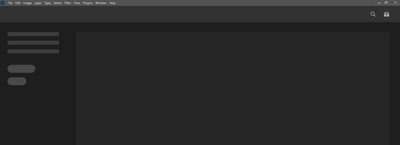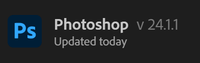Photoshop crashes on startup every time - Windows 11
Copy link to clipboard
Copied
Would LOVE to know why Photoshop crashes on startup every time. I've tried virtually all recommendations on this site. The only way to successfully launch the application is by manually removing the 2023 Settings file each time and restarting the program as a first-time startup. No preferences saved at all. I've tried disabling plug-ins, removing and reinstalling the program from CC, etc.
Here's some crash info:
Faulting application name: Photoshop.exe, version: 24.1.0.166, time stamp: 0x63903e43
Faulting module name: msvcrt.dll, version: 7.0.22621.608, time stamp: 0xc4d8152c
Exception code: 0x40000015
Fault offset: 0x000000000000b15c
Faulting process id: 0x0x156C
Faulting application start time: 0x0x1D92A95B692F058
Faulting application path: C:\Program Files\Adobe\Adobe Photoshop 2023\Photoshop.exe
Faulting module path: C:\WINDOWS\System32\msvcrt.dll
Report Id: 6e4d3f8a-d5bd-47be-874e-864ef5f1ab63
Faulting package full name:
Faulting package-relative application ID:
Fault bucket 1712551516406851221, type 4
Event Name: APPCRASH
Response: Not available
Cab Id: 0
Problem signature:
P1: Photoshop.exe
P2: 24.1.0.166
P3: 63903e43
P4: msvcrt.dll
P5: 7.0.22621.608
P6: c4d8152c
P7: 40000015
P8: 000000000000b15c
P9:
P10:
Attached files:
\\?\C:\ProgramData\Microsoft\Windows\WER\Temp\WER.13071af8-d616-4852-bff6-8b10887d2066.tmp.dmp
\\?\C:\ProgramData\Microsoft\Windows\WER\Temp\WER.ab140308-cccc-4737-be91-99c3790dd6e6.tmp.WERInternalMetadata.xml
\\?\C:\ProgramData\Microsoft\Windows\WER\Temp\WER.4fa2d612-09b3-4d08-a350-e6d35d1bb754.tmp.csv
\\?\C:\ProgramData\Microsoft\Windows\WER\Temp\WER.722afa10-de92-4f8a-9947-772496da8266.tmp.txt
\\?\C:\ProgramData\Microsoft\Windows\WER\Temp\WER.ad686ca1-f410-4a47-a6af-70b3441ea374.tmp.xml
These files may be available here:
\\?\C:\ProgramData\Microsoft\Windows\WER\ReportArchive\AppCrash_Photoshop.exe_e3632fe1d68fc9f0b9d32bd5f1d89c6e6c2ca7e_991c0ec8_6f91d7e2-9d9a-497d-863d-788f7489f838
Analysis symbol:
Rechecking for solution: 0
Report Id: 6e4d3f8a-d5bd-47be-874e-864ef5f1ab63
Report Status: 268435456
Hashed bucket: 37400d436700d70d87c43487dafca695
Cab Guid: 0
Explore related tutorials & articles
Copy link to clipboard
Copied
Shift+Right-Click on the Photoshop exe and choose open as Administrator?
Does it crash on launch?
If not, it means that your account on Windows is not an Administrator and you are getting restrictions on system resources needed to run Photoshop.
Copy link to clipboard
Copied
Thanks Kevin. I tried and it did crash on launch when running as an Admin.
Copy link to clipboard
Copied
The DLL that is crashing is msvcrt.dll.
Do you have visual studio installed?
Have you tried reinstalling the msvcrt.dll files from Microsoft?
Copy link to clipboard
Copied
@J453 thanks for the advice! I am trying.
I ran the system file checker outlined here after running the DISM tool. The file checker did confirm that corrupted files were identified and replaced. I restarted and attempted to start Photoshop again, but it crashes very soon after startup.
Not exactly sure how to replace the msvcrt.dll directly, but wouldn't mind some instruction on that.
I do not have visual studio on my machine.
Copy link to clipboard
Copied
Do you see the Crash Reporter from Adobe? If you haven't done so already, please submit all Crash Reports along with your email address. Instructions here: https://helpx.adobe.com/photoshop/kb/submit-crash-reports.html That will help us diagnose the crash.
Copy link to clipboard
Copied
Copy link to clipboard
Copied
I do not receive a crash report at all. It just shuts down. Poof.
Copy link to clipboard
Copied
Hi @Robert Mark Morgan sorry for the issue.
Let's make sure we're in a default state and there are no stale settings somewhere:
Restore your preferences using this manual method:
https://helpx.adobe.com/photoshop/using/preferences.html#Manually
Does it work correctly?
If that doesn't solve it, you can quit Photoshop and put the Settings folder back.
It may help if we could see your Photoshop System Info. Launch Photoshop, and select Help >System Info...and copy/paste the text in a reply.
Thank you,
Cory
Copy link to clipboard
Copied
@CShubert thank you.
That is indeed the only way I've been able to open Photoshop without it crashing for the past couple of months. I even created a shortcut to that folder on my desktop because that's the process I must run every time I open the program.
But what does it mean and how can I resolve it?
Copy link to clipboard
Copied
System info:
Adobe Photoshop Version: 24.1.0 20221206.r.166 be4691b x64
Number of Launches: 1
Operating System: Windows 11 64-bit
Version: 11 or greater 10.0.22621.1105
System architecture: Intel CPU Family:6, Model:14, Stepping:5 with MMX, SSE Integer, SSE FP, SSE2, SSE3, SSE4.1, SSE4.2, AVX, AVX2, AVX-512, HyperThreading
Physical processor count: 4
Logical processor count: 8
Processor speed: 1498 MHz
Built-in memory: 32353 MB
Free memory: 20739 MB
Memory available to Photoshop: 24859 MB
Memory used by Photoshop: 70 %
Crash Handler: Adobe
DCX Version: 6.15.3
SAM SDK Version: 2.0.0-main.1564
ACP.local Status:
- SDK Version: 2.11.0
- Core Sync Status: Reachable and compatible
- Core Sync Running: 6.1.0.10
- Min Core Sync Required: 4.3.66.28
Live Edit Client SDK Version: 3.91.3
Content Credentials is not available
Manta Canvas: Enabled.
Alias Layers: Disabled.
Modifier Palette: Enabled.
Highbeam: Enabled.
Image tile size: 1024K
Image cache levels: 4
Font Preview: Medium
HarfBuzz Version: HarfBuzz Not Initialized
TextEngine: Unified Text Engine
======= GPU
Native API stable: True
OpenGL API stable: True
OpenCL API stable: True
D3D12Warp renderer: False
GPUDeny: 0
GPUForce: 0
useGPU: 1
useOpenCL: 1
isGPUCapable: 1
GPUName: NVIDIA GeForce GTX 1660 Ti with Max-Q Design
GPUVendor: NVIDIA
IsNativeGPUCapable: 1
IsOpenGLGPUCapable: 1
IsOpenCLGPUCapable: 1
HasSufficientRAM: 1
GPU accessible RAM: 6,285 MB
Required GPU accessible RAM: 1,500 MB
UseGraphicsProcessorChecked: 1
UseOpenCLChecked: 1
Windows remote desktop: 0
Display: 1
Display Bounds: top=0, left=0, bottom=2160, right=3240
------- Sniffer output
[0 ms]
Launch GPUSnifferThread
[0 ms]
Start RunAllAPIs
[0 ms]
"C:\Program Files\Adobe\Adobe Photoshop 2023\sniffer.exe" -baseTimeMS=32680061 -comment=Photoshop Version: Adobe Photoshop 24.1.0 20221206.r.166 be4691b x64
[2774 ms]
Start sniffer 2023-01-19 18:04:29
# Photoshop Version: Adobe Photoshop 24.1.0 20221206.r.166 be4691b x64
C:\Program Files\Adobe\Adobe Photoshop 2023\sniffer.exe -baseTimeMS=32680061 -comment=Photoshop Version: Adobe Photoshop 24.1.0 20221206.r.166 be4691b x64
{204 ms}
Start platform native
# displays: 1
Display 0
Display: \\.\DISPLAY1
Main: TRUE
Built in: FALSE
Stereo: FALSE
Bounds: (0, 0) -> (1,620, 1,080)
Dimensions: (1,620 1,080)
Physical size: (0 0)
Pixel size: (0 0)
Dynamic range: (0 1)
Potential dynamic range: (0 1)
Reference dynamic range: (0 0)
Attached Device: (DeviceID name=NVIDIA GeForce GTX 1660 Ti with Max-Q Design index=0)
# devices: 2
Device 0
Name: NVIDIA GeForce GTX 1660 Ti with Max-Q Design
Preferred: TRUE
Power Envelope: UNKNOWN
Attachment: UNKNOWN
# attached displays: 1
\\.\DISPLAY1
GPU accessible RAM: 6,285 MB
VRAM: 6,285 MB
Dedicated System RAM: 0 MB
Shared System RAM: 16,962 MB
API version: 12.0 (12.0)
Device version: 12.0 (12.0)
Vendor name: NVIDIA
Model: NVIDIA_GEFORCE_GTX_1660
Driver date: 2022-09-21 000000.000000-000
Driver age: 4 months
Driver version: 31.0.15.1748
Supports UMA: UNSUPPORTED
D3D-ID: 8593
Device 1
Name: Intel(R) Iris(R) Plus Graphics
Preferred: FALSE
Power Envelope: UNKNOWN
Attachment: UNKNOWN
# attached displays: 0
GPU accessible RAM: 17,096 MB
VRAM: 134 MB
Dedicated System RAM: 0 MB
Shared System RAM: 16,962 MB
API version: 12.0 (12.0)
Device version: 12.0 (12.0)
Vendor name: INTEL
Driver date: 2022-07-21 000000.000000-000
Driver age: 6 months
Driver version: 30.0.101.3118
Supports UMA: SUPPORTED
D3D-ID: 35410
End platform native
{1145 ms}
{1145 ms}
Start platform OpenGL
# displays: 1
Display 0
Display: \\.\DISPLAY1
Main: TRUE
Built in: FALSE
Stereo: FALSE
Bounds: (0, 0) -> (1,620, 1,080)
Dimensions: (1,620 1,080)
Physical size: (0 0)
Pixel size: (0 0)
Dynamic range: (0 1)
Potential dynamic range: (0 1)
Reference dynamic range: (0 0)
Attached Device: (DeviceID name=NVIDIA GeForce GTX 1660 Ti with Max-Q Design/PCIe/SSE2 index=0)
# devices: 1
Device 0
Name: NVIDIA GeForce GTX 1660 Ti with Max-Q Design/PCIe/SSE2
Preferred: TRUE
Power Envelope: INTEGRATED
Attachment: UNKNOWN
# attached displays: 1
\\.\DISPLAY1
GPU accessible RAM: 6,285 MB
VRAM: 6,285 MB
Dedicated System RAM: 0 MB
Shared System RAM: 16,962 MB
API version: 2.1 (2.1.2 NVIDIA 517.48)
Device version: 2.1 (2.1.2 NVIDIA 517.48)
Vendor name: NVIDIA
Model: NVIDIA_GEFORCE_GTX_1660
Driver date: 2022-09-21 000000.000000-000
Driver age: 4 months
Driver version: 31.0.15.1748
GLSL version: 1.20 (1.20 NVIDIA via Cg compiler)
End platform OpenGL
{1294 ms}
{1294 ms}
Start platform OpenCL
# displays: 0
# devices: 2
Device 0
Name: NVIDIA GeForce GTX 1660 Ti with Max-Q Design
Preferred: TRUE
Power Envelope: DISCRETE
Attachment: UNKNOWN
# attached displays: 0
GPU accessible RAM: 6,442 MB
VRAM: 6,442 MB
Dedicated System RAM: 0 MB
Shared System RAM: 0 MB
API version: 3.0 (OpenCL 3.0 CUDA)
Device version: 3.0 (OpenCL 3.0 CUDA)
Vendor name: NVIDIA
Model: NVIDIA_GEFORCE_GTX_1660
Driver date: UNKNOWN
Driver age: UNKNOWN
Driver version: UNKNOWN
Bandwidth: 29 GB / s
Compute score: 1,755.62
Device name string: NVIDIA GeForce GTX 1660 Ti with Max-Q Design
Device vendor string: NVIDIA Corporation
Platform name string: NVIDIA CUDA
Platform vendor string: NVIDIA Corporation
Device 1
Name: Intel(R) Iris(R) Plus Graphics
Preferred: FALSE
Power Envelope: INTEGRATED
Attachment: UNKNOWN
# attached displays: 0
GPU accessible RAM: 13,569 MB
VRAM: 13,569 MB
Dedicated System RAM: 0 MB
Shared System RAM: 0 MB
API version: 3.0 (OpenCL 3.0 )
Device version: 3.0 (OpenCL 3.0 NEO )
Vendor name: INTEL
Driver date: UNKNOWN
Driver age: UNKNOWN
Driver version: UNKNOWN
Bandwidth: 51 GB / s
Compute score: 480.691
Device name string: Intel(R) Iris(R) Plus Graphics
Device vendor string: Intel(R) Corporation
Platform name string: Intel(R) OpenCL HD Graphics
Platform vendor string: Intel(R) Corporation
End platform OpenCL
{2648 ms}
Exit code kExitNormal
End sniffer 2023-01-19 18:04:31
[kStatusNormal, kExitNormal]
[2774 ms]
Finish RunAllAPIs
[3317 ms]
Start GetSnifferResult
[3317 ms]
Finish GetSnifferResult
------- Sniffer output
======= GPU
License Type: Subscription
Serial number: 90960290935205401403
GUIDBucket:
Composite Core (enable_composite_core): on
Composite Core GPU (comp_core_gpu): off
Composite Core Threads (MultithreadedCompositing): on
Composite Core UI (comp_core_ui): off
Composite Core Feature Prefs (CompCoreFeaturePrefs): off
Document Graph (enable_doc_graph): off
Application folder: C:\Program Files\Adobe\Adobe Photoshop 2023\
Temporary file path: C:\Users\rmorg\AppData\Local\Temp\
Photoshop scratch has async I/O enabled
Scratch volume(s):
Startup, 952.7G, 784.0G free
Required Plugins folder: C:\Program Files\Adobe\Adobe Photoshop 2023\Required\Plug-ins\
Primary Plugins folder: C:\Program Files\Adobe\Adobe Photoshop 2023\Plug-ins\
Installed components:
A3DLIBS.dll A3DLIB Dynamic Link Library 9.2.0.112
ACE.dll ACE 2022/08/28-19:08:04 79.bead9cf 79.bead9cf
AdobeLinguistic.dll Adobe Linguisitc Library 353c9a5
AdobeOwl.dll Adobe Owl 5.5.0
AdobePDFL.dll PDFL 2022/08/31-09:19:54 79.6dc3128 79.6dc3128
AdobePDFSettings.dll Adobe PDFSettings 1.07
AdobePIP.dll Adobe Product Improvement Program 8.2.0.16
AdobeSVGAGM.dll AdobeSVGAGM 79.d8ca6a0 79.d8ca6a0
AdobeXMP.dll Adobe XMP Core 2022/08/16-18:02:43 79.171c27f 79.171c27f
AdobeXMPFiles.dll Adobe XMP Files 2022/08/16-18:02:43 79.171c27f 79.171c27f
AdobeXMPScript.dll Adobe XMP Script 2022/08/16-18:02:43 79.171c27f 79.171c27f
AGM.dll AGM 2022/08/28-19:08:04 79.bead9cf 79.bead9cf
AID.dll AID DLL 1.0.0.33
AIDE.dll AIDE 2022/08/19-19:10:17 79.d7ba922 79.d7ba922
aifm.dll AIFM 1.0 23.68434
AILib.dll Adobe Illustrator 2023 27.0.0
aiport.dll AIPort 1.0 23.68434
ARE.dll ARE 2022/08/28-19:08:04 79.bead9cf 79.bead9cf
AXE8SharedExpat.dll AXE8SharedExpat 2022/08/17-05:51:28 79.43e459d 79.43e459d
AXEDOMCore.dll AXEDOMCore 2022/08/17-05:51:28 79.43e459d 79.43e459d
BIB.dll BIB 2022/08/28-19:08:04 79.bead9cf 79.bead9cf
BIBUtils.dll BIBUtils 2022/08/28-19:08:04 79.bead9cf 79.bead9cf
boost_date_time.dll photoshopdva 22.0.0
boost_filesystem.dll photoshopdva 22.0.0
boost_program_options.dll photoshopdva 22.0.0
boost_regex.dll photoshopdva 22.0.0
boost_system.dll photoshopdva 22.0.0
boost_threads.dll photoshopdva 22.0.0
CoolType.dll CoolType 2022/08/28-19:08:04 79.bead9cf 79.bead9cf
CRClient.dll Adobe Crash Reporter Client DLL 4.8.0.6
DirectML.dll DirectML Redistributable Library 1.9.1+220902-1323.1.dml-1.9.d6f03b3
dnssd.dll Bonjour 3,0,0,2
dvaaccelerate.dll photoshopdva 22.0.0
dvaappsupport.dll photoshopdva 22.0.0
dvaaudiodevice.dll photoshopdva 22.0.0
dvacore.dll photoshopdva 22.0.0
dvacrashhandler.dll Adobe Audition CC 2017 10.0.0
dvamarshal.dll photoshopdva 22.0.0
dvamediatypes.dll photoshopdva 22.0.0
dvametadata.dll photoshopdva 22.0.0
dvametadataapi.dll photoshopdva 22.0.0
dvametadataUI.dll photoshopdva 22.0.0
dvanet.dll photoshopdva 22.0.0
dvaplayer.dll photoshopdva 22.0.0
dvascripting.dll photoshopdva 22.0.0
dvatransport.dll photoshopdva 22.0.0
dvaui.dll photoshopdva 22.0.0
dvavulcansupport.dll photoshopdva 22.0.0
dynamic-torqnative.dll Unified Extensibility Platform uxp-6.4.0-3-ec28f9a
dynamiclink.dll photoshopdva 22.0.0
ExtendScript.dll ExtendScript 2022/08/18-12:50:45 82.4 82.4
filterport.dll FilterPort 1.1 O
icucnv69.dll International Components for Unicode Build 13.1.a82691a
icudt69.dll International Components for Unicode Build 13.1.a82691a
icuin69.dll International Components for Unicode Build 13.1.a82691a
icuuc69.dll International Components for Unicode Build 13.1.a82691a
igestep30.dll IGES Reader 9.3.0.113
ippcc.dll ippCC. Intel(R) Integrated Performance Primitives. Color Conversion. 2021.6 (r0xbffe3c5b)
ippcck0.dll ippCC. Intel(R) Integrated Performance Primitives. Color Conversion. 2021.6 (r0xbffe3c5b)
ippccl9.dll ippCC. Intel(R) Integrated Performance Primitives. Color Conversion. 2021.6 (r0xbffe3c5b)
ippccy8.dll ippCC. Intel(R) Integrated Performance Primitives. Color Conversion. 2021.6 (r0xbffe3c5b)
ippcore.dll core. Intel(R) Integrated Performance Primitives. Core Library. 2021.6 (r0xbffe3c5b)
ippcv.dll ippCV. Intel(R) Integrated Performance Primitives. Computer Vision. 2021.6 (r0xbffe3c5b)
ippcvk0.dll ippCV. Intel(R) Integrated Performance Primitives. Computer Vision. 2021.6 (r0xbffe3c5b)
ippcvl9.dll ippCV. Intel(R) Integrated Performance Primitives. Computer Vision. 2021.6 (r0xbffe3c5b)
ippcvy8.dll ippCV. Intel(R) Integrated Performance Primitives. Computer Vision. 2021.6 (r0xbffe3c5b)
ippi.dll ippIP. Intel(R) Integrated Performance Primitives. Image Processing. 2021.6 (r0xbffe3c5b)
ippik0.dll ippIP. Intel(R) Integrated Performance Primitives. Image Processing. 2021.6 (r0xbffe3c5b)
ippil9.dll ippIP. Intel(R) Integrated Performance Primitives. Image Processing. 2021.6 (r0xbffe3c5b)
ippiy8.dll ippIP. Intel(R) Integrated Performance Primitives. Image Processing. 2021.6 (r0xbffe3c5b)
ipps.dll ippSP. Intel(R) Integrated Performance Primitives. Signal Processing. 2021.6 (r0xbffe3c5b)
ippsk0.dll ippSP. Intel(R) Integrated Performance Primitives. Signal Processing. 2021.6 (r0xbffe3c5b)
ippsl9.dll ippSP. Intel(R) Integrated Performance Primitives. Signal Processing. 2021.6 (r0xbffe3c5b)
ippsy8.dll ippSP. Intel(R) Integrated Performance Primitives. Signal Processing. 2021.6 (r0xbffe3c5b)
ippvm.dll ippVM. Intel(R) Integrated Performance Primitives. Vector Math. 2021.6 (r0xbffe3c5b)
ippvmk0.dll ippVM. Intel(R) Integrated Performance Primitives. Vector Math. 2021.6 (r0xbffe3c5b)
ippvml9.dll ippVM. Intel(R) Integrated Performance Primitives. Vector Math. 2021.6 (r0xbffe3c5b)
ippvmy8.dll ippVM. Intel(R) Integrated Performance Primitives. Vector Math. 2021.6 (r0xbffe3c5b)
JP2KLib.dll JP2KLib 2022/08/17-19:10:18 79.7f05fe0 79.7f05fe0
libifcoremd.dll Intel(r) Visual Fortran Compiler 10.0 (Update A)
libiomp5md.dll Intel(R) OpenMP* Runtime Library 5.0
libmmd.dll Intel(R) C/C++/Fortran Compiler Mainline
libzip.dll photoshopdva 22.0.0
LogSession.dll LogSession 8.2.0.16
mediacoreif.dll photoshopdva 22.0.0
Microsoft.AI.MachineLearning.dll Microsoft® Windows® Operating System 1.13.20221021.1.b353e0b
mkl_avx2.2.dll Intel(R) oneAPI Math Kernel Library 2022.1
mkl_avx512.2.dll Intel(R) oneAPI Math Kernel Library 2022.1
mkl_core.2.dll Intel(R) oneAPI Math Kernel Library 2022.1
mkl_def.2.dll Intel(R) oneAPI Math Kernel Library 2022.1
mkl_mc3.2.dll Intel(R) oneAPI Math Kernel Library 2022.1
mkl_sequential.2.dll Intel(R) oneAPI Math Kernel Library 2022.1
mkl_vml_avx2.2.dll Intel(R) oneAPI Math Kernel Library 2022.1
mkl_vml_avx512.2.dll Intel(R) oneAPI Math Kernel Library 2022.1
mkl_vml_def.2.dll Intel(R) oneAPI Math Kernel Library 2022.1
mkl_vml_mc3.2.dll Intel(R) oneAPI Math Kernel Library 2022.1
MPS.dll MPS 2022/08/18-19:08:03 79.4e4cf9b 79.4e4cf9b
onnxruntime.dll Microsoft® Windows® Operating System 1.13.20221021.1.b353e0b
opencv_world452.dll OpenCV library 4.5.2
pdfport.dll PDFPort 2020/11/19-11:34:27 79.625377 79.625377
Plugin.dll Adobe Photoshop 2023 24.1
PlugPlugExternalObject.dll Adobe(R) CEP PlugPlugExternalObject Standard Dll (64 bit) 11.5.2
PlugPlugOwl.dll Adobe(R) CSXS PlugPlugOwl Standard Dll (64 bit) 11.5.2.130
PSCloud.dll 1.0.0.1
PSRes.dll Adobe Photoshop 2023 24.1
PSViews.dll Adobe Photoshop 2023 24.1
ScCore.dll ScCore 2022/08/18-12:50:45 82.4 82.4
sentry.dll Adobe-Sentry.dll 0.4.17
SVGRE.dll SVGRE 79.f6f03b6 79.f6f03b6
svml_dispmd.dll Intel(R) C/C++/Fortran Compiler Mainline
TfKernel.dll Kernel Geom 9.3.0.113
TFUGEOM.dll Adobe, UGeom© 9.3.0.113
utest.dll photoshopdva 22.0.0
VulcanControl.dll Vulcan Application Control Library 7.1.1.3
VulcanMessage5.dll Vulcan Message Library 7.1.1.3
WinRTSupport.dll Adobe Photoshop Windows RT Support 1.0.1.0
WRServices.dll WRServices Build 17.5.1.73e2151 17.5.1.73e2151
wu3d.dll U3D Writer 9.3.0.113
Unified Extensibility Platform uxp-6.4.0-3-ec28f9a
UPIC 2.5.0
Required plugins:
Accented Edges 24.1 - from the file “Filter Gallery.8bf”
Adaptive Wide Angle 24.1 - from the file “Adaptive Wide Angle.8bf”
Angled Strokes 24.1 - from the file “Filter Gallery.8bf”
Average 24.1 - from the file “Average.8bf”
Bas Relief 24.1 - from the file “Filter Gallery.8bf”
BMP 24.1 - from the file “Standard MultiPlugin.8bf”
Camera Raw 15.1.1 - from the file “Camera Raw.8bi”
Camera Raw Filter 15.1.1 - from the file “Camera Raw.8bi”
Chalk && Charcoal 24.1 - from the file “Filter Gallery.8bf”
Charcoal 24.1 - from the file “Filter Gallery.8bf”
Chrome 24.1 - from the file “Filter Gallery.8bf”
Cineon 24.1 - from the file “Cineon.8bi”
Clouds 24.1 - from the file “Clouds.8bf”
Color Halftone 24.1 - from the file “Standard MultiPlugin.8bf”
Colored Pencil 24.1 - from the file “Filter Gallery.8bf”
Conté Crayon 24.1 - from the file “Filter Gallery.8bf”
Craquelure 24.1 - from the file “Filter Gallery.8bf”
Crop and Straighten Photos 24.1 - from the file “CropPhotosAuto.8li”
Crop and Straighten Photos Filter 24.1 - from the file “Standard MultiPlugin.8bf”
Crosshatch 24.1 - from the file “Filter Gallery.8bf”
Crystallize 24.1 - from the file “Standard MultiPlugin.8bf”
Cutout 24.1 - from the file “Filter Gallery.8bf”
Dark Strokes 24.1 - from the file “Filter Gallery.8bf”
De-Interlace 24.1 - from the file “Standard MultiPlugin.8bf”
Dicom 24.1 - from the file “Dicom.8bi”
Difference Clouds 24.1 - from the file “Clouds.8bf”
Diffuse Glow 24.1 - from the file “Filter Gallery.8bf”
Displace 24.1 - from the file “Standard MultiPlugin.8bf”
Dry Brush 24.1 - from the file “Filter Gallery.8bf”
Entropy 24.1 - from the file “statistics.8ba”
Export Color Lookup Tables 24.1 - from the file “Export3DLUT.8be”
Extrude 24.1 - from the file “Standard MultiPlugin.8bf”
FastCore Routines 24.1 - from the file “FastCore.8bx”
Fibers 24.1 - from the file “Standard MultiPlugin.8bf”
Film Grain 24.1 - from the file “Filter Gallery.8bf”
Filter Gallery 24.1 - from the file “Filter Gallery.8bf”
Fresco 24.1 - from the file “Filter Gallery.8bf”
Glass 24.1 - from the file “Filter Gallery.8bf”
Glowing Edges 24.1 - from the file “Filter Gallery.8bf”
Grain 24.1 - from the file “Filter Gallery.8bf”
Graphic Pen 24.1 - from the file “Filter Gallery.8bf”
Halftone Pattern 24.1 - from the file “Filter Gallery.8bf”
Halide Bottlenecks 24.1 - from the file “HalideBottlenecks.8bx”
HDRMergeUI 24.1 - from the file “HDRMergeUI.8bf”
HSB/HSL 24.1 - from the file “Standard MultiPlugin.8bf”
IFF Format 24.1 - from the file “Standard MultiPlugin.8bf”
IGES 24.1 - from the file “U3D.8bi”
Ink Outlines 24.1 - from the file “Filter Gallery.8bf”
JPEG 2000 24.1 - from the file “JPEG2000.8bi”
Kurtosis 24.1 - from the file “statistics.8ba”
Lens Blur 24.1 - from the file “Lens Blur.8bf”
Lens Correction 24.1 - from the file “Lens Correction.8bf”
Lens Flare 24.1 - from the file “Standard MultiPlugin.8bf”
Liquify 24.1 - from the file “Liquify.8bf”
Matlab Operation 24.1 - from the file “ChannelPort.8bf”
Maximum 24.1 - from the file “statistics.8ba”
Mean 24.1 - from the file “statistics.8ba”
Measurement Core 24.1 - from the file “MeasurementCore.8me”
Median 24.1 - from the file “statistics.8ba”
Mezzotint 24.1 - from the file “Standard MultiPlugin.8bf”
Minimum 24.1 - from the file “statistics.8ba”
MMXCore Routines 24.1 - from the file “MMXCore.8bx”
Mosaic Tiles 24.1 - from the file “Filter Gallery.8bf”
Multiprocessor Support 24.1 - from the file “MultiProcessor Support.8bx”
Neon Glow 24.1 - from the file “Filter Gallery.8bf”
Note Paper 24.1 - from the file “Filter Gallery.8bf”
NTSC Colors 24.1 - from the file “NTSC Colors.8bf”
Ocean Ripple 24.1 - from the file “Filter Gallery.8bf”
OpenEXR 24.1 - from the file “Standard MultiPlugin.8bf”
Paint Daubs 24.1 - from the file “Filter Gallery.8bf”
Palette Knife 24.1 - from the file “Filter Gallery.8bf”
Patchwork 24.1 - from the file “Filter Gallery.8bf”
Paths to Illustrator 24.1 - from the file “Standard MultiPlugin.8bf”
PCX 24.1 - from the file “PCX.8bi”
Photocopy 24.1 - from the file “Filter Gallery.8bf”
Picture Package Filter 24.1 - from the file “ChannelPort.8bf”
Pinch 24.1 - from the file “Standard MultiPlugin.8bf”
Pixar 24.1 - from the file “Pixar.8bi”
Plaster 24.1 - from the file “Filter Gallery.8bf”
Plastic Wrap 24.1 - from the file “Filter Gallery.8bf”
Pointillize 24.1 - from the file “Standard MultiPlugin.8bf”
Polar Coordinates 24.1 - from the file “Standard MultiPlugin.8bf”
Portable Bit Map 24.1 - from the file “PBM.8bi”
Poster Edges 24.1 - from the file “Filter Gallery.8bf”
PRC 24.1 - from the file “U3D.8bi”
Radial Blur 24.1 - from the file “Standard MultiPlugin.8bf”
Radiance 24.1 - from the file “Radiance.8bi”
Range 24.1 - from the file “statistics.8ba”
Render Color Lookup Grid 24.1 - from the file “Export3DLUT.8be”
Reticulation 24.1 - from the file “Filter Gallery.8bf”
Ripple 24.1 - from the file “Standard MultiPlugin.8bf”
Rough Pastels 24.1 - from the file “Filter Gallery.8bf”
Save for Web 24.1 - from the file “Save for Web.8be”
ScriptingSupport 24.1 - from the file “ScriptingSupport.8li”
Shear 24.1 - from the file “Standard MultiPlugin.8bf”
Skewness 24.1 - from the file “statistics.8ba”
Smart Blur 24.1 - from the file “Standard MultiPlugin.8bf”
Smudge Stick 24.1 - from the file “Filter Gallery.8bf”
Solarize 24.1 - from the file “Solarize.8bf”
SP Substance Suite NO VERSION - from the file “MaterialSuite.8li”
Spatter 24.1 - from the file “Filter Gallery.8bf”
Spherize 24.1 - from the file “Standard MultiPlugin.8bf”
Sponge 24.1 - from the file “Filter Gallery.8bf”
Sprayed Strokes 24.1 - from the file “Filter Gallery.8bf”
Stained Glass 24.1 - from the file “Filter Gallery.8bf”
Stamp 24.1 - from the file “Filter Gallery.8bf”
Standard Deviation 24.1 - from the file “statistics.8ba”
Substance NO VERSION - from the file “MaterialFilter.8bf”
Sumi-e 24.1 - from the file “Filter Gallery.8bf”
Summation 24.1 - from the file “statistics.8ba”
Targa 24.1 - from the file “Standard MultiPlugin.8bf”
Texturizer 24.1 - from the file “Filter Gallery.8bf”
Tiles 24.1 - from the file “Standard MultiPlugin.8bf”
Torn Edges 24.1 - from the file “Filter Gallery.8bf”
Twirl 24.1 - from the file “Standard MultiPlugin.8bf”
U3D 24.1 - from the file “U3D.8bi”
Underpainting 24.1 - from the file “Filter Gallery.8bf”
Vanishing Point 24.1 - from the file “VanishingPoint.8bf”
Variance 24.1 - from the file “statistics.8ba”
Water Paper 24.1 - from the file “Filter Gallery.8bf”
Watercolor 24.1 - from the file “Filter Gallery.8bf”
Wave 24.1 - from the file “Standard MultiPlugin.8bf”
WIA Support 24.1 - from the file “WIASupport.8li”
Wind 24.1 - from the file “Standard MultiPlugin.8bf”
Wireless Bitmap 24.1 - from the file “WBMP.8bi”
ZigZag 24.1 - from the file “Standard MultiPlugin.8bf”
Optional and third party plugins: NONE
Duplicate and Disabled plugins: NONE
Plugins that failed to load: NONE
Unified Extensibility Platform - Extensions:
Home Screen (Loaded) 6.4.0.31 - from the file "C:\Program Files\Common Files\Adobe/UXP/Extensions\com.adobe.ccx.start-6.4.0\"
CDO: 1.132.5
CmdN: 1.16.0
CDP: 1.156.4
Projects: 1.7.0
Loaded at: 206 ms - launch time impact: 22 ms
ccx-timeline (Prepared) 3.1.4.0 - from the file "Required Folder"
CCX Commenting UXP Webview (Loaded) 26.0.0.0 - from the file "Required Folder"
Loaded at: 7122 ms - launch time impact: 0 ms
CCX Sharesheet UXP (Prepared) 24.0.0.0 - from the file "Required Folder"
Photoshop Cloud Value Dialog (Loaded) 1.0.1.0 - from the file "Required Folder"
Loaded at: 210 ms - launch time impact: 0 ms
Share Panel (Loaded) 1.0.6.0 - from the file "Required Folder"
Loaded at: 212 ms - launch time impact: 0 ms
CC Libraries Panel (Prepared) 3.22.9.0 - from the file "C:\Program Files\Common Files\Adobe/CEP/Extensions\CC_LIBRARIES_PANEL_EXTENSION_3_22_9\"
CAPTURE: 2.0.41 STOCK: 4.0.2
Photoshop UXP Export-As (Prepared) 5.8.18.0 - from the file "Required Folder"
Photoshop In App Messaging (Loaded) 2.7.6.0 - from the file "Required Folder"
Loaded at: 7123 ms - launch time impact: 0 ms
Photoshop Selection Feedback (Prepared) 0.5.0.0 - from the file "Required Folder"
Plugins Panel (Prepared) 1.4.3.0 - from the file "Required Folder"
IC popup message (Loaded) 1.0.0.0
Loaded at: 5395 ms - launch time impact: 0 ms
Multilayer Protection (Loaded) 1.0.0.0
Loaded at: 5396 ms - launch time impact: 0 ms
Discover Panel (Loaded) 3.0.0.26 - from the file "Required Folder"
Loaded at: 7124 ms - launch time impact: 7 ms
Neural Filters (Loaded) 1.15.0.79 - from the file "Required Folder"
Loaded at: 12526 ms - launch time impact: 0 ms
Content Credentials (Registered) 0.34.4.0 - from the file "Required Folder"
Scan time: 0 ms - entries: 30
Extensions:
Libraries 1.0.0 - from the file “C:\Program Files\Common Files\Adobe\CEP\extensions\CC_LIBRARIES_PANEL_EXTENSION_3_22_9\index.html”
com.adobe.stock.panel.licensing-embedded 1.0.0 - from the file “C:\Program Files\Common Files\Adobe\CEP\extensions\CC_LIBRARIES_PANEL_EXTENSION_3_22_9\extensions\stock-panel-licensing\index.html”
com.adobe.capture.extension 2.0.41 - from the file “C:\Program Files\Common Files\Adobe\CEP\extensions\CC_LIBRARIES_PANEL_EXTENSION_3_22_9\extensions\capture\capture.html”
FX Box 1.1.0 - from the file “C:\Users\rmorg\AppData\Roaming\Adobe\CEP\extensions\fx_box.extension\index.html”
Export As 4.8.15 - from the file “C:\Program Files\Adobe\Adobe Photoshop 2023\Required\CEP\extensions\com.adobe.photoshop.crema\index.html”
Export As 4.8.15 - from the file “C:\Program Files\Adobe\Adobe Photoshop 2023\Required\CEP\extensions\com.adobe.photoshop.crema\index.html”
com.adobe.cclibraries.manager 1.0.0 - from the file “C:\Program Files\Common Files\Adobe\CEP\extensions\CC_LIBRARIES_PANEL_EXTENSION_3_22_9\manager.html”
Installed TWAIN devices: NONE
Copy link to clipboard
Copied
Hey @Robert Mark Morgan go to Photoshop Preferences/Technology preview and check the Older GPU Mode. See if that helps.
Also check for updates to your Nvidia driver - I believe there were updates in Dec.
Copy link to clipboard
Copied
@Kevin Stohlmeyer Appreciate the help. Driver is updated:and I clicked the Older GPU (pre 2016) option you suggested. PS still crashes within seconds of seeing this screen:
Crash log:
Fault bucket 1712551516406851221, type 4
Event Name: APPCRASH
Response: Not available
Cab Id: 0
Problem signature:
P1: Photoshop.exe
P2: 24.1.0.166
P3: 63903e43
P4: msvcrt.dll
P5: 7.0.22621.608
P6: c4d8152c
P7: 40000015
P8: 000000000000b15c
P9:
P10:
Attached files:
\\?\C:\ProgramData\Microsoft\Windows\WER\Temp\WER.cbc93ab3-5590-4999-a08e-4a6004ddeb38.tmp.WERInternalMetadata.xml
These files may be available here:
\\?\C:\ProgramData\Microsoft\Windows\WER\ReportArchive\AppCrash_Photoshop.exe_e3632fe1d68fc9f0b9d32bd5f1d89c6e6c2ca7e_991c0ec8_8796049e-d203-4e86-bd7c-9d9d2a985443
Analysis symbol:
Rechecking for solution: 0
Report Id: 4326850c-8c91-49b8-bc86-e26af5b00f81
Report Status: 268435456
Hashed bucket: 37400d436700d70d87c43487dafca695
Cab Guid: 0
--
Returning to an earlier question: would installing Visual Studio resolve the problem or no?
Thanks again,
Rob
Copy link to clipboard
Copied
Perhaps we can rule out the driver because I just switched it to Integrated Graphics from the NVIDIA and the program crashed again:
Copy link to clipboard
Copied
Have you checked this page since you have an integrated driver as well as your NVIDIA?
https://helpx.adobe.com/photoshop/kb/troubleshoot-gpu-graphics-card.html#multiple-gpus
Copy link to clipboard
Copied
Yes installing Virtual Studio would help.
Copy link to clipboard
Copied
Are you suggesting that I disable integrated graphics entirely? Will try adding Visual Studio
Copy link to clipboard
Copied
Installed Visual Studio (x64 version from this site) and PS still crashes. This is just a mystery.
Can I get some instruction on manually swapping out the msvcrt.dll file? Grasping at straws here. The systems file checker should have replaced it already.
R.
Copy link to clipboard
Copied
Restating as well that the program opens fine if I manually remove the Adobe Photoshop 2023 Settings file prior to launch.
There's something about that folder.
Copy link to clipboard
Copied
@Robert Mark Morgan let's make sure you have updated to the lastest version of Ps that was released today, 24.1.1, make sure you do the manual prefs replacement and then let's see what issues remain.
Thank you,
Cory
Copy link to clipboard
Copied
@CShubert updated PS and removed the Settings file.1st launch: works fine
2nd launch (without removing settings file): crash
Copy link to clipboard
Copied
Have I stumped the panel on this one? Do I get a tote bag or something? 😉
(in all seriousness, thank you for the help)
Copy link to clipboard
Copied
You can't get rid of us that easy @Robert Mark Morgan ...
Another thing to try, create a fresh Admin account and try with that, still crashing?
Thank you,
Cory
Copy link to clipboard
Copied
@CShubert not sure how to do that and this site isn't much help:
Create a local user or administrator account in Windows - Microsoft Support
Copy link to clipboard
Copied
@Robert Mark Morgan I have sent you a message, can you please check your inbox?
-
- 1
- 2