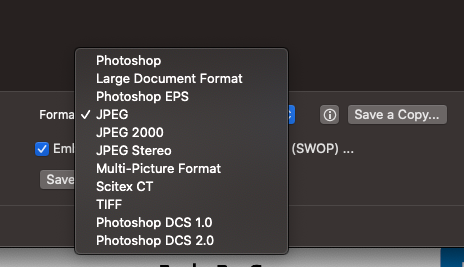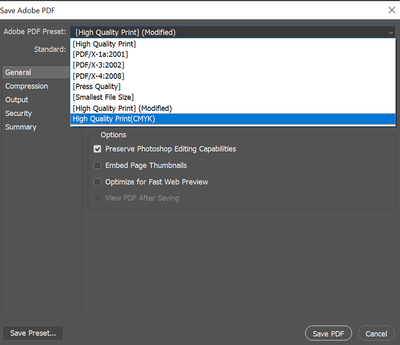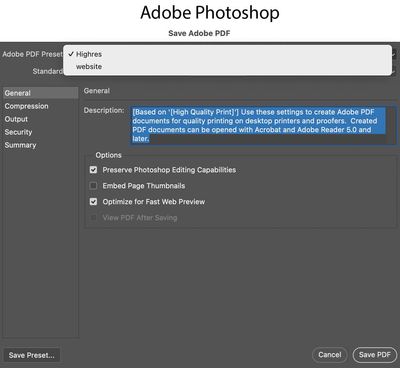- Home
- Photoshop ecosystem
- Discussions
- Re: Photoshop no longer giving option to save as P...
- Re: Photoshop no longer giving option to save as P...
Copy link to clipboard
Copied
Hello, just today I've noticed my Adobe Photoshop (2021) can no longer save as PDF. Even in very small files, like a flat 3" business card, the PDF option is left off the list. Why is this? Thank you!
 1 Correct answer
1 Correct answer
It's changed in the latest version of Photoshop, use Save a Copy when you want to save a layered PSD file to a single-layered format like JPG and PDF (read up on the forum as to why).
Explore related tutorials & articles
Copy link to clipboard
Copied
It's changed in the latest version of Photoshop, use Save a Copy when you want to save a layered PSD file to a single-layered format like JPG and PDF (read up on the forum as to why).
Copy link to clipboard
Copied
Not even showing in Save a Copy - completely disappeared from all options!
Copy link to clipboard
Copied
Right? I had the option last week now save as only gives me "save to creative cloud". No format choices.
Copy link to clipboard
Copied
Change that option in Photoshop preferences to save to your computer.
Copy link to clipboard
Copied
i have no save a copy nor to cloud and in preference no legacy saving in preference
Copy link to clipboard
Copied
i have photoshop 2020
Copy link to clipboard
Copied
What is your document colour mode, bit depth and canvas width and height dimensions in pixels?
Copy link to clipboard
Copied
the canvas size W: 36.12cmm, H:28.15cm
1024px/798px
I don't have the save in any format even PSD
Copy link to clipboard
Copied
Colour mode?
Bit depth?
Copy link to clipboard
Copied
RGB
8 bits/channel
Copy link to clipboard
Copied
So you have an RGB 8bpc 1024 x 798px image and it will not save as a Photoshop PDF?
I can't reproduce this issue, all of these properties are valid for Photoshop PDF. How many alpha channels? How many layers?
Copy link to clipboard
Copied
I hate this update with a passion lol
Copy link to clipboard
Copied
Reverting to the Photoshop "Legacy Save As" options as Derek mentioned is quite straightforward, more here.
REVERT TO LEGACY SAVE AS OPTIONS
With Photoshop 22.4.2, you can both revert to the legacy Save As workflow and/or omit the addended “copy” when saving as a copy if desired.
To find these new preference options, navigate to:
- (macOS) Photoshop > Preferences > File Handling > File Saving Options
- (Windows) Edit > Preferences > File Handling > File Saving Options

- macOS: The Save As and Save a Copy options will now both open the legacy save dialog enabling the Save As options that were available in Photoshop v22.3 and earlier, including the As a Copy checkbox. With the legacy workflow enabled, if you use the Save a copy option to save your Photoshop file, the As a Copy checkbox will be turned on by default. When selecting the Enable legacy "Save As” option in preferences on macOS, you will receive a warning dialog alerting you to the risk of overwriting files that arises when using the legacy Save As workflow, as “copy” will no longer be interactively appended to the filename. Because of this, when selecting the Enable legacy “Save As” preference the Do not append “copy” to filename when saving a copy preference will automatically become enabled and cannot be turned off unless the Enable legacy “Save As” preference is turned off.

Windows: The Enable legacy "Save As” preference operates the save as workflow as it originally did, including the interactive appending of “copy” to the filenames when appropriate. Hence, you will not see a warning alert when turning on the legacy preference on Windows. Additionally, since the legacy Save As workflow can append “copy” to filenames, you will not see a warning alert and the Do not append ‘copy’ to filename when saving a copy preference option can be turned on or off based on your requirement.
I hope this helps
neil barstow, colourmanagement net :: adobe forum volunteer:: co-author: 'getting colour right'
google me "neil barstow colourmanagement" for lots of free articles on colour management
Copy link to clipboard
Copied
Hi! I'm having the same problem. I've enabled SAVE AS legacy, however I am not able to save my files as in PDF format. With "Automate -> PDF presentation" I have to close and open or add/remove the images if I want to save 'em seperately. Help:(
Copy link to clipboard
Copied
ok, I am lost... I am trying to follow the "correct answer" but am not able to execute as instructed. "save as" does not populate a pdf option from the drop down. and there is no "legacy" option in the prefs menu as show in the screen shot. I am using Adobe Photoshop 2021 v22.0.1.73 (x64) on windows
Copy link to clipboard
Copied
Same here, I cannot save my PSD as a PDF anymore. Using ver 25.1.0 release
Copy link to clipboard
Copied
Same here, I cannot save my PSD as a PDF anymore. Using ver 25.1.0 release
By @Rising Tide
I have to ask, did you read the previous replies on using Save As a Copy or enabling Legacy Save As?
Otherwise, what is the canvas width and height in pixels of the document?
Copy link to clipboard
Copied
And - silly though it sounds - look for Photoshop PDF in the list of formats, rather than PDF or Adobe PDF.
Copy link to clipboard
Copied
There is no option to save a pdf in my photoshop other than "Photoshop PDF" and yes, I too have enabled "Legacy Save As" and still can not save a PDF file without any image that is in the file is clear. Any Image is at a low resolution and all pixilated and the text that I typed is clear.
No more ability to save a High Resolution Print File Format. What is Adobe doing?!?! It's like you are getting rid of our ability to do any "Print Work" and are moving strictly to Digital web formats! ADOBE we still actually do print on physical materials like Brochures, Flyers, Photo's, Product Packaging etc.! Please fix this problem and let us save our files as High Resolution PDF file formats.
Copy link to clipboard
Copied
There is no option to save a pdf in my photoshop other than "Photoshop PDF"
By @JDML2016
The initial file format setting has always been Photoshop PDF.
The next window is where various PDF Presets can be selected, such as "High Quality Print"...
There have been a few recent topics where users had lost their presets:
https://community.adobe.com/t5/photoshop-ecosystem-bugs/pdf-presets-are-missing/idi-p/14537905
Copy link to clipboard
Copied
Thank you for the respose Stephen, but what you are showing me, is exactly what I have been able to do until now. As of yesterday, the screen shot below is what my photoshop is now giving me. The Adobe Photoshop PDF Presets is set to a greyed out [Custom] which you can not change, and Under "Standard", it is set to "None" and you can only choose from PDF/X-1a:2001, PDF/X-1a:2003, PDF/X-3:2002, PDF/X-3:2003, PDF/X-4:2010 for saving a pdf file. There are no longer any options to save a file as a High Resolution, Press Quality or Low Resolution format.
Copy link to clipboard
Copied
Did you read the links that I posted? I believe that here were solutions in there... Such as this one:
Find more inspiration, events, and resources on the new Adobe Community
Explore Now