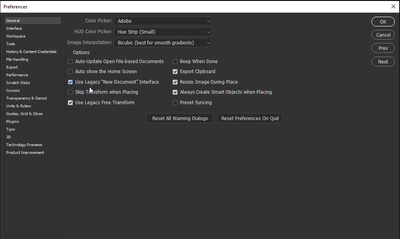- Home
- Photoshop ecosystem
- Discussions
- Re: Photoshop not detecting copy/paste image size ...
- Re: Photoshop not detecting copy/paste image size ...
Copy link to clipboard
Copied
On Photoshop v24.3.1, whenever I copy an image (from Chrome web browser) and go to paste it into Photoshop, it is not detecting the image size. Normally, when you copy and image, Photoshop will automatically detect the image size (pixels), and when you create a new image: File > New and paste the image, it will paste the actual image size from the clipboard.
Right now, it is using the last image size or custom image size, but not the "clipboard" size of the image.
 1 Correct answer
1 Correct answer
Hi @twindeknecht, Please try checking Use Legacy "New Document" Interface in Preferences on the General tab. Is it working now? Let us know.
Explore related tutorials & articles
Copy link to clipboard
Copied
Hi @twindeknecht, Please try checking Use Legacy "New Document" Interface in Preferences on the General tab. Is it working now? Let us know.
Copy link to clipboard
Copied
Thank you so much. It was making me crazy. Checking legacy "New Doc" solved the problem.
Copy link to clipboard
Copied
Thank you so much. This has been driving me crazy.
Copy link to clipboard
Copied
I have 'fat fingered' things over the YEARS, however, I hace followed that advice and made the changes. Well, after closing the application the option changes back and not only that one! I'm not 'kitting' here. I'm sunk, I'm done. It seems as if the only option for me is to purchase a new lap top. I have looked around on the net and asked people smarted then me and because the chip in the laptop cannot be replaced, then . . .
Copy link to clipboard
Copied
Thank you @J E L !
Copy link to clipboard
Copied
Hi @J E L, yes this did fix the issue! Thank you.
I wonder what changed in the latest update though? I previously was using the current New Document interface and was able to paste from clipboard.
Copy link to clipboard
Copied
yeah exactly, who could possibly want an incorrect clipboard-sized doc?
Copy link to clipboard
Copied
Indeed! It's things like this that messes up a workflow that millions of users must have used every day. I really wonder how developers got to a point to think that changing this culd be a step forward.
Copy link to clipboard
Copied
Good luck yourself!
Copy link to clipboard
Copied
Just to add a bit more 'here' I think I have elsewhere, but here I go again. My laptop's graphics card is no longer compatible with the latest version of Photoshop. Since I'm using a laptop, the only option is a new laptop. Adobe Tech Support, reinstalled PS 2020 and that seemed to have cleared up my issue, but at what cost? I took the laptop to the retailer (they are the ones that informed me about the card) and 'something' happened. Now, nothing is working. PS 2020 is crashing, I cannot use Adobe's Photoshop. Some of the other apps I have are now gone!
Copy link to clipboard
Copied
Thank you so much!! This fixed it for me. I too had this issue after that latest update. Now works like a charm. Brilliant. Thx
Copy link to clipboard
Copied
Me too! Thanks, fixed! 😄
Copy link to clipboard
Copied
Glad to hear it! I think the option changed with the latest update, as many of us had to discover this in Preferences as well.
Copy link to clipboard
Copied
Well, I had that issue as well. What the heck is going on here. Thank you Jain, now I can sleep! -Kit
Copy link to clipboard
Copied
Sorry @J E L, although the Legacy New Document does work, it is not the proper solution. This is a new bug that has appeared with the Ps 23.4.1 update. It worked fine before this latest Ps version.
Using the new New file dialog with an image copied to the Clipboard, the Width, Height, etc settings are not set to the dimensions and settings of the image in the Clipboard, but are left over from the settings for the last image opened with New file.
To get the correct Clipboard image settings, you can select another recent item and then reselect the Clipboard. The Clipboard image settings will then update to their correct values.
Copy link to clipboard
Copied
Hi @drtonyb, Yes, Adobe is aware of the bug, and it's been reported to the engineering team. We'll have to wait for future updates to see if the new “New Document” panel can retain clipboard dimensions seamlessly.
Copy link to clipboard
Copied
I love it when updates ruin previously perfect features.
Copy link to clipboard
Copied
Well it worked before .. lmao ... for like ages ...
Copy link to clipboard
Copied
Right? How does something that worked previously suddenly not work. I dislike the old interface and prefer the new one. What gives?
Copy link to clipboard
Copied
Either that, or revert to an earlier version where it really did work. Don't fix things that aren't broken, Adobe!
Copy link to clipboard
Copied
Copy link to clipboard
Copied
Well, I did, I had Adobe to that for me (after two on-line previous visits to Adobe) and after a second visit to the retailer the previous version 'crashed'. I have been dead in the water. I did not really want to give up some of the 'new' features on the latest version of PS, so I tired again. The pop-up indicating there were some updates, I went for it. Now, it ain't totally fxed but something seems to be, seems to be working witrh PS v 2022. I can actually use it for a little while and if I save my work I can do it. Seriously, there is something wrong and my fingetrs ain't that fat!!! Since it is a laptop I am using the chip may indeed be absolete and there is nothing that can be done there. So. . . . you guessed it, fork out more $$, transfer the data and give the dog the laptop. Okay, I don't have a dog. Thanks for the support from the readers.
Copy link to clipboard
Copied
Yep. Worked for me too.
Thank you for posting this.
Copy link to clipboard
Copied
Same issue. So annoying.... came to find the solution and found it right here. .... really appreciate this post
-
- 1
- 2
Find more inspiration, events, and resources on the new Adobe Community
Explore Now