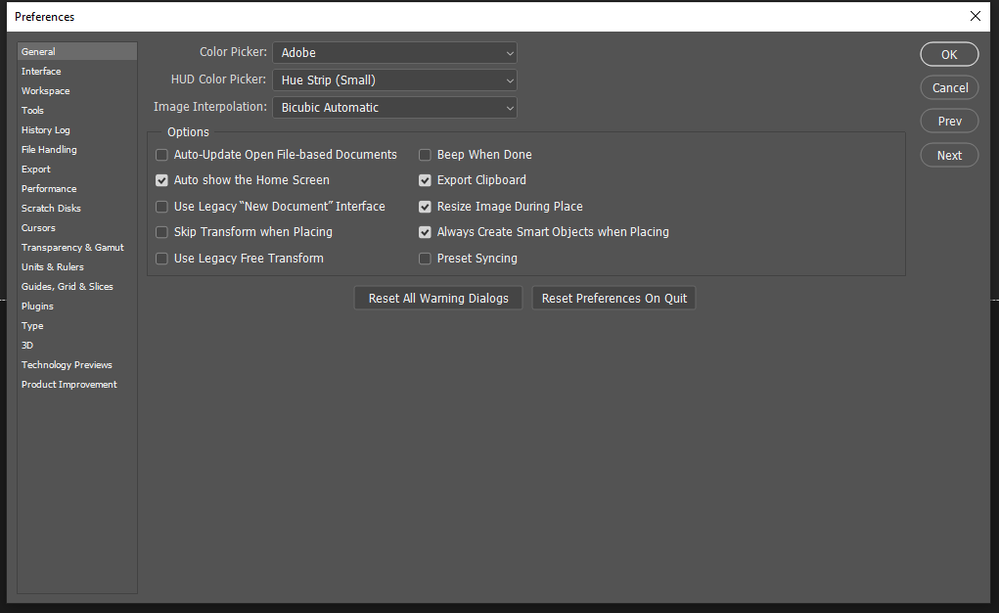Copy link to clipboard
Copied
I've tried going into the preferences after looking at the answers on here to find the solution, but there was a change in the general setting from there being a check mark to something called; " show start work space when no documents are present ". I've updated yesterday and since opening today to do some stuff I havent been able to see my recent drawings in a small thumbnail. Now I'm not the best at being organized or naming files and what not so im just wondering if there is something to change this feature. Thank you and have a nice day.
 2 Correct answers
2 Correct answers
I've had to go back to v22.1.1 in order to get it back! Wow...C'mon Adobe...it's like you don't use your own product.
Hurrahhhh, the recent file thumbnails are back! Obviously a glitch in the new update which Adobe have now rectified.
Now I just need to get Liquify to work without having to hold down the Alt key first (so far none of the suggested fixes have worked).
Explore related tutorials & articles
Copy link to clipboard
Copied
Lets start from the very basic. What is selected in the top left corner of the Start screen?
Copy link to clipboard
Copied
Don't be silly. Recent files are not showing up. I have "Home" selected, as I am sure I have in every update of Photoshop. I do not change it. Do your recent files show up? BTW, I do not use Lightroom, so clicking on lightroom photos will not help.
Copy link to clipboard
Copied
Aug. 3, 2021. The recent files showed up like magic. I guess Adobe screwed up and received enough complaints they fixed the problem. I almost downloaded Gimp, even though I really didn't want to learn a new system. Thank you Adobe! (I'll keep my subscription.)
Copy link to clipboard
Copied
Literally just now! Yippee!
Copy link to clipboard
Copied
Voila. It's magic.
Copy link to clipboard
Copied
No updates visible on my end. Maybe Canada is a little behind on the update releases? What's the version number? Mine is 22.4.3
Copy link to clipboard
Copied
No update was required. I simply opened up photoshop and the thumbnails appeared. Still running 22.4.3

Copy link to clipboard
Copied
Of course there was an update. Adobe is using their new TUS* method of getting out updates. You don't actually see those being installed. They are just there. It's quite efficient.
(*TUS - Telepathic Update System - you think it, you get it (be very careful what you wish for...))
😄 😄 😄
Just for the record, this is scaring me a bit. Mine are back too. I wonder if they programmed in a time sensitive routine just to see what we'd say/do? Or, someone got their dates mixed up and thought it was April Fools 😄 . Anyway, yeah, mine's back as well. Go figure. Now if you'll excuse me, I think the Home World is calling me on the other line... .
Copy link to clipboard
Copied
It's been removed in the latest update. It's not even a listed option anymore. I've had to go back to v22.1.1 in order to get it back! ?????? Anyway... Do the following:
1. Open CC App.
2. Click on the ALL APPS Menu item on the top left.
3. Find PS listed in the center of the screen. Click on the 3 dots ...
4. Select OTHER VERSIONS
5. Select v22.1.1 to install.
It will remove the current version and install the version you selected.
Back up your custom shapes, brushes etc. it should keep them, but just in case.
Copy link to clipboard
Copied
ugh thank you SO much!
Copy link to clipboard
Copied
thank you so much!
it's funny that the problem appears after we update a new version, and can't be solved when backing to the most recent old version, but having to jump back to 22.1.1 lol
Copy link to clipboard
Copied
Nobody has mentioned it yet, but the shortcut "ctrl+0" used to set the image to fit screen and "crtl+1" would zoom image to 100%. Neither one of these work anymore. I wonder if they are trying to make everybody quit the photography plan?

Copy link to clipboard
Copied
@BBuzan549 , FWIW, I'm not seeing that issue on my iMac (Big Sur). Could this be an issue specific to your machine? I've not been reading of any other instances of that here. Could check to see if you have your NumLock on/off if on a PC. Not sure if that would affect that or not, but it might be worth a look.
Copy link to clipboard
Copied
Yes Glen the NumLock was pushed. I'm using a PC and there is no light to show if the Numlock is on or off, only a CapLock light. Thank you.
Copy link to clipboard
Copied
@BBuzan549 wrote:
the shortcut "ctrl+0" used to set the image to fit screen and "crtl+1" would zoom image to 100%. Neither one of these work anymore.
They work for me.
- Look in Edit > Keyboard Shortcuts. Are you using the default set or have you customized the shortcuts? What does it list for the shortcuts here? Also look in the View menu. Does it have the proper shortcuts next to the menu item?
- Try double-clicking the Zoom tool and Hand tool as a workaround (short term)
- If no one else is having the same issue, try resetting preferences after backing up customization.
Prefs > General > Reset Preferences on Quit
Let us know.
~ Jane
Copy link to clipboard
Copied
False alarm Jane. My CapLock button got pushed accidentally and there is no light for it, only a CapsLock light. Thank you for your reply. Now if only somebody would do something to get the recent file thumbnails back.
Copy link to clipboard
Copied
I'm glad to hear the shortcut issue is fixed, @BBuzan549 .
For the Recent File Thumbnails, please add to this thread so the Adobe developers see it. As users, all we can to is sympathize. 😊
~ Jane
Copy link to clipboard
Copied
I see that this has been a persistent issue for many updates. Fixed them back, then fixed. Is there a fix for this one, this time around? Super unhelpful for workflow to be missing this option. I don't even have it as an option in the preferences menu. It's simply not listed.
Copy link to clipboard
Copied
Copy link to clipboard
Copied
Yes, precisely. I make textures for gaming and it's a MAJOR hassle now to have to go back to selecting the file manually in the folder. I used to use the giant thumbnail and filename to quickly switch between. This is a MASSIVE STEP BACKWARD. This is not an improvement in any sense.
Copy link to clipboard
Copied
Same problem here Rite_Oak. This is rediculous, I update to 22.4.3 and the recent file thumbnails is gone. The best answer is "go back to an older version". Really? Did Adobe hire goofball Trump or something? Oh well, I'll see if they can correct this, or I'll start looking for something better.
Copy link to clipboard
Copied
I have used the "Other Versions" option in CC app, and installed the previous 3 versions. No luck. Still has No option for the Recent files despit telling me that it's the older version in the "About Photoshop" file menu under help.
Copy link to clipboard
Copied
I've had to go back to v22.1.1 in order to get it back! Wow...C'mon Adobe...it's like you don't use your own product.
Copy link to clipboard
Copied
That can't be the only right answer. 22.4.3 works properly for me if I switch the language to Dutch, so this is something that comes up with only certain interface languages (US English, in my case). That tells me that either there is a workaround/repair that just hasn't been identified yet, or that there's somehow a bug that only affects the program when certain languages are used.
Find more inspiration, events, and resources on the new Adobe Community
Explore Now