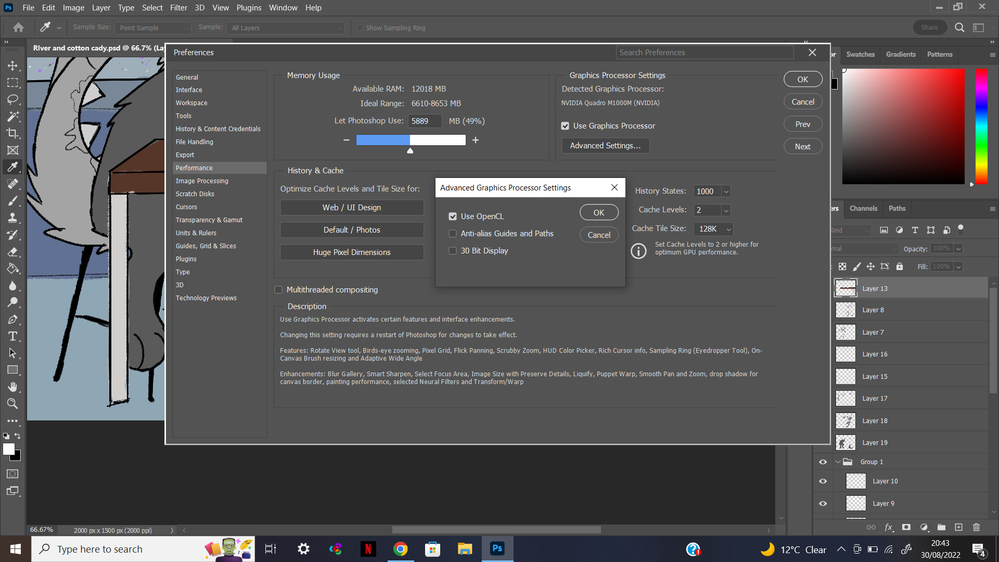- Home
- Photoshop ecosystem
- Discussions
- Re: Scrubby zoom selectivly greyed out
- Re: Scrubby zoom selectivly greyed out
Copy link to clipboard
Copied
When using two windows scrub zoom is only available for one of them. (Likley not a problem with OpenGL)
Using OS windows 7, Version cs6 photoshop.

 2 Correct answers
2 Correct answers
Would you please try the following steps:
- Go to Edit - Preferences - Performance.
- Click the [ Advanced Settings... ] button in the GPU Settings group.
- Change the Mode to Basic.
- Close and restart Photoshop.
Please let us know if it helps.
Regards
Sarika
I don' know if this will help anyone but i had a similar issue, my scrubby zoom being greyed out and all, looked at a whole bunch of these conversations, tried all the graphics processor advanced settings thing and nothing worked I couldnt find a solution that worked online anywhere, but I fiddled around and figured this out.
If its greyed out and nothing else works it could be your GPU, either its not powerful enough or your dumb computer is using the weaker GPU for your cintiq or whatever scree
...Explore related tutorials & articles
Copy link to clipboard
Copied
Would you please try the following steps:
- Go to Edit - Preferences - Performance.
- Click the [ Advanced Settings... ] button in the GPU Settings group.
- Change the Mode to Basic.
- Close and restart Photoshop.
Please let us know if it helps.
Regards
Sarika
Copy link to clipboard
Copied
It works ![]()
Copy link to clipboard
Copied
Glad to help ![]()
~Sarika
Copy link to clipboard
Copied
When opening the preferences, it say "An integer between 96 and 8 is required. Closest value inserted." i can't even go to performance setting. That alert is always show up every time i click preference
Copy link to clipboard
Copied
Hello, amazing!
this solution fixed ALL of my ZOOM and SCROLL LAGGING issues I was having. now I can smoothly and quickly zoom in and out with any method or tool ❤️
Copy link to clipboard
Copied
Thanks for the solution. But is there a better way so that I can use "Advanced" mode, not limited by "Basic"?
Copy link to clipboard
Copied
Hello,
I know this is an old thread but my photoshop updated on the 29th of August 2022 and since the update my scrubby zoom has been disabled and greyed out. I tried this method but this is all I see in my advanced settings.

Copy link to clipboard
Copied
I have exactly the same problem since yesterday 😞 My options are the same. Please let me know if you find a solutin
Copy link to clipboard
Copied
Hi guys, I have recorded this video where I show you how you can solve this problem. https://www.youtube.com/watch?v=Gaxg0WaQW7k&t=20s
Copy link to clipboard
Copied
Figured out a method that worked for me close out Photoshop. Once closed shift ckicl on it from your desktop(or from creative cloud) when you shift click you should see a pop-up that says "skip loading optional and third paty plug-ins" click yes. That fixed me it for me let me knwo if this helps
Copy link to clipboard
Copied
My Advanced settings are greyed out as well. What can I do to fix this?
Copy link to clipboard
Copied
Hi Sylvia,
If your video card doesn't support it, it will be greyed out.
Copy link to clipboard
Copied
It was working fine last week! I updated Photoshop and suddenly it didn't work. When I went back to earlier versions it still was greyed out.
Copy link to clipboard
Copied
Any chance Use Graphics Processor needs to be checked? (Just hoping...)
Please show a screen shot.
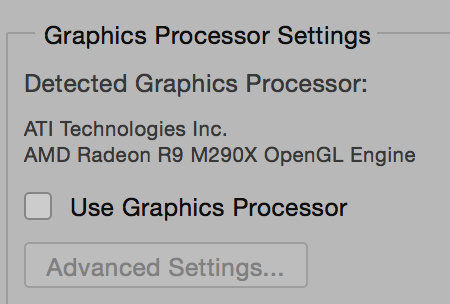

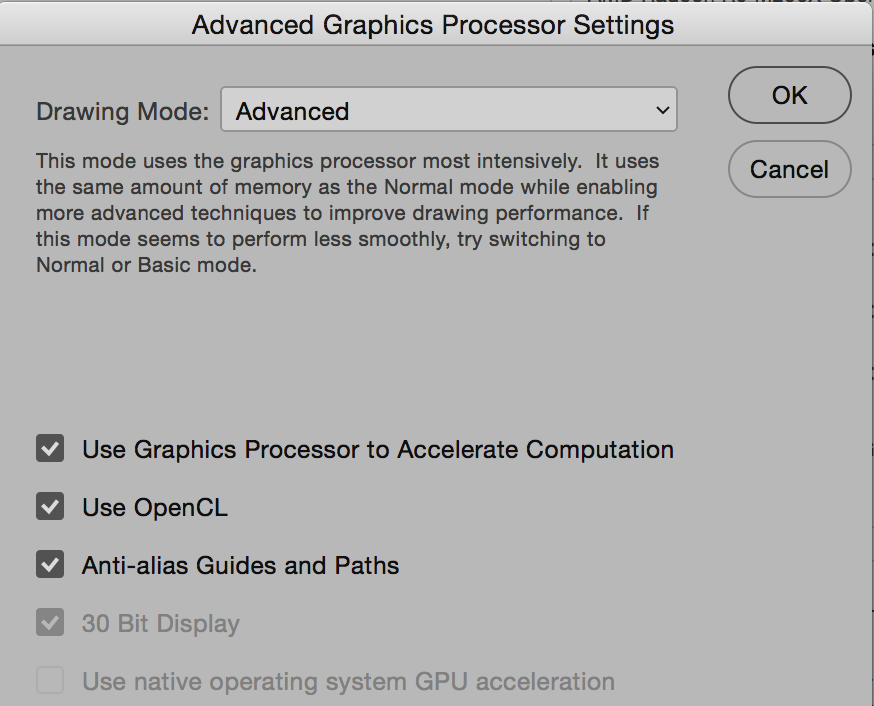
Copy link to clipboard
Copied
Yeah I have the same problem too. Also working up until recently .png)
Copy link to clipboard
Copied
same here..,
Copy link to clipboard
Copied
I don't think this problem has actually been solved. Mine was also working fine until suddenly it stopped.
I think it has to do with RAM intensive files. One of my PSDs allows scrubby zoom, but another doesn't.
I'm not keen on the consistency of this at all. As it's not immediately obvious as to which method you're meant to use on a per-file basis?
Crazy. It's like the new and completely inconsistent scale tool. ![]()
Copy link to clipboard
Copied
Just tried this and it works! As someone that learned Photoshop with Scrubby Zoom enabled this is a life saver when it happens to turn off every now and then.
Copy link to clipboard
Copied
I have tried this and it does not work. Any other fixes?
Copy link to clipboard
Copied
This has been a long recurring problem for me, and the problem has not been sufficiently solved. Some things I have noticed. Sometimes when using lightroom CC classic and photoshop at the same time a lot of ram is used up photoshop turns off some of their features to still function properly. Turn off lightroom restart photoshop scrubby zoom is back. The 'more complicated problem' sometimes, when updates for my Nvidia graphics cards are installed it dramatically changes the screen experience and I have to reset my dull monitors and other settings, and scrubby zoom is unavailable till either adobe updates photoshop or Nvidia updates the graphics cards or I find a solution first. Best thing for me is to get used to not using scrubby.
Copy link to clipboard
Copied
Copy link to clipboard
Copied
I don' know if this will help anyone but i had a similar issue, my scrubby zoom being greyed out and all, looked at a whole bunch of these conversations, tried all the graphics processor advanced settings thing and nothing worked I couldnt find a solution that worked online anywhere, but I fiddled around and figured this out.
If its greyed out and nothing else works it could be your GPU, either its not powerful enough or your dumb computer is using the weaker GPU for your cintiq or whatever screen tablet you're using like mine was, so go to display settings (windows 10 btw) and then under the multiple displays section, under graphics settings, select classic app>browse>find where photoshop.exe is stored> select> select high performance>restart computer, this fixed it for me, hope it helps someone else if they're having the same issue I was!
Copy link to clipboard
Copied
This is GOLD and should be marked as the right answer!
Copy link to clipboard
Copied
@rahuld43588169 wrote:
This is GOLD and should be marked as the right answer!
Threads can have multiple correct answers, so Zingleberrie's post has been added as correct. He or she deserves the accolade for his or her uber cool username!
-
- 1
- 2
Find more inspiration, events, and resources on the new Adobe Community
Explore Now