- Home
- Photoshop ecosystem
- Discussions
- Re: Something for the weekend - Part 35 - The tube
- Re: Something for the weekend - Part 35 - The tube
Something for the weekend - Part 35 - The tube
Copy link to clipboard
Copied
Hi,
This tube station is a 3D render which I modelled, based on a scene from a James Bond movie (Die Another Day). It is not an exact replica of the film scene but it is loosely based on the station features and camera viewpoint. As is the way with these things, it took a bit longer to make than I initially thought. However, I learnt a few things along the way so it was a good exercise in 3D modelling and texturing.
So for this weekend's challenge, I bring you the empty old station. What will you do to bring it to life?
Anything goes as long as it meets the forum rules on decency, copyright etc.
Anyone is welcome to have a go - whether you are a complete beginner or a Photoshop expert.
There are no prizes - just the chance to practice, show off, or bring a bit of humour and fun.
When posting back your edited images please use jpeg and downsize to 1200px on the long side.
To download the image below in jpeg format with ICC color profile (sRGB) and without the forum scaling artefacts , right click and then use Save Image As /Save Target As (or similar depending on your browser).

Dave
Explore related tutorials & articles
Copy link to clipboard
Copied
Dave kindly let me play with the model. I have some plans for it, but first thing I tried was to get it going in Unity. That is not an easy thing to do! Importing FBX makes all of the materials lose connections to their textures, and you have to manually hook them up. With the materials having a base, metallic, normal, height, and roughness textures, for each of perhaps 50 elements, it takes some time.
Here's a screenshot of how far I've got so far.

Copy link to clipboard
Copied
Hi Colin
That workflow is similar to what I do when creating it.
1. Build the objects
2. Add a material (just as a placeholder)
3. Unwrap the UVs
4. Export as fbx to substance painter
5. Build and paint the materials in layers within Substance
6. Export maps for Basecolor, Metallic, Roughness, and Normal - I may also use height and transmission. The size depends on the detail required and it's position in the scene
7. Plug those maps into the Principled BSDF shader in Blender
8. Add any adjustments to the maps as required (e.g. a curve between the map image and the shader
9. Render
I saw your comment in your PM on the Blender interface (which I agree takes some adjusting to). What works for me is:
a. Change the mouse buttons so that the left mouse button selects (rather than right) just as in almost every other app I can think of.
b. Work across 3 monitor screens with the node editor and UV editor on the left, the 3D view on the middle and a GPU render on the right.
A couple of comments on the model which may help:
The "way out" lettering has a transmission property and there is a lamp inside the box.
The lampshades have sub-surface scattering added in Blender
The Normal maps are in Open GL format for Blender
Looking forward to seeing what you do with it ![]()
Dave
Copy link to clipboard
Copied
Copy link to clipboard
Copied
One nice thing about having the model is that you can do stereoscopic.

Copy link to clipboard
Copied
Jacob -
simple, but creepy!
Copy link to clipboard
Copied

Copy link to clipboard
Copied
That's awesome BarbBinder! Yay, and welcome to SFTW!
The cow is a nice touch!
Copy link to clipboard
Copied
I just noticed the mouse on the tracks, BarbBinder. The poor thing!
Trevor.Dennis Mean? Who, me?
Copy link to clipboard
Copied
Awesome idea Barbara. I at first thought that Jane was being a bit mean, calling the young lady a cow, but all was revealed when I expanded the image. There is definitely something going on between the lad and girl. Mirrored body language, and a grin that leaves in no doubt what he is thinking. Perhaps you could do a sequel where he gets the courage to go say hello? Or maybe he races across the platform and yanks her out of the path of the train a moment before the train hits her leg. You could sell the movie rights and be rich! Heck you could end up running for President, and all from a SFTW image. You'd have to give Dave a job in the White House methinks.
Copy link to clipboard
Copied
Well here is my attempt! I am teaching myself Photoshop I Have had no past experience and this is what i came up with!

Copy link to clipboard
Copied
Hi
Jacob - Scary pic. The tunnel walls come together like a beak, and those eyes........!
Barb - I love it. Lots of little stories going on there. Like Jane, I think the cow is a great touch. I am concerned over what the "30 seconds later pic" would be like , the headless cow, legless girl, flat mouse......![]() ... or will it turn out OK?
... or will it turn out OK?
OJits - welcome to SFTW and to Photoshop. I hope she doesn't step on the live rail as she walks into the clouds !
Still plenty of time for more images, keep them coming !
Dave
Copy link to clipboard
Copied
there is light at the end of the tunnel... but is it a train?
Copy link to clipboard
Copied
This is what is great about doing this type of art work! Let the imagination flow! ![]() Too bad I am not better at this lol
Too bad I am not better at this lol
Copy link to clipboard
Copied
OJits wrote
Too bad I am not better at this lol
That hasn't stopped me! ![]()
Copy link to clipboard
Copied
Semaphoric wrote
OJits wrote
Too bad I am not better at this lol
That hasn't stopped me!
Or me! ![]()
Copy link to clipboard
Copied
Oh of course it shouldnt stop anyone!!!!!!
I meant I wish I could be good at photoshop to where what i see in my imagination i can replicate it exactly as I vision it! Lol
Copy link to clipboard
Copied
Love it Dave 🙂
Copy link to clipboard
Copied
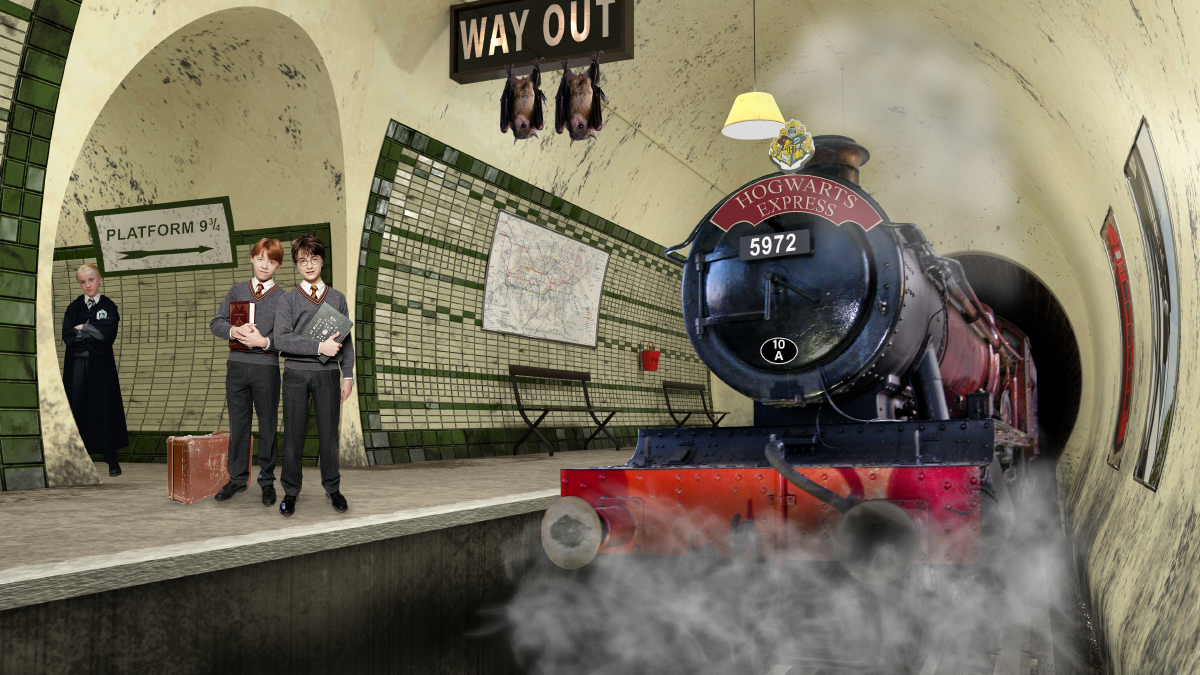
Copy link to clipboard
Copied
The Metro in DC is having so much trouble with fires, smoke, derailing, crashes, and closing stations that I'm pretty sure this is what we would see.

Copy link to clipboard
Copied
Really cool work. Love the design and textures. Still learning photoshop myself so, I will have to wait to take a crack at bringing your scene to life. But it's just cool that these forums have interesting dialogs happening here. I thought it would mostly be all technical jargon and IT stuff. Thanks for the conversation.
Kelly D.
EMT
(graphic designer by night)
[link removed ussnorway]
Copy link to clipboard
Copied
Hi Kelly and thank you.
Don't worry about experience, whether you have used Photoshop since version 1 or just downloaded it this afternoon - all are welcome here. Have a go and if you get stuck just start a thread and shout out. We love "how do I achieve this" type questions !![]()
Dave
Copy link to clipboard
Copied
Nice job Trevor. Perspective is spot on with the train and the smoke/steam is very good. ![]() To nitpick, I'm not sure with the boy's feet ?
To nitpick, I'm not sure with the boy's feet ?
The original London Underground lines did run steam trains. It must have been like a furnace on the footplate.
Jane - that explains the old and disused look ![]()
Dave
Copy link to clipboard
Copied
davescm wrote
To nitpick, I'm not sure with the boy's feet ?
The original London Underground lines did run steam trains. It must have been like a furnace on the footplate.
Dave
Dave, Do you mean the feet of Draco Lucius Malfoy? He's just up to the usual wizard tricks that he learned at Hogwarts. Harry and Ron are newbies—it's their first time at Platform 9 3/4.
Copy link to clipboard
Copied
Hi Jane,
No it was the angle of the feet on the two boys didn't quite seem to match the perspective of the platform, unlike the train which was a perfect match. I tried moving them with transform warp.
Like I said previously though - that was very nit- picky !
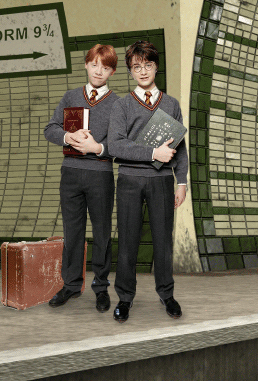
Is that a portal Jacob ? ![]()
Dave
Copy link to clipboard
Copied
davescm wrote
Hi Jane,
No it was the angle of the feet on the two boys didn't quite seem to match the perspective of the platform, unlike the train which was a perfect match.
Oh, sorry I misunderstood, Dave! Now you have Harry Potter and Ron Weasley tap dancing (sort of) — and me laughing out loud! But you are right about the angle of the feet. I see it now.






