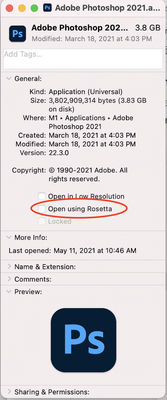- Home
- Photoshop ecosystem
- Discussions
- Video file not opening in Photoshop 2020
- Video file not opening in Photoshop 2020
Copy link to clipboard
Copied
So, since updating to Photoshop 2020, I can't open a video file 😕
Getting an error messsage:
Could not open “filename.mp4” because the video file could not be opened.
Getting on my nerves a little bit, updated to the lastest version, I am on Catalina 🙂 I have tried a few different other video files, same errror and can't seem to find a fix 😕
 3 Correct answers
3 Correct answers
This happened to me. Restarting my Mac worked
Solved!
Amazing that this was the problem. I had installed the Insta 360 software a few years ago, and have never even used PS to edit those files. Unreal, I'm honestly going to reach out to Insta to let them know about this issue.
Thank you.
Alright, 2 years have passed, but looks like updating my Mac to Monterey & Photoshop to Photoshop 2022 seems to have the glitch fixed 🙂
Explore related tutorials & articles
Copy link to clipboard
Copied
2021 and still nothing
Copy link to clipboard
Copied
Video files just stopped open in Photoshop 22.3 on an M1 mac OS 11.2.2. Went through this whole thread and tried everything, no dice. Tried rending it a bunch of ways, tried saving it from quicktime ...
Copy link to clipboard
Copied
Got it to work by downgrading photoshop to 22.2 in adobe cloud
Copy link to clipboard
Copied
Worked !!! Thank you so much
Copy link to clipboard
Copied
Thank you! This worked for me as well!
Copy link to clipboard
Copied
Thank you so much for your answdr!!! I was going crazy here. I went to security and privacy and that did not work, created different video format files and didn't ther... Downloading an older version worked great 🙂
This needs to get fixed on the new version.
Copy link to clipboard
Copied
The problem is not solved.
Macbook Pro M1, Big Sur, Photoshop 22.3. Newer had this issue before on previous versions of Photoshop.
Granted every access possible, reset settings twice.
Nothing helps. And yes, I can open these exact videos in any other program.
Copy link to clipboard
Copied
Don't know if this helps, but when i moved the files to my videos file it started working.
Copy link to clipboard
Copied
It's basically April 2021, I'm on Big Sur 11.2.3, Photoshop 22.3.0 on MacBook Air M1
I had CS6 and only signed up for CC to get the M1-optimized access to convert video to GIF in PS instead of lugging the PC around.
- Files and Folder access change does not work
- Moving mp4 file to Desktop does not work
- Converting from MP4 to MP5 does not work
- There is not even an option to Add Video to Layer in ANY mode, let alone Motion Workspace
Copy link to clipboard
Copied
Any news on this? I just signed back up for cc after going to Affinity. Re-subscribed purely for the video timeline. Not importing at all on Macbook M1, or showing in the layers menu. Any idea if it will be fixed? Feel a bit annoyed I'm roped into another year, when it cant do what I signed up for anymore...
Copy link to clipboard
Copied
Yes. There is a viable workaround. See latest posts.
Copy link to clipboard
Copied
MacBook Air with M1 chip; Big Sur 11.3.1
I used to be able to open videos in PhotoShop.
Now I can't.
I've tried everything here (short of the lengthy phone calls to Adobe technical support).
PhotoShop is no longer a video editor.
Copy link to clipboard
Copied
Additionally - tried importing into Lightroom (which worked) and then exporting it as a new file.
Photoshop still won't recognise the file, even though it was created by another Adobe app.
Copy link to clipboard
Copied
Lindseyjo1102 posted an obvious-but-we-somehow-missed-it workaround in the 2021 thread:
- pull up the "Get Info" page for Photoshop.
- Tick the "Open using Rosetta" box.
- Open the app and import/work as you used to.
- Save your work, exit, uncheck the Rosetta box, re-open in the native version.
Worked for me. If it works for others here, do go to the thread and give her a like. I did.
Copy link to clipboard
Copied
I am cancelling my subscription to all adobe products. I've tried everything to resolve this issue. It is beyond ridiculous at this point.
Copy link to clipboard
Copied
Salut.
J'ai fini par trouver la solution à mes problèmes (impossible de finaliser un rendu vidéo et impossible d'importer des fichiers videos ou sons sur Photoshop).
Pour résoudre mes problèmes j'ai supprimé un fichier nommé "Insta360Importer.bundle" se trouvant (sur mon MAC) sur le chemin suivant :
Bibliothèque / Application Support / Adobe / Common / Plug-ins / 7.0 / MediaCore.
Ce fichier est apparu dans mon système après l'installation de l'application Insta360 Studio 2021, qui sert à gérer les images à 360 degrés.
Maintenant tout marche correctement. J'ai la dernière version de photoshop (22.5.0) et j'ai OS BIGSUR (11.5.2)
I ended up finding the solution to my problems (impossible to finalize a video rendering and impossible to import video or sound files into Photoshop). To solve my problems I deleted a file named "Insta360Importer.bundle" located (on my MAC) on the following path: Library / Application Support / Adobe / Common / Plug-ins / 7.0 / MediaCore. This file appeared in my system after installing Insta360 Studio 2021 application which is used to manage 360 degree images.
Now everything is working fine. I have the latest version of photoshop (22.5.0) and I have OS BIGSUR (11.5.2)
Copy link to clipboard
Copied
This worked for me, thank you very much!!!
Copy link to clipboard
Copied
unbelievably this worked for me too. thanks!!
Copy link to clipboard
Copied
Solved!
Amazing that this was the problem. I had installed the Insta 360 software a few years ago, and have never even used PS to edit those files. Unreal, I'm honestly going to reach out to Insta to let them know about this issue.
Thank you.
Copy link to clipboard
Copied
Thanks so much, this was it!
Copy link to clipboard
Copied
This f*** works! Insta360Importer.bundle deleted this file!
Copy link to clipboard
Copied
Wow, that's so specific! Solved for me as well! 🙂
Copy link to clipboard
Copied
I don't even have that option
Copy link to clipboard
Copied
I do not have this option and it is still not allowing me to open videos within photoshop
Copy link to clipboard
Copied
This happened to me. Restarting my Mac worked