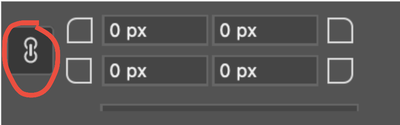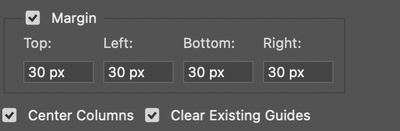in the guides section (view> guides)
The words 'Edit current guide layout'.
'New guide layout' makes me think i'm going to lose the current guide layout - edit makes me think that i can make changes rather than starting a new one.
Also including a lock icon so that you can apply one value to complete all other guides, like you have here in the options for a rectangle tool.