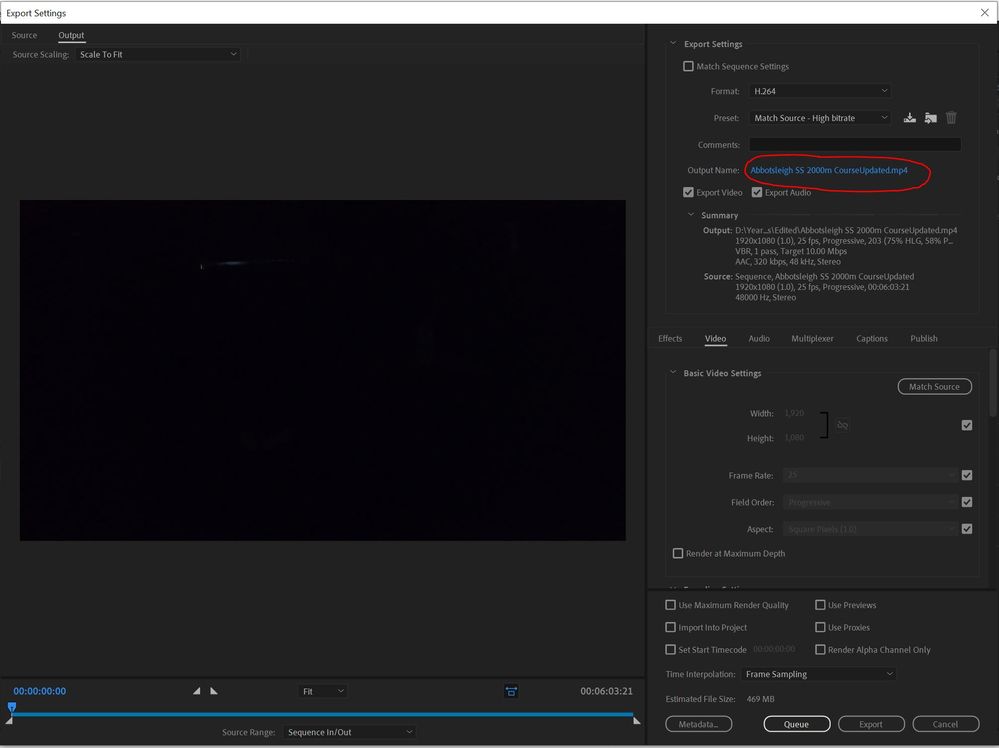Export Issue with pop up window
Copy link to clipboard
Copied
Hi Team,
I keep having issues when trying to export my media timeline. When I click on 'File' go to 'Export' and click on 'Media', the export settings window pops up. When I click on the 'Output Name' to rename my video file, the file explorer window sometimes does not pop up, and causes Premiere Pro to completely freeze and I am unable to close or click on anything unless I go to my PC's task manager to end the program and restart Premiere. It seems to only be a tempremental issue as sometimes it works, and other times it doesn't. Has anyone else come accross this issue, and is there an easy fix? Thank you.
-Lyndon
 1 Pinned Reply
1 Pinned Reply
Hello @Lyndon28883856zwmn,
Thanks for the message. It’s been a long time since you filed this bug, and I apologize for the lack of a response. Are you still having this issue? If so, the team will need more information from you to reproduce the bug. Can you provide the information required here? How do I write a bug report?
I'll move your post to the Discussions board while we await your information.
Thanks,
Kevin
Copy link to clipboard
Copied
Hey, Lyndon Welcome to Adobe Community
Which Premiere Pro version your using? clear the Preferences and try again.
Where you click to open export setting beacuse it is alredy open no window pop. can you share screenshot or screen recording.
thanks,
Suraj Shinde
Copy link to clipboard
Copied
Hi Suraj, I am using Premiere Pro version 22.2.0 (Build 128)
When I click on 'File', then down to 'Export' then select 'Media', this pop up window comes up:
When I click on the output name to save the file in a location on my computer, it sometimes freezes and doesn't prompt the 'save as' window below:
Copy link to clipboard
Copied
Hello @Lyndon28883856zwmn,
Thanks for the message. It’s been a long time since you filed this bug, and I apologize for the lack of a response. Are you still having this issue? If so, the team will need more information from you to reproduce the bug. Can you provide the information required here? How do I write a bug report?
I'll move your post to the Discussions board while we await your information.
Thanks,
Kevin