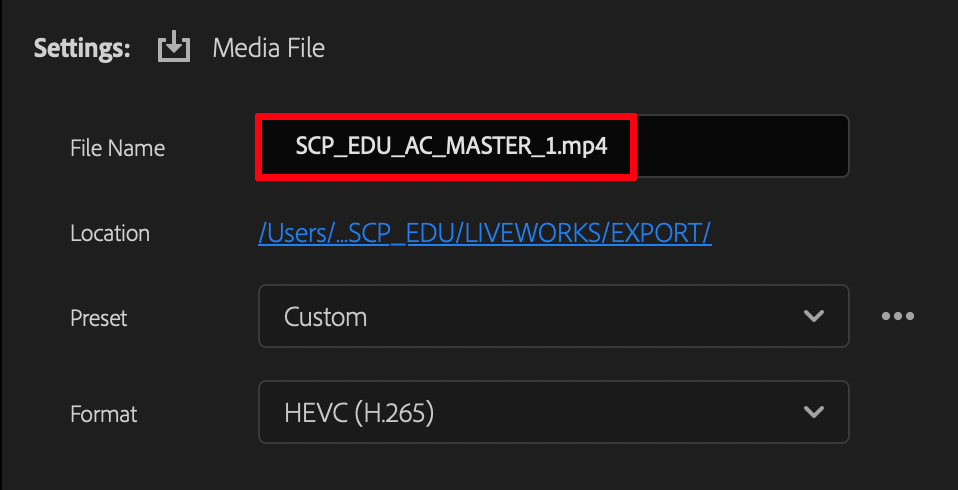- Home
- Premiere Pro
- Discussions
- Premiere Pro Appending Filenames With "_1"
- Premiere Pro Appending Filenames With "_1"
Premiere Pro Appending Filenames With "_1"
Copy link to clipboard
Copied
Long time listener, first time caller. This is my first post. Please be gentle.
After the most recent update to Premiere Pro - 32.3.1 (Build 61) - I see that Premiere Pro adds "_1" without quotation marks to every filename before export in the Export dialogue.
I understand this is necessary when the filename already exists in the given folder. We've all seen this and it's a good prompt to change the filename or the destination of the export. But PP is doing this by default even if the folder doesn't cirrently have a file with the same name. It does it when the destination folder is empty. I've been seeing this happen for the past week or two so reboots, clearing media cache, all basic troubleshooting I've tried is not fixing this. It's minor but also really annoying. I've been using PP for over two years and it only started doing this the past couple of week. Is anyone else seeing this? Is there a fix?
Copy link to clipboard
Copied
Hi, Kevin!
I'm also experiencing this bug, and hoping that an update can fix this.
Copy link to clipboard
Copied
Same thing here, and only after the latest update. Either it's a bug, or the setting for it has a very un-obvious name, as I can't see what's causing it.
Copy link to clipboard
Copied
I see this behavior if I've aborted a previous attempt at exporting a sequence.
Copy link to clipboard
Copied
I'm experiencing this too. Very frustrating and I can't figure out how/where to change it. I hope it's a bug that will be remedied soon!
Copy link to clipboard
Copied
What I've now noticed, and not sure if this is replicatable, but it seems like this only happens when I'm working on one sequence in a project. If I create a second sequence and work on both of them, then this doesn't happen.
Another minor annoyance I have - of it not remembering what preset was last used - also seems to disappear when there are multiple sequences. Might be a coincidence, but might help..?
Copy link to clipboard
Copied
let's talk workflow... When I start a new project, the first sequence is named Project_assy1. (assy stands for assembly). When I start working the next day, I duplicate that sequence in the project panel, and then rename the original project Porject_assy2, so that the project I want to work on is already in the timeline AND I have a backup so I can go back and review the previous version if necessary. Some people prefer to add the date rather than version number... (but if you add the date, do not use "/" in your sequence name as that becomes the default export name and trust me you don't want to go there... And I only see this behavior as I've said, when I've aborted a previous export (or have already exported that sequence).
Copy link to clipboard
Copied
HELLO ADOBE?!? Is anybody home or are you just taking our money? Address this issue that, just like virtually ever single other interface change, only serves to disrupt workflow. FIX THIS!
Copy link to clipboard
Copied
These sorts of problems also exist when using Media Browser to move subclips and other content from one project to another if a drive to drive or directory to directory move is involved. Literally will rename not just custom clip names but also append source media files to avoid duplicates. The software is too stupid to realize duplicates need not be created. Adobe has never fixed the relationship between subclips and master clips. Using Media Encoder as the hack pass through engine to facilitate the move is also where custom clip names get blasted on a bin level. Can also be a problem with proxies occasionally.
Adobe doesn't even comment on this mess. The foundation of their software is a joke and far from professional. All the extended features are nice but without a solid media framework and foundation you have nothing.
Copy link to clipboard
Copied
The way a program integrates with an operating system is a complicated issue and not always easily addressed when you're designing software for both windows and apple. Adobe may have chosen the safer workflow to prevent accidental overwrites... and finding a "cleaner" solution may be difficult if even possible... And of course, both Apple and Microsoft (but in particular Apple) have a habit of changing basic stuff in their OS that I imagine is not easy for Adobe to keep up with.
Copy link to clipboard
Copied
This is so frustrating. Every single decision they've made with the new export window is awful. Absolutely pants-on-head stupid. Just add this one to the list, because they're probably never going to fix it and give us some empty platitude about "taking our feedback seriously." But to confirm, yes, i also have this issue and it's only recent.
Also, I don't want to hear that it's complicated to make programs for two different OS's. No kidding! But it's their job to do that. Cars are also complicated, but I don't give my mechanic slack if they screw up a repair. I don't give Adobe any slack either, it's literally their job to create these programs.
Copy link to clipboard
Copied
You're really not seeing it any other time? What version and build are you on?
Copy link to clipboard
Copied
i cant recall how long ago it started, but ive been seeing this for a while too. the file name is fine if i hit escape, and click export again.
i did a full uninstall of all the adobe programs along with clearing all my adobe preferences/settings. not sure what's triggering this...
Copy link to clipboard
Copied
September 2024 and this is still happening and very annoying. I just exported 30 lectures as videos, then resaved the project as a new one so I could edit them down a little to create audio files of the same lectures. Closed and reopened Premiere to try and avoid this issue and it does it on every single export. What's worse is it keeps trying to export as video; I distinctly remember being able to change the export settings for the first timeline and then it would keep those settings for the subsequent exports avoiding this issue; now for each of the 30 exports I have to choose the different directory, change the file type, AND then remove the _1.
I was very disheartened to hear this was reported last year with no resolution or even comment from Adobe. Each issue makes Resolve look better and better.
Copy link to clipboard
Copied
It's a pretty rare thing. I've never had this happen, nor most others. If like you, you're getting it, it's a right royal pain in the tushie.
Have you tried dumping the cache files, as that sometimes fixes weird stuff?
Copy link to clipboard
Copied
Neil, have you ever aborted an export once it's started and then changed a parameter or whatever and initiated the export without changing the name? That's what always caused this in my experience. but I think I've trained myself not to make this mistake... making sure I'm export with the correct parameters before starting it...
Copy link to clipboard
Copied
Oh yea .... aborting an export and restarting can be problematic ... oh yea.
So I wonder if that's the case here? As yea, it was painful enough that if I do need to abort, I start over for that clip. Just what I've done several years now, without even remembering why, really.
Copy link to clipboard
Copied
Hi,
when I'm exporting video, Premiere automaticly adds suffix "_1" to the existing sequence name.
We have an archive system in our company (news webpages) which requires to have same name of XML file of exported sequence and of exported video.
We are exporting approx. 20 videos per day per videoeditor. So Its very ennoying to rename each export.
Hope this will be fixed soon.
Thank you
Michal
Copy link to clipboard
Copied
Copy link to clipboard
Copied
Issue with this is in export tab. I've got original name without suffix and Premiere 2024 automatically adds it once I enter export options. Suffix can be erased and video is then exported with name without it (because its the only file with that name in the folder).
And it doesn't matter what preferences I've got set in Media Encoder...
Copy link to clipboard
Copied
If there's an existing file, PPro will attempt to not destroy it, and will instead add an incrementing suffix.
Confirming: Is your intent to render to the same file name, and destroy the previously existing file?
Copy link to clipboard
Copied
I think he's referring to this:
I have not experienced it. But some users are convinced that "PP is doing this by default even if the folder doesn't currently have a file with the same name." The discussion in that thread was confusing - suggesting that it does not always happen, but only under certain conditions.
Stan
Copy link to clipboard
Copied
Yes, this is exactly it. There are 5 people in our company working with PP and it's happening to all of us every single time.