 Adobe Community
Adobe Community
- Home
- Premiere Pro
- Discussions
- Re: 120 fps and timelapse footage breaking in PP 2...
- Re: 120 fps and timelapse footage breaking in PP 2...
Copy link to clipboard
Copied
Hello anyone and everyone!
I have an issue that I'm currently working through. The project itself is a web news show called Peddi-TV and each edition has about 3 segments in total (round 15 min in length).
The issue I'm having is that I film in steel factories and I use slow motion (120 fps) to capture welding and grinding. Now with PP 2016 I did not have any issues, but with PP 2017 I am. Everything plays perfectly in the timeline, it's all rendered and green. When I export through both PP and Encoder what happens to the 120 fps shots is I get the red screen of death. This is also happening to my timelapse shots and a couple go pro shots that have been sped up 800%.
I have tried everything from exporting to 1080, 720, VBR-1, VBR-2, CBP, high bit rates, low bit rates, H.264, H.265, removing problem footage and replacing it back in the timeline, etc.
My next step, since this is working in other parts, is to import files into AE and export as avi. Those are the only ones that play well.
Any professional advice would be greatly appreciated ![]()
Thanks
Shawn
 1 Correct answer
1 Correct answer
OK.
Change the preview codec to Cineform. You may have to change the sequence preset to Custom to do so.
Copy link to clipboard
Copied
If the sequence is rendered using a codec of sufficient quality, and they work fine, check the Use Previews box in the Export Settings dialog.
Copy link to clipboard
Copied
Hey Jim,
I appreciate the help! I used H.264, 1080, VBR-1, Max Render Quality and checked "Use Previews" and I still get the broken links on export.
Thanks
Shawn
Copy link to clipboard
Copied
And those segments are rendered?
What is the preview codec?
Copy link to clipboard
Copied
I'm previewing in AVCHD 1080p square pixel
Thanks
Shawn
Copy link to clipboard
Copied
OK.
Change the preview codec to Cineform. You may have to change the sequence preset to Custom to do so.
Copy link to clipboard
Copied
Thanks Jim,
Due to time constraints I used my AE avi file swap and that worked well. I only had one issue where 5 seconds of the videos audio didn't line up in the middle. I re-exported it and it worked fine.
So I went back and changed everything back the way I had it to try your Cineform codec and now everything works well. So I don't know what to say.
What are the benefits of the Cineform codec might I ask? Should I be setting most projects to the GoPro CineForm codec?
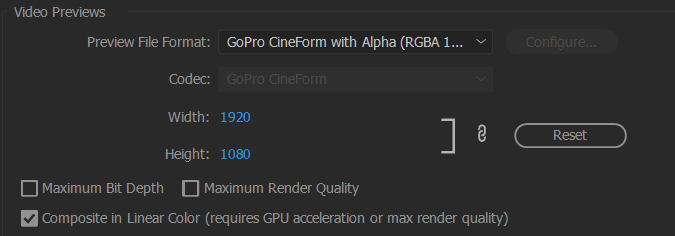
Copy link to clipboard
Copied
What are the benefits of the Cineform codec might I ask?
Quality and editability.
Should I be setting most projects to the GoPro CineForm codec?
I believe yes.
Copy link to clipboard
Copied
Thanks Jim I really appreciate it.
