- Home
- Premiere Pro
- Discussions
- Re: 32-Bit QuickTime Support Ending - Premiere v12...
- Re: 32-Bit QuickTime Support Ending - Premiere v12...
Copy link to clipboard
Copied
Hello,
My team is now seeing this warning throughout our projects. "32-bit QuickTime Support Ending" - essentially saying please transcode any media under this legacy format for the future.
What exactly falls under legacy 32-bit quicktime? Is it certain codecs? Or all QT MOV files? If the later, that is kind of huge.
Thank you,
Nick
 1 Correct answer
1 Correct answer
Here are the .mov formats we support natively -
Native Video Import:
* DNxHD/DNxHR
* JPEG
* PNG
* ProRes
* Cineform
* DV
* AVCI
* h264
* IMX
* MPEG2
* HDV
* HEVC
* XDCAM
* Uncompressed
* Animation (without delta frames)
Native Audio Import:
* Uncompressed
* AAC
* AC3
Native Video Export:
* Uncompressed
* DV
* Cineform
* DNxHD/DNxHR
* Animation
* ProRes (Mac only)
Native Audio Export:
* Uncompressed
Copy link to clipboard
Copied
Hey Nick, this applies to certain codecs only. We include native functionality for a wide range of .mov files that will remain supported indefinitely.
Copy link to clipboard
Copied
Thank you, Steve. Will there eventually be a complete list of all affected codecs? Or will the only indication be the error under events when importing? I think we got the event/warning when importing an Avid DV 50 4:2:2 MOV. Appreciate the quick response.
Copy link to clipboard
Copied
Hi Steve,
A list of codecs that are being dropped would be very helpful.
Please don't drop Canon h264 Quicktime codec! ![]()
Thanks.
Copy link to clipboard
Copied
Thanks for the answer Steve. The facility that I work at (a TV station) uses Quicktime almost exclusively for everything that needs an Alpha channel. So I, my co-workers, and staff would really like to know which native features will remain so we can begin translating the literally thousands of files we have.
A list (or link to a list) of "non-legacy" formats that support alpha channels would also be helpful.
Copy link to clipboard
Copied
You can read about the official Apple announcement ending 32-bit support (which includes QuickTime) here:
https://developer.apple.com/news/?id=06282017a
We have added this message to give as much early warning as possible for anything that may be affected. If you feel we have missed an important format with native support please send me a private message with a sample file link.
Steve Hoeg
Sr. Engineering Manager
Adobe Professional Video
Copy link to clipboard
Copied
Yes, please publish a list of soon-to-be-dropped codecs Adobe!
Copy link to clipboard
Copied
Apple announced the deprecation of QuickTime at the Apple Developers Conference back in 2013.
Page 29 of the session "Moving to AV Foundation Frameworks" lists unsupported CODECs (it's pretty long):
http://devstreaming.apple.com/videos/wwdc/2013/606xdx2xbp31zp28fdov8p0b6d/606/606.pdf
What I found most challenging at first is that AV Foundation Frameworks uses the same file format as QuickTime and two of the same CODECs (Apple ProRes and H264). Under macOS, you could be using files that are not supported going forward and not even realize it.tp
What does the end of QuickTime as a system driver for time based media mean for Premiere Pro users? If your QuickTime CODEC is not supported directly in Premiere Pro, you'll have to switch to something that is or avoid updates to your OS and to Premiere Pro. Fortunately, Adobe is supporting some of the most common ones, like Animation and Cineform, directly.
Any application that relies on QuickTime to play a file may or may not be able to play the file in a future version. If you have a large library of video that uses a completely unsupported CODEC, the time to start converting the files is... well, five years ago.
-Warren
Copy link to clipboard
Copied
This link not helpful for several reasons.
1) it is Windows-centric. It does not explain how, or why, 32bit support affects Quicktime in PP for Mac users.
2) it does not clearly state what codecs are affected. Precisely which codecs require 32 bit QT support? I am a cinematographer and editor, not a software engineer!
3) it does mention Prores, and notes that it is a common format. It fails to note that Prores is one of the top codecs, both for acquisition by certain cameras and recorders, and as an intermediate (editing) codec.
4) It glosses over when, or even if, Prores will be supported natively.
5) It does not address what exactly will happen when "support" ends. Will all old footage be unrecognized in new PP versions? Will Media Encoder be unable to handle transcodes to supported formats? What will be required in order to sync up new transcodes of old footage?
6) How do I get a list of which footage in a project is going to be unsupported? Any documentary with multiple sources of footage could face a nightmare...not knowing what codecs are affected makes it impossible to take the precautions that your error message "recommends".
So, again...where is the list? Where are the answers?
Copy link to clipboard
Copied
Agreed... as an editor, a list of codecs that will be affected in the future would definitely be helpful. Whether it comes from Adobe or Apple, we need a list so we can prepare besides the current generic warning.
Copy link to clipboard
Copied
Hi Steve - what is the thought process behind Adobe making certain codecs redundant? And what is Adobes stance on artists who work with moving image - not making films for clients - but who work on projects over many many years as an artists practice? I have a feature length documentary that is being screened at London Film Festival this year that has taken 20 years to finish. I get the sense that Abode likes to think of itself as a cutting edge company that assists creatives. But this decison makes me think that its purely about the money for Adobe?
I look forward to hearing your thoughts on the above questions
Many thanks
Sarah
Copy link to clipboard
Copied
Hi Sara:
That's a question for Apple, not Adobe. Being that Apple has deprecated QuickTime as a system driver for time based media with the intention of discontinuing it entirely, we're lucky to support from Adobe at the software level.
Congratulations on your documentary.
-Warren
Copy link to clipboard
Copied
Adobe's hand was forced by Apple. QuickTime ceased development some time ago and multiple severe security issues have since been discovered within it, so severe that the U.S. Dept. of Homeland Security issued a statement urging everyone to "uninstall QuickTime [for ... Adobe can't support unpatched third-party legacy software forever either, so the major security problems made it clear that it was time to strip out QuickTime support and all the maintenance liabilities that the QuickTime code represents. It is unfortunate for people that still need it, but as much as I'll gladly lay the blame for Premiere problems at Adobe's feet, this one isn't really their fault. Dumping QuickTime will be good in the long run because the Premiere team can focus on all the other serious bugs in 12.1.x that they have yet to fix, like the one that crashes Premiere if you open the Lumetri Color or Essential Graphics panels.
Copy link to clipboard
Copied
This problem has been around since video began. We used to have a department who's sole job was to transfer video from a redundant format, Ampex quad- Sony 1 inch, Umatic to a more up to date format. Often the 'latest ' format became redundant during the process and they would have to start again. At least with file formats you can set up watch folders in AME and the transfer happens automatically and in faster than real time. You just have to plan the transfers while the codecs and running hardware are still available.
Copy link to clipboard
Copied
Hi,
I have some QT files that I need to bring into the PP project file. 1920 x 1080 Apple Intermediate Codec. I have tried to transcode these files in Media Encoder and Edit Ready but the software will not accept the file to transcode and Premiere Pro will not accept the file in its original state - any ideas?
Many thanks, Sarah
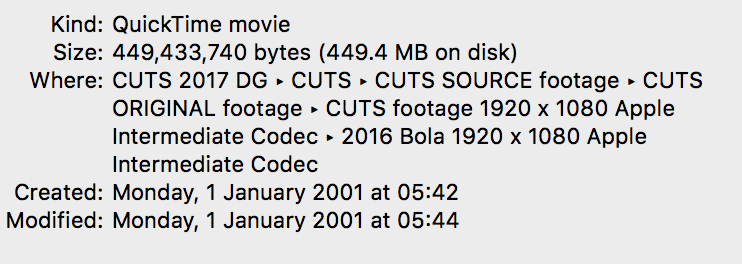
Copy link to clipboard
Copied
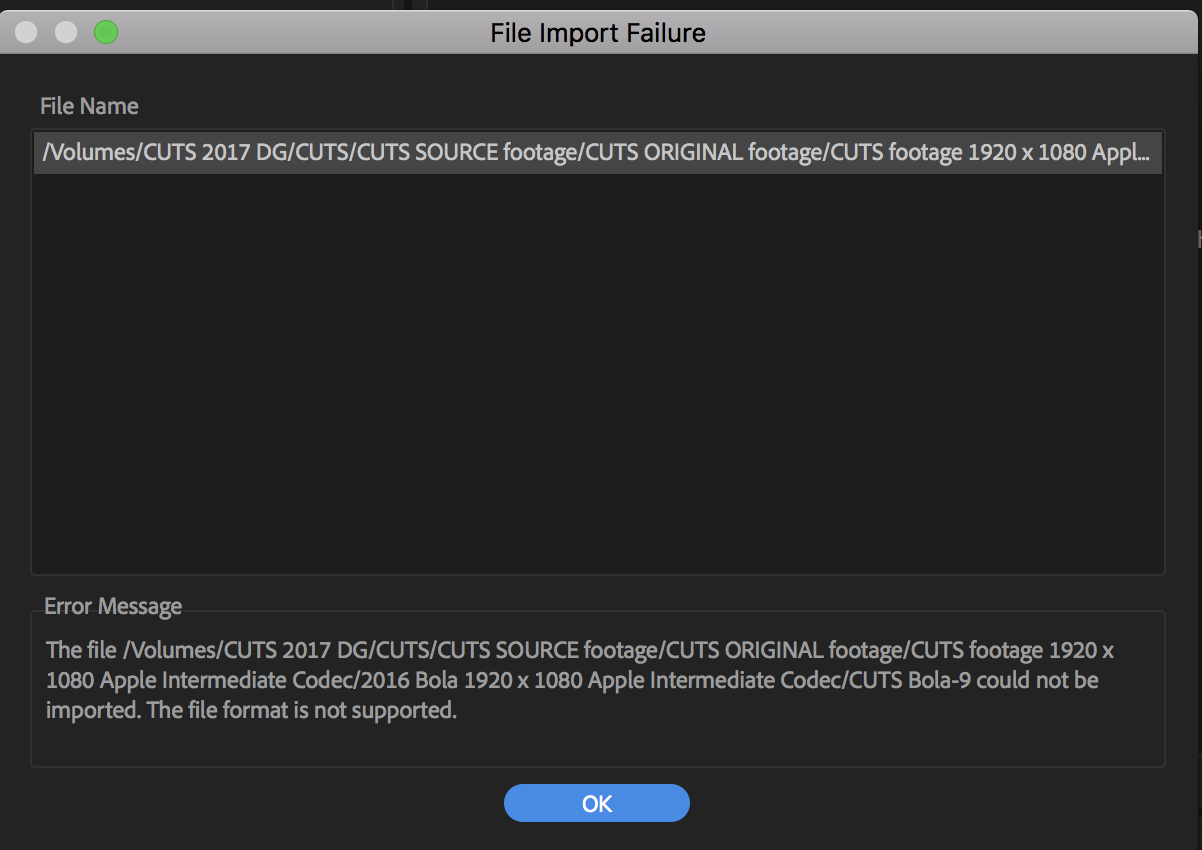
Copy link to clipboard
Copied
So what codec should we use when we need an alpha channel. Will media encoder still support the old files so we can convert them or will we have to get a product outside of Adobe for that (which would be absurd.). We have 4 years of archives that we go back to regularly and to have them need conversion if we use them is really annoying.
Copy link to clipboard
Copied
I had an interview that was filmed recently but I guess they recorded in camera as 32 bit? Who knows, but I installed CS6 from the creative cloud and it worked fine in there. So I exported from CS6 to a better codec. Yes, that's a ton of work. Maybe you could XML the projects which have 32bit and edit in older versions of Premiere. I would at least install CS6 and CC 7.0 while they are still offering that as an option. Use the drop-down in Creative Cloud and select other versions.
Copy link to clipboard
Copied
Tracyofphotography wrote
I had an interview that was filmed recently but I guess they recorded in camera as 32 bit? Who knows, but I installed CS6 from the creative cloud and it worked fine in there. So I exported from CS6 to a better codec. Yes, that's a ton of work. Maybe you could XML the projects which have 32bit and edit in older versions of Premiere. I would at least install CS6 and CC 7.0 while they are still offering that as an option. Use the drop-down in Creative Cloud and select other versions.
Being that the camera that you used records to a format that relies on QuickTime in order to use the clips in Premiere Pro, you have some things to consider going forward.
If you can shoot with a different camera next time, make sure it's on the native camera format list for PR:
Premiere Pro CC supported file formats
If you have to shoot with the same camera, keep in mind that your ability to use an older version of Premiere Pro to convert the files is tied to QuickTime functioning at the operating system level. So, it's not just the older PR that's letting you work with the clips, but the OS version as well. Anything macOS 10.13 High Sierra or older should be fine as well as anything Windows 10 or older (with the QuickTime components installed).
Also, have you tried Media Encoder? You should be able to drop all of your legacy QuickTime clips that came from the camera into there and batch convert to Apple ProRes422 or Cineform (or whatever you've chosen for editing with a "modern" format). If all of the items in the Queue tab are selected, you can set Format, Preset and Output for one and all of the other selected items will take the same settings.
-Warren
Copy link to clipboard
Copied
danpixeldoc wrote
So what codec should we use when we need an alpha channel. Will media encoder still support the old files so we can convert them or will we have to get a product outside of Adobe for that (which would be absurd.). We have 4 years of archives that we go back to regularly and to have them need conversion if we use them is really annoying.
If on Windows: Animation rendered as RGB+Alpha (this is "Lossless with Alpha" Render Settng Template from After Effects); If there's no sync audio or it's okay for the audio to be separate, you could also go with an Image Sequence, choosing a graphic file format that supports transparency like PNG.
If on Mac: Animation rendered as RGB+Alpha (this is "Lossless with Alpha" Render Settng Template from After Effects); If there's no sync audio or it's okay for the audio to be separate, you could also go with an Image Sequence, choosing a graphic file format that supports transparency like PNG; Apple ProRes 4444 as RGB+Alpha.
Copy link to clipboard
Copied
danpixeldoc wrote
So what codec should we use when we need an alpha channel. Will media encoder still support the old files so we can convert them or will we have to get a product outside of Adobe for that (which would be absurd.). We have 4 years of archives that we go back to regularly and to have them need conversion if we use them is really annoying.
Someone with a Mac, check me if I'm wrong but I think .MOV with Photo JPEG is still a valid option for the Mac side...
On the PC side, .MOV with the animation codec is still my preferred method for most things (usually motion graphics as a final format).
If I'm rendering from C4D and going to AE for mastering, I never use video files....always image sequences.
Others (some I've tried and some I haven't so YMMV): .MXF JPEG 2000 (RGBA 4:4:4:4 12 bit), .MOV GoPro Cineform RGB 12-bit with alpha, Avid DNxHD and DNxHR.
As far as conversion: I haven't tried but has anyone installed an older version (so NOT v 12.0.1) to see if the MOV support was still there? Barring that, are there any programs currently offered by Apple that will convert on Windows? @DanPixelDoc, you didn't say if your archives need to retain the alpha channels. Graphics and overlays, sure obviously you'll need the alphas but if we're talking footage, you could possibly do your conversions through VLC Media Player.
Copy link to clipboard
Copied
As support for QuickTime at the OS level is going away, a big challenge for workflows that involve more than one application from more than one publisher is whether or not the settings used in a .mov file are directly supported in each application used.
I've been very curious about how well VLC Media Player will work for playing .mov files when QuickTime is no longer available at the OS level.
Copy link to clipboard
Copied
I’ve been wondering about VLC Player, too.
While VLC can play a wider range of files than QuickTime Player can, it most likely relies on QuickTime as a system driver to play .mov files.
I confirmed with Telestream that Telestream Switch can play .mov files without QuickTime, but I wasn’t able to get a definitive list of which CODECs are supported directly in the Switch Player.
I have been meaning to reach out to the developers of VLC, but haven’t yet.
-Warren
Copy link to clipboard
Copied
Hi Warren,
Here is the list of codecs supported by Switch Player.
Codec supported by VLC.
https://wiki.videolan.org/Codec/
or https://wiki.videolan.org/VLC_Features_Formats/
//Vinay
Copy link to clipboard
Copied
https://forums.adobe.com/people/Vinay+Dwivedi wrote
Hi Warren,
Here is the list of codecs supported by Switch Player.
Codec supported by VLC.
https://wiki.videolan.org/Codec/
or https://wiki.videolan.org/VLC_Features_Formats/
//Vinay
Thanks, Vinay! I wish I'd posted this as a forum question so I could mark it as "Answered". ![]()
Find more inspiration, events, and resources on the new Adobe Community
Explore Now