- Home
- Premiere Pro
- Discussions
- Re: 32-Bit QuickTime Support Ending - Premiere v12...
- Re: 32-Bit QuickTime Support Ending - Premiere v12...
Copy link to clipboard
Copied
Hello,
My team is now seeing this warning throughout our projects. "32-bit QuickTime Support Ending" - essentially saying please transcode any media under this legacy format for the future.
What exactly falls under legacy 32-bit quicktime? Is it certain codecs? Or all QT MOV files? If the later, that is kind of huge.
Thank you,
Nick
 1 Correct answer
1 Correct answer
Here are the .mov formats we support natively -
Native Video Import:
* DNxHD/DNxHR
* JPEG
* PNG
* ProRes
* Cineform
* DV
* AVCI
* h264
* IMX
* MPEG2
* HDV
* HEVC
* XDCAM
* Uncompressed
* Animation (without delta frames)
Native Audio Import:
* Uncompressed
* AAC
* AC3
Native Video Export:
* Uncompressed
* DV
* Cineform
* DNxHD/DNxHR
* Animation
* ProRes (Mac only)
Native Audio Export:
* Uncompressed
Copy link to clipboard
Copied
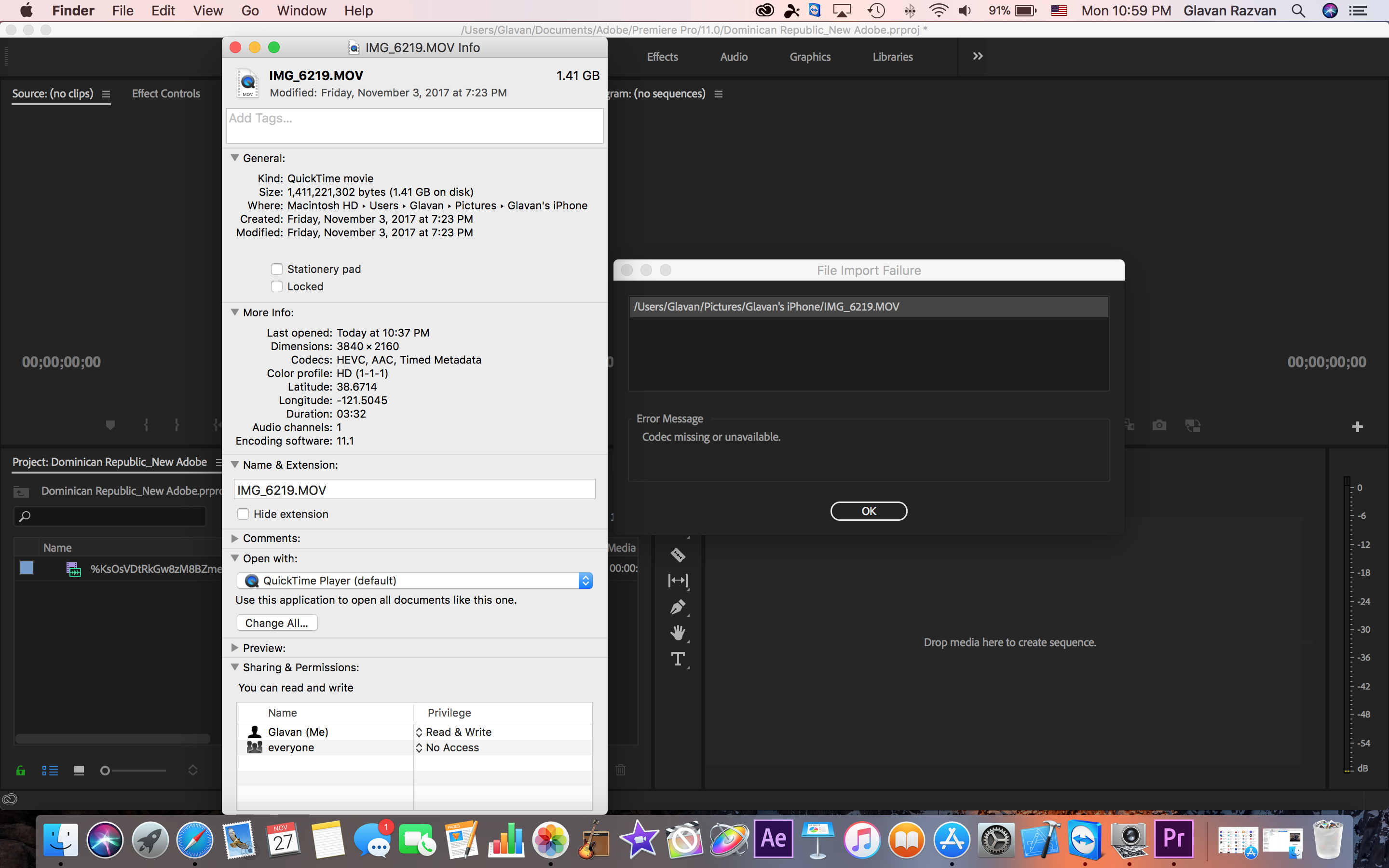
I'm trying to import a video shot on iPhone 8+ 4k 60FPS and I'm getting this error. The codec is HEVC which according to your list it's a supported codec. But why do I still get this message since HVEC it's fairly new to the market?
Copy link to clipboard
Copied
I have the same doubt. I only use iPhone in my filming and the last one is not importing. If it is Apple that will stop the 32-bit support why the new iPhone does not use 64-bit? I tried to go back to the version for CC 2017, but it also did not work. I bought the Adobe system to have more facilities and I think I'm going back to the competition.
Copy link to clipboard
Copied
The way I fixed it, I copied the footage from my iPhone using Image Cature(not Photos app on Mac) and once the files where copied I changed the extension from .mov to .mp4
Now I can import them to Premier.
Hopefully this help
Copy link to clipboard
Copied
razvang87726906:
HEVC on macOS and iOS in a .mov file is supported by AV Foundation Frameworks. So, you're fine.
When it comes to exporting HEVC, you'll probably have to use to MP4.
-Warren
Copy link to clipboard
Copied
The above post from Adobe lists .mov h.264 files as covered, but I get the message every time I export an h.264 .mov.
Also, does this mean that Apple's finally going to kill Quicktime Player 7? To that I say, "From my cold, dead hands!"
Copy link to clipboard
Copied
I can't even work out a logic to the message. I assumed it was when there was faulty media in the project, but I've got it randomly on projects where no media is problematic.
Copy link to clipboard
Copied
michaelb14522166 wrote
The above post from Adobe lists .mov h.264 files as covered, but I get the message every time I export an h.264 .mov.
Not my thing, but I'm trying to understand the implications...
The way I read the list, h.264 is not included in .mov EXPORTS that are supported natively by PR.
Native Video Export:
* Uncompressed
* DV
* Cineform
* DNxHD/DNxHR
* Animation
* ProRes (Mac only)
Copy link to clipboard
Copied
michaelb14522166:
Apple "killed" QuickTime Player 7 back in 2013. "Deprecated" is the programming term.
-Warren
Copy link to clipboard
Copied
Just received this flag on a .mov file w/h264 video. I suspect because the audio is MP3. Probably not a large market share to record to MP3, but jeez to drop import support for MP3 seems weird....
Copy link to clipboard
Copied
I just love the way Adobe is guiding us smoothly through this transition.
Copy link to clipboard
Copied
Mad Pierre:
Adobe's handling it rather well all things considered. It would have been amazing if someone (Apple) had coded a 64-bit system driver that supported everything QuickTime supports (it's an extensive list), but that didn't happen.
-Warren
Copy link to clipboard
Copied
Can someone tell me the best way to analyze a QT file in order to know if it is 32-bit? Thanks!
Copy link to clipboard
Copied
I've asked this several times. I get one warning on projects with hundreds of media files. OK, so how to track down the offender?!
Copy link to clipboard
Copied
A related question: if I receive this warning in a project, does that mean that I definitely have an offending file or does this waring get pushed out to all projects/users?
Copy link to clipboard
Copied
larrye20612251 wrote
A related question: if I receive this warning in a project, does that mean that I definitely have an offending file or does this waring get pushed out to all projects/users?
At least one file in your project needs to be converted in order to be used in the latest update to PR and AE.
If you enable "Video Codec" under the Premiere Pro Project Metadata options in the Metadata Display dialog box, you can then scan the Video Codec column while in List View.
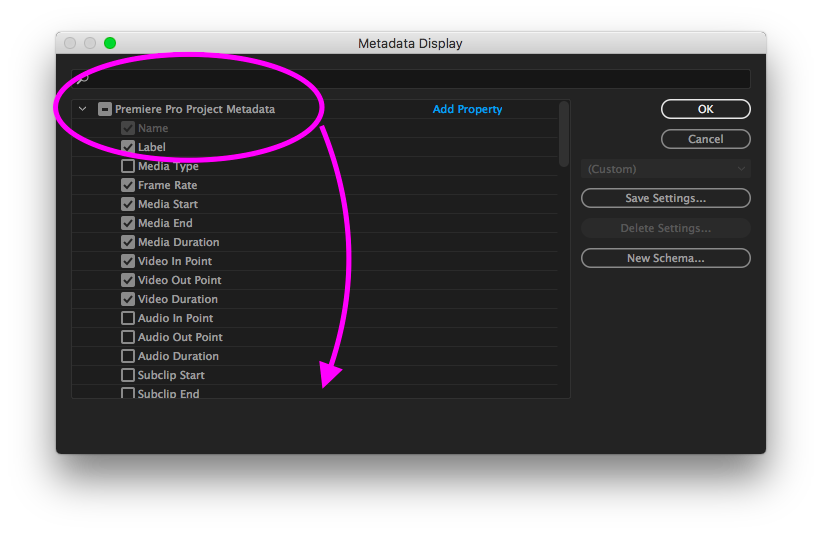
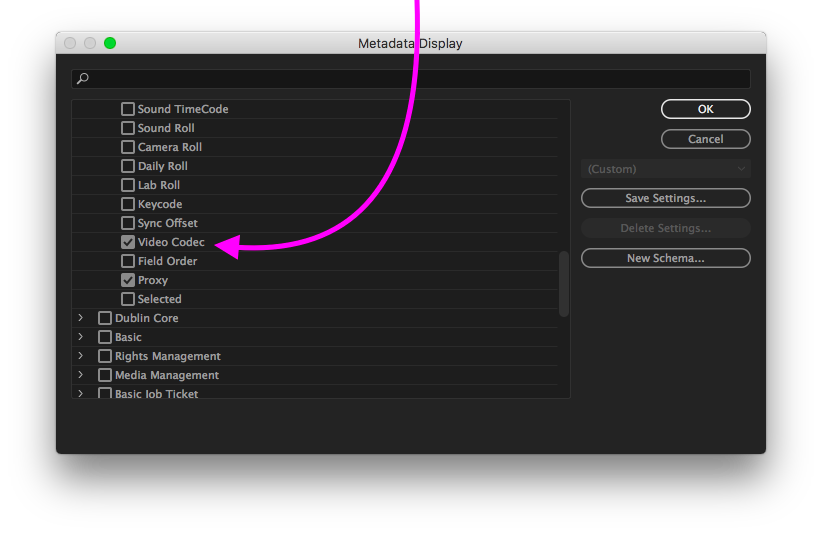
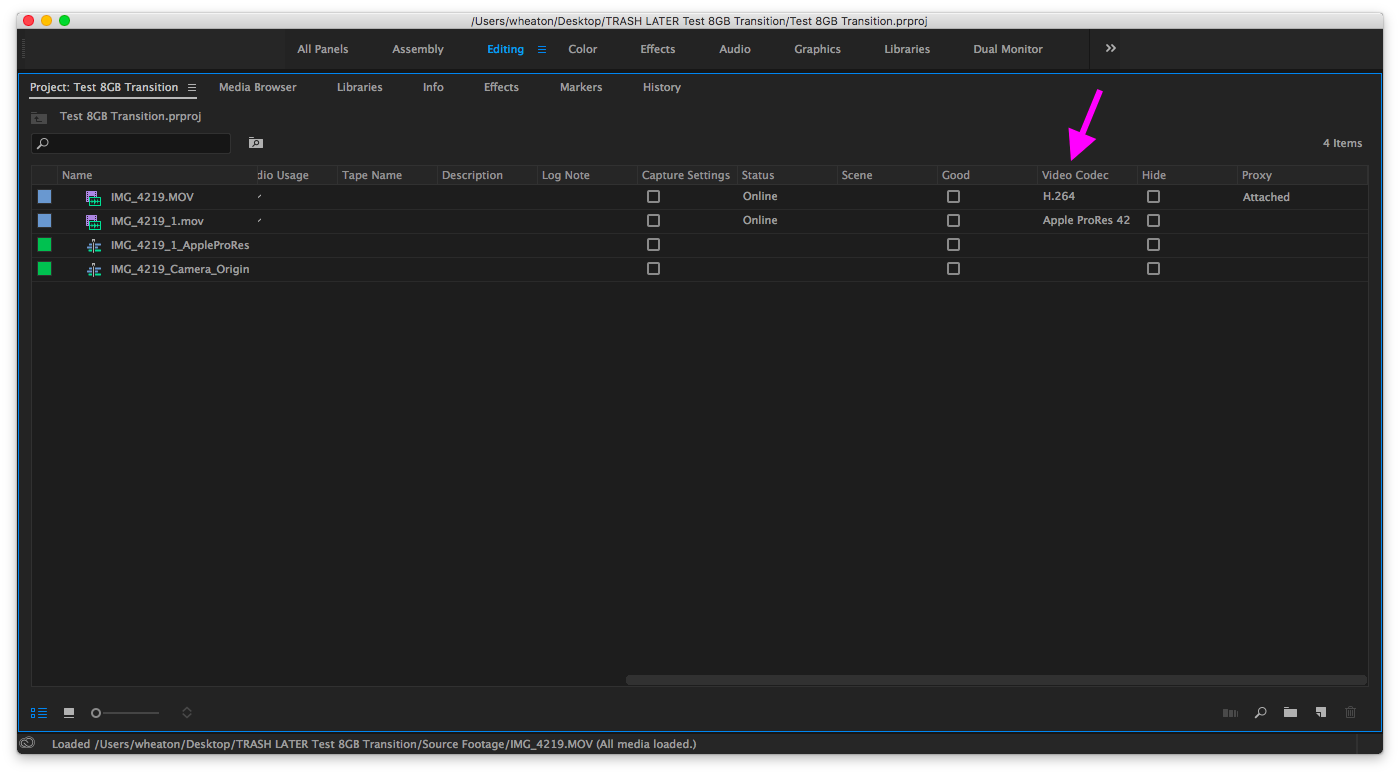
Or, if you know the name of the offending CODEC, you can create a new Search Bin from query with the option set to Video Codec.
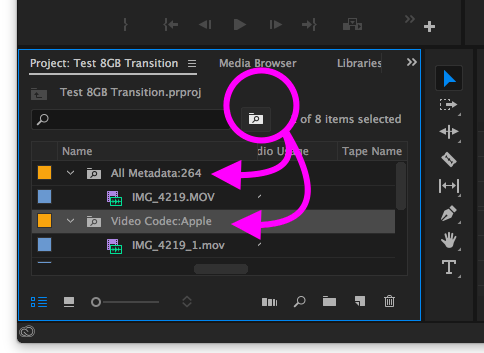
-Warren
Copy link to clipboard
Copied
Thanks Warren. That does 'work' but I'd not really say that it is the best way for Adobe to provide help/user feedback. I have a RAID drive sat on my desk with dozens of projects and hundreds, if not thousands, of files - stretching back a few years. Mostly, I don't need these unless a client wants a change to a project. So, I'd have to open and convert every project and look at the meta data for every single file. Since Premier knows that there's an offending file when it opens a project, it would be really helpful if it would highlight that file in a clear and easy way. Then a right-click to render and replace please. I totally get why Adobe is discontinuing support for this codec, fine, the world moves on - but how about a real-world easy solution to getting rid of potential problems coming back to haunt us? Or am I missing something?
Copy link to clipboard
Copied
Considering that Apple officially deprecated QuickTime back in 2013 with the intention of eventually discontinuing it entirely, we're lucky that we can still work with any of the CODECs formerly supported at the operating system level through QuickTime as a system driver.
The announcement by Apple was all too easy to miss as it was made at the 2013 Apple Developers Conference and as such probably wasn't on many video editors' radar.
What you've described would be great for us non-programmers; however, it would require Premiere Pro CC2017 or Media Encoder CC2017 (or older) running on a version of an OS that still supports QuickTime. So, if possible, keep a computer or boot drive around running macOS 10.13 or older or Window 10 or older with QuickTime 7 installed for that time you open a project with an unsupported CODEC.
I've been through this before. I still have QuickTime movie files that use the Radius VideoVision CODEC that I never managed to convert and can't bring myself to delete them knowing full well that I'll never be able to open and play them.
If there's a CODEC you'd like to see supported in the Adobe Video and Audio applications, you can submit a vote for it. For example, here's where you can vote for Photo-JPEG to be added: https://adobe-video.uservoice.com/forums/911311-after-effects/suggestions/33841261-photojpeg-quickti...
(I for one, would really love it if I didn't have to convert the extensive library of Photo-JPEG files that I've rendered over the decades.)
For those of us that relied on Quicktime to take care of the technical part while we focus on the creative, this is immensely frustrating.
-Warren
P.S. If running macOS, you can do a Finder search by "Codecs" to search for media based on the codecs used to encode and decode the media and then run the "Encode Selected Video Files" Service to convert these files to Apple ProRes or H264. My screenshot below shows how I found 6,751 files that use Photo-JPEG that won't open in Premiere Pro CC2018, After Effects CC2018, Media Encoder CC2018, Audition CC2018 and Prelude CC2018. On the Mac side, there's not too much of a rush to convert Photo-JPEG as it is supported in AV Foundation Frameworks (what replaced QuickTime as a system driver for time based media) and as such should be easy to convert with future versions of macOS.
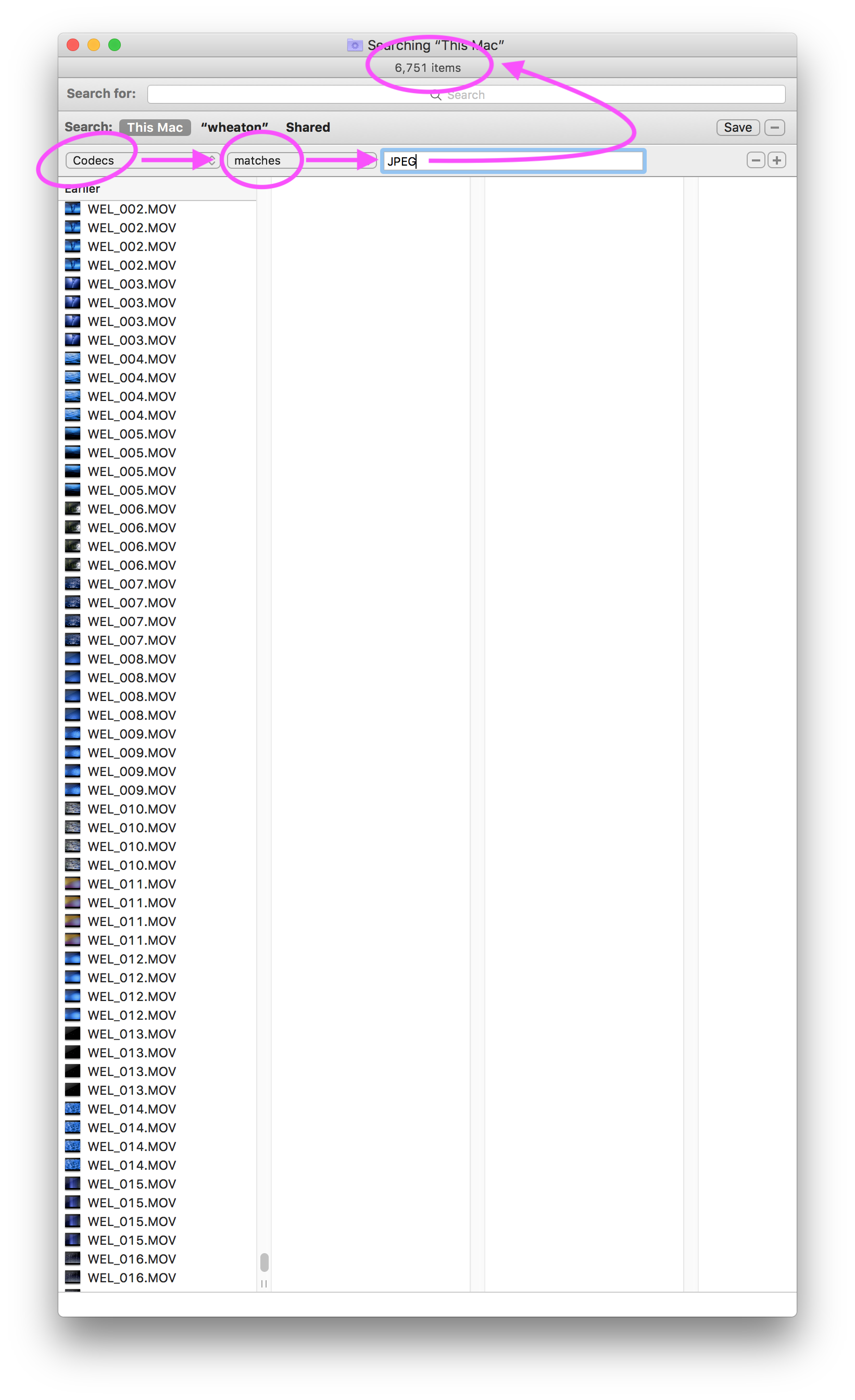
Copy link to clipboard
Copied
Quick follow up: It looks like on the Mac side at least the PhotoJPEG files are fine to still open in AE, PR, ME, etc.
Copy link to clipboard
Copied
https://forums.adobe.com/people/Mad+Pierre wrote
I've asked this several times. I get one warning on projects with hundreds of media files. OK, so how to track down the offender?!
Hi Mad Pierre:
Scroll to post 75 in this thread. That should get pointed in the right direction.
-Warren
Find more inspiration, events, and resources on the new Adobe Community
Explore Now