- Home
- Premiere Pro
- Discussions
- 32-Bit QuickTime Support Ending - Premiere v12.0.0
- 32-Bit QuickTime Support Ending - Premiere v12.0.0
Copy link to clipboard
Copied
Hello,
My team is now seeing this warning throughout our projects. "32-bit QuickTime Support Ending" - essentially saying please transcode any media under this legacy format for the future.
What exactly falls under legacy 32-bit quicktime? Is it certain codecs? Or all QT MOV files? If the later, that is kind of huge.
Thank you,
Nick
 1 Correct answer
1 Correct answer
Here are the .mov formats we support natively -
Native Video Import:
* DNxHD/DNxHR
* JPEG
* PNG
* ProRes
* Cineform
* DV
* AVCI
* h264
* IMX
* MPEG2
* HDV
* HEVC
* XDCAM
* Uncompressed
* Animation (without delta frames)
Native Audio Import:
* Uncompressed
* AAC
* AC3
Native Video Export:
* Uncompressed
* DV
* Cineform
* DNxHD/DNxHR
* Animation
* ProRes (Mac only)
Native Audio Export:
* Uncompressed
Copy link to clipboard
Copied
I'm solely use this format for creating proxy files premiere (since we shoot very heavy raw footage and edit proxies off of a server). Premiere requires that the number of audio channels in the proxy footage matches the number of audio channels in the raw footage. When I shoot on a camera that creates 16 audio channels, I need a lightweight format that also can output 16 channels of audio to use as my proxy file. If the .mp4 h264 can do this my problem would be solved.
Copy link to clipboard
Copied
Wow ok. Hey you might try Quicktime ProRes PRoxy, if you are on Macs?
I used it extensively for SLR material, and it looked good enough for rough screenings etc- Smaller file size than the original H264 compressed 7D files, but less CPU intensive to decode.
You'll have to create your own preset, as adobe is phazing out prores in favor of cineform- but the files are too heavy for your proxy needs.
Hope that works?
Best,
D
Copy link to clipboard
Copied
Forgot to mention, we work cross platform and I'm unable to find a way to export pro-res on windows. I appreciate your help though, if you have any other ideas please send them.
Copy link to clipboard
Copied
I'd look into dolby digital multichannel? I did a 5.1 show last year and thought it might support up to 16 channels. Gotta get back to work now!
Copy link to clipboard
Copied
While obviously not a solution for everyone, I have had great success exporting to AVIs with the open source Ut Video codec as an intermediate lossless format. It comes in 4:2:0, 4:2:2, 4:4:4, RGB, RGBA, and various 10-bit "pro" flavors and is well aged, stable, and actively developed. My standard workflow now is to output to lossless AVIs with Ut Video 4:2:0 Rec.709 + 16- or 32-bit PCM audio and then compress the AVI to web-optimized H.264 MP4 using Handbrake. For shorter cuts where quality is paramount, i.e. clean graphics exported from AE,I would imagine that the Ut Video 4:2:2 codecs are roughly comparable to ProRes 422 (though not 10-bit, the 10-bit variants don't show in PPro export) and don't suffer from QuickTime expiration syndrome.
Copy link to clipboard
Copied
Do you know how to install this on Mac? I downloaded the file but it doesn´t seem to have an installer
Copy link to clipboard
Copied
Nevermind. There´s a document on how to manually install. ![]()
Copy link to clipboard
Copied
For your 16 channel audio and cross platform requirements, try DNxHD; either HD or HR LB8Bit.
It supports up to 32 audio channels. The HD variant seems to have a data rate of about 10 megs/sec, which may be too high for your proxy needs.
That's all I got :^],
Copy link to clipboard
Copied
John,
This is several months old. But the quicktime h264 option is not a native export option, only native import. This is where you're having your issues.
Copy link to clipboard
Copied
I have the same question as octaviow - we are getting the 32-bit QuickTime Support Ending when using a ProRes encoding preset. Are all these ProRes files we have been transcoding with this preset going to eventually be obsolete?
It appears that there is a different ProRes encoding preset that does not generate the QuickTime Support Ending message. Will certain ProRes files need to be converted?
Copy link to clipboard
Copied
ProRes .mov files are fine. So are H264 .mov files.
Copy link to clipboard
Copied
No Prores is not a problem. Prores is a codec that supports 32 bits per channel. That is different from a 32-bit codec. No one on this thread has ACTUALLY answered the original poster's question.
32-bit codecs are the ones from the late 90's and early 2000's like Sorenson, Cinepak, etc. Modern codecs are all ok!
Copy link to clipboard
Copied
Does anyone know of away to ID or reveal the 32bit clips in question?
We routinely dig up older projects, and I'm thinking some of packaging graphics that are used a gagillion times may be the culprit, but I can't get the info.
I use the search function in the project panel and search bins all the time- It would be great if we knew what parameters to search for...
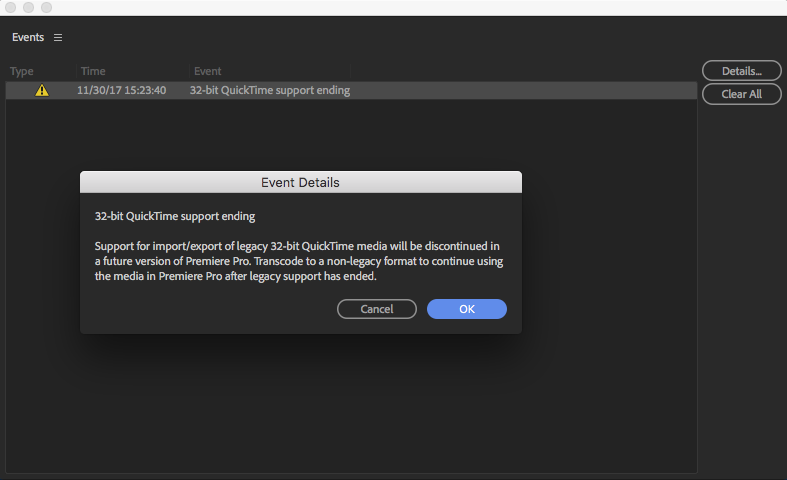
Copy link to clipboard
Copied
+1 for this. It's bad enough that it's happening and it could create grief down the years when looking back into old products. I've just opened a project with 200+ clips and had to work through all of them to find the single one responsible for the error by going back to each clip and reimporting it into a new project until I found the right one. A big fat flag would be really helpful here.
Copy link to clipboard
Copied
ok - maybe I'm just missing something obvious here (and I probably am) but the list you put out; are those the native codecs that you are currently supporting but will be dropping? Or the list that will continue to be supported? Because, it seems like many out there, ALL my files are either H.264 or Pro Res 422 & so its the difference between "Whew. I'm good" and "Oh. MY. God. I suddenly have a crap load of files to work on."
Copy link to clipboard
Copied
The way I read it mabs1 is for the .mov container, h264 is supported on IMPORT, but not for EXPORT.
It's kind of confusing though, there are 2 lists floating around. One which is covers general codec support, and then one for the codecs supported within the .mov container.
Copy link to clipboard
Copied
Thanks for the response! The two lists are confusing! Plus a deadline would be good too! ![]() Sounds like I've still got some work to do to figure out which file format I need to start exporting in.
Sounds like I've still got some work to do to figure out which file format I need to start exporting in.
Copy link to clipboard
Copied
If you're running macOS, you should still be able to export a .mov with H264 compression. If you're on Windows, you'll only be able to export a .mp4.
Copy link to clipboard
Copied
MABS1:
Apple ProRes and H264 are native to AV Foundation Frameworks (what Apple replaced QuickTime with). So, if you're using macOS then "phew, you're good".
-Warren
Copy link to clipboard
Copied
Thanks Warren! ![]()
Copy link to clipboard
Copied
SteveHoag: will there be a way to easily identify offending media? In projects with dozens or hundreds of video files, it's really, really time-consuming to work out which files are a problem. I can't find a way of doing this, I just get a single message which relates to the whole project.
Copy link to clipboard
Copied
This is kind of an annoying epic fail. I just had to install a previous version because of the 32 bit issue. You can always install older versions and hang onto them in Creative Cloud. Thanks, Adobe for keeping the people working in the Documentary film world on our toes. Like we don't have anything better to do!
Copy link to clipboard
Copied
Tracyofphotography wrote
This is kind of an annoying epic fail. I just had to install a previous version because of the 32 bit issue. You can always install older versions and hang onto them in Creative Cloud. Thanks, Adobe for keeping the people working in the Documentary film world on our toes. Like we don't have anything better to do!
Considering that it's Apple that deprecated QuickTime back in 2013 with the intention of discontinuing it, it's amazing that we can still open .mov files in the Adobe video and audio applications at all.
Copy link to clipboard
Copied
Yes please! THANK YOU
Copy link to clipboard
Copied
I saw this message yeaterday too when I imported some AVC-INTRA from work. lol so no Dolby, no avc-intra. Wwooowwwwww
Find more inspiration, events, and resources on the new Adobe Community
Explore Now