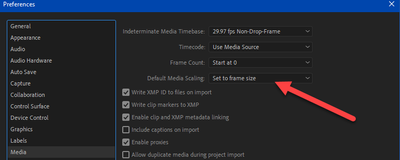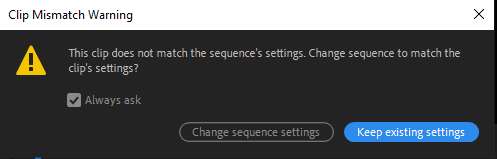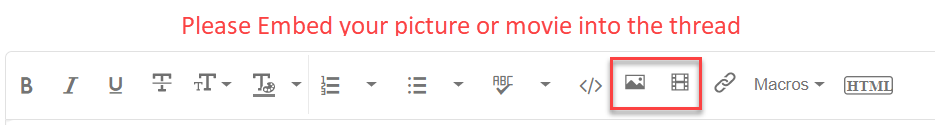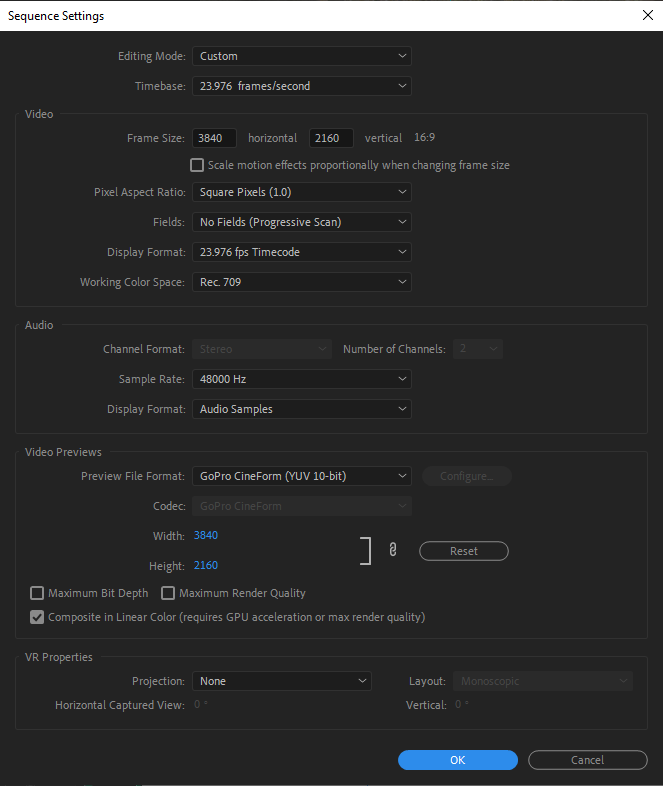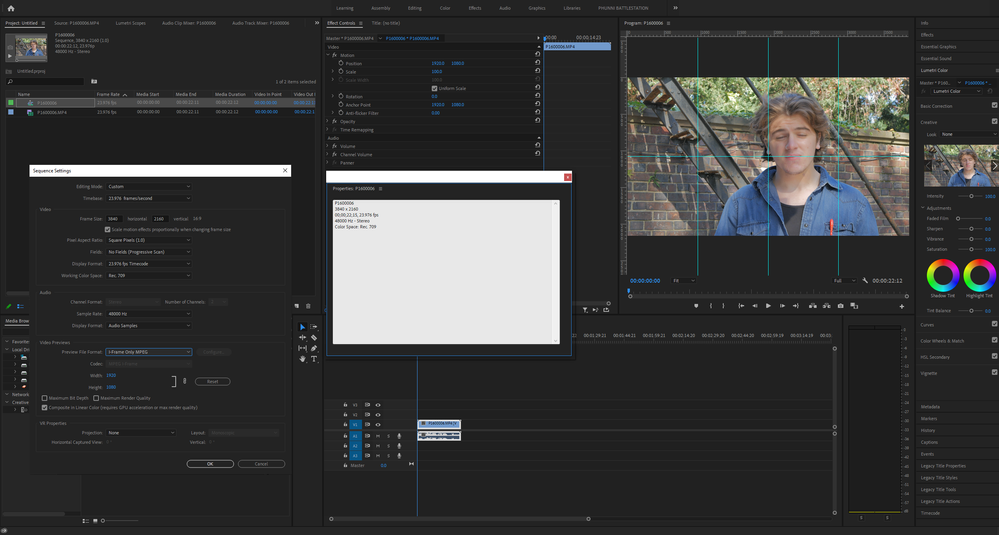- Home
- Premiere Pro
- Discussions
- Re: 4K Footage on Timeline becomes 1080p? How can ...
- Re: 4K Footage on Timeline becomes 1080p? How can ...
4K Footage on Timeline becomes 1080p? How can I keep the native resolution in my video?
Copy link to clipboard
Copied
I've been having trouble with all of the footage used for my video. I have been working with footage at 4096x2160 (Red Scarlet and Red Epic) and 3840x2160 (Arri Amira) and whenever I put it on the timeline it comes out at 1920x1080. Sequence settings and video preview files are at 3840x2160. I want to use the videos with their respective resolutions and I have no clue what's happening. I have included some photos that may or may not help. Thanks!
Copy link to clipboard
Copied
Does this preference do anything for you.
Copy link to clipboard
Copied
Unfortunately, it does not work. I did just notice that when starting a new sequence with my desired sequence and video preview resolution and dragging a clip it asks me this:
Clicking both options would still downscale it to 1920x1080 and 19280x1028 (weird)
Copy link to clipboard
Copied
BTW: I didn't see your screenshots...
Copy link to clipboard
Copied
Sorry bout that! Here are the original photos.
Copy link to clipboard
Copied
If you close your sequence and then drop the file onto the empty timeline window it will create a sequence with the file settings. (Or just drag a clip to the new item icon on the lower Project window to create a new sequence with the specs of the clip)
Copy link to clipboard
Copied
Just did all that. Created a new project. Put it in the empty timeline window. Sequence automatically changes the video preview resolution to 1920 x1080. Even changing it back to the desired resolution does nothing to the video file at all.
Copy link to clipboard
Copied
I was having this issue as well and found when I right clicked my clip on the sequence, "scale to frame size" was checked. Unchecking it was my solve. Not sure if it's a default or what.
Copy link to clipboard
Copied
Thanks, _mike_and_friends for actually answering the question. I had this problem and thought they'd switched from shooting in 4K to 1080p between shoot days. I only have this problem when I get the project from a particular editor so I will have to find out how he is setting up his project. It never happens when I do a project myself. I couldn't find a setting in preferences that would have this on by default.