- Home
- Premiere Pro
- Discussions
- A low-level exception occurred in: Adobe Scopes (T...
- A low-level exception occurred in: Adobe Scopes (T...
Copy link to clipboard
Copied
I got the Adobe Premiere Pro 2019, and after 2 days, this issue came up. I have not been able to use Premiere since then. I re-installed the program, but the issue is still there. What can I do?
 2 Correct answers
2 Correct answers
resetting preferences seems to have done the trick.
airoma hold down the Option (Alt on Windows) button while you click on Premiere, until the splash screen appears.
Hi darshanp2386254,
Sorry to hear that you are facing this issue. Please try to reset Premiere Pro preferences (FAQ: How to reset (trash) preferences in Premiere Pro?) and clear cache (FAQ: How to clean (delete or trash) media cache files? ) to isolate any issues caused due to the corruption of cache or preferences. Hope you find it useful, let us know if you have any questions.
Regards,
Sumeet Kumar Choubey
Copy link to clipboard
Copied
Second time this has happened to me. Resetting preferences as described above isn't working. Other solutions?
Copy link to clipboard
Copied
Well it took SEVERAL tries resetting the preferences.
Jeez adobe, get it right. Don't release software before it's been fully tested.
Copy link to clipboard
Copied
This worked. But it keeps happening whenever the program gets hung up. I noticed this just started happening with updating to the latest Mojave. Please fix this issue Adobe!
Copy link to clipboard
Copied
Having the same issue. Resetting prefs and deleting cache don't seem to work. Project loads timeline but no picture - so impossible to edit. Timeline won't play then when I click save or quit - program crashes.
Tried installing earlier version (13.0.1) but exactly same problem occurs. Completely rendered the software useless. I would revert to earlier versions but the project I've created now won't open in them and have invested in quite a lot of time in it. I know my machine is a little old now but it had been working perfectly fine before the update.
Specs:
Mac Mini Late 2012
Proc: 2.3 GHz
RAM: 16GB
Intel Graphics 4000 1356MB
Copy link to clipboard
Copied
I have been having the same problem for a week now. When I open up premier pro, I will receive the error message that says "A Low Level exception occurred in Adobe Scopes (Transmit::CreateInstance), after which I will not be able to play back in either the source or the program monitor. I have work that I need to finish, and deadlines that need to be met, please sort this problem out as soon as possible Adobe.
Copy link to clipboard
Copied
I'm getting this issue since the update this week (jan 23, 2019). Project opens but all video is black displaying scopes exception error.
Resetting prefs works to create new projects and get Premiere open but when I open older projects the error happens again.
I'm trying to IMPORT my new projects instead of opening them and see if that works.
But crashing a lot. and having with spinning beach ball or premiere opens with no panels open and frozen.
This update is pretty shabby.
Copy link to clipboard
Copied
Resetting the preferences helped but didn't fix my problem completely at all. Projects would still not open properly if at all. The only workaround I have found is creating a new project and dragging the old project file into it. I can't open and or edit any other way at the moment.
Adobe this is actually a joke this has lost me about a day of work in trying to figure out why adobe projects won't load in bloody adobe applications. Get your game together Adobe this is a huge issue people can't use the application they are paying for
Copy link to clipboard
Copied
¡AYUDA! ¡HELP!!
Adobe (Transmit::CreateInstance)
He desinstalado la aplicación y la instalamos nuevamente NO FUNCIONA, también borramos memoria cache
El Premier no responde, ya hice todo lo que dicen en los comentarios y el programa no funciona, no me deja editar, ni ver nada, no corre los videos, tampoco visualiza.
I re-installed the program, but the issue is still there. What can I do?
!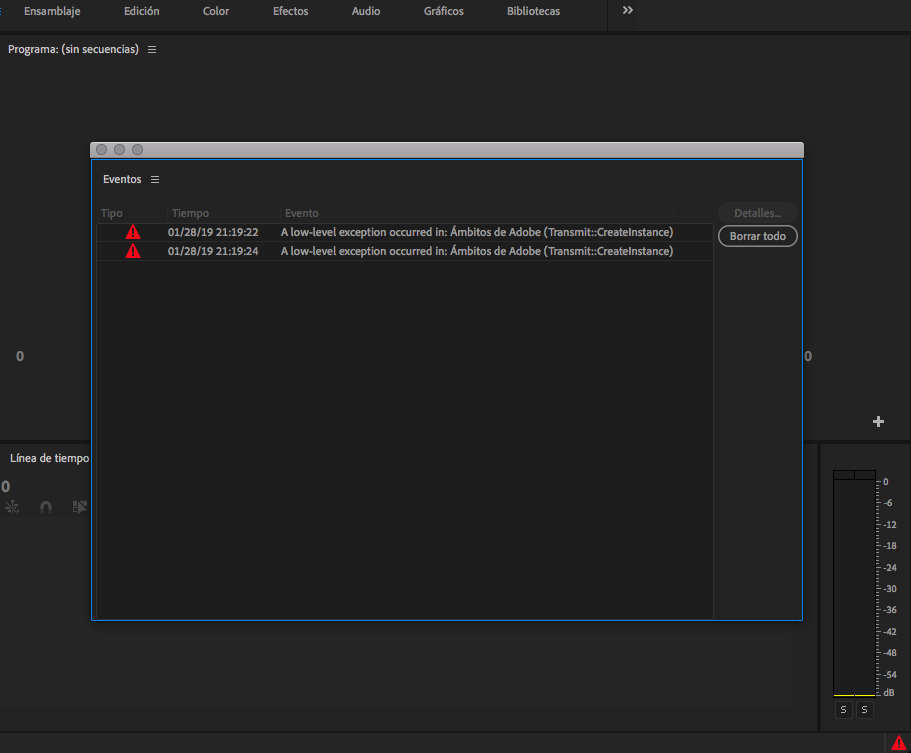

Copy link to clipboard
Copied
thanks! resetting worked!!
Copy link to clipboard
Copied
hello,
my solution was to create a new project, with only one image as a reference of the same folder of the original project, putting another name to the project, save in a different location to the folders of auto-saved, Audio Preview of the original project and close, then I opened the original project, everything was fine for me. Then you can delete the project that you created with that image since it only refers to the root of the folders of the images,
I hope this solution works for you and that you adobe fix this quickly.
Copy link to clipboard
Copied
I'm also having this problem on my Mac Pro 6,1. It's a freshly wiped computer with a fresh install of the CC Suite. Premiere crashed as soon as I opened my first project. I cleared the cache on program launch and the program froze after the "clear" prompt. After force quitting I reopened the app normally, and it gives the "low level error: scopes blah blah" error, hangs and freezes.
Completely frustrating.
Additionally I've started a new project, and imported the previous project into it: same issues.
Finally, I've also moved all the files to the local drive from my RAID 5 Thunderbolt drive: same issues.
Copy link to clipboard
Copied
I just had this error begin - I've had this computer and software at work since late October 2018
I can't say I've had a single problem that wasn't a user config issue until now (audio hardware choices not set or iCloud folder as the storage and then iCloud ran out of space, that sort of thing)
Mac Pro Late 2013 3.5 GHz 6-core INtel Xeon E5, 64 GB 1866 DDR3 with Graphics: AMD FirePro D700 6144 MB
OS: Mojave 10.14.3
So far I haven't seen if there was an update in either macOS or Adobe CC that has contributed to this problem, it just didn't want to play the timeline all of a sudden.
Copy link to clipboard
Copied
Whew, mine came back after holding the alt/option key while clicking the PR Adobe Premiere Pro icon,
Copy link to clipboard
Copied
Where is your computer storing your Creative Cloud files?
Copy link to clipboard
Copied
The same exact thing for me. I'm Running 2019 ver 13.0.3 on a MacPro running Mojave Ver 10.14.3 when I get the error at first and my source window and preview window are unable to load a single frame. All of my source files are indexed and loaded fine, I just can preview anything. Even the older version of 13.0.2 does the same. The it usually freezes and I have to force quit.
Copy link to clipboard
Copied
Just relaunched Premiere while holding the option key and I reset my preferences. It looks like it's working now.
Copy link to clipboard
Copied
I keep having this problem at least once a week. I reset the preferences and it will work well for a few days and then it happens again and freezes premiere.
Copy link to clipboard
Copied
I wonder where your preferences files are being stored - mine were in a Cloud - iCloud, where it was filling up to capacity and then after I got under the capacity limit again by moving and deleting unused files, I was able to have it work for weeks.
Copy link to clipboard
Copied
I have the SAME PROBLEM! Once a week this happens and I have to reset my preferences all over again. Does anyone know a permanent solution?
Also, it appears this problem is also linked to this other thread.
Premiere 2019 showing white screen only
Perhaps there is a common solution?
Copy link to clipboard
Copied
I've reset my preference every other day now and I am still getting this aggravating error. Not to mention the application crashing for any number of other reasons.
Copy link to clipboard
Copied
Resetting my preferences on the Mac by holding down option on startup worked.
Dear Adobe: please fix the way preference files are saved so they don't become so easily corrupted. This has been an issue for decades.
Copy link to clipboard
Copied
Hi there,
what happens to the project I'm working on currently on timeline. Do I loose it or it's safe even after resetting through the preferences?
pls help
Copy link to clipboard
Copied
Resetting your preferences (or deleting your workspace files, as I recommend elsewhere in this thread for a more permanent solution), has no effect on project files, and thus your work. As long as you save regularly, your progress should be (fittingly) safe.
Copy link to clipboard
Copied
I have not been able to using Adobe Premiere Pro for any length of time without getting this issue. The Program Monitor eventually turns white every single time, wasting time and corrupting the project. I have tried every suggested solution many times to no avail.
I experienc this on two different systems with two completely different setups. The only solution I have found is too start completely over in Adobe Premiere 2018.
Thanks for this Adobe. FYI, I'm now building an Avid system thanks to 8 months of this nonsense. If we don't pay our subsciption fees, Adobe shuts us down. They can't fix something, and they just keep pushing it out.
Copy link to clipboard
Copied
To anyone whose problem isn't permanently solved by resetting preferences: Try deleting your saved Workspace files (they can be found under "Documents/Adobe/Premiere Pro/13.0/[User-Profile]" in the "Layouts" and "ArchivedLayouts" folders). I had this issue for months and kept resetting my preferences only to have the problem come back, but when I deleted my Workspace files, everything returned to proper working order, and I haven't had any issues since the beginning of September, so fingers crossed.
It may be a bit of a pain, having to rebuild your workspaces, but significantly less painful than rebuilding your preferences every week to every day.
Get ready! An upgraded Adobe Community experience is coming in January.
Learn more

