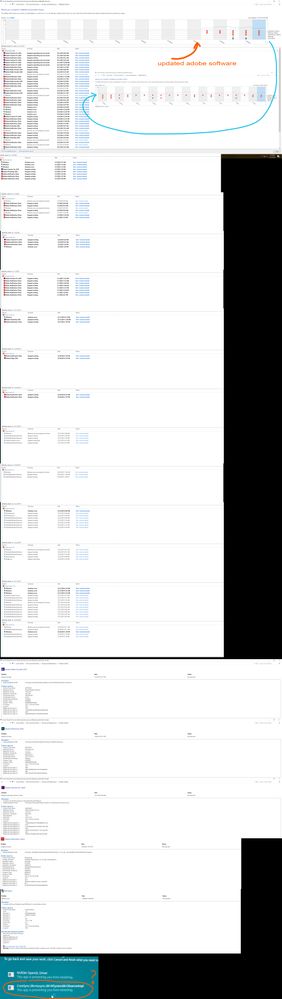Copy link to clipboard
Copied
I got the Adobe Premiere Pro 2019, and after 2 days, this issue came up. I have not been able to use Premiere since then. I re-installed the program, but the issue is still there. What can I do?
 2 Correct answers
2 Correct answers
resetting preferences seems to have done the trick.
airoma hold down the Option (Alt on Windows) button while you click on Premiere, until the splash screen appears.
Hi darshanp2386254,
Sorry to hear that you are facing this issue. Please try to reset Premiere Pro preferences (FAQ: How to reset (trash) preferences in Premiere Pro?) and clear cache (FAQ: How to clean (delete or trash) media cache files? ) to isolate any issues caused due to the corruption of cache or preferences. Hope you find it useful, let us know if you have any questions.
Regards,
Sumeet Kumar Choubey
Copy link to clipboard
Copied
Thanks, Paul.
Copy link to clipboard
Copied
I've tried every suggestion in this and other threads and nothing is fixing this problem.
Kevin perhaps you can answer a question: How is this still a thing? These threads go back years, how does Adobe send out new releases without fixing this problem first? This was not a problem for me until i updated a few months ago. I have to reboot every time this happens, then my file is corrupt as it freezes at the same place in the timeline. Shutting off mercury playback is not a solution as I spent a fortune on graphics cards specifically for use in Premier. There are so many new bugs in the latest Adobe release of everything - unbelievable.
So what exactly is being done at Adobe to solve this specific problem....?
What exactly is "a low level exception.." ?
Copy link to clipboard
Copied
I might be able to help explain this, even though I don't work at Adobe, so I can't speak to what actually goes on within their walls. That being said, I lived under the same roof as a software designer for 25 years and can share a few insights from his experience:
1) Debugging software (especially something as complicated as video editing software with a vastly-customizable interface) is like proofreading a copy of War And Peace that was written in seven different foreign languages. If you've never looked at the insides of a program, take it from someone who has, there are volumes of text that are meant to make sense to a computer, not the human eye.
2) In order to speed up the process of locating the bug, a debugger's first and best tool is customer feedback and crash log information. Unfortunately, customers are generally unreliable when it comes to A: recording repeatable steps B: sending crash data (you know, every time you rage hit "ignore" on that dialog box. We all do it.) C: interacting with support in any kind of constructive capacity.
3) This is the one no one likes to read. You are not Adobe's only (or even biggest) client. My best educated guess is that Adobe's debugging department has a list of all reported issues organized by how many users they affect and possibly how major the problem itself inherently is. Higher-level problems get the priority, and lower-level problems get fixed when they have a moment to catch their breath. I don't know if this at all relates to the definition of "low-level exception" (still waiting on confirmation or denial from my contact), but I wouldn't be surprised.
4) Adobe is not alone in their software containing multiple bugs that only majorly affect a small subset of users (if it majorly affected the majority of users, I guarantee you there would be a mad rush to solve the problem), and it's hardly a new status quo. Look up any company's customer support forum, and you'll see complaints going back as far as the servers will retain. If anything, we're enjoying a new era where we don't have to wait an entire year for the big problems to be fixed. This is the trade-off of subscription services: There are smaller bugs floating around because there's less time to polish the details on the first go, but the game-breakers can be patched in a matter of days.
I'm sure this isn't what you want to hear, but it's how things work. Sometimes a problem takes a while to diagnose, and the best way to solve it is to keep working with support, because even if it's not at the top of the queue, I'm sure it's on the list.
Copy link to clipboard
Copied
Two additional insights from my software designer friend after I asked him about this:
1) Sometimes fixing a small bug opens up a Pandora's Box (or major bug affecting all users), so the smaller bug is considered the lesser evil until they can solve it without causing the bigger problem.
2) Sometimes issues are triggered by multiple conditions, so even if you apply a fix to one trigger and send it out, it may not be solved for everyone because of another separate trigger that you coudn't see until the first one was fixed.
Copy link to clipboard
Copied
Thanks for your insight Paul. I've been using adobe products for 25+ years so I'm painfully aware of all your accurate comments. Part of the problem is that concerned users like you are trying to help but actual input from adobe is pretty scant throughout the entire "adobe support community" forum. I would like to pose an analogy to the users here:
Suppose you used to buy a car once every five years then suddenly you were forced to lease that same car for 600% more money. Then you take that car in for a scheduled maintenance but when you get it back all kinds of things dont work. Would you tell yourself "gosh those mechanics are working so hard they'll get around to solving my problem some day". Meanwhile that car you use to make a living just stops working - whenever - repeatedly with no warning or visible cause.
The exact same thing is happening with Autodesk subscription. Before subscription(s) I was always trying to help solve issues, beta test everything I could because I felt I was part of something big, a real community that was cutting edge. But now I dread every release from both companies and try to stay 6 months behind, hoping the new round of bugs get fixed so I dont have to be their beta-b*tch.
If my only option is to pay for overpriced rental software - it needs to work.
Copy link to clipboard
Copied
3dpete,
Sorry if I missed your comments back in Jan. This is primarily a user to user forum, so you won't get much feedback here. I do my best to respond where I can be helpful, but it is rather like drinking from a firehose. I have ACPs which assist me and point me to those in need.
You need to post on User Voice for direct interaction with the product team: https://adobe-video.uservoice.com/forums/911233-premiere-pro A forum post is not a "support ticket." You need to file one of those with our call/chat agents. Ask for the "Video Queue" for the best possible agents for Premiere Pro.
To be honest, low level exceptions are often hardware related issues. Scopes take a lot of GPU power and if you don't have a powerful enough GPU or the right drivers....you can trigger a warning like this. Only an educated guess from a support standpoint. This would be something I'd like to research.
So while it often seems like an "Adobe Issue," it can also come from the user side who might not have done any troubleshooting or checking system requirements. Looking at your installation logs, if you do meet system requirements, and your system remains unstable, by all means, contact call and chat support.
Sorry if I could not be more helpful.
Thanks,
Kevin
Copy link to clipboard
Copied
Copy link to clipboard
Copied
WORKED! Thanks.