- Home
- Premiere Pro
- Discussions
- Re: A low-level exception occurred in: (Exporter)...
- Re: A low-level exception occurred in: (Exporter)...
Copy link to clipboard
Copied
Hi. I'm getting this error when opening Premiere, it happens before I even create a new project. It has only been giving me this error since the latest upgrade to v13. I'm reading a lot of forums on low-level exception errors, but can't find one relating to exporter.
 1 Correct answer
1 Correct answer
Hello Kevin,
yes thank you, update to 13.0.1 clears the issue.
Best regards
Thomas
Copy link to clipboard
Copied
Hi davev,
Sorry about this.
Please try resetting the preferences. FAQ: How to reset (trash) preferences in Premiere Pro?
Let us know if it helps.
Thanks,
Shivangi
Copy link to clipboard
Copied
Hi shivani gupta,
Thanks.
I did it. Unfortunately the error remain.
Best,
tomcorsan
Copy link to clipboard
Copied
Hello,
same Problem here, (Win10 64bit)
resetting the preferences did not help.
any other ideas?
btw. on my macbook pro 2017, Premiere Pro CC 2019 v13 is very sluggish,
at the moment it is not possible to work with that version for me.
Best regards
Thomas
Copy link to clipboard
Copied
What are you exporting to, .avi, .mov, .mp4, etc, etc and what settings do you use? Please post an image like the one i posted here.

Copy link to clipboard
Copied
the information did not pop up during or before export,
it occured every time when opening Premiere.
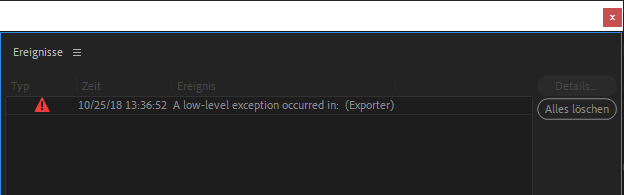
Copy link to clipboard
Copied
Yes, i understand that but without details such as Export Settings as you can see in my image makes helping impossible. It would be great to know what media you have on the timeline as well.
Copy link to clipboard
Copied
on this Project I am working with apple prores Videos (1920x1080)
But as I said I am sure it is not a problem with that Project,
it is a problem in general because if I reset everything during
Startup with shift alt and opening premiere the error pops up,at this time there is no Project loaded only the program itself.
I have deleted the information about the error and have started an export to h264
and that worked fine. But everytime at program start the error info is poping up.
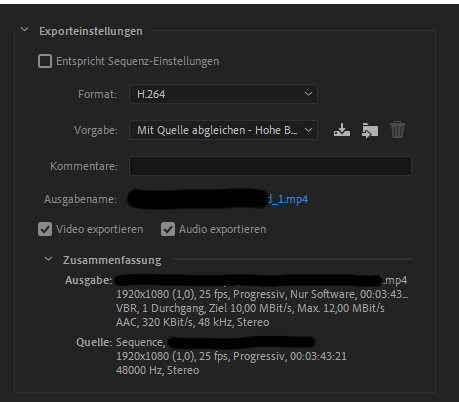
Copy link to clipboard
Copied
Ooops, i misunderstood everything and missed that you get that error during the startup of Premiere Pro. I thought you got it when you exported video. My bad.
Do you have any third part exporters installed such as some kind of x264 exporter?
If no, the only thing i can come up with at the moment is to uninstall Premiere Pro CC 2019 and then reinstall it.
Copy link to clipboard
Copied
No problem.
I have no third party exporters installed but running DaVinci Resolve 15
and Avid MediaComposer 2018.10 on the same machine.
Maybe davev46492475
have some more inputs too?
I will try to reinstall it.
Best regards
Thomas
Copy link to clipboard
Copied
So the Problem is not solved, sorry.
I have uninstalled all versions of Premiere and MediaEncoder. (there was also v12 installed)
Now I have done the install/uninstall routine 2 times, I am now on V13 only,
but the error still persists.
???
Copy link to clipboard
Copied
Can you export anything at all, let´s say ProRes instead of H.264?
Copy link to clipboard
Copied
My Computer is Win10 so no ProRes export, but I have tested Avid DnxHD
and MPEG 1080p25 export successfully, no error everthing fine.
only on opening Premiere.
Copy link to clipboard
Copied
Got it. I am out of ideas at the moment.
I have a similar issue and get an error at launch, not the same as yours though. I have a CineForm decoder installed and other people with a Logitech webcam got the same error as me. From what i have gathered from Wes Howell at Adobe it is due to "Security and OS related changes."
Big thread: Just did the update to 2019 and opening a project from the other day is giving me trouble
No permanent fix yet.
Copy link to clipboard
Copied
ok, thanks let's see
Copy link to clipboard
Copied
thomash,
Please update to 13.0.1 and report back. Are you clear of this issue?
Thanks,
Kevin
Copy link to clipboard
Copied
Yes. With the 13.0.1 the problem it disappear. Thanks
(But my computer is having trouble with 13.0 version ![]() I think because I have a Intel Core i7-2600 CPU 3.40GHz (ram 32GB)
I think because I have a Intel Core i7-2600 CPU 3.40GHz (ram 32GB)
Copy link to clipboard
Copied
Hello Kevin,
yes thank you, update to 13.0.1 clears the issue.
Best regards
Thomas
Copy link to clipboard
Copied
Thanks so much for the report, Thomas!
Kevin


