 Adobe Community
Adobe Community
- Home
- Premiere Pro
- Discussions
- Re: A low level exception occurred in
- Re: A low level exception occurred in
Copy link to clipboard
Copied
Hello,
Problem with my video file.
As you see on updated version i get this notification.
My video file is is lagging - sound is alright. After rendering is the same problem all video is laggingig. I have a feeling that its somehow doesn't load the video file.?
On older version is the same problem but without an error notification.
source video file is in MOV format. 1GB
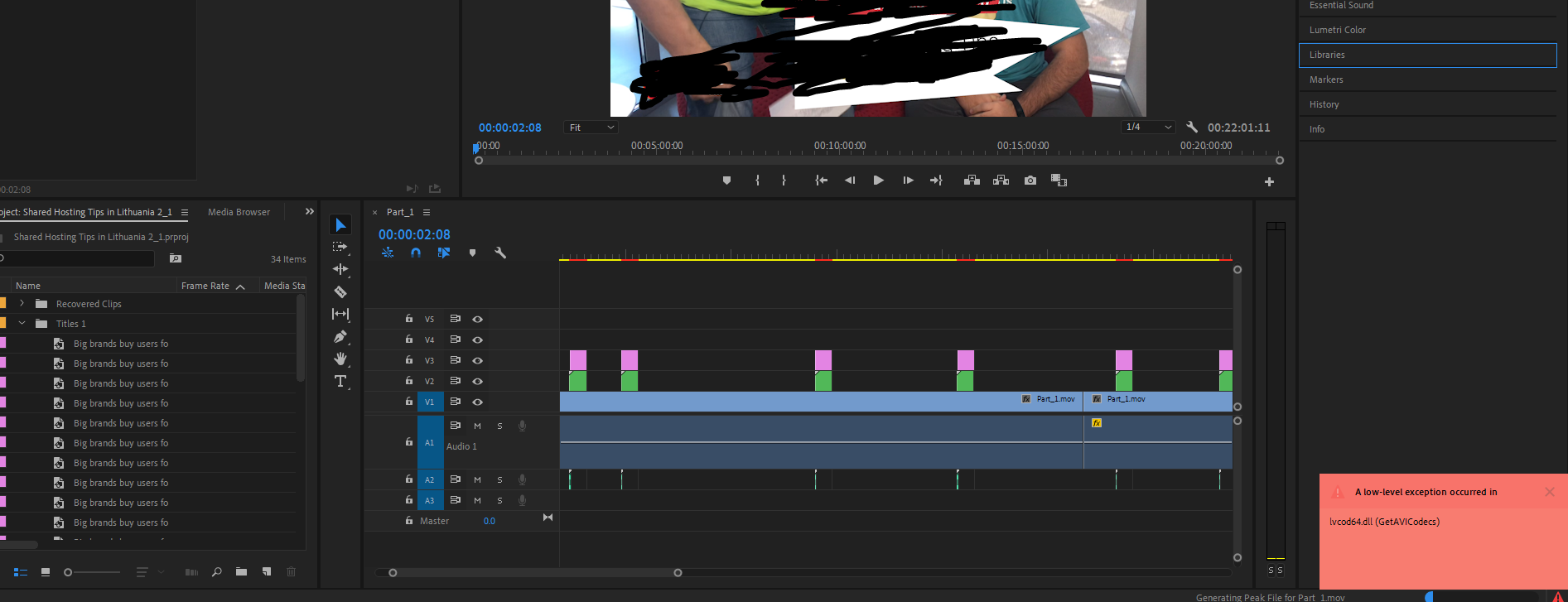
 1 Correct answer
1 Correct answer
Update to Premiere Pro CC 2019 (13.0.1) to be clear of this issue, filipb.
Thanks,
Kevin
Copy link to clipboard
Copied
Hi filipb,
Sorry about this.
I understand that you are getting slow playback with video. Please answer the following questions to understand and troubleshoot the issue better:
Which Operating System are you using?
Please share the system specifications (RAM, GPU, Processor).
Are you using any plugins?
Note: Please check if the GPU acceleration is enabled under File > Project Settings > General > Video Rendering and Playback.
Thanks,
Shivangi
Copy link to clipboard
Copied
Processor i intel core i7-8700K 3.70GHZ
RAM 32
GTX 1070 Ti
Everything worked properly till my premiere pro update.
After that i cant even play the file because i dont know whats the problem.
Under the settings GPU accelaration is set.
Copy link to clipboard
Copied
Hi filipb96762993,
Sorry for the inconvenience caused. We have multiple instances of this issue reported and currently, we are investigating the issue.
We will try our best to get this checked as soon as possible.
Thanks for your patience,
Sumeet Kumar Choubey
Copy link to clipboard
Copied
Update to Premiere Pro CC 2019 (13.0.1) to be clear of this issue, filipb.
Thanks,
Kevin
