 Adobe Community
Adobe Community
- Home
- Premiere Pro
- Discussions
- Re: Adding video assets to a CC Library
- Re: Adding video assets to a CC Library
Copy link to clipboard
Copied
I for the life of me can't figure out how to add assets to a Library folder in Premiere. I clicked on the "Library" panel on the right hand side of the screen. I've "created a new Library.." and now I don't know how to put stuff in the new library. I can see a "+" add content button on the bottom left of that window, but it's not highlighted and I can't click on it, not sure why. Can't drag files into the panel. Can't find a way to add files in the folder in my browser. What am I missing?
 1 Correct answer
1 Correct answer
Hi GordonS,
Not all file types are supported for exchange between Premiere Pro and Creative Cloud Libraries. Please see this document: Creative Cloud Libraries in Premiere Pro
Thanks,
Kevin
Copy link to clipboard
Copied
Hi Gordons,
You can save looks directly to the Libraries in the Color Workspace or the Lumetri Color panel.
Please check this link: Using the Libraries panel
Thanks,
Kulpreet Singh
Copy link to clipboard
Copied
What if you want to save something other than a look. Like a graphic or an animation or a video that you've already used and will certainly use again in another project. Doesn't make sense to me why you can't just drag and drop assets into the library panel in Premiere.
Copy link to clipboard
Copied
I went through the exact same process. It's impossible for me to drag or import any type of asset from my PP Project or Finder into my custom Libraries.
Copy link to clipboard
Copied
You can add assets from Adobe Stoke and Photoshop and Looks from Pr.
If you want a library use The Bridge.
Copy link to clipboard
Copied
Hi GordonS,
Not all file types are supported for exchange between Premiere Pro and Creative Cloud Libraries. Please see this document: Creative Cloud Libraries in Premiere Pro
Thanks,
Kevin
Copy link to clipboard
Copied
Then why call it a library? I have a ton of nested sequences that have animations, clips, images etc. that I use repeatedly. 'Library' implies (anyway) that I can store stuff like this - or links/pointers to them - in one central place. That would be such a huge help for workflow. And, that's what I thought the 'Library' would be.
What a fake out. It looks like bait to get people shopping for Adobe assets.
Copy link to clipboard
Copied
If you read about things prior to using them, it's very clear what the Library is designed for. And that you have both a local library/ies and Cloud library/ies. So your comment about "bait" is just ... well, to me a bit odd.
The Libraries are designed to work especially well with the sorts of things that one might share with others on a project or shop ... such as mogrts, looks, that sort of thing. It's not intended for being a storage catch-all.
Here's the best manual available at the moment for Premiere Pro ...
Premiere Pro https://helpx.adobe.com/pdf/premiere_pro_reference.pdf
One of the best advisers on doing things ... and doing them once, saving your results as presets/templates & etc so you never recreate something you've already done, is Jarle Leirpoll. His ebook, "The Cool Stuff In Premiere Pro" is over 1,000 pages, covering every aspect of the program, and includes how to use projects as store-houses for templates, assets, & such ... and recall things from them quickly as needed while working.
Jarle’s Book/page: https://premierepro.net/
Jarle's newest book is on making mogrts for use in PrPro ... when Adobe was going through it for making sure it was correct from their perspective ... they just bought the book and it's available free on their link. (I was a proof-reader for it ... )
Leirpoll ebook, Making Mogrts: https://adobe.ly/makemogrts
Armed with more resources, it won't be quite so frustrating to get through this app. It will still have frustrations, of course ... but you'll get past them faster and back to just getting work out.
Neil
Premiere Pro https://helpx.adobe.com/pdf/premiere_pro_reference.pdf
Copy link to clipboard
Copied
I drag items from the timeline to the library. The green plus shows on my curser. But nothing appears in my library. I had yet to have any success with the library.
Copy link to clipboard
Copied
Probably best to read up a bit on what Creative Cloud Libraries are designed to do. They don't just hold anything you drag to them, they have a very specific function, which extends across the CC apps.
So check in their online help for CC Libraries ...
Neil
Copy link to clipboard
Copied
+ sign (add elements) in cc library in premiere pro is greyed out, it means you canoot add from premier right now!
CC library basics you add assets from its source to library to use them in premiere, for example,, you add a vector logo from illsutator to CC library and then drag it from cc library to pro program panel or to timeline (sequence).
Copy link to clipboard
Copied
Also not helpful. Of course its "cannot add anything", thats why its greyed out. That was not the question. The question was WHY it is like that... At my side i added one video 15mins ago from directly inside the project and now with another one its not working at all.
Copy link to clipboard
Copied
What is it then? Its an online storage. Of course for videos, audios and so on. But it is not working. So is it not by me. Because its greyed out. It worked like 15mins ago. Your answer is not helpful at all. A library is there to save files you - at best - reuse multiple times. What "specific function" are you talking about? Its a folder in a cloud inside of PP. Not more, not less. Its not magic.
Copy link to clipboard
Copied
CC LIbraries have very specific things they are allowed to do. With specific types of files. So we do need to read the specs for them, to figure out what we can do with them. You can't do other stuff with them.
Copy link to clipboard
Copied
I'm having the same issue, and I found a fix, albeit a mediocre one. The add elements icon is also greyed out for me, and I cannot drag any items from bins or the timeline into the Library panel. HOWEVER, if you take that same file (only the supported ones, of course) and locate it in Finder (for Mac), you can then drag it from the Finder window into the Libraries panel, and TADA!
Honestly, it's kind of useless, though. Any modifications you might have made to that file, like keyframed motion on an image, cannot be stored in this way, same with mogrts, etc. The only real solution is to render out any motion graphics or images that you use consistently and then drag them into the Library panel if you want to reuse them in that way.
Personally, I'm not going to waste any more time on this feature of the product as a Premiere user. It seems more useful/built for the Illustrator/InDesign crowd.
My solution to this libraries issue has been moving my projects to productions and then having dedicated "Library" projects. So basically a "SFX Library" project, "Music Library" project, and "Graphics Project". This works great because I can store graphics on timelines that are specific to the asset. If modifications need to be repeated, it's easy to just open that project in the production and grab that asset off the timeline. Perfect? No, but based on the Adobe responses I've seen in this thread and others, I'm not holding my breath on this product feature.
Lastly, I just want to say I'm kind of shocked by how dismissive the responses to your question are. You brought up a perfectly valid issue with an underbaked part of Premiere, and the responses are frankly kind of rude.
Anyway, hope that helps!
Copy link to clipboard
Copied
As a volunteer, spending time to write up a list of the resources other users could use to learn how ... and how not ... to use the program is dismissive and rude?
Copy link to clipboard
Copied
"Probably best to read up a bit on what Creative Cloud Libraries are designed to do"....as though we haven't all done that.
Pointing someone to the same resources over and over again, as though they have never seen them, and as though that will solve there problem is dismissive. This feature has real issues, it's not just that the user is incompetent.
I appreciate that you do this as a volunteer, but we all know how to google. People come to these forums becasue they're not fiding the information in the availlable documentation. If there's not new inforrmation to be added, or an actual solve, why add the information at all? If you can't answer someone's question, maybe don't? That's my 2 cents.
Copy link to clipboard
Copied
First, if you check my stats, I've helped rather more than a few people. In some areas of Premiere there aren't many more knowledgeable. But in most areas, others here have deeper understanding and experience.
Second, why on earth would one ever assume what people have done before posting here? That is both illogical, and counter to experience on this or any other forum.
User experience, knowledge, or previous steps they've taken or applied, are simply not knowable by assumption.
And besides that, a forum like this is used by many to find something. If they don't have the details then they cannot be sure of what they see.
So it is most important to be specific and leave assumptions out of the discussion. Also a good idea to leave emotions out. We're talking about tools, fancy hammers, that's all.
Copy link to clipboard
Copied
As a brand manager, I would like to be able to house not only fonts, colors & graphics in a CC Library. With that said I am looking to add .mp4 files to my library so that everyone is using the same intro & outro video clips in our productions.
Does anyone know how to add a video asset to a CC Library?
Thank you in advance for any help you all give!
Copy link to clipboard
Copied
Hi,
You can add your video to one of your libraries from the page bellow and share it with all your team members :
Regards,
Copy link to clipboard
Copied
So when I look at my CC Library screens there is not a place to upload more assets from the web view. (see below)
Is there another area you are referring to?
Thank you!
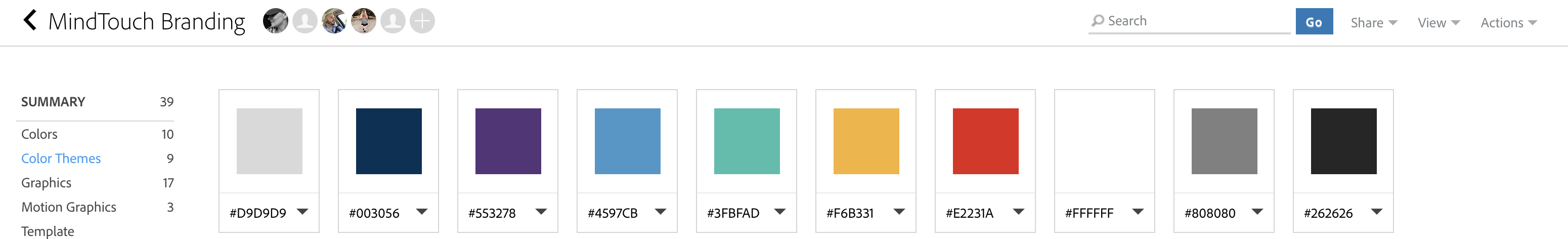
Copy link to clipboard
Copied
Just drag and drop the video in this area when you are on the right library
Copy link to clipboard
Copied
When I am in Premiere Pro, when I try to drag a video (.mp4) file into my CC Library panel, the option is not available.
If someone has been able to do this, do you have a screenshot or video you can share?
Copy link to clipboard
Copied
Right click the clip and select "Add to Project." You cannot drag and drop.
Copy link to clipboard
Copied
Moving to Premiere Pro CC
-
- 1
- 2


