- Home
- Premiere Pro
- Discussions
- Re: Adjust picture size in premiere pro
- Re: Adjust picture size in premiere pro
Copy link to clipboard
Copied
I try to include a picture in the start of my video, but as I put the picture in the timeline it becomes to big, and so it only view a zoomed in part of the picture.
The image size is 5312 x 2988. File size 4,37 mb
Howe do I do it?
 1 Correct answer
1 Correct answer
Hi Sam,
Since your sequence settings don't match the resolution of the image, it is zoomed in. You will have to scale the image down to fit the sequence size. You can either do "Scale to frame size" or manually change the scale in the Effect Controls panel.
Thanks,
Rameez
Copy link to clipboard
Copied
Hi Sam,
Since your sequence settings don't match the resolution of the image, it is zoomed in. You will have to scale the image down to fit the sequence size. You can either do "Scale to frame size" or manually change the scale in the Effect Controls panel.
Thanks,
Rameez
Copy link to clipboard
Copied
...or resize it in Photoshop.
Copy link to clipboard
Copied
Copy link to clipboard
Copied
So, how does one "scale to frame size"?
Copy link to clipboard
Copied
Right click on the clip on the timeline and in the drop down menu choose either Scale to Frame Size or Set to Frame Size. Set to Frame Size has advantages if you are planning to do more scale adjusting that just making it match the sequence frame size.
MtD
Copy link to clipboard
Copied
The email notification asked me to click "Correct" under the answer if this answered my question. I don't see any place to click "Correct". Perhaps that is an obsolete concept. So I clicked "Helpful" instead. Thanks Meg.
Right clicking on the clip scales the image. Is there a place to set a preference where newly dragged photos will be scaled?
Copy link to clipboard
Copied
Preferences > Media > Default Media Scaling:
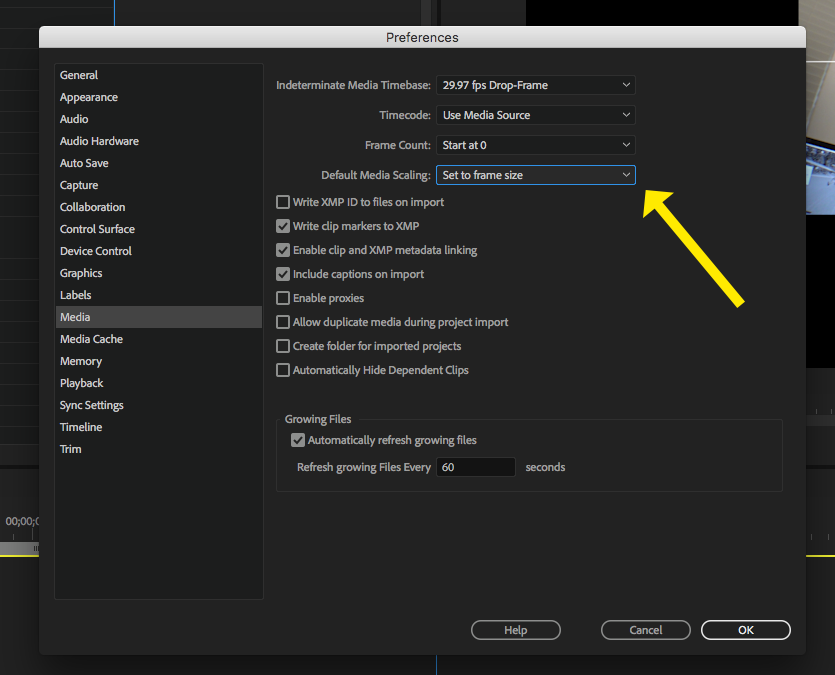
Changing this will only affect any new images you add, the ones already ton the timeline will stay scaled as they were before you set this default.
MtD
Copy link to clipboard
Copied
Hi, I'm having a problem with fitting a jpeg image to the entire screen when using premeire pro. How do I fix that? I've attached a screenshot of what the video looks like when it's exported as an mp4 and is in full screen. I want to get rid of the black borders on the outside but don't know how to.
Copy link to clipboard
Copied
You should be able to zoom in instead of zooming out. If the sequence is 1080P you could drop it in a 720P sequence and it would proably fit better.
Find more inspiration, events, and resources on the new Adobe Community
Explore Now

