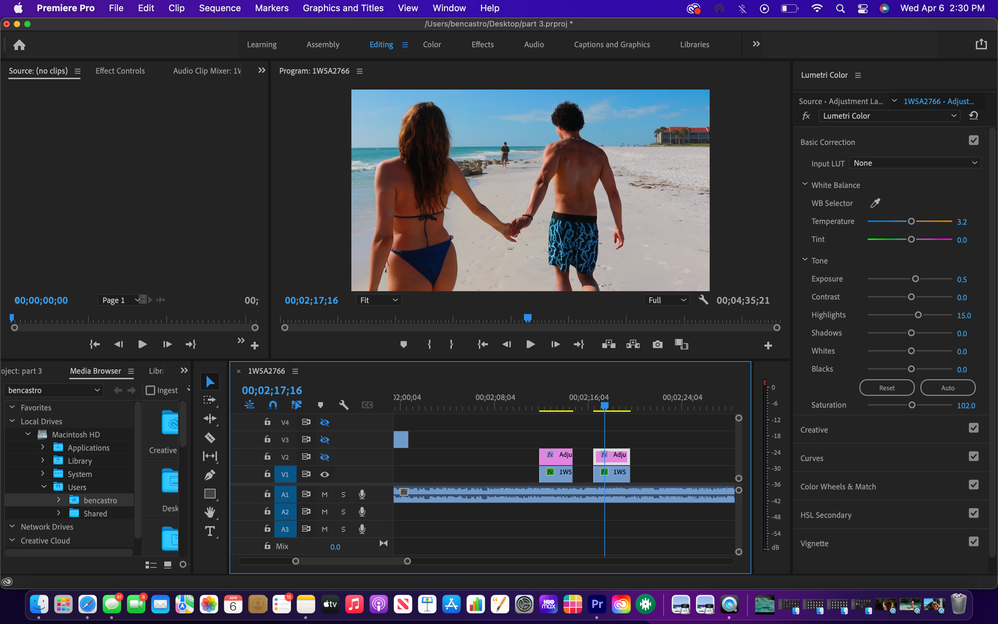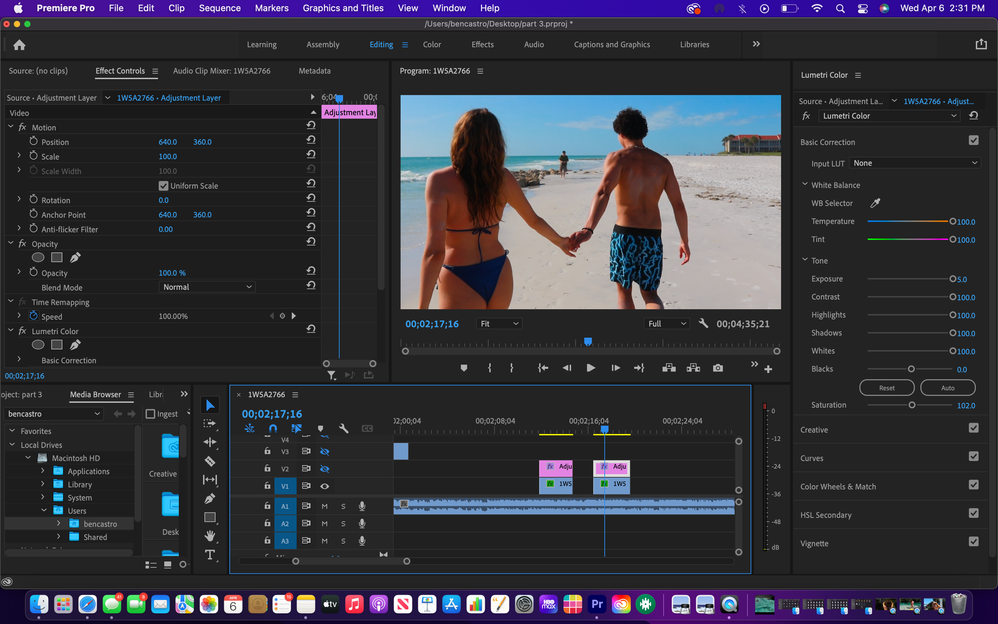- Home
- Premiere Pro
- Discussions
- Re: Adjustment layers stops work after a certain a...
- Re: Adjustment layers stops work after a certain a...
Copy link to clipboard
Copied
Hi,
So i have been searching online for hours about how to fix my problem with an adjustment layer and it seems the general issue is it being grayed out. For me that is not the case, I put adjustment layers onto my clips and they are normal and work the same way and then after two to three times of opening and closing my project and saving it, they seem to have no affect on my clips below them. I have read that you should copy and paste int a new project but after having to do that 4 times now, the adjustment layers take no more effect on my clips. The hardest part to figure out is that the adjustment layer is there and over my clip, but you cannot adjust anything on it to affect the clip below. And once these adjustment layers stop working, if I try to add a new one or create a new one, it has the same effect.
Let me know what I can do, Thank you!
 1 Correct answer
1 Correct answer
See the crossed-out eye on the left end of track V2? You've got that track turned off. Click that eye so it's no longer crossed out.
Neil
Copy link to clipboard
Copied
Please post screenshots of your sequence and the Effects Control Panel.
Copy link to clipboard
Copied
Copy link to clipboard
Copied
As you can see when I turn up anything in the color section, it has no effect on the clip below, this goes for my whole timeline and any new adjustment layers i could create. Let me know what you think? Thank you
Copy link to clipboard
Copied
See the crossed-out eye on the left end of track V2? You've got that track turned off. Click that eye so it's no longer crossed out.
Neil
Copy link to clipboard
Copied
I feel really dumb, i should of known that, Thank you for the realization moment!
Copy link to clipboard
Copied
Hey, do you know how many times I've been working and suddenly no color changes were showing? Only to realize after a few minutes I'd left the "mute Fx" button active? ... Sheesh!
Neil
Find more inspiration, events, and resources on the new Adobe Community
Explore Now