- Home
- Premiere Pro
- Discussions
- Re: Adobe Media Encoder CC exports video with no a...
- Re: Adobe Media Encoder CC exports video with no a...
Copy link to clipboard
Copied
hey Adobe,
are you still giving support to your clients?
I didn't want to open a new thread, hence provided my follow up to
No audio when using 2017 Media Encoder
but didn't get any help from you. 😕
How should I solve my problem?
If I take a video file and try converting it with AME, basically its output has no audio track associated.
I found out (please see the other thread) that I have the same issue of the other user who understood that if the audio track is in the Stream 1, the audio is not exported.
I also provided a screenshot for your convenience.
Anyone can help?
thanks
Marco
 1 Correct answer
1 Correct answer
Hi Marco,
If these are screen captures, often the audio is muxed, so Premiere Pro and AME cannot read it. You need to "demux" that audio before importing it. Several free programs online can help you with that. Demux the audio, import it, export it, then see if you have audio. Report back with results.
Thanks,
Kevin
Copy link to clipboard
Copied
Hi Marco
I have read through the previous thread created and it seems there was no solution to your problem.
In order to recreate this problem and troubleshoot I would need to have the files you are using. But until then lets do this:
It could be one of several issues so lets start by asking a few questions:
1. What version of PP are you on?
2. What version if ME are you on?
3. Post a screen grab of your sequence settings plz
4. Post a screen grab of your audio properties
5. What is the output setting you are exporting to?
6. Have you tried this: If your audio is on track 1, move to to track 2, send to ME and rendering audio and let me know what happens.
I am not concerned about your hardware setup as a loss of audio rarely relates to RAM, CPU or GPU.
Mo
Copy link to clipboard
Copied
hey Mo
thanks for the reply
I can see there are NO updates so it means it's the latest.
but for the sake of clarity:
- MacOS Mojave 10.14.1
- PP is 13.0.1
- ME is 13.0.1 Build 12
- Test footage codec info picked from VLC
Screen Shot 2018-11-27 at 12.30.41.png • Droplr - Test footage AME settings (although I tried many presets, Vimeo, YT, High Quality, Match Source etc)
Screen Shot 2018-11-27 at 12.37.42.png • Droplr
Regarding pt 6 I didn't try cause I am NOT using PP but jumped already to AME.
Does it make sense?
thanks
Copy link to clipboard
Copied
Hi Dave yes it all makes sense.
I would suggest the following.
Re-encode (transcode) the footage in ME and drop that into the PP timeline
Its a long route to take but its the only way to check if this is whats causing the audio drop out
Or simply transcode the AVC to a .wav file and bring in separately (keep frequencies and bitrate the same)
Mo
Copy link to clipboard
Copied
is it useful for debugging purposes?
if yes, can you please tell me the exact steps I need to take?
if not, this is a MASSIVE load of extra unneeded work.
Imagine I have 20 files (2GB each!) to do this weird thing?! I would count on AME to do the job properly, I can't even think about losing so much time in PP and AME again for every file, it makes no sense.
![]()
please let me know how you want me to proceed, and thanks for the kind feedback
Copy link to clipboard
Copied
Dave I had a look at your screen grabs.
Have a look at this
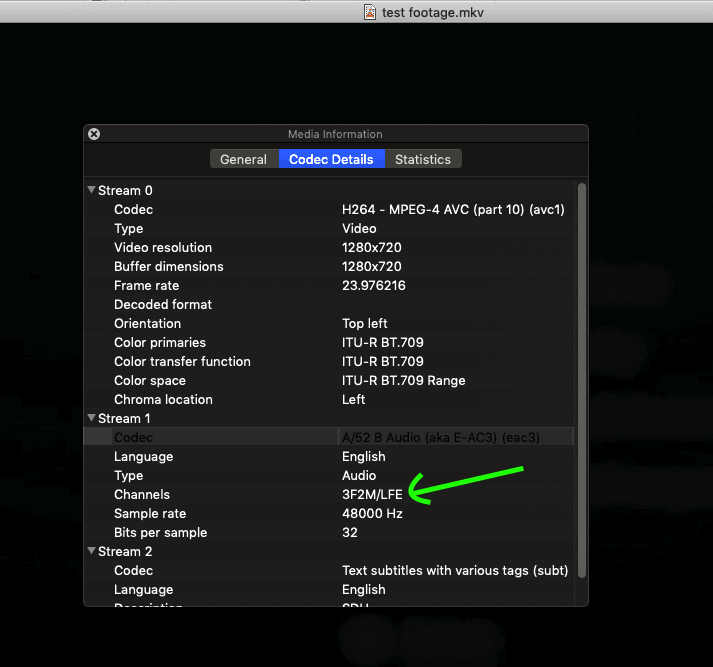
Did you shoot this in surround? I see this is where the problem is.
Are you doing a surround project or a stereo one?
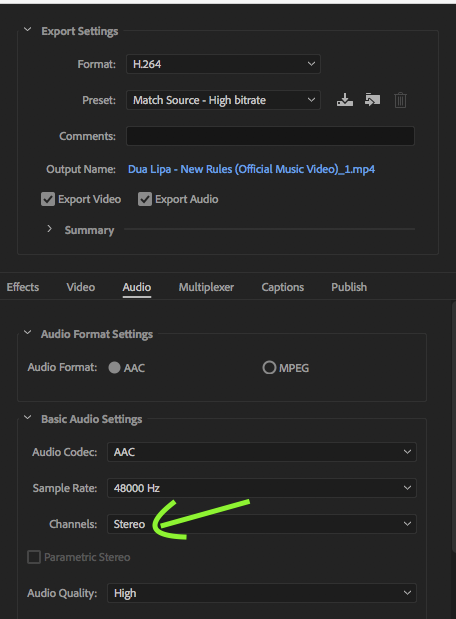
If you arent doing surround you need to bring the channels into stereo by transcoding in ME
So all you do is drop a clip into ME. Click the Preset Option. Leave watch Source- High Bitrate on. Go to the Audio Tab and in channels choose stereo.
But before you do this do a normal ME output but in the audio channels section choose 5.1
One of these 2 will give you audio output
Mo
Copy link to clipboard
Copied
Unfortunately this didn't help too.
Probably I misunderstood what you asked?
see the outputs from the conversion as you suggested:
STEREO
Produced this
Screen Shot on 2018-11-27 at 14-21-08.png • Droplr
5.1 SURROUND
Produced this
Screen Shot on 2018-11-27 at 14-21-58.png • Droplr
Either way, sound does not play at all ![]()
PS
the only setting I changed was this "Channels"
Copy link to clipboard
Copied
Next step: Lets reset the preferences
To restore default preference settings, hold down the Shift key while the application is starting (for both Windows and mac OS).
Lets hope this works
Copy link to clipboard
Copied
I already did this as per my other thread, but have done it again now.
Basically the app was closed.
Pressed Shift
While keeping it pressed, clicked on AME icon
kept it pushed until I saw the final user interface, and released
Now created two streams, one with Stereo and one with 5.1
Encoding... keep you posted.
Copy link to clipboard
Copied
Nothing at all.
Still doesn't work, either in Stereo or 5.1
Still the same problem everyone talks about from years ![]()
any ideas?
Copy link to clipboard
Copied
I think you need to submit a bug report.
In the interim can u send me one of the files. You can upload to google drive and share that file with me so I can test it
Its the only way I can know whats truly wrong
Mo
Copy link to clipboard
Copied
how can I submit the bug report, Mo?
I've never done it yet ![]()
For the videos, I'm sorry but they are confidential and I cannot send any of them to you or make it available on Internet.
![]()
So I'm at a dead end as everyone else ![]() it's a real shame no one has ever made it.
it's a real shame no one has ever made it.
I mean, I see posts like this from probably 2014 😕
however Mo, I know it's nothing on you ![]() so don't take me wrong, I'm just super annoyed with Adobe ME CC this time.
so don't take me wrong, I'm just super annoyed with Adobe ME CC this time.
Please just let me know how I can submit it and I will, if you can't do it for me.
thanks
Copy link to clipboard
Copied
Hi Marco
Apologies for the delayed reply. I was offline for a bit
Please report the problem here:
Feature Request/Bug Report Form
I am truly sorry that you are experiencing these issues for such a long time with no resolution.
Kevin-Monahan would you be able to assist Marco on this?
Marco Kevin is Support Product Manger for digital Video Applications.
Please let me know how it goes by posting on this thread which I will follow.
Mo
Copy link to clipboard
Copied
Hi Marco,
If these are screen captures, often the audio is muxed, so Premiere Pro and AME cannot read it. You need to "demux" that audio before importing it. Several free programs online can help you with that. Demux the audio, import it, export it, then see if you have audio. Report back with results.
Thanks,
Kevin
Copy link to clipboard
Copied
thank you both!
Kevin, do you have a recommended free solution for Mac which could do things easily and in bulk?
I searched online and found many command line stuff, I need something to possibly avoid wasting time understanding, learning etc..
It's not my field of competence, and this is why people buy and use premium/Adobe solutions. They should be, IMHO, my best friend in solving this things.
You drag a file into a tool called AME, push a button and it works.
Any suggestion to quickly work on multiple files too?
basically I need these files to be bulk processed, "demuxed", so that I can be dragging the whole demuxed set into AME and push a single button to get what I need.
Is this achievable?
Find more inspiration, events, and resources on the new Adobe Community
Explore Now