 Adobe Community
Adobe Community
- Home
- Premiere Pro
- Discussions
- Re: Adobe Premier Pro CC showing White Screen
- Re: Adobe Premier Pro CC showing White Screen
Adobe Premier Pro CC showing White Screen
Copy link to clipboard
Copied
So when I scrub or play through any clip, its's white. However when I export the video, the video is clear. It's just the viewers. This is happening to every single one of my projects with Adobe Premier Pro CC, even projects way before this
problem ever occured. I even used it last week. The only thing that changed between last week and now, was that I updated my Windows PC from 8 to 8.1. I was forced to there were certain things I could use without 8.1.
I tried reinstalling it, updated the software, nothing has worked. Also a side not, sometimes when I scrub through it, big blocks of random texs with a black background appear, its really weird.
Adobe Premiere Pro cs6 is working just fine though, its just the stupid CC.
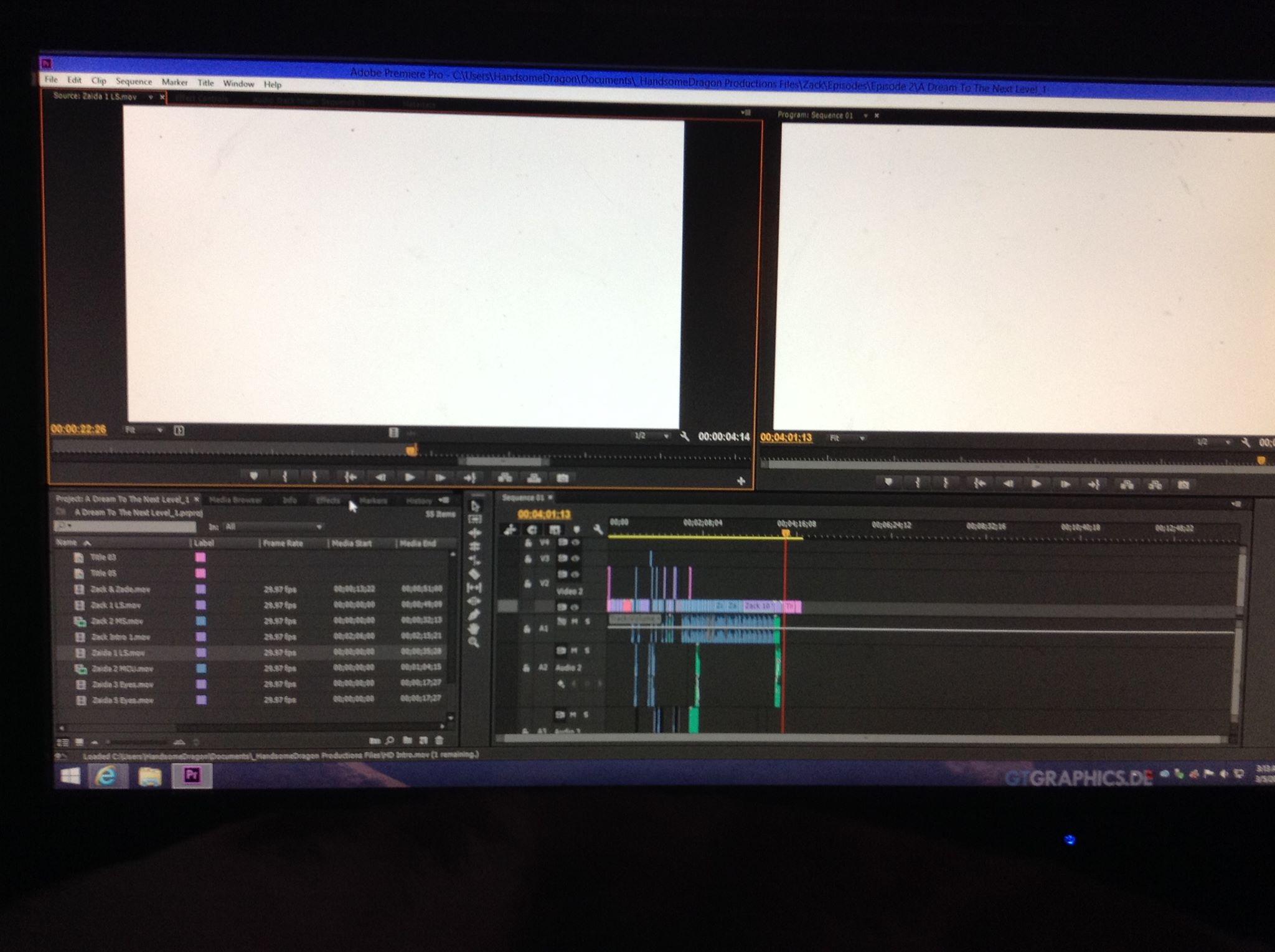
Copy link to clipboard
Copied
I'm currently having this issue and I really need to get back to work. Is there a fix for it or not?
Copy link to clipboard
Copied
I'm running Windows and I still can't get Adobe to work.
Copy link to clipboard
Copied
Hi,
Can you switch over your graphics card to standard VGA and check if you are still getting the white screen or not.
Thank You
Arjun
Copy link to clipboard
Copied
Hi I have just experienced a similar issue with an AMD processor. Here is a workaround for people to try. Go to Project Settings > Change the Rendering and Playback to 'Software only'.
Copy link to clipboard
Copied
Thank you for your suggestion!! It worked. I am using Premiere Pro CC 2015.4 and have not been able to use it for several updates now because I had the white screen. I changed the Project Settings to Mercury Playback Engine Software Only instead of the default which was Mercury Playback Engline GPU Acceleration (OpenCL)--it asked me if I wanted to delete or keep my previews. I chose delete and it works beautifully now. I cannot thank you enough!!! I am using Windows 10 and a AMD Radeon R7 250 video card. (Updating the drivers never worked.)
Copy link to clipboard
Copied
Worked for me! ![]()
Copy link to clipboard
Copied
i just purchused premier pro and im running windows 10 and a amd radeon card and white screens i switched the project settings to software only and it fixed it, thanks.
Copy link to clipboard
Copied
Finally!! Thanks for the suggestion This is what the solved it for me as well.
Copy link to clipboard
Copied
I am still having this issue.
Specs:
AMD Radeon HD-7870 2gb
8gb RAM 1600mHz
ASRock 970Extreme3
FX-6300 3.5 gHz
500gb WD Blue HDD
Windows 7 64 bit
I'm having this issue after just updating Premiere after not using it for a month plus.
Has anybody found a fix to this issue?
Can i add any info to help?
Thanks,
Mac
PS. All drivers are up to date. BIOS was flashed only a few days ago. Shouldn't be any issues from my end.
Copy link to clipboard
Copied
I am having the same issue:
I have fallen back to using Premiere Pro CS6 so I could continue my work. I'm glad I decided not to uninstall it or I would be out of luck today.
It is very frustrating.
Here's the info for this workstation in case it can help someone:
1) Machine: Hewlett-Packard
2) Model: h8-1287c
3) Processor: Intel(R) Core(TM) i7-3770 CPU @ 3.40 GHz
4) RAM: 24 Gig
5) Display Driver: AMD Radeon HD 7450 (Driver is up to date)
I have to get some work done. I am confident this will be fixed. Adobe is a very solid company
Thanks
Joe
Copy link to clipboard
Copied
Just adding Windows 7 Pro 64 bit
Thanks
Copy link to clipboard
Copied
Hi I'm still having this problem, I updated my CC about a week ago.
Windows 8.1 Pro N
Footage from a Canon 600D
Intel Core 2 Quad Q8200 2.33Ghz
8GB RAM
AMD Radeon HD 5850
Never had a problem before now.
Like for the others it shows white screens for previews, but outputs OK.
Copy link to clipboard
Copied
Has a solution ever been found. New machine arrived yesterday. And loaded up my project in Premiere Pro CC2014 to find a white screen in the program monitor as described above. I do have an install of CS6 too so sounds like I should go back to that for now... but would be great to find a solution. Windows 7 machine with i7 quad core, 16GB RAM, and two AMD R5 240 (oem) 1GB cards installed.
Cheers,
Don
Copy link to clipboard
Copied
Hi,
Please try the suggestion in the below forum link and check if it works.
https://forums.adobe.com/thread/1628643
Regards,
Vinay
Copy link to clipboard
Copied
Thanks for the reply, but doesn't that mean my graphics cards are adding nothing to the equation? If it is software only am I missing out on the benefits of the GPU?
Copy link to clipboard
Copied
Hi endoftown,
If the software only mode works then the Graphics drivers might be at fault i.e. they need updated drivers to generate the media previews properly and hence you are getting white screen. So, in order to utilize the GPU, the drivers need to be updated.
Regards,
Vinay
Copy link to clipboard
Copied
I actually ended up contacting Adobe on twitter, and they replied within an hour or so with a solution. It was to simply change : File>Project Settings>General>Renderer to "Mercury Software only" and the problem was fixed.
I'm explaining this from memory so I hope I have got it right. Let me know if not and I'll open up Premiere and check it out.
Copy link to clipboard
Copied
"I actually ended up contacting Adobe on twitter, and they replied within an hour or so with a solution. It was to simply change : File>Project Settings>General>Renderer to "Mercury Software only" and the problem was fixed."
This worked like a charm, thanks.
Copy link to clipboard
Copied
I had this problem with the white playback screen earlier, managed to fix it by downgrading AMD Catalyst driver from 14.9 to 14.4. I updated the drivers yesterday and that seemed to break it for me.
Premiere Pro CC 8.0.1 (21) build (GPU acceleration enabled)
High Bitrate Uncompressed .avi files (recorded gameplay)
Windows 7 Ultimate x64
AMD FX 8350
Crossfire Radeon 7970
32GB DDR3 1866Mhz
Hope this helps anyone!
Copy link to clipboard
Copied
So I have a really odd version of this.
I have been using CC 2015 for a few days, all ok, and as I was downloading some Lynda tutorials, I left my computer on overnight.
Came in this morning, and I have white screen on program panel.
I changed setting to software playback and it's fixed, however I have been using the OpenGL hardware playback all week with no issues, and I have applied NO windows or driver updates between going to bed and getting up!
What's going on?
Copy link to clipboard
Copied
HandsomeDragon Has there been any REAL fix for this? so that we can use our GPU and still edit in Adobe cc 2015.
Copy link to clipboard
Copied
Well for me the fix was to use a compatible graphics card. The only reason I had problems before was because I was using an old Radeon at the time. As soon as I was back on my main rig with Nvidea GTX 970 everything was fine.
Copy link to clipboard
Copied
I don't think that's correct.
I was using GPU acceleration, and it was fine, and then one day, after a CC update, I got the white screen of death.
I've not been able to solve this, as the CC app itself now crashed with WSOD, and therefore I am stuck in an endless cycle...
Copy link to clipboard
Copied
@Edward Nottingham, My current setup is:
*MSI Z170a m5 motherboard,
*Intel core i7 6700k 4.0GHz cpu,
*.16GB DDR4 3000Mhz Ram
*Geforce GTX 980 4GB GFX Card
*and everything running from an SSD
And there is no way that my Premiere wants to use GPU acceleration......
Any advice?
Copy link to clipboard
Copied
Not really, but everything works now. The changes I've made since then have been: Upgrading to Windows 10 and changing my graphics card from a AMD to NVIDIA GTX 970.
